- WhatsApp:+86-19892834301
- Email: automantool@hotmail.com
- Skype:autoobdtop
Home > Tech Support
Product Catalogue
- Original Brand Tools
- Ancel Tool
- AUGOCOM Tool
- Autophix Tool
- Autek Tool
- AUTEL Tool
- AUTOOL Tool
- CGDI Tool
- Creator Tool
- EUCLEIA Tool
- Foxwell Tool
- FCAR Tool
- GODIAG Tool
- HUMZOR Tool
- IDUTEX Tool
- JDiag Tool
- KINGBOLEN Tool
- KONNWEI Tool
- KZYEE Tool
- LISHI Tool
- Lonsdor Tool
- LAUNCH X431 Tool
- Master Tool
- MUCAR Tool
- NEXPEAK Tool
- OTOFIX Tool
- OBDSTAR Tool
- OBDPROG Tool
- Tango Tool
- Thinkcar Thinktool
- TOPDON Tool
- VIDENT Tool
- VXSCAN Tool
- VXDIAG
- VDIAGTOOL
- WOYO Tool
- Xhorse Tool
- Xtool Tool
- Xtruck Tool
- Yanhua Tool
- Car Diagnostic Tool
- Heavy Duty Diagnostic Tool
- Motorcycle Scan Tool
- Mileage Correction
- Chip Tuning Tools
- ECU Tuning Software
- Auto ECU Programmer
- Emulators and Can Filters
- Auto Repair Software
- Auto code reader
- ELM327 Family Tools
- Auto Immo Reader
- Service Reset Tool
- VAG TOOLS
- BMW/Mercedes-Benz/Porsche Diagnostic Tools
- Land Rover/Nissan / Opel /Volvo Diagnostic Tools
- GM/Ford/Fiat/Toyota/Honda Diagnostic Tools
- OBD2 Cable and Connector
- Key Cutting Machine
- Auto key Programmer
- Auto Keys & Remote Keys
- Autel
- CGDI
- KEYDIY
- Launch
- Lonsdor
- Xhorse
- Audi
- Bentley
- Buick
- BMW
- BYD
- Chevrolet
- Changan
- Chery
- Citroen
- Cadillac
- Chrysler
- Dongfeng
- Ferrari
- Fiat
- Ford
- Geely
- Great Wall
- GMC
- GAC
- Hyundai
- Honda
- JAC
- Jaguar
- Kia
- Lamborghini
- Lexus
- Land Rover
- Mercedes-Benz
- Maserati
- Mazda
- MG
- Mitsubishi
- Nissan
- Opel
- Peugeot
- Porsche
- Rolls Royce
- Renault
- Skoda
- Seat
- Suzuki
- Ssangyong
- Subaru
- Toyota
- Volkswagen
- Volvo
- others
- Motorcycle Key
- Auto Key Chips
- Locksmith Tools
- Injector Cleaner and Wheel Aligner/Lift
- EEPROM Programmer and Socket Adapters
- Computer Board Controller and Monitor
- Auto Accessories
- Laptop and Tablet
How to change the Autel MP808TS language
Autel MaxiPRO
MP808TS support multi-language including English,
French, German, Spanish, Portuguese, Dutch, Polish, Swedish, Korean, Japanese,
Russian, Italian and more.
How to change the Autel
MP808TS
language?
Here is the
Steps:
Step 1: Offer the SN of
your Autel MP808TS
diagnostic tool and the language you want to customer
service
Note: the Serial number can be found on
the back of the device is shown as below.
Step 2: Enter MP808TS tablet, select
“Settings”->” Language”-> Choose
language
Step 3: Select
“Settings”-> “System settings”-> Language & input-> Choose
language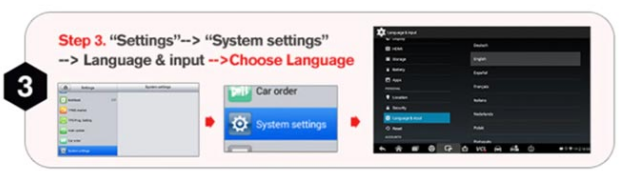
Step 4: Reboot and
ready to update
-
Tel
+86-19892834301 -
WhatsApp


