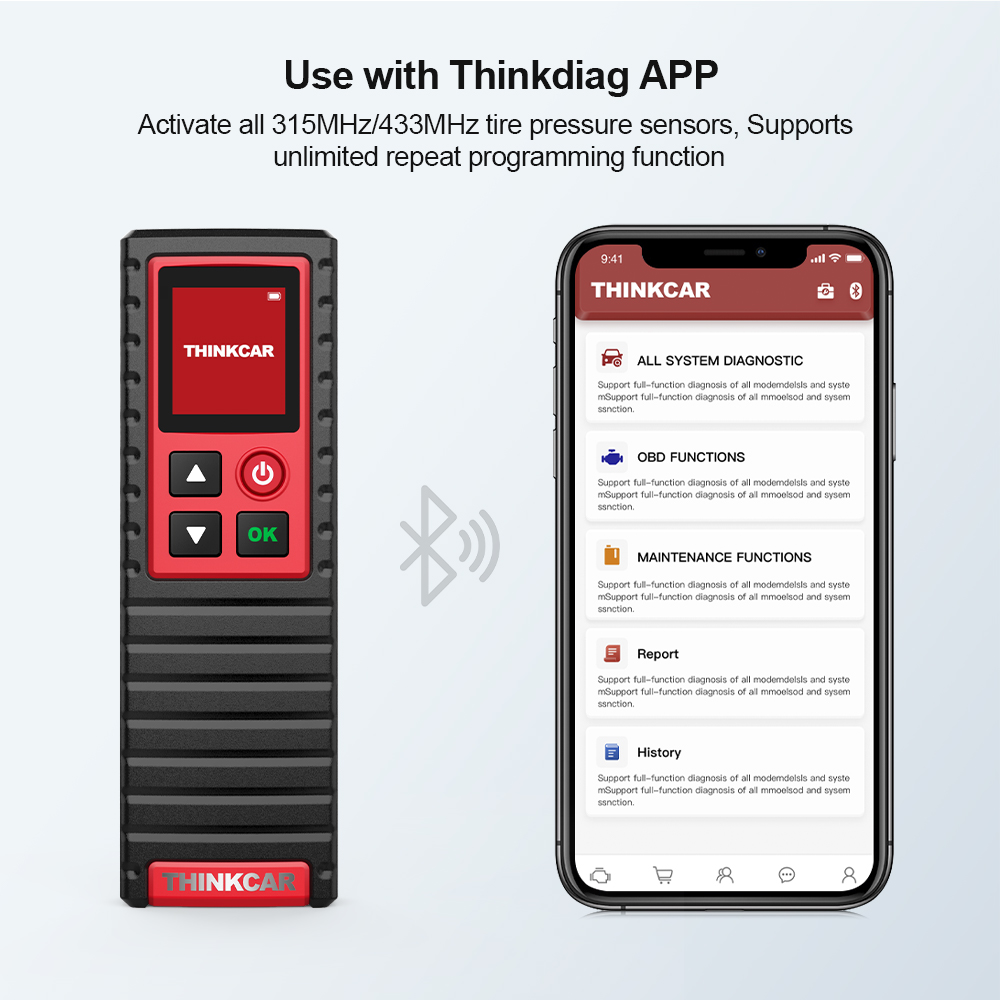- WhatsApp:+86-19892834301
- Email: automantool@hotmail.com
- Skype:autoobdtop
Thinkcar TS609 OBD2 Scanner Engine ABS SRS Transmission Diagnostic tool ThinkScan 609 code reader scanner with 8 reset Function
0 out of 50 global ratings
- 5 stars:0%
- 4 stars:0%
- 3 stars:0%
- 2 stars:0%
- 1 stars:0%
ratings| answered questions
0 global ratings
- 5 stars:0%
- 4 stars:0%
- 3 stars:0%
- 2 stars:0%
- 1 stars:0%
Fast Shipping & No Tax
US Check: Ship from US
UK Check: Ship from UK
EU Check: Ship from Czech
Looking for help? Please contact Whatsapp: +86-19892834301
- Shipping:
-
Free Shipping
Express Shipping ServiceEstimated delivery time: 3-5 Working Days
- Quantity:
- Stock:32
- Weight:
- 0.8 KG
- Package:
Related Download Files

Top Reasons to Choose Thinkcar ThinkScan 609 :
1.ThinkScan 609SupportsEngine ABS SRS Transmission System.
2.ThinkScan 609Supports8 Reset Function:
Oil light service reset,TPMS reset, SAS reset,EPB reset,electric throttle relearn,Injector coding,battery adaption and DPF reset
3.ThinkScan 609 Supports full 10 modes of OBDII test .
4.ThinkScan 609Support8 Language :
English, French, Spanish, German,Italian, Russian, Portuguese, Japanese.
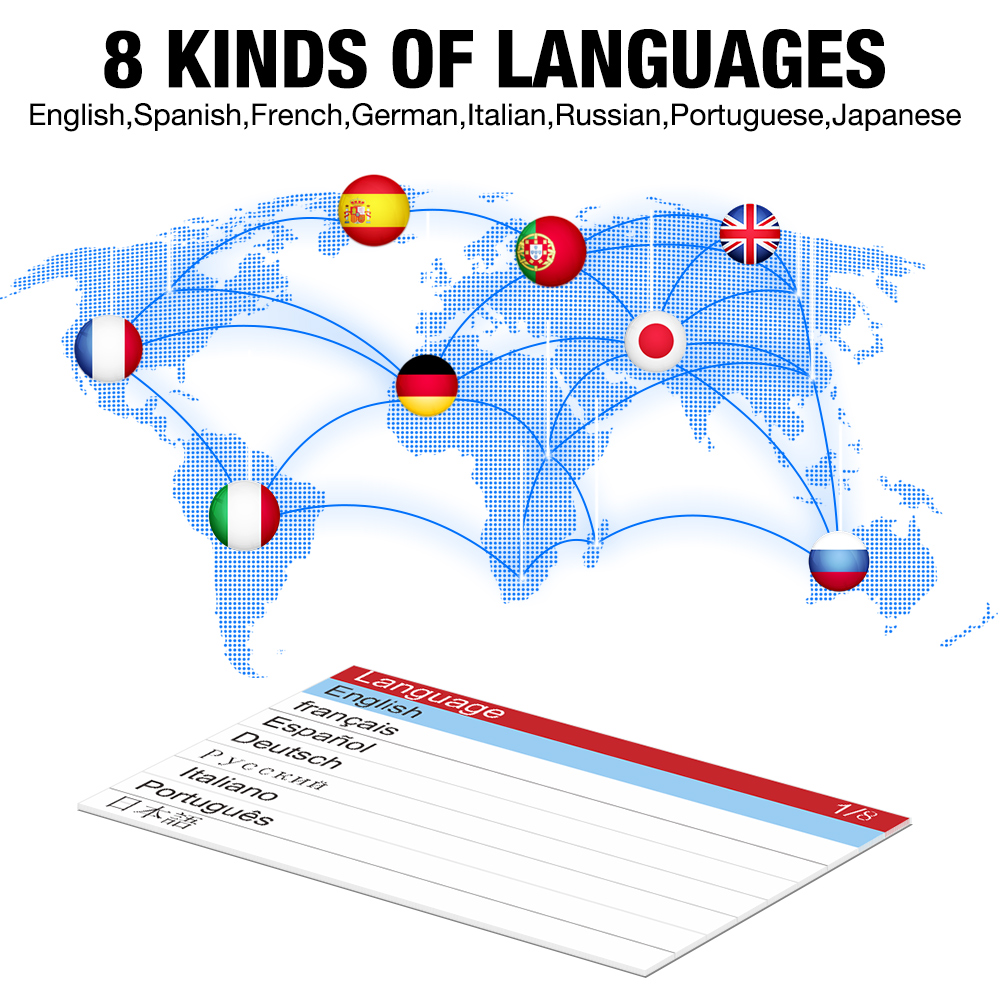
5.ThinkScan 609Supports Life-time Free UpdateandIn-time Customer service.
6.ThinkScan 609SupportsMore than 36 kinds of cars.
7.ThinkScan 609 iswith 3.5inch LCD color screen.
8.ThinkScan 609 Iswith One-Click button design :
One-Click Read DTC , One-Click Erase DTC , One-Click I/M , One-Click Help.
The One-Click button help you operate ThinkScan 609 easy !

Thinkcar ThinkScan TS609 is designed for private car owners and technicians to diagnose Engine,ABS,SRS,Transmission system. It including 8 common maintenance functions,including Oil light service reset,TPMS reset, SAS reset,EPB reset,electric throttle relearn,Injector coding,battery adaption and DPF reset .It provides easy diagnosis on most American, Asian and European vehicles .In addition, free lifetime software let you stay current with latest technology.
Support Car Models of thinkscan 609 scan tool :
For AUDI, For BENZ, For CHRYSLER, For CITROEN, For BMW, For DACIA, For Daewoo, For GM, For HOLDEN, For FIAT, For HONDA, For JAGUAR, For JPISUZU, For HYUNDAI, For KIA, For SEAT, For SAAB, For LANDROVER, For NISSAN, For OPEL, For SKODA, For MAZDA, For MAHINDRA, For MARUTI, For MINI, For SMART, For SUBARU, For MITSUBISHI, For PEUGEOT, For TATA, For VOLVO, For SUZUKI, For PORSCHE, For RENAULT, For VW, For USAFORD, For TOYOTA, For SPRINTER
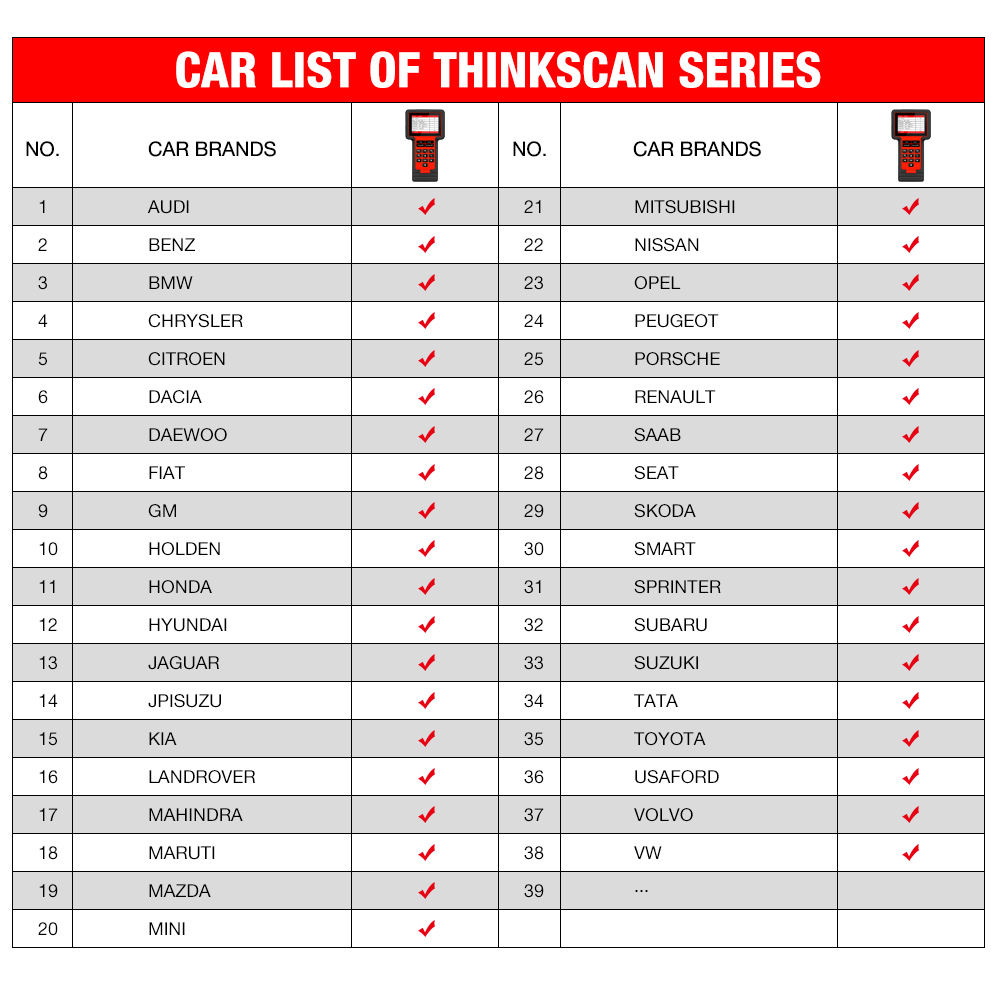
Power diagnostic
functions of thinkscan 609:
1.Thinkscan 609 Support 8 Reset
Service, which is very useful for mechanic and car
owner.
1.1.Oil Service Reset
:
Clear the
oil light, reset the oil life systems every time the oil and oil filter are
changed.
1.2.Steering Angle
Calibration:
Perform steering angle adjustment,
clear steering sensor fault memory and turn off steering wheel warning
light.
1.3.Electronic Parking Brake
Reset:
Reset the brake pad after repairs in
electronic parking brake system are done. Deactivate and activate the brake
control system, assist with brake fluid control, open and close brake pads,
etc.
1.4.Battery Register & Battery
Maintenance:
Re-match the control module and
motoring sensor for battery detecting more accurately, clear original low
battery information and prevent the related control module from detecting false
information.
1.5.Electronic Throttle Position
Reset & Learn:
Initialize the throttle actuators to
the default state for regulating throttle (or idle engine) operations
accurately.
1.6.Diesel Particulate Filter (DPF)
Regeneration:
Clear PM (Particulate Matter) from
the DPF filter through continuous combustion oxidation mode to stabilize the
filter performance
1.7.Tire Pressure Monitor System
Reset:
Reset tire pressure and turn off the
tire pressure MIL.
1.8.Fuel Injector
Coding:
Program in the new fuel injector
numbers after replacement to replace the ones previously programmed into the
ECU.

2.Thinkscan 609
diagnostic tool support diagnosis function for Engine/Transmission/ABS/ Airbag
System :
Diagnostic Engine
System:
The
diagnostic tool can help detect the engine ignition, fuel injection, air and
fuel ratio, and exhaust emission conditions in Engine system to enhance vehicle
performance, save energy and reduce exhaust emission.
Diagnostic Transmission
System:
It makes
great sense in the safe driving when your car is slipping or difficult to shift.
This diagnostic scanner can figure the problems out via reading codes in the
Transmission system, or check the health status via live data
viewing.
Diagnostic ABS
System:
Diagnosing an ABS problem should
always start with a visual inspection of all brake components, next you will
need to retrieve ABS codes to tell you where the problem is, and this is what
this scanner does for you.
Diagnostis SRS Airbag
System:
SRS,
safety restraint system, is made up of impact sensors, a control module, and the
airbags themselves, and this diagnostic device can detect every electronic
parameter to check its health status




0 Stars of 5,0 Reviews.
- 5 stars:0%
- 4 stars:0%
- 3 stars:0%
- 2 stars:0%
- 1 stars:0%
Share your thoughts with other customers.
Write a reviewYou may also like

-
THINKCAR THINKSCAN 662 4 System Car Diagnostic Tool Auto Scanner 12 RESET Bi-Directional Control CAN FD Obd2 Code Reader
$259.007% off

-
2024 THINKCAR ThinkDiag 2 ThinkDiag2 ALL Car Brands Canfd protocol All Reset Service 1 Year Free OBD2 Diagnostic Tool Active Test ECU Coding
$149.006% off

-
THINKCAR THINKTPMS G2 TPMS Car Tire Pressure Diagnostic Tool Plus 4 Pcs THINKCAR THINKTPMS S1
$189.005% off

-
Thinkcar Thinktool Reader7 OBDII Diagnostic Tool OBD2 Scanner OBD2 Code Reader 28 Reset Functions Lifetime Free Updates
$249.007% off

-
THINKCAR THINKOBD 20 Professional OBD2 Car Auto Diagnostic Tool OBD 2 Scanner automotive Code Reader Check Engine Light
$28.0020% off
-
Tel
+86-19892834301 -
WhatsApp