- WhatsApp:+86-19892834301
- Email: automantool@hotmail.com
- Skype:autoobdtop
THINKCAR THINKTOOL Expert 399 Full System Diagnostic and Online ECU Programming Tool Support 41 Maintenance Functions and Advanced TCOS system With 2 Years Updates
0 out of 50 global ratings
- 5 stars:0%
- 4 stars:0%
- 3 stars:0%
- 2 stars:0%
- 1 stars:0%
ratings| answered questions
0 global ratings
- 5 stars:0%
- 4 stars:0%
- 3 stars:0%
- 2 stars:0%
- 1 stars:0%
Fast Shipping & No Tax
US Check: Ship from US
UK Check: Ship from UK
EU Check: Ship from Czech
Looking for help? Please contact Whatsapp: +86-19892834301
- Shipping:
-
Free Shipping
Express Shipping ServiceEstimated delivery time: 3-5 Working Days
- Quantity:
- Stock:21
- Weight:
- 10 KG
- Package:
Related Download Files
THINKCAR THINKTOOL Expert 399 Full System Diagnostic and Online ECU Programming Tool Support 41 Maintenance Functions and Advanced TCOS system With 2 Years Updates
THINKTOOL Expert 399: The Ultimate 2024 AI Diagnostic Tool for Advanced Vehicle Diagnostics
THINKCAR THINKTOOL Expert 399 is a 14-inch AI-intelligent diagnostic pad released by THINKCAR in 2024. The product targets the specific market of transforming the diagnosis of passenger cars, EVs, and heavy commercial vehicles. From the hardened body of the unit to the state-of-the-art AI functionality and a finely tuned TCOS system, this diagnostic tool is a must-have for the professional mechanic, the advanced workshop, and the automotive industry expert looking for a combination of power, accuracy, and flexibility.
First, let us understand why this particular diagnostic tool can be considered one of the best in its class.

What are the new features of THINKTOOL Expert 399?
The author of the THINKTOOL Expert 399 presents a range of new groundbreaking features designed for analyzing modern vehicles.
This diagnostic tool uses the latest AI technology to help diagnose diseases much simpler and faster. An enhanced and user-friendly interface and control means mechanics can work, follow directions, and address any problems quickly.
Dual-Vehicle Diagnostics
Among those, just one is aimed at dual-vehicle diagnostics—with the additional VCI (Vehicle Communication Interface). This is ideal for diagnosing two vehicles simultaneously and increases efficiency and time for busy workshops.
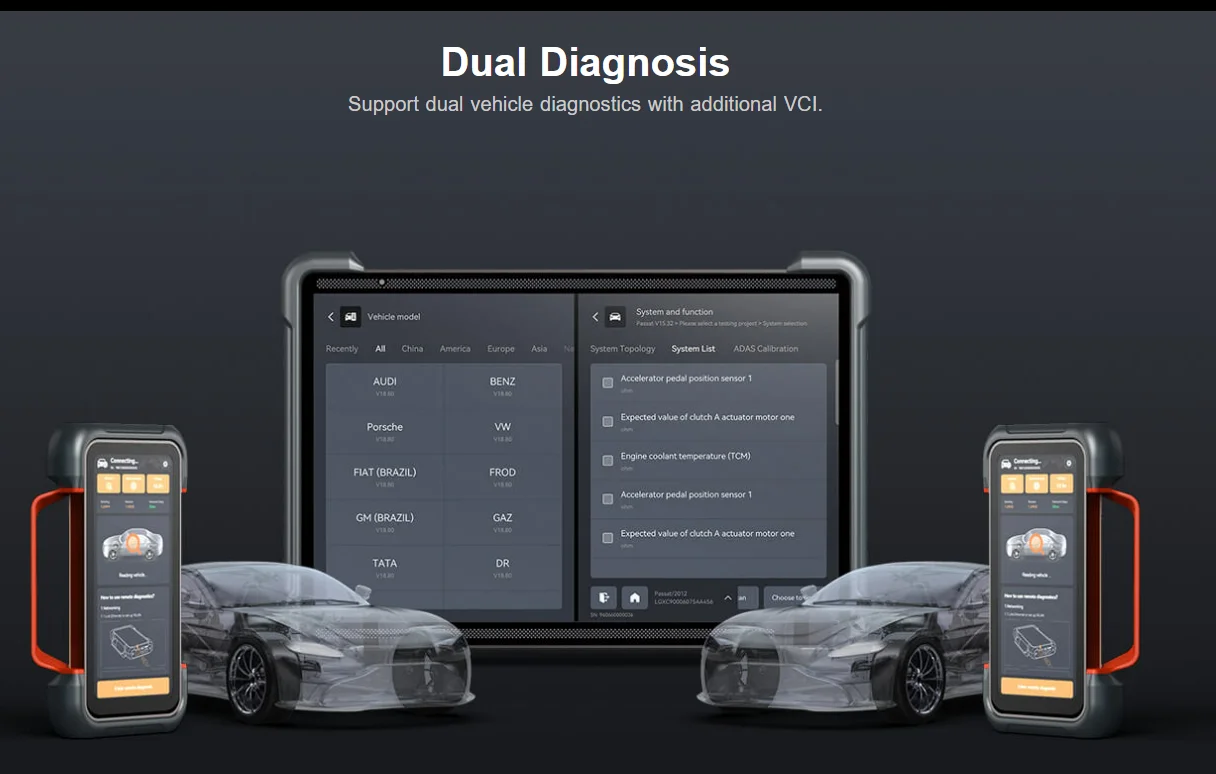
TCOS System for BOTH SIDE USER EXPERIENCE
The THINKTOOL Expert 399 uses the sophisticated TCOS system and comes equipped with a new generation of UI interfaces. The above operating system enhances easy movement, enhanced processing, and an enhanced, easy-to-use interface.

HD split screen display
The 14-inch HD IPS touchscreen works as a secondary display. Users can open real-time data, diagnostic modules, and system comparisons and work in a split-screen mode. This feature improves diagnostic understanding and refinement.

Free Updates for 2 Years
The device includes 2 years of free updates for three categories of Software:
Passenger Vehicle Software consists of at least 120+ Software program areas.
Diagnosing Electric Vehicle (70+ programs named EV Software).
Applied Heavy Duty Vehicle Software (220+ courses)
These updates ensure that the workshops are in line with the new models and systems and that the workshops of the future are future-proofed.

Key Features of THINKTOOL Expert 399
OE-Level Diagnostics
The THINKTOOL Expert 399 offers comprehensive diagnostic capabilities, including:
Full system diagnostics
Special functions
Actuation tests
Bi-directional control
Advanced coding
Online programming
OE-level diagnostics now allows users to operate at the level of a dealership – that is why this tool is so invaluable for contemporary workshops.
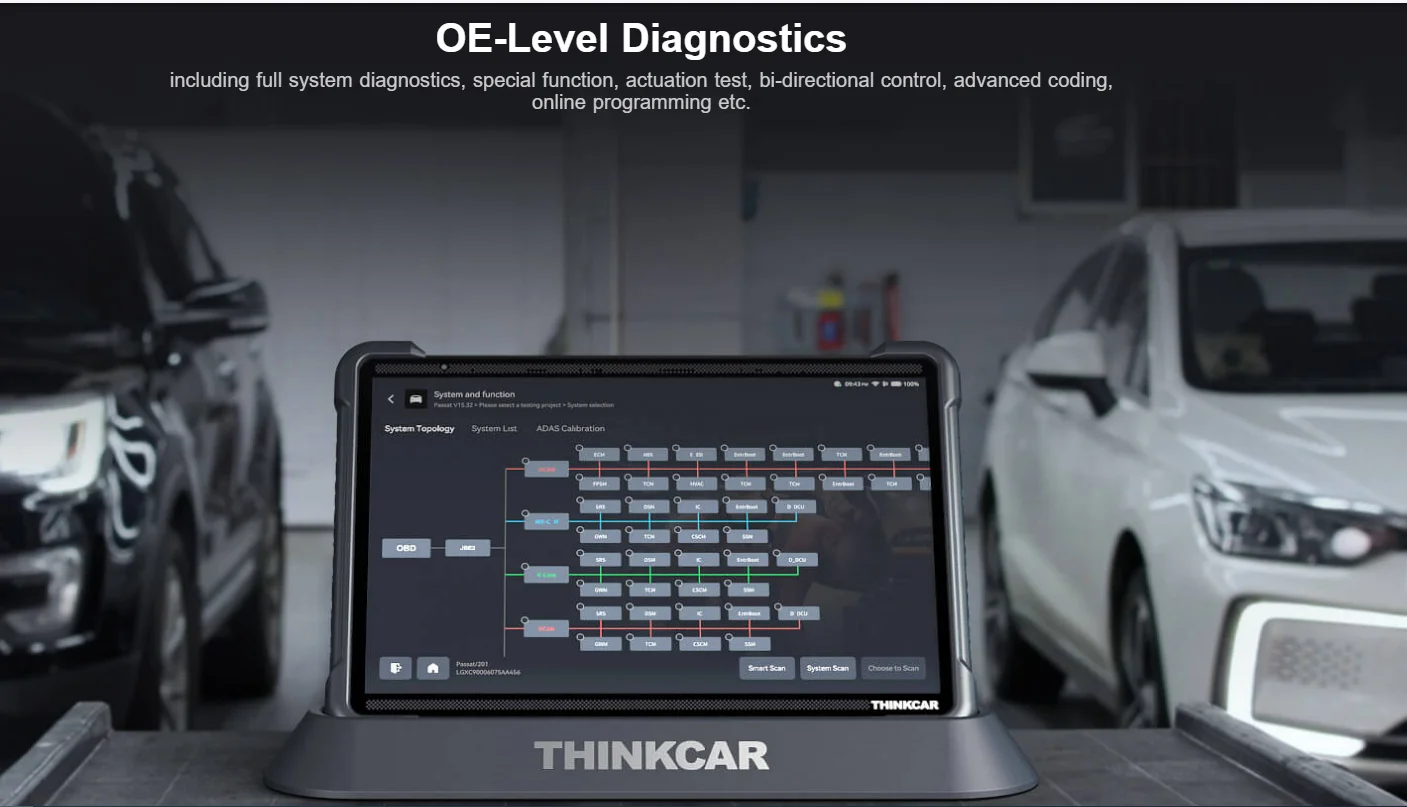
Integrated Maintenance Functions
The device can perform 41 maintenance operations to maintain flexibility when handling various automotive work, from simple services to complex repairs.
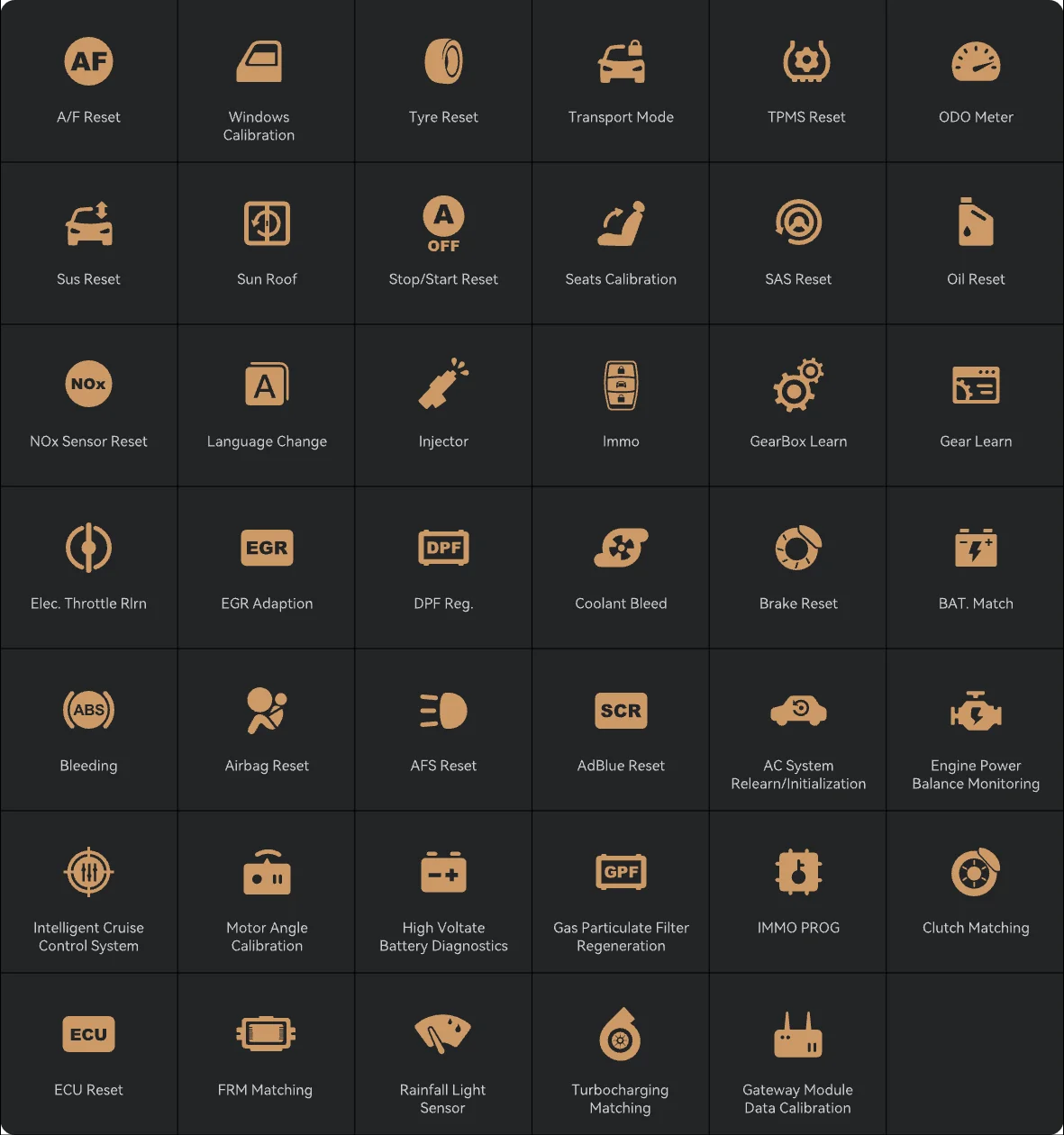
Fast Charging Dock
With its 45W fast charging dock, THINKTOOL Expert 399 can be charged in only 2 hours, helping users work continuously even on hectic working days.

Video Remote Diagnostics
It includes video remote diagnostics, which allow the technician to collaborate with technicians and colleagues in other departments or regions, making work-related problems a team effort.

Durable Industrial Design
The THINKTOOL Expert 399 was built with ergonomics and longevity in mind. Its titanium alloy frame is lightweight and highly resistant. Its sleek body, with a thickness of 8.15mm, has undergone some testing, such as a drop test from 1.2 meters, making it a great companion for users in crazy workshops.
VCI Real-Time Data Synchronization
The included THINKLINK PRO VCI can synchronously connect the diagnostic data with the tablet in real time. It is essential to provide correct and current information during diagnostics.
Expandable Functions
The THINKTOOL Expert 399 supports additional tools and accessories such as:
Battery Testing
Endoscope
Printer
Oscilloscope
These make the tool versatile and can be used in diagnostic and maintenance functions.
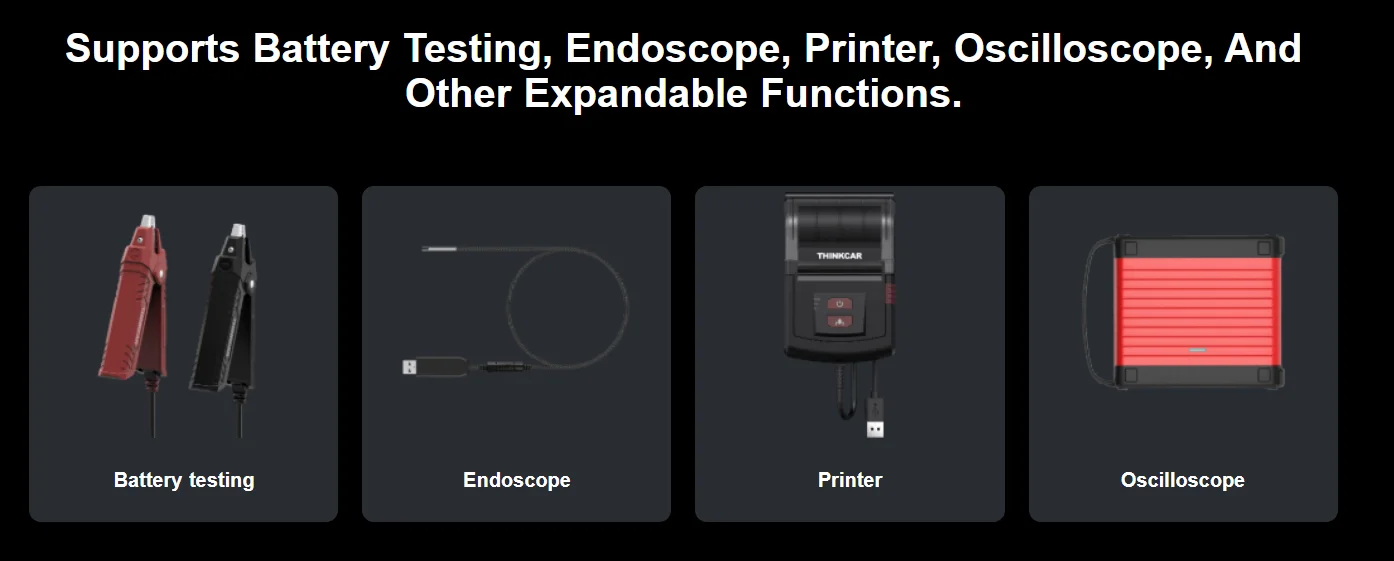
Wide Additional Services
The device also supports advanced services, including:
ADAS Calibration (Advanced Driver Assistance Systems).
Services TPMS (Tire Pressure Monitoring Systems).
Key Programming
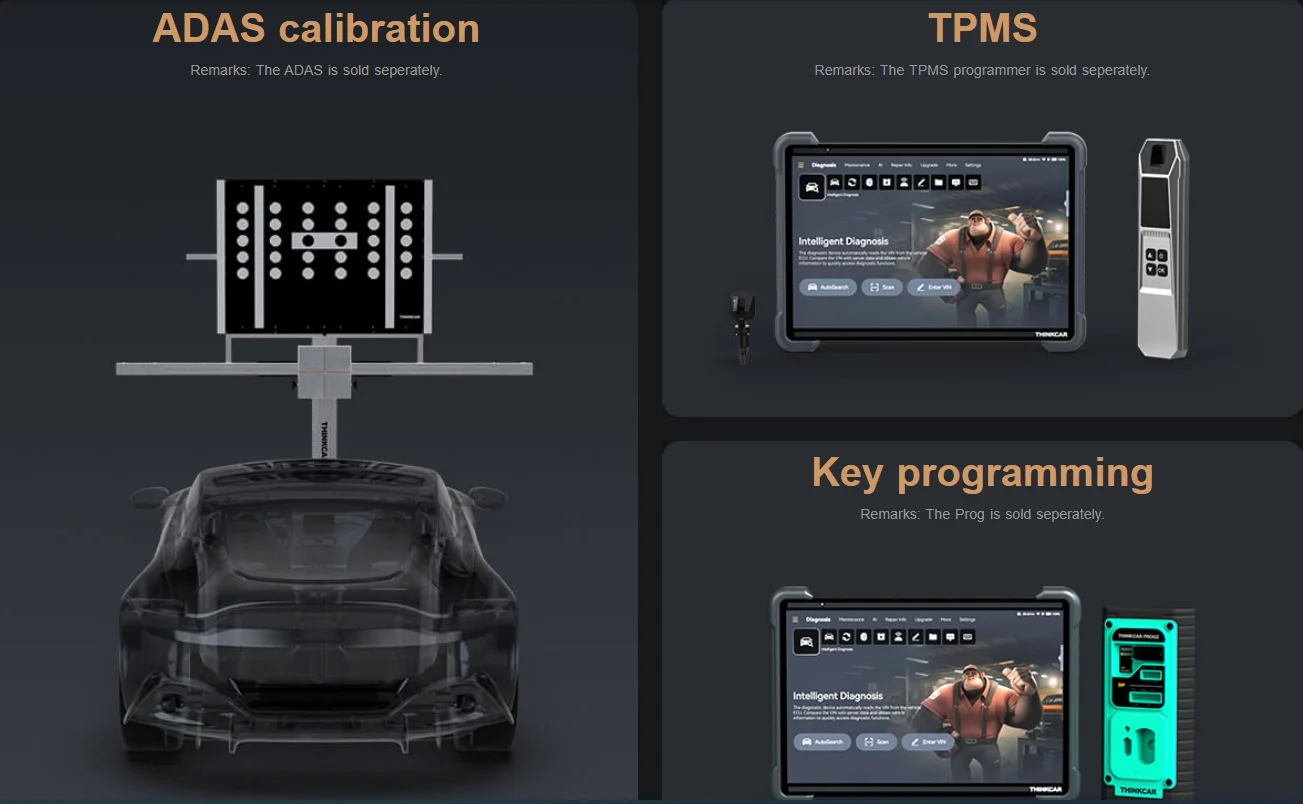
Why is Thinktool’s Expert 399 recommended for use?
The THINKTOOL Expert 399 is a diagnostic tool and a package suitable for contemporary automotive workshops. Here’s why you should choose this device:
Unmatched Versatility
The THINKTOOL Expert 399 is versatile as it can diagnose passenger, electric, and heavy-duty vehicles.
Enhanced Productivity
Functionalities such as dual-vehicle diagnostic, fast charging, and a split-screen function increase productivity and allow mechanics to perform more activities in less time.
Durability and Reliability
The designers created the tool ergonomically, allowing it to resist difficult working conditions in workshop stations.
Advanced Diagnostics
The THINKTOOL Expert 399 encompasses all the features required for enhanced analysis and intricate repairs, such as bidirectional control and online programming.
Cost-Effective Updates
As a result of free updates for 2 years for all three types of Software, this tool is precious for workshops to stand out in the automotive market.
Benefits of Thinktool Expert 399
The THINKTOOL Expert 399 is ideal for:
Professional Mechanics: Can diagnose with dealer level of sophistication.
Automotive Workshops: Increase productivity and acceptance of various cars.
EV Specialists: Enjoy other exclusive EV Software, such as Tesla diagnostics.
Heavy-Duty Technicians: Use great diagnostic instruments to diagnose commercial vehicles.
You can use it in your workshop.
Finally,
THINKTOOL Expert 399 is a contemporary diagnostic device with integrated AI technology, innovative diagnostics, and an ergonomic design. It is a professional and precious tool for any workshop because of its solid construction, wide range of available Software, and bonus options, such as diagnosing two vehicles simultaneously.
Get ready for the future of automotive repair in 2024 and beyond with the THINKTOOL Expert 399, the clear industry leader.
Connect us with social media platforms like Facebook, Instagram, YouTube, and Linkedin.
Comparisons
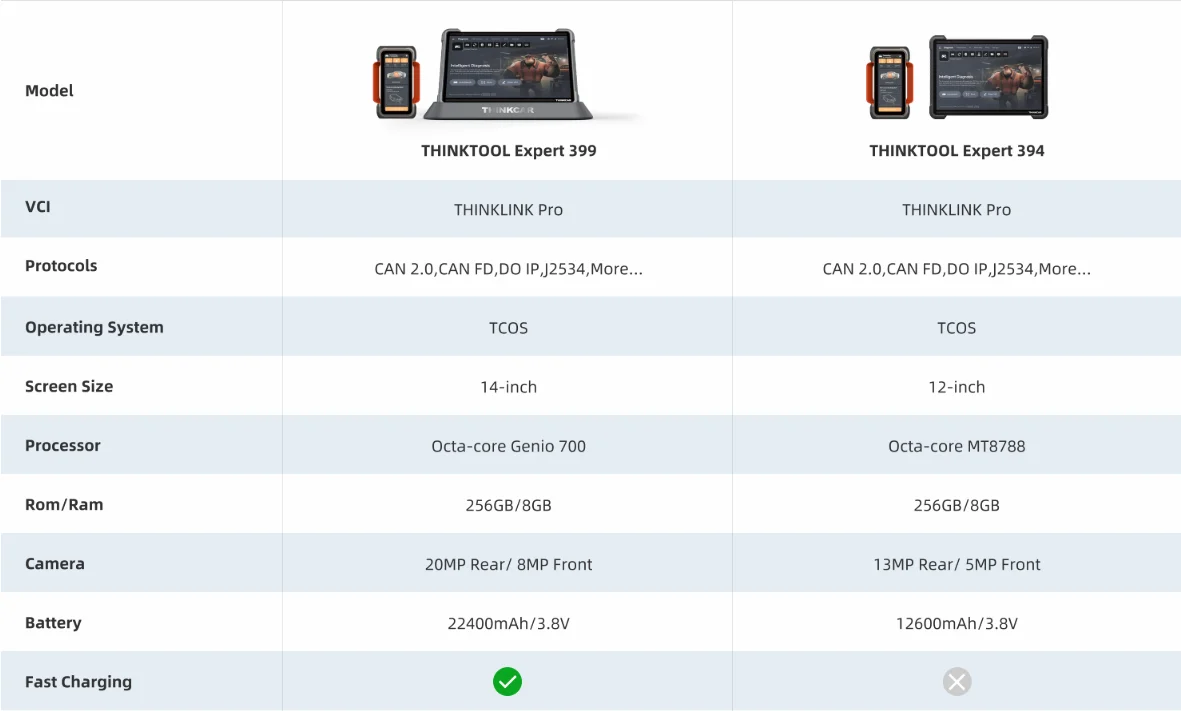
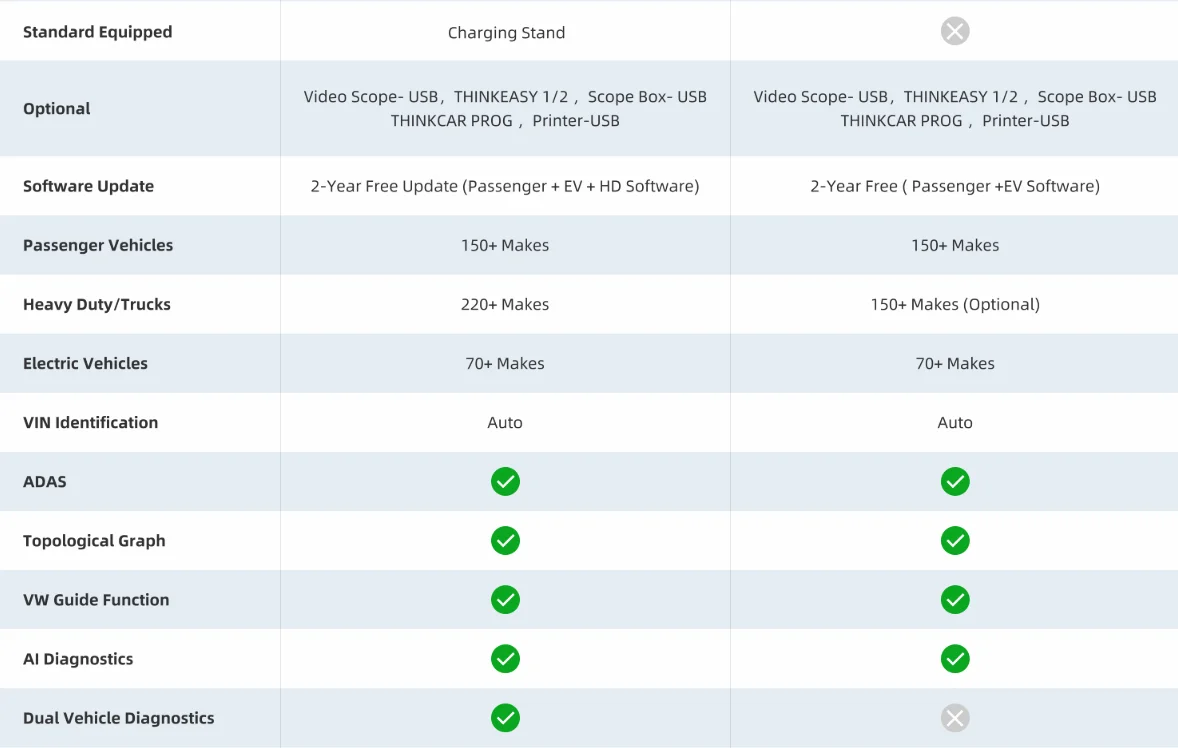
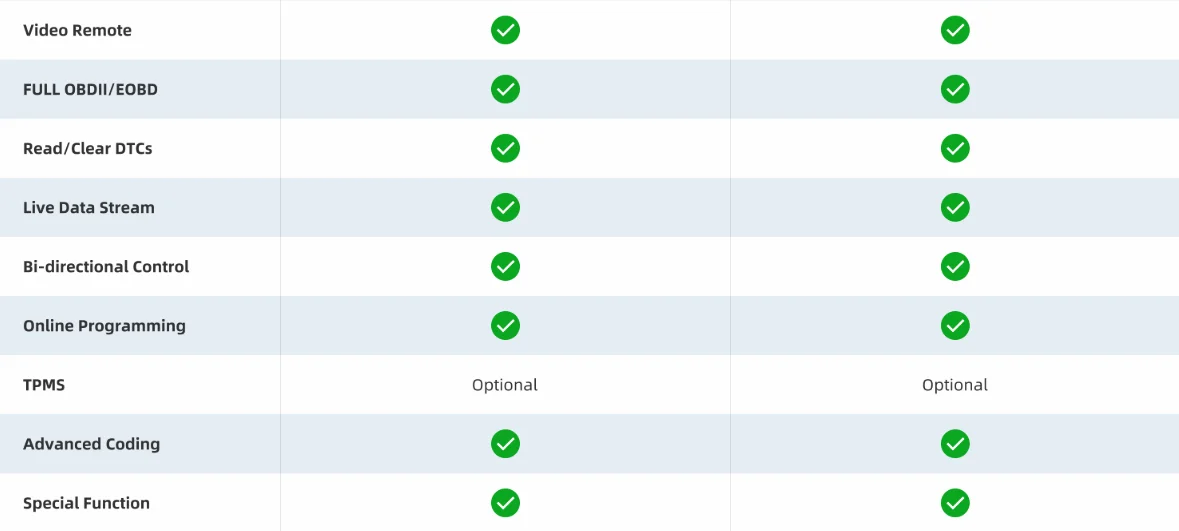
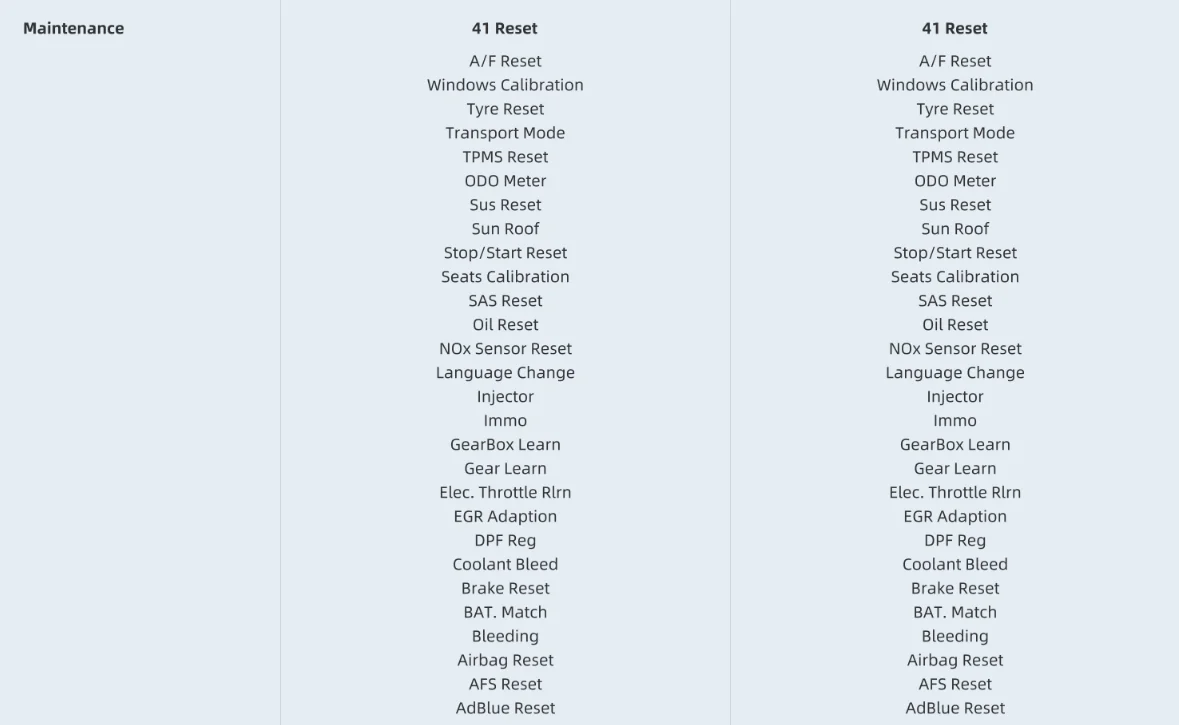
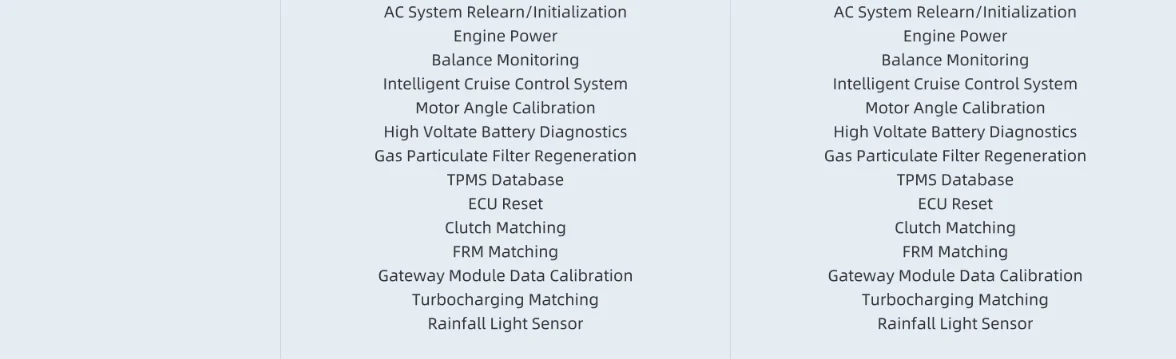
Accessories
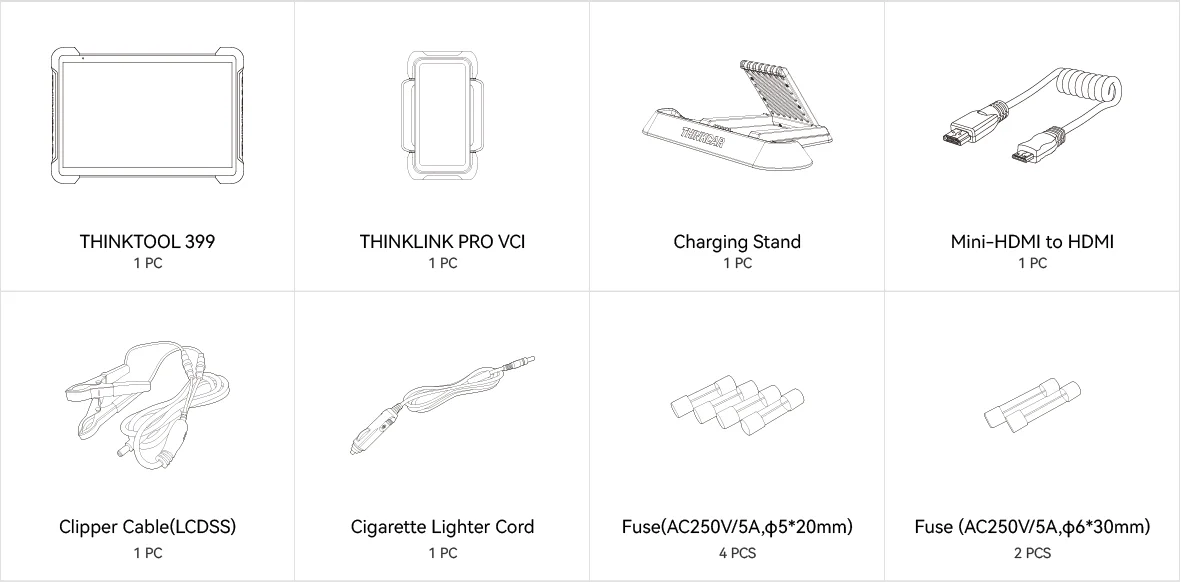
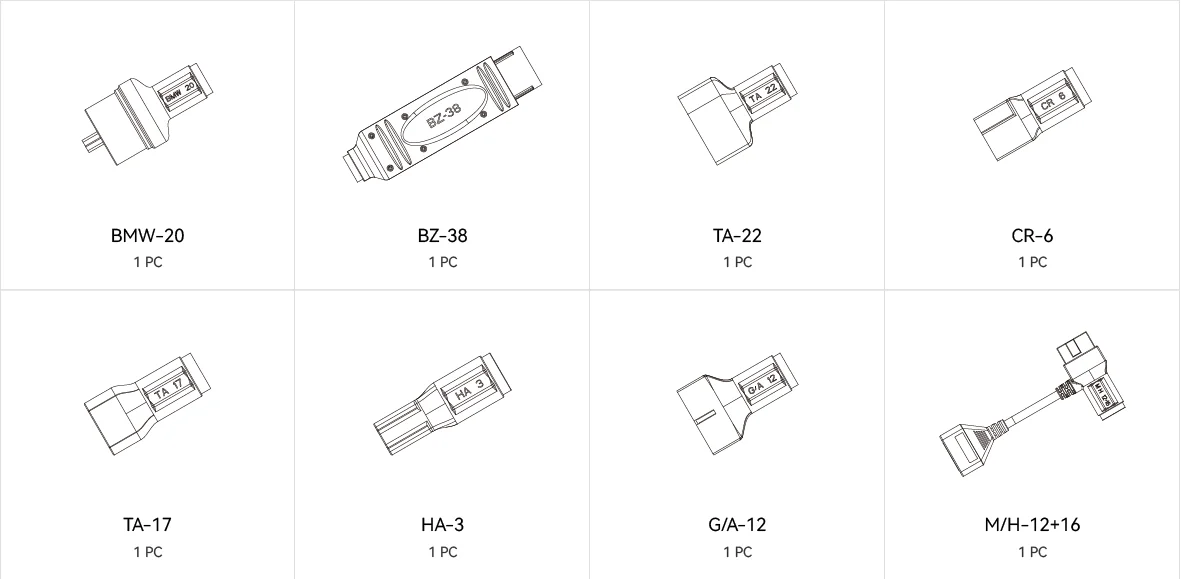
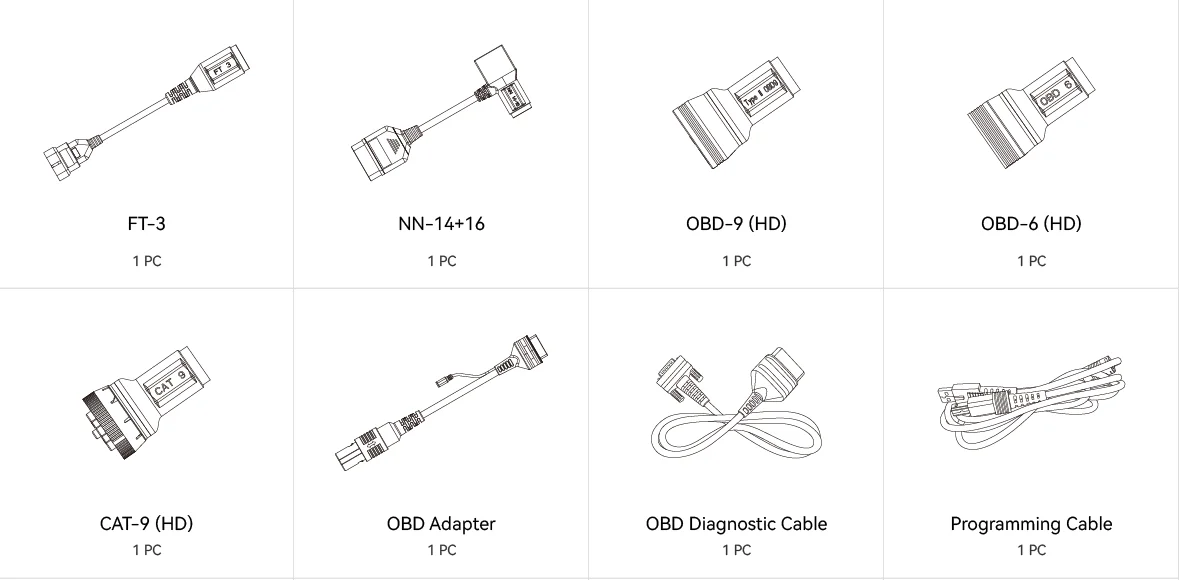
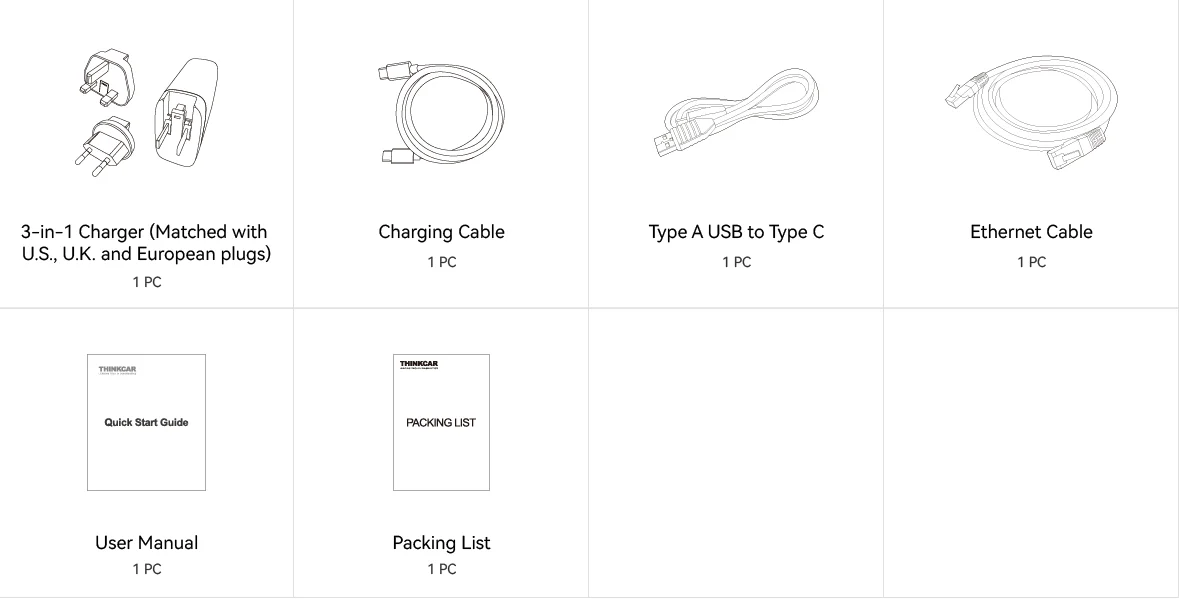
FAQ
The tablet can’t connect with VCI
Insufficient contact of VCI with vehicle OBD port
Please replug the VCI.
Unfix the firmware.
Click “settings” and then "firmware repair" icon to upgrade the firmware.
Bad contact of the VCI
Please reinsert the VCI and try again.
Problem with Bluetooth pairing.
Please cancel the Bluetooth pairing of the diagnostic VCI and re-use the software to automatically pair the VCI.
Why does my diagnostic tablet fail to boot after charging?
The diagnostic tablet is left unused for a long time and the battery runs out of power.
Boot by long-pressing the ON/OFF button after 2 hours charging.
Adapter failure.
Please confirm whether the adapter is properly connected to power supply, or the interface contact is in the right place.
Why do I fail to sign up (or sign in)?
No network on the diagnostic tablet.
Check if the diagnostic tablet is connected to good network.
Get prompted that the email address has been signed up.
1. Sign up a new account;2. Retrieve the password and sign in with the original account.
Fail to receive the verification code during sign-up.
1. Check if the email address is correct; 2. Resend a new verification code.
Username or password incorrect.
1. Check if the username or password is correct; 2. Reset your password.
Server failure.
Please try later due to server maintenance.
Activation Issues
The device is not connected to Internet
Please confirm whether WiFi network is working normally or network connection is successful.
The serial number and activation code are entered incorrectly
Please check and confirm whether the serial number and activation code are correctly entered (12 digits for serial number and 8 digits for activation code).
Activation code is invalid
Please contact THINKCAR service team or regional sales.
Prompt that the configuration is empty
Please contact THINKCAR service team or regional sale.
When the software is upgraded, it prompts that it is not activated.
The diagnostic VCI may not be activated during registration. Please use the serial number and activation code in the password envelope to activate the device. The operation steps are as follows: Click [Settings]-[VCI Activation], and enter the correct serial number and activation code in the interface, and click [Activate]. If you have any questions, please contact after-sales customer service.
Software upgrade failure
The device is not connected to Internet
Please confirm whether WiFi network is working normally or network connection is successful.
Insufficient storage space
Please uninstall irrelevant applications: select and delete uncommon software in “Software cleaning module" under “Settings” menu.
Server problem
Server under maintenance. Please try again later.
VCI gaining no power when connecting to vehicle OBD port
Poor contact of vehicle OBD internal circuit
Please check if OBD pins are all in good conditions.
Vehicle battery heavily loss of electricity
Please recharge of replace the battery.
VCI damage
Please provide proof video to THINKCAR service team for processing.
How to save power?
1)Please sleep the screen,if the tablet isn’t been used. 2)Reduce screen standby time by setting. 3)Reduce the screen brightness by setting.
Account and register issue
Can I dis-active my diagnostic tools?
Cancellation of registration is not allowed.If there are any special circumstances, the dealer will submit the SN and application reason to the company to apply, and the dealer will assume that the customer complaint caused by the cancellation of the registration will be assumed by the dealer.
Can the account password be changed?
Modification is not allowed, customers are advised to modify by themselves by retrieving the password
0 Stars of 5,0 Reviews.
- 5 stars:0%
- 4 stars:0%
- 3 stars:0%
- 2 stars:0%
- 1 stars:0%
Share your thoughts with other customers.
Write a reviewYou may also like

-
THINKCAR New Thinkeasy Bluetooth Vehicle Battery Tester 12V 2000CCA Battery Test Charging Cricut Tools Auto Car Diagnostic Tools
$49.0011% off

-
THINKCAR ThinkScan Max 2 Diagnostic Tools Full system Support CANFD For GM AF DPF IMMO 28 Reset ECU Coding OBD2 Scanner
$309.006% off

-
THINKCAR THINKDIAG All System OBD2 Diagnostic Tool with All Car Brand & 16 Reset Functions & 2 Year Free Update Online
$179.005% off

-
THINKCAR THINKSAFE OBD2 Automotive Scanner All System All Makes Free Oil ABS EPB Reset OBD 2 Car Diagnostic Tool PK Thinkdiag
$75.0012% off
-
Tel
+86-19892834301 -
WhatsApp









