- WhatsApp:+86-19892834301
- Email: automantool@hotmail.com
- Skype:autoobdtop
2024 BMW E-sys Plus 3.8.1 With Keygen Stable Version
0 out of 50 global ratings
- 5 stars:0%
- 4 stars:0%
- 3 stars:0%
- 2 stars:0%
- 1 stars:0%
ratings| answered questions
0 global ratings
- 5 stars:0%
- 4 stars:0%
- 3 stars:0%
- 2 stars:0%
- 1 stars:0%
Fast Shipping & No Tax
US Check: Ship from US
UK Check: Ship from UK
EU Check: Ship from Czech
Looking for help? Please contact Whatsapp: +86-19892834301
- Shipping:
-
Free Shipping
Express Shipping ServiceEstimated delivery time: 3-5 Working Days
- Quantity:
- Stock:32
- Weight:
- 0.1 KG
- Package:
Related Download Files
2024 BMW E-sys Plus 3.8.1 With Keygen Stable Version
Files list:
E-Sys_Setup-3.35.3-b27465a_64bit.exe
ESysPlus3.8Setup.exe
readme.txt
keygen->
EsysPlus38KeyGen.exe
gz.exe
HardwareID38.exe
libeay32.dll
Plus.Token
Languge: English, Germany
OS Requires:Win7,Win8 and Win10
Compatible devices: BMW ENET cable, VXDIAG VCX SE BMW, BMW ICOM/ICOM Next, OBD ENET WIFI/USB Cable etc
Step to install and register Esys Plus 3.8.1 software
1. Install e-sys 3.35.3.
2. Install e-sys plus3.8.1.
3. Run e-sys for first time, and then close it.
4. Run e-sys plus, add the e-sys shortcut and then “launch e-sys”.
5. Copy all files in “keygen” folder to the installation location of e-sys plus.
6. Run HardwareID38.exe and copy the request code and afterward close table.
7. Run EsysPlus38KeyGen.exe and paste the request code on last step.
8. Run Gz.exe, Done!
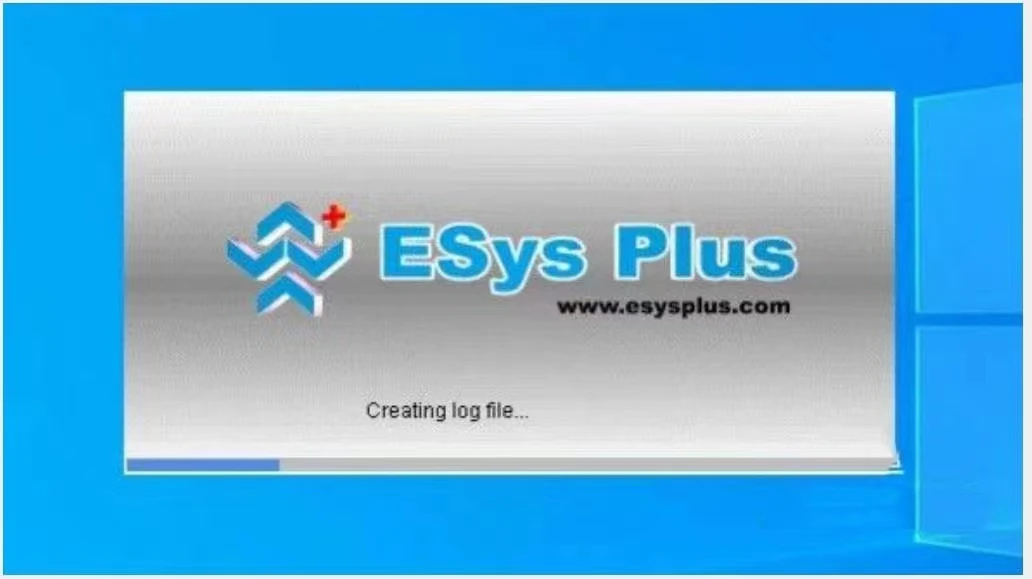
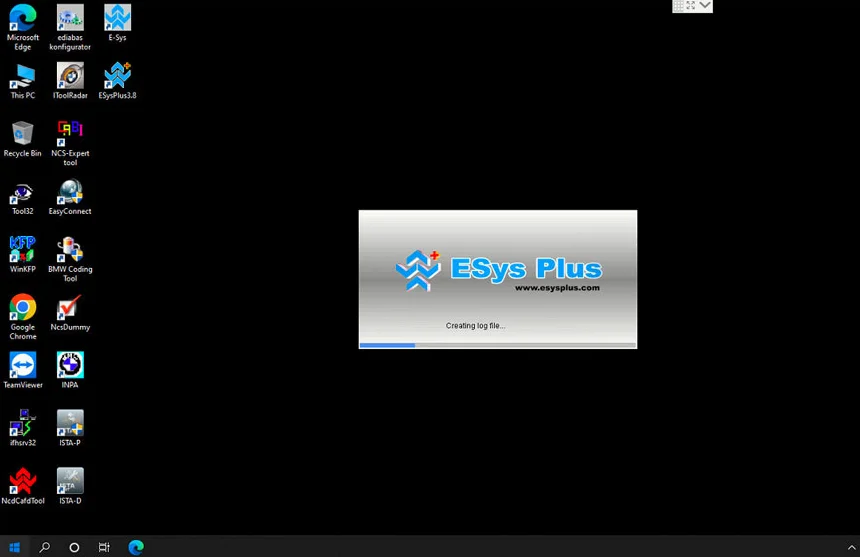
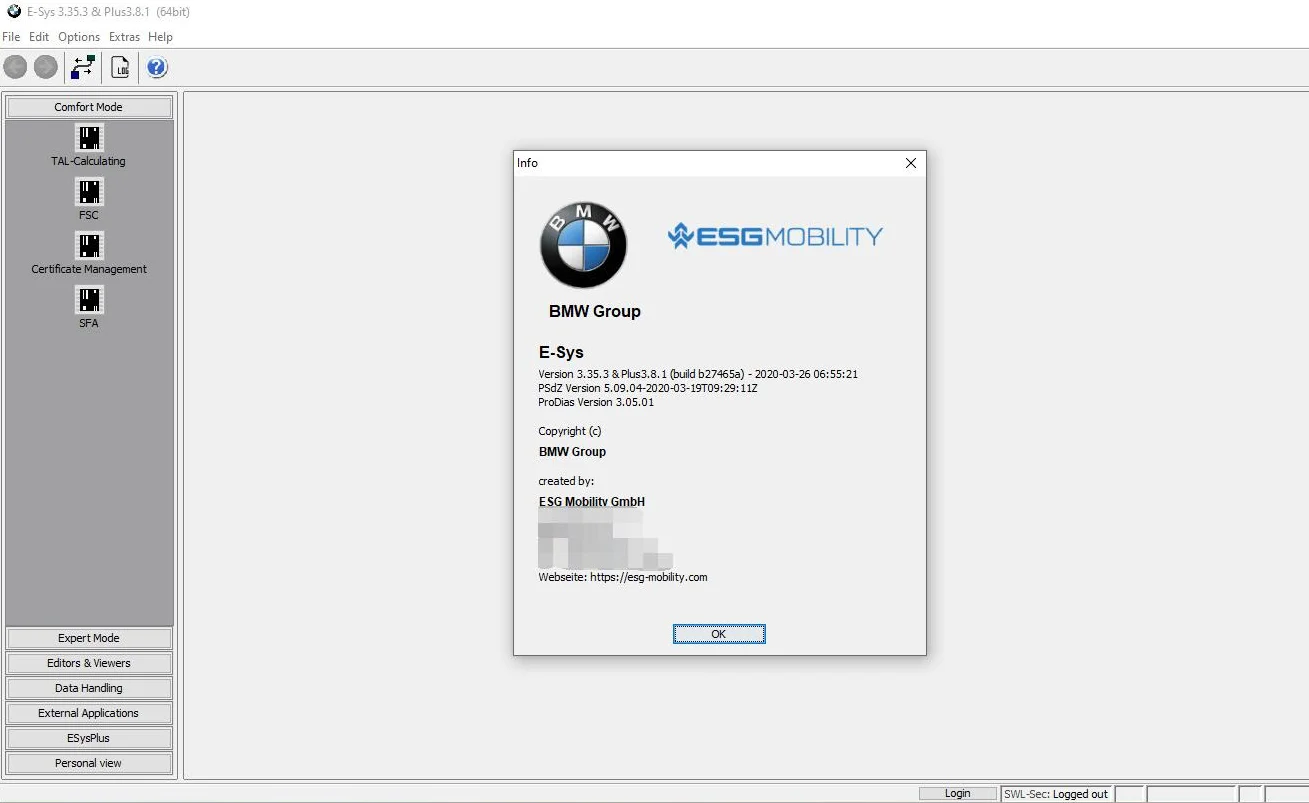
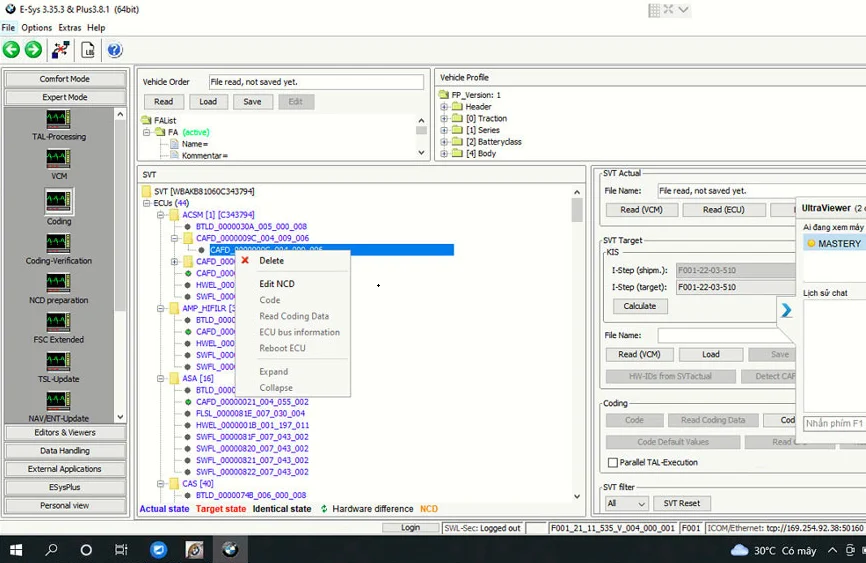
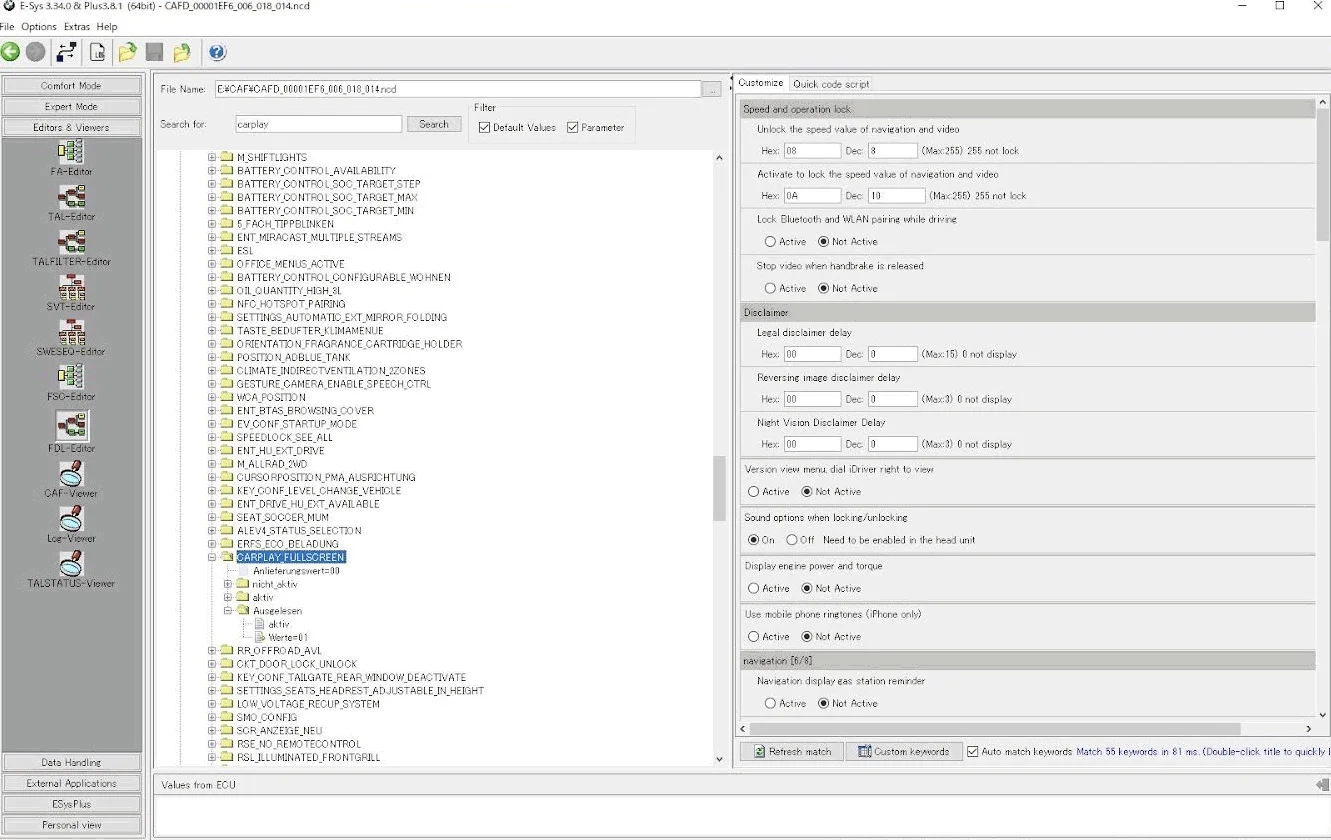
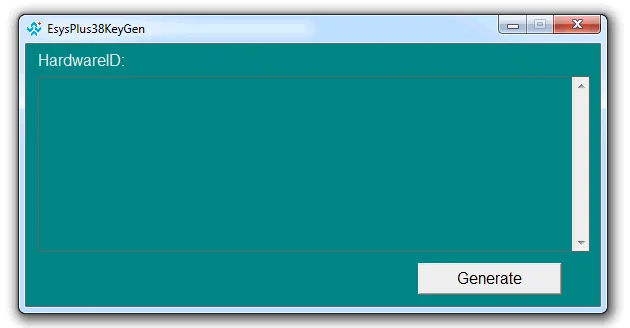
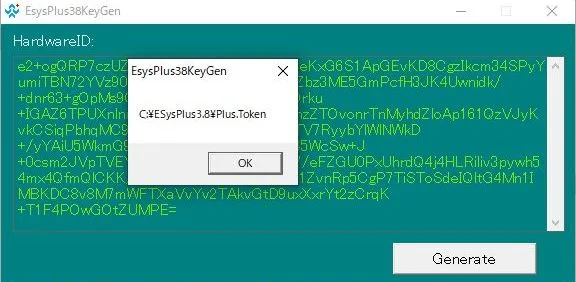
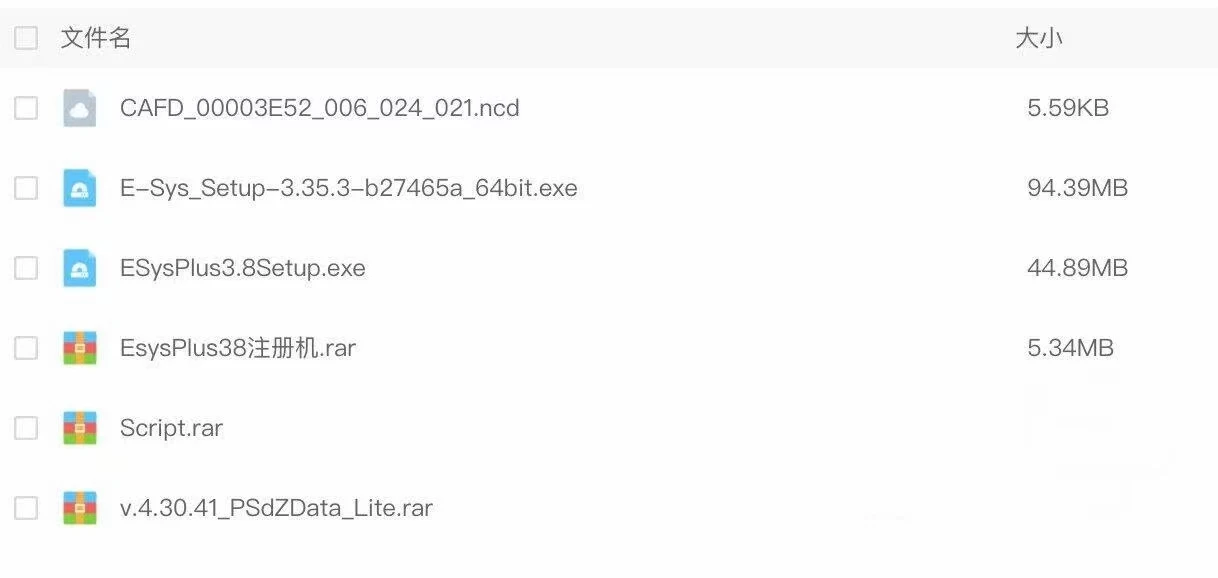
0 Stars of 5,0 Reviews.
- 5 stars:0%
- 4 stars:0%
- 3 stars:0%
- 2 stars:0%
- 1 stars:0%
Share your thoughts with other customers.
Write a reviewYou may also like

-
2021.10 Caterpillar SIS CAT SIS Service Information System
$139.0026% off
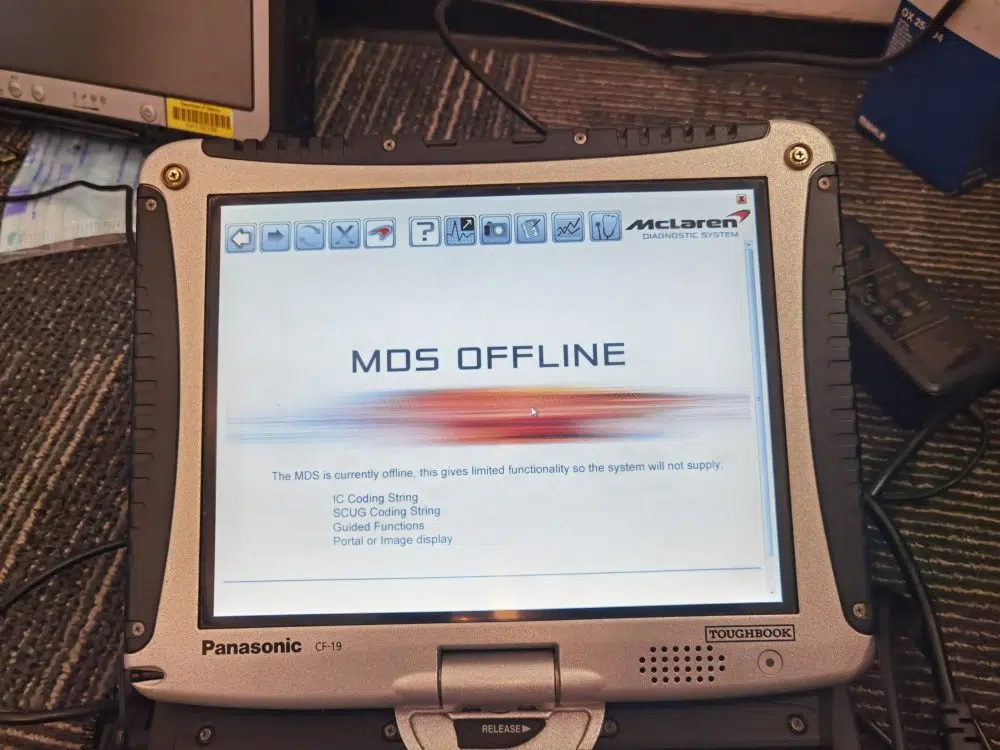
-
2025 McLaren MDS Diagnostic Software Online/offline Version Plus Panasonic CF19 Laptop Ready To Use
$799.007% off
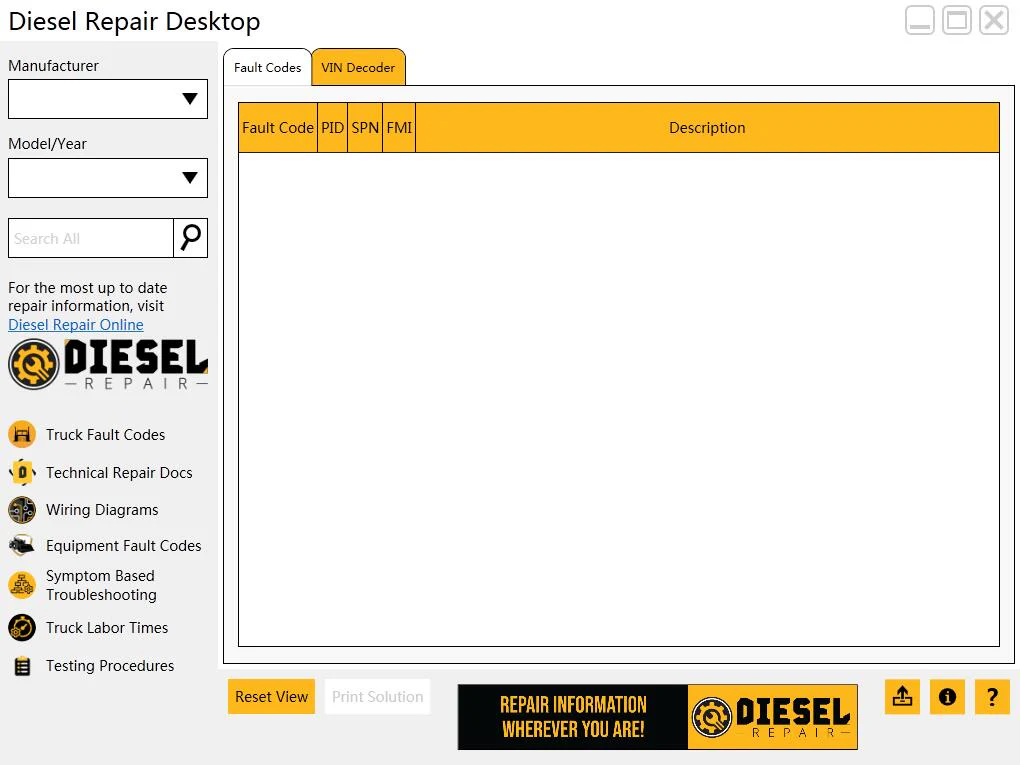
-
2023 Diesel Repair Desktop DTC Solutions Professional Version 2.9.98 with Keygen + Diesel Explorer - Fault Code Info- VIN Decoder Parts Cross Reference Best Truck Diagnostic Trouble Code Program
$119.0025% off

-
2024 Latest Porsche PT3G Piwi3 Piwi2 PT3G V44.800.022 + V38.250 Engeneering Mode Software Support Diagnosis and ECU Programming
$219.0012% off
-
Tel
+86-19892834301 -
WhatsApp


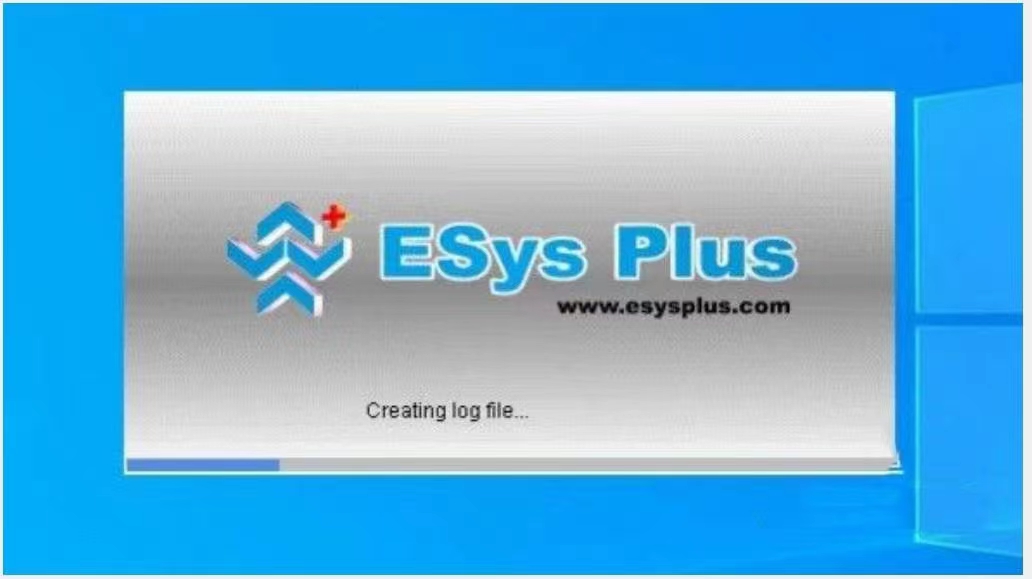
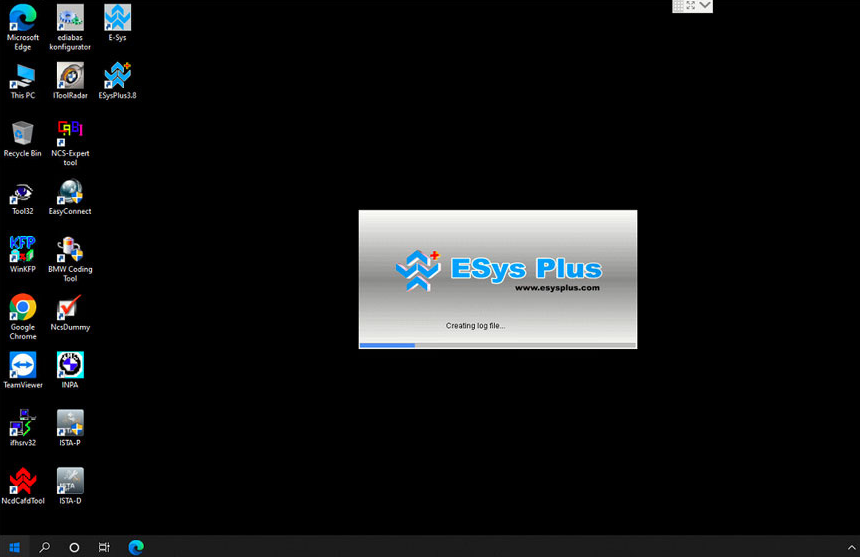
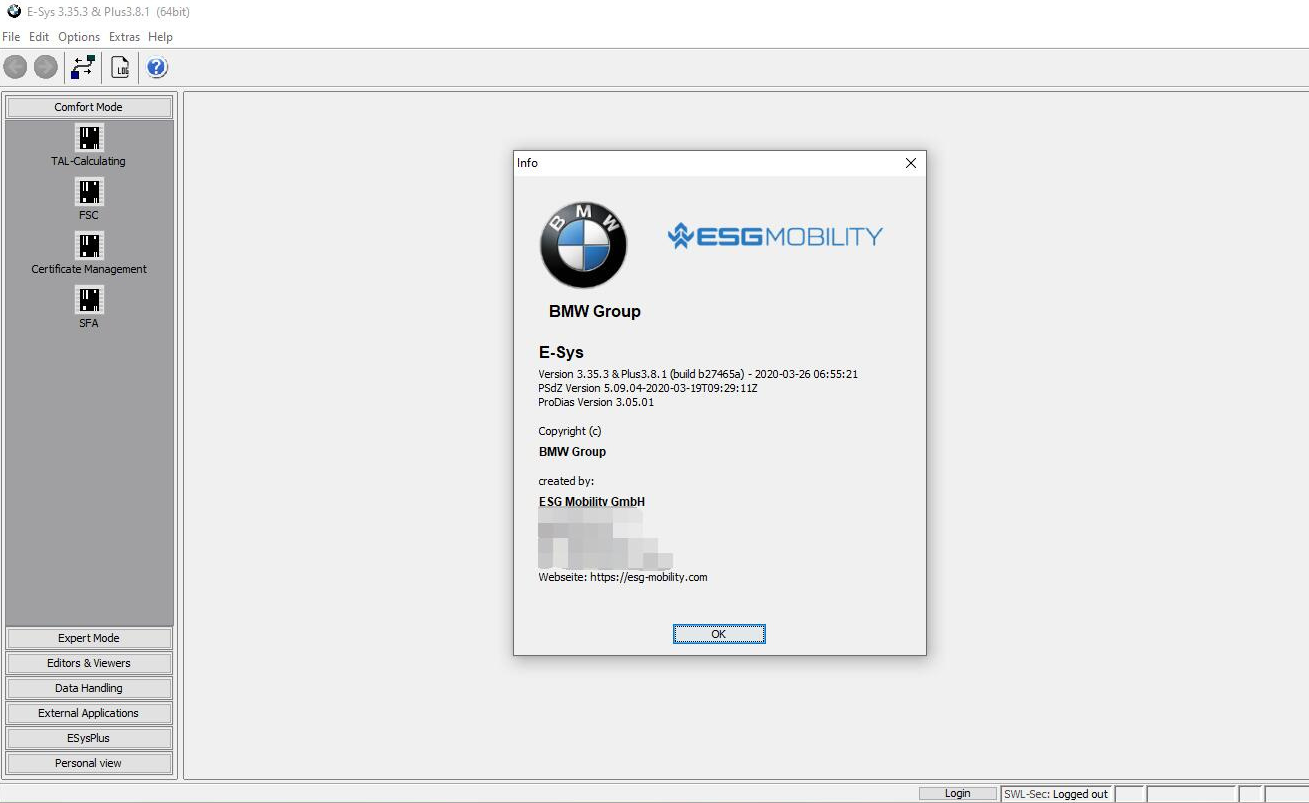
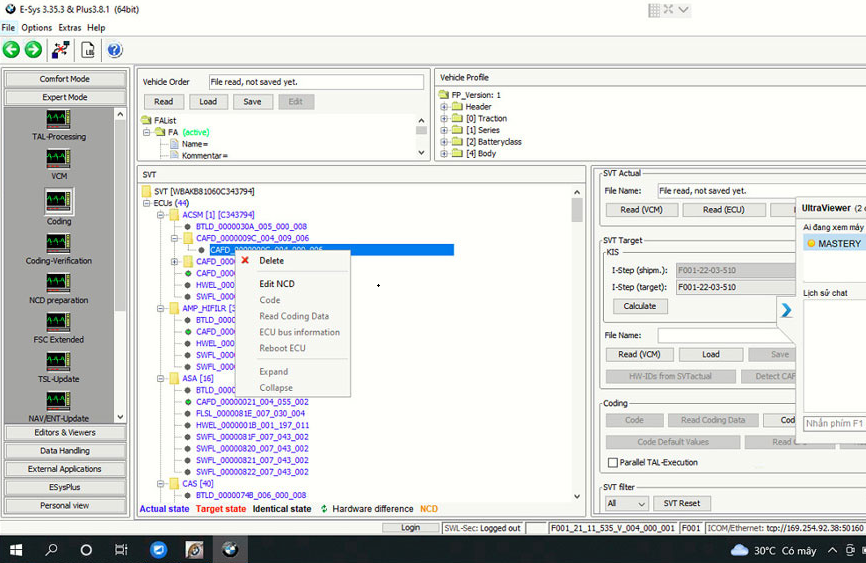
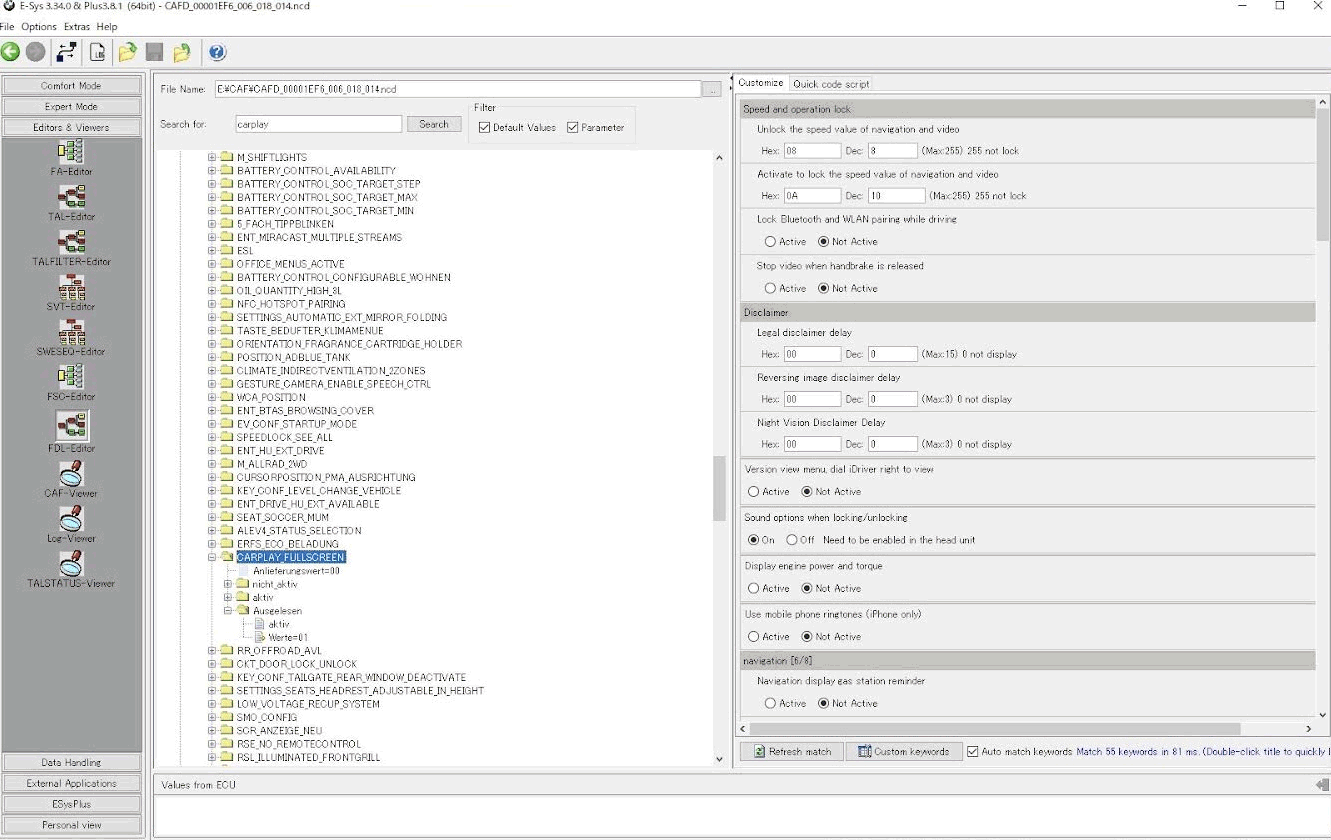
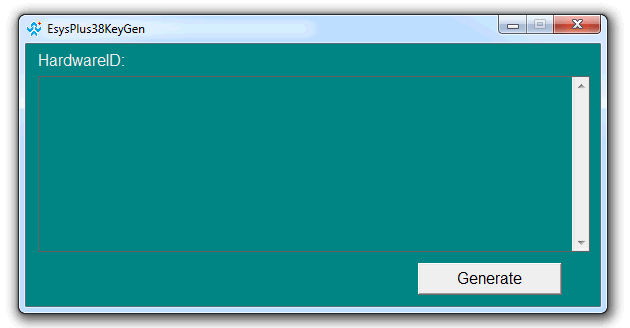
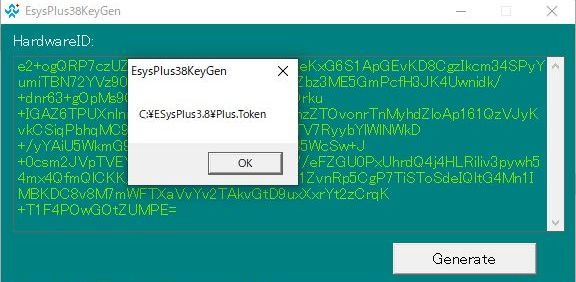
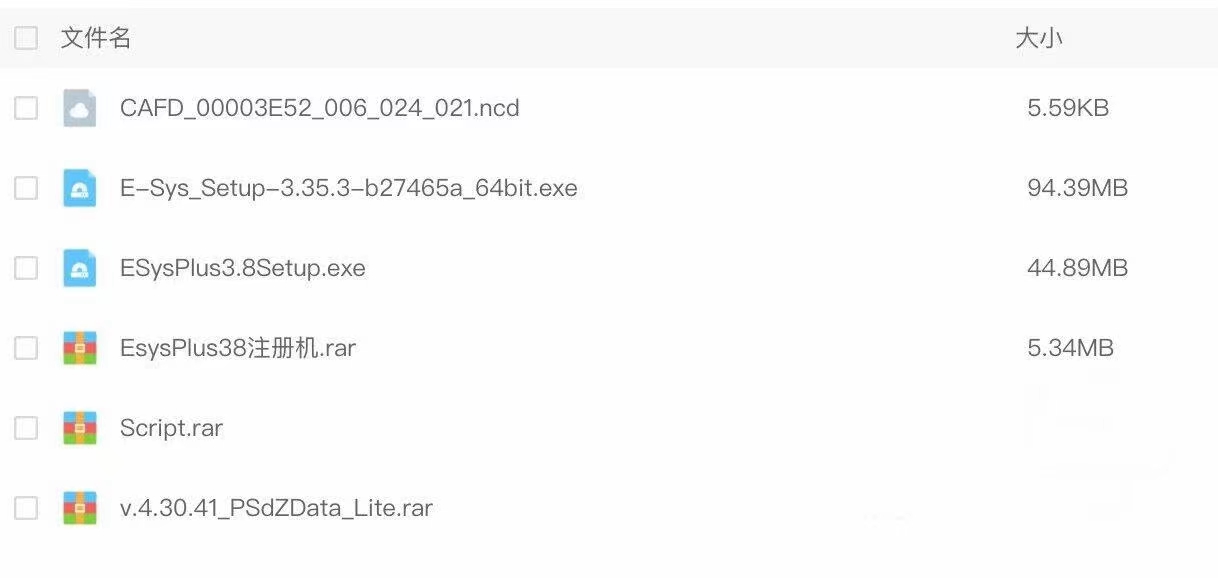

![Hino Diagnostic EXplorer 3 - Hino DX3 V1.25.8 [08.2025] + One PC Installation](/upload/202512/14/202512140300538750.jpg)

![2023 Universal Allison Doc Full Version 2022.1[build 12.2022] for Allison Transmission+ Gen 6 Data Files[2023.03]](/upload/202404/28/202404281714016917.png)

