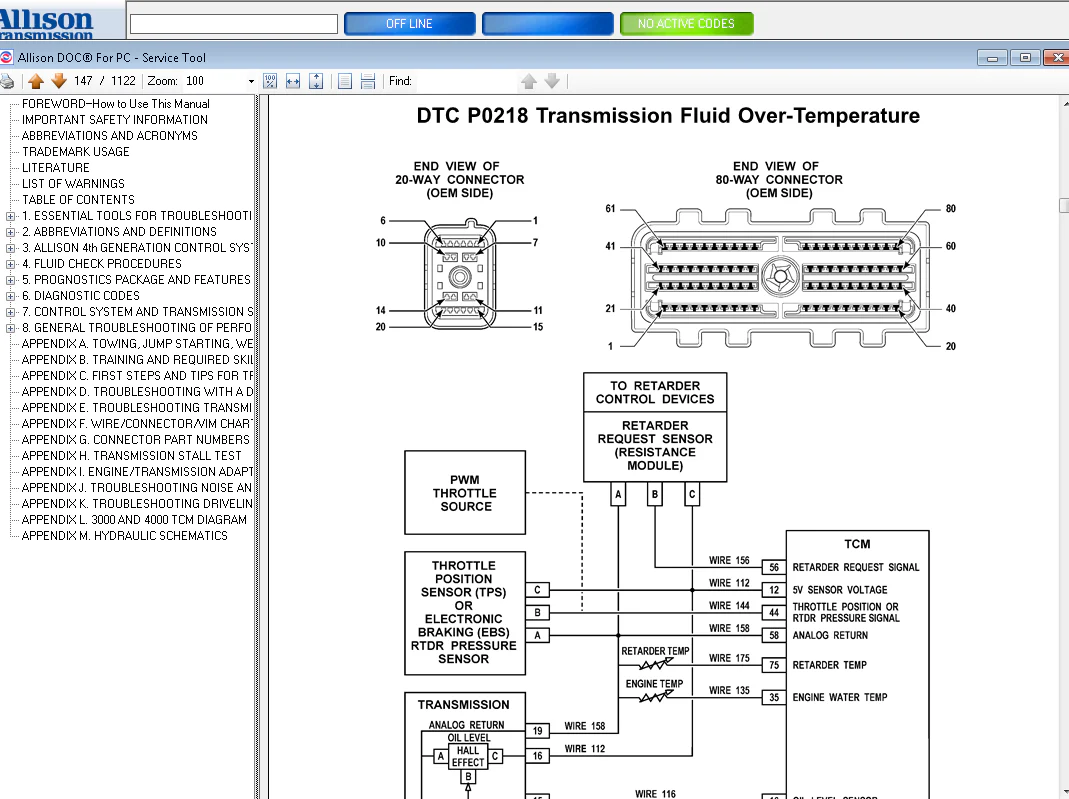- WhatsApp:+86-19892834301
- Email: automantool@hotmail.com
- Skype:autoobdtop
2023 Universal Allison Doc Full Version 2022.1[build 12.2022] for Allison Transmission+ Gen 6 Data Files[2023.03]
0 out of 50 global ratings
- 5 stars:0%
- 4 stars:0%
- 3 stars:0%
- 2 stars:0%
- 1 stars:0%
ratings| answered questions
0 global ratings
- 5 stars:0%
- 4 stars:0%
- 3 stars:0%
- 2 stars:0%
- 1 stars:0%
Fast Shipping & No Tax
US Check: Ship from US
UK Check: Ship from UK
EU Check: Ship from Czech
Looking for help? Please contact Whatsapp: +86-19892834301
- Shipping:
-
Free Shipping
Express Shipping ServiceEstimated delivery time: 3-5 Working Days
- Quantity:
- Stock:29
- Weight:
- 0.1 KG
- Package:
Related Download Files
2023 Universal Allison Doc Full Version 2022.1[build 12.2022] for Allison Transmission+ Gen 6 Data Files[2023.03]
New for Version 2022.1 for 2023
1 ) Added support for 6th gen TCMs
2 ) Expands 'J1939 Data' selection for 4th gen and later TCM connections
Please view the Allison DOC(r) User Guides, accessible through the Help menu,
for more information.
Allison TCMs Supported
1 ) 1K/2K and 3K/4K 6th Generation Controls.
2 ) 1K/2K, 3K/4K, and TC10 5th Generation Controls.
3 ) 1K/2K and 3K/4K 4th Generation Controls.
4 ) CEC5 (Off-Highway) 5th Generation Controls.
5 ) CEC3 (Off-Highway) 4th Generation Controls.
6 ) CEC2 Electronic Control Unit (ECU) data.*
7 ) CEC (On-highway and Off-highway) Electronic Control Unit (ECU) data.*
8 ) World Transmission Electronic Control (WTEC) II/III Electronic
Control Unit (ECU) data.
9 ) 1000/2000/2400 Series Transmission Control Module (TCM) data.
10) Ability to Export snapshots to a comma-delimited file (4th Gen or greater Controls only).
11) Ability to create/display/print diagnostic reports.
12) Access to transmission Troubleshooting Manuals, including context-sensitive links.
13) Integrated help with video-based training materials.
14) The ability to launch TCM Reflash when installed.
15) Automated application updates.
16) Access to Service Information Letters via the Allison Transmission web site.
17) Ability to monitor TRANSHEALTH(TM) status and to generate and display
TRANSHEALTH(TM) reports*, **
18) Display of vehicle prognostics information, when supported by a 4th Generation or greater TCM.
19) Language support for English, French, Japanese, Spanish, Russian, German,
Portuguese, Simplified Chinese, Korean, French Canadian, Italian, Polish, Thai,
Turkish, and Arabic.
20) Reads engine faults.
21) Displays engine data when selected and if connected to a 4th generation or greater control.
22) Interactive FuelSense?dialog that displays an easy to use interface to customize
fuel economy/performance settings; certain limitations apply.
* Not available with Fleet Level Licenses
** Advanced Feature, E-Learn ID or Proof of Additional Training Required
System OS:
Windows 7
Windows 8
Windows 10
Windows 11
Supported Hardware:
Cummins Inline (Version 5, 6 or 7)
Nexiq USB Link (Version 1 or 2)
DG Technology DPA5
Norgone DLA JPRO
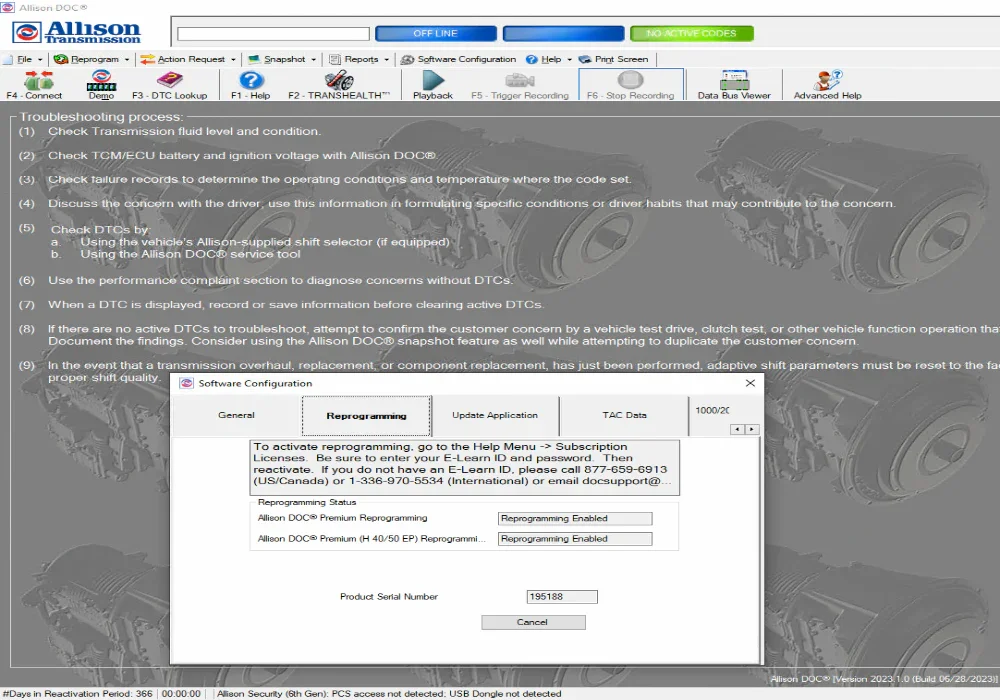
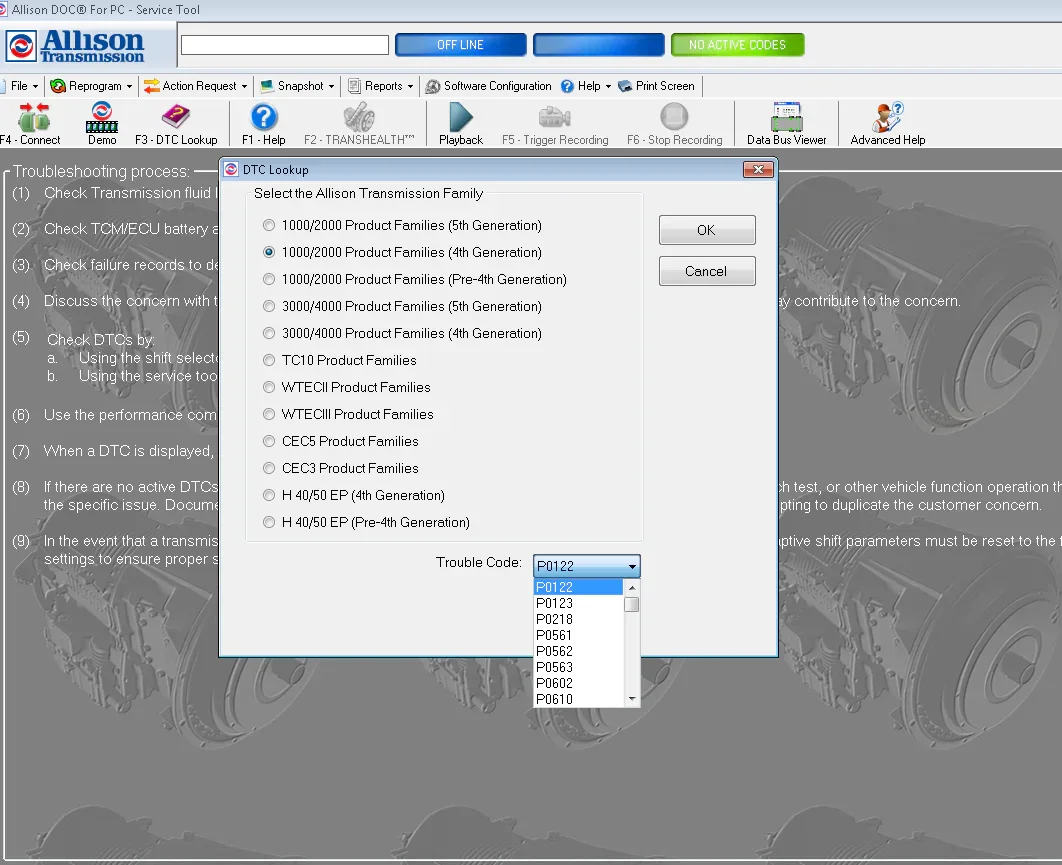
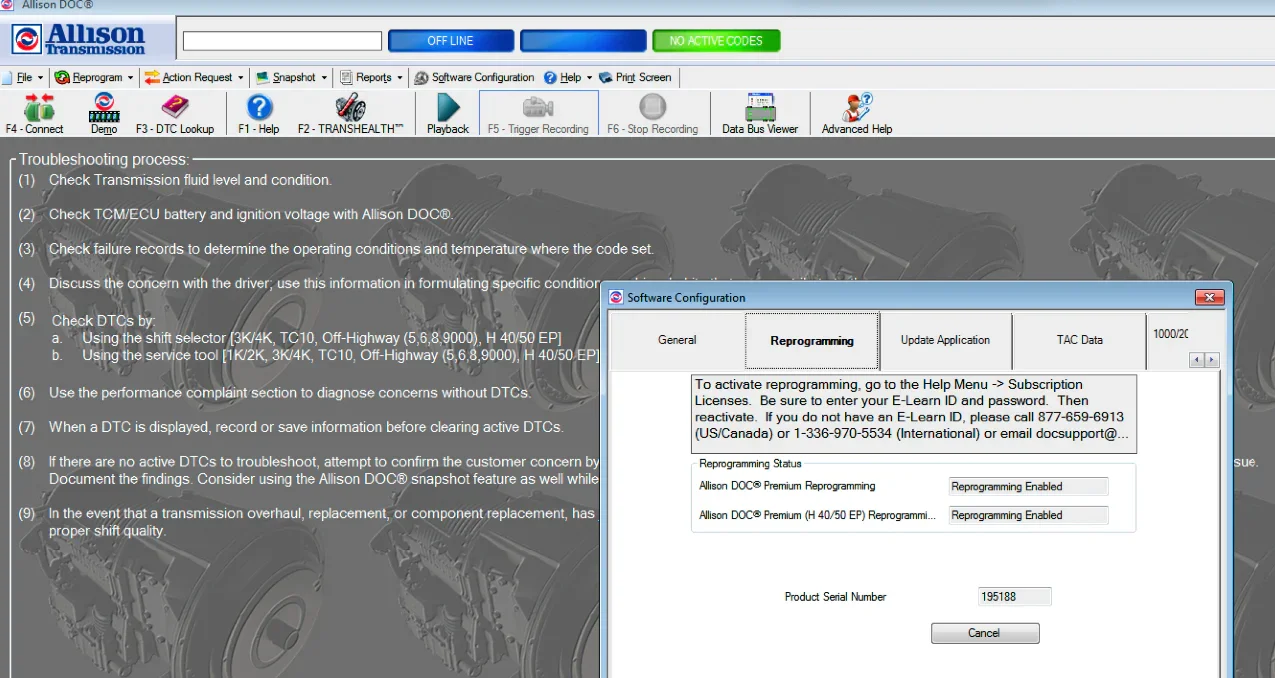
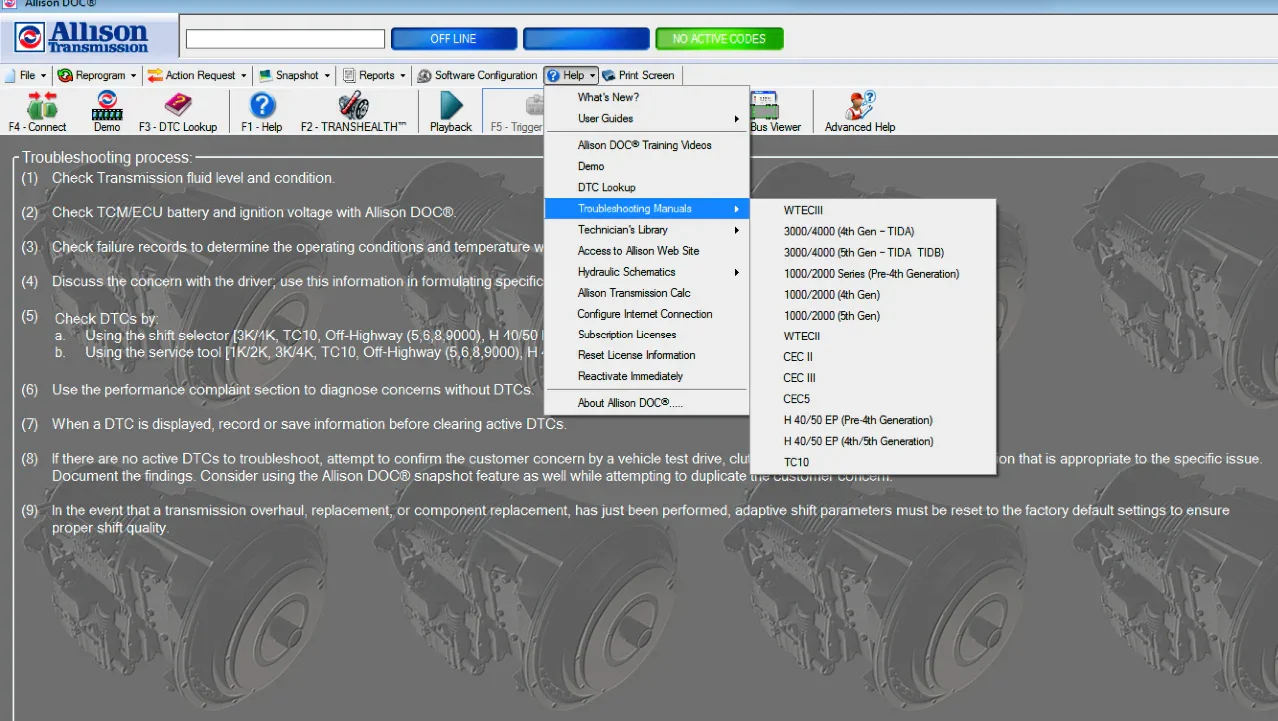
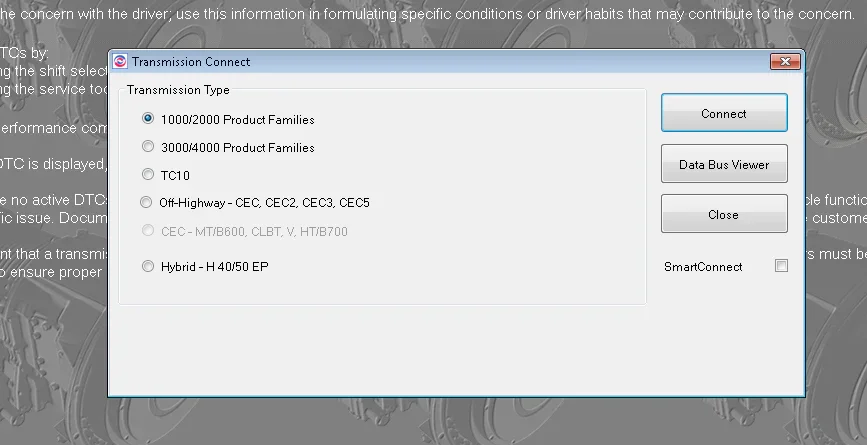
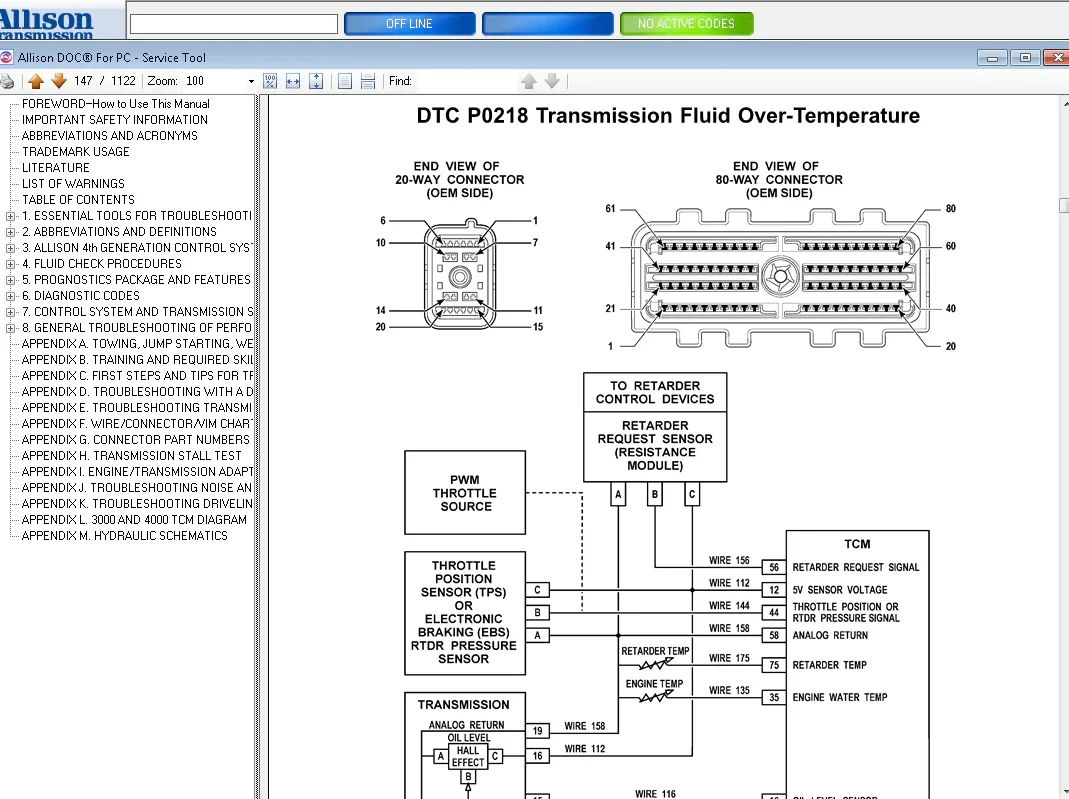
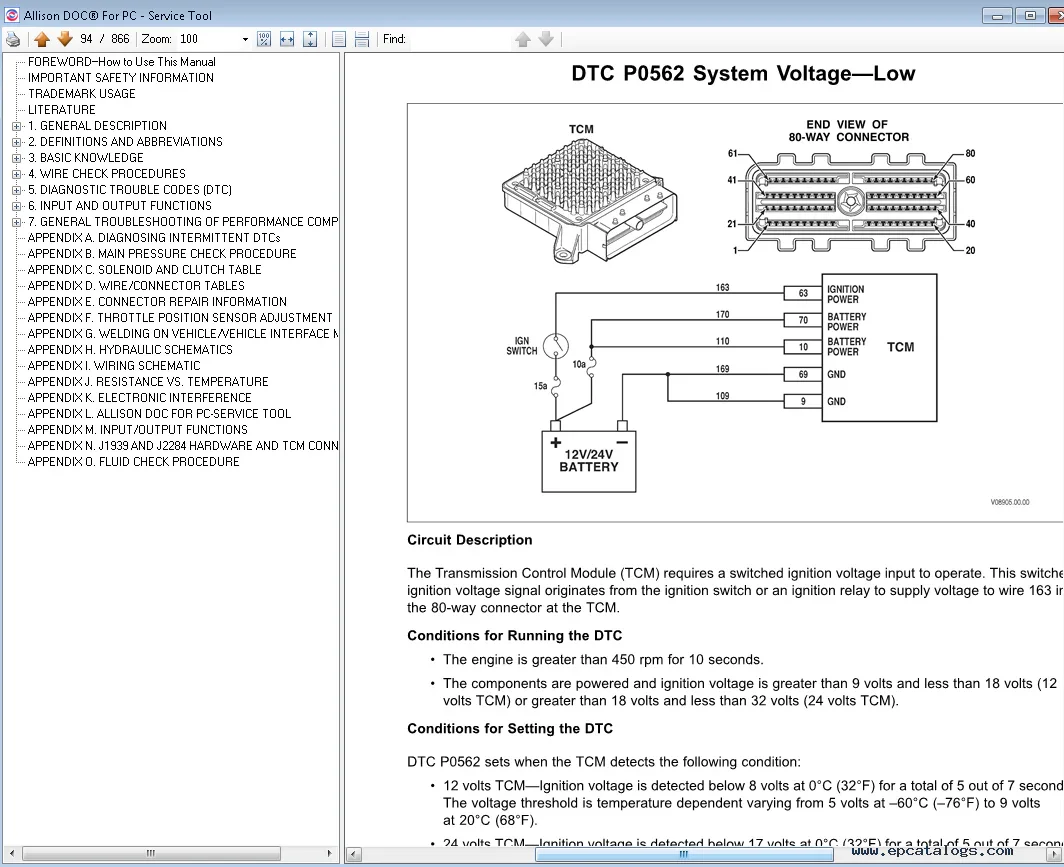
0 Stars of 5,0 Reviews.
- 5 stars:0%
- 4 stars:0%
- 3 stars:0%
- 2 stars:0%
- 1 stars:0%
Share your thoughts with other customers.
Write a reviewYou may also like
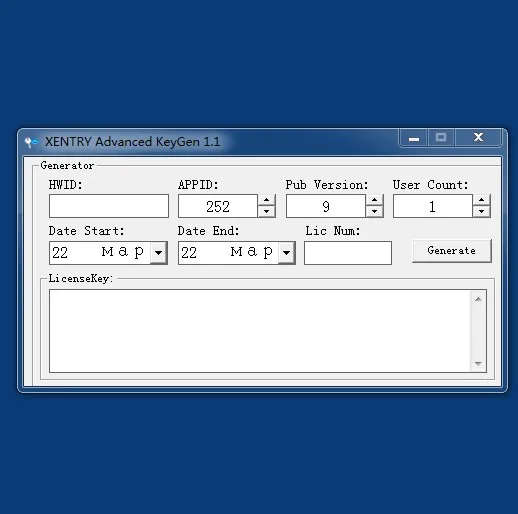
-
Xentry Advanced KeyGen 1.1 Xentry Long Key Keygen unlocked Support C4/C5/C6 Car Xentry Before 2024.06 and Truck Xentry before 2023.09
$159.0011% off
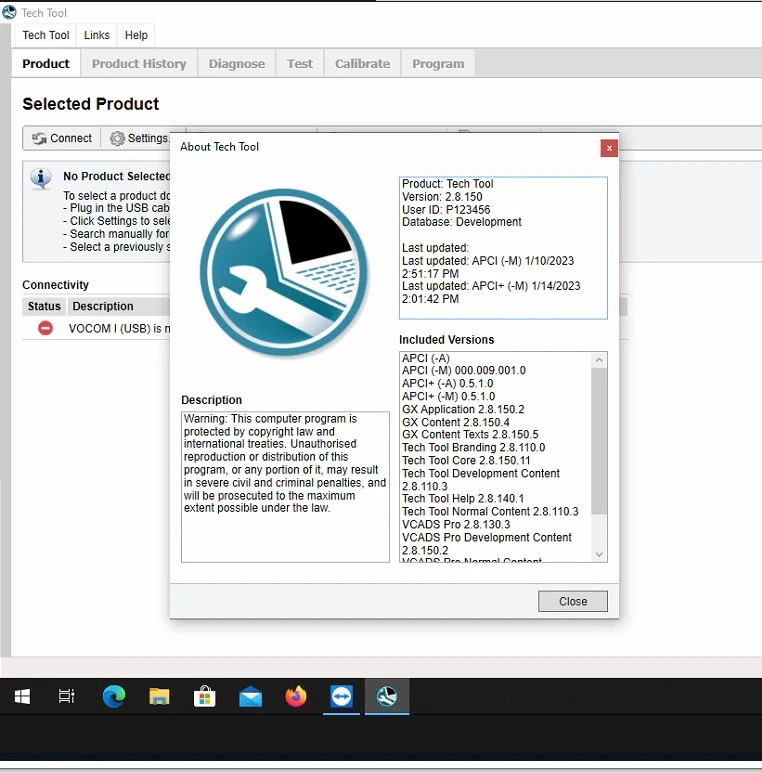
-
2022.08 Volvo Premium Tech Tool PTT 2.8.150 Software+Devtool+ACPI Plus Installation & Activation Service
$159.0011% off

-
APPROVAL PASSWORD Maker 2.0 for Speed Limiter Values Engine Download Request Long passwords for 1100 1200 2000 Type TCU Serial
$699.003% off
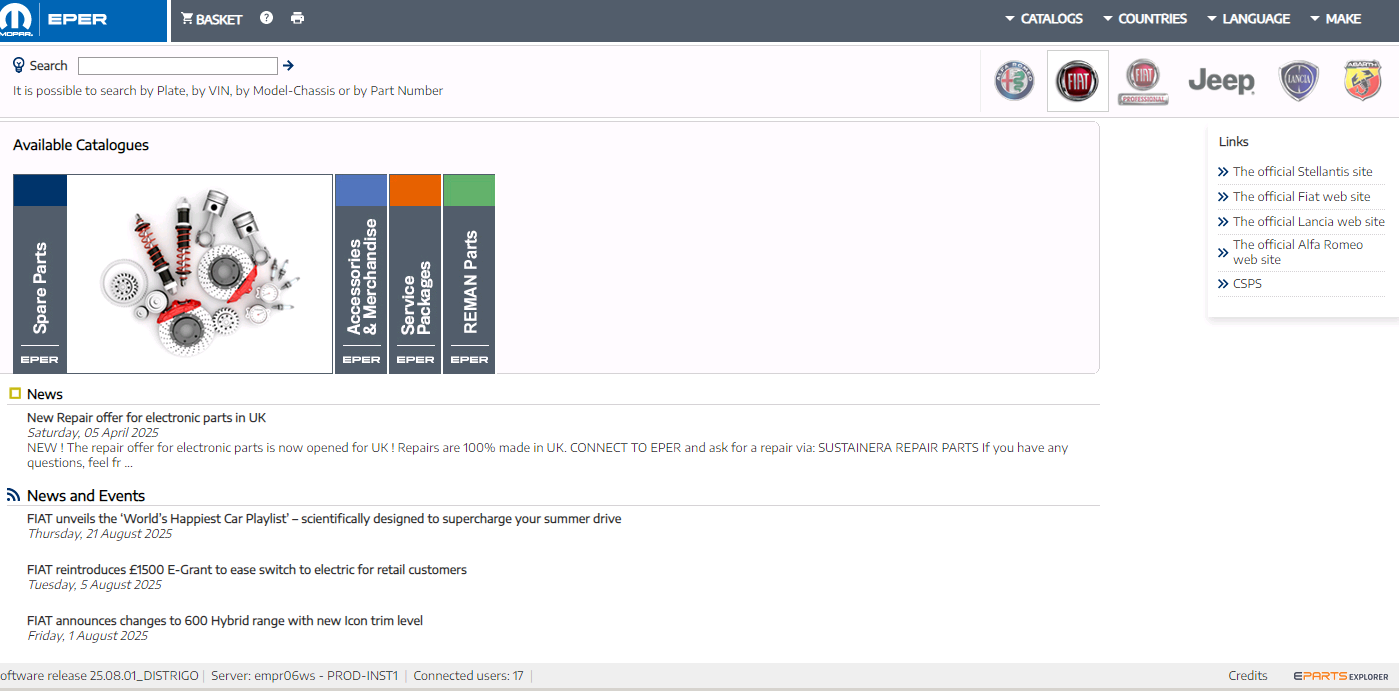
-
2025 EPC Parts Catalog Software Online Version One Year Access for Alfa Romeo Fiat JEEP LANCIA ABARTH & Fiat Professional
$459.008% off
![Sumitomo Excavator Parts Catalogs [01.2010]](/upload/202508/28/202508280344444863.png)
-
Sumitomo Excavator Parts Catalogs [01.2010]
$239.008% off
-
Tel
+86-19892834301 -
WhatsApp