- WhatsApp:+86-19892834301
- Email: automantool@hotmail.com
- Skype:autoobdtop
OBDLink MX + OBD2 / EOBD Diagnostic Adapter Interface For Scan My Tesla Model 3/Y And All Protocols
0 out of 50 global ratings
- 5 stars:0%
- 4 stars:0%
- 3 stars:0%
- 2 stars:0%
- 1 stars:0%
ratings| answered questions
0 global ratings
- 5 stars:0%
- 4 stars:0%
- 3 stars:0%
- 2 stars:0%
- 1 stars:0%
Fast Shipping & No Tax
US Check: Ship from US
UK Check: Ship from UK
EU Check: Ship from Czech
Looking for help? Please contact Whatsapp: +86-19892834301
- Shipping:
-
Free Shipping
Express Shipping ServiceEstimated delivery time: 3-5 Working Days
- Quantity:
- Stock:45
- Weight:
- 0.2 KG
- Package:
Related Download Files
OBDLink MX + OBD2 / EOBD Diagnostic Adapter Interface For Scan My Tesla Model 3/Y And All Protocols
OBDLink Official Store___Genuine products ___3 years Warranty
Custom Tax
Important Note: We will not be responsible for any Custom Tax(Tariff) which Might happen in your custom clearance. Since it is out of our control.
Package included
OBDLink MX+ Wireless Interface
Printed User Guide
Free OBDwiz Download
Free OBDLink app
TESLA MODEL 3/Y OBD2 ADAPTER
transfer cable
S/X is consistent, 3/Y is consistent (synchronized with the two current Tesla model platforms), due to the change in the interface design in the middle of Tesla, pay attention to the vehicle production batch when matching, and the applicable models in the TB shop are after 2015.9. 3/Y and after S/X.2019.1.
Description for Tesla
This package allows you to connect between two console connectors. You can now monitor your Model 3/Y Vehicle CAN bus for data configuration and derive operational data from an OBDII port.
Important: To install the adapter cable, the vehicle must be switched off or the HV loop and 12V must be disconnected.
Switching off the vehicle via the display:
In order for the vehicle to switch off completely, no sensors must be operated (doors, seats, pedals). It takes a moment and then you can clearly hear the HV contactor clicking. Only then may the CANBUS be disconnected and the adapter cable inserted. If there is no clicking audible, the HV loop (right under the rear seat bench) and 12V must be disconnected.
To install the cable, the cover of the center console below the ventilation nozzles in the rear footwell must be removed (it is only clipped on).
OBDLINK MX+, THE OBD SCANNER, REINVENTED
OBD Solutions unveiled OBDLink MX+, a one-of-a-kind wireless OBD adapter that transforms any iPhone, iPad, or Android device into a professional-grade diagnostic scan tool, trip computer, and real-time performance monitor capable of accessing manufacturer-specific vehicle data.
General Description for MX+
OBDLink® MX+ is a budget-priced, pocket-size Wireless BT OBD-II adapter for all OBD-II compliant vehicles . It can be used as a diagnostic scan tool, trip computer, logger, and real-time performance monitor. OBDLink® MX+ surpassed performance in every competing Wireless BT OBD-II adapter, delivering 300% more data samples per second. Its BatterySaver™ sleep mode allows the adapter to stay plugged in continually, without draining the vehicle’s battery.
Unlike the vast majority of Wireless BT OBD adapters, which constantly broadcast their presence and use an easy-to-guess 4-digit PIN, OBDLink® MX+ utilizes a unique multi-layered link security mechanism, eliminating the risk of unauthorized access. OBDLink MX’s support of the de facto standard ELM327 command set, makes it compatible with tons of third-party OBD software and mobile apps.
can access GM SW-CAN & Ford MS-CAN networks in addition to standard OBD-II protocols.
Enhanced OBD2 Diagnostics
Enhanced Diagnostics provide access to OEM level diagnostics that are not available over generic OBD2.
Generic OBD2 - the features that are supported by most OBD2 software applications on the market - provides access to a limited number of parameters and modules. In addition, only emissions related diagnostic trouble codes are available over generic OBD2, meaning that you can't access trouble codes for ABS and Airbag systems.
Our enhanced diagnostic packages allow you to access modules such as ABS, Airbag, Transmission, Tire Pressure, and many Body control modules. In addition to reading and clearing codes on these modules, you can access extended trouble code descriptions and help information for your specific vehicle model (when available). You also get access to hundreds of additional parameters that you can view in real-time.
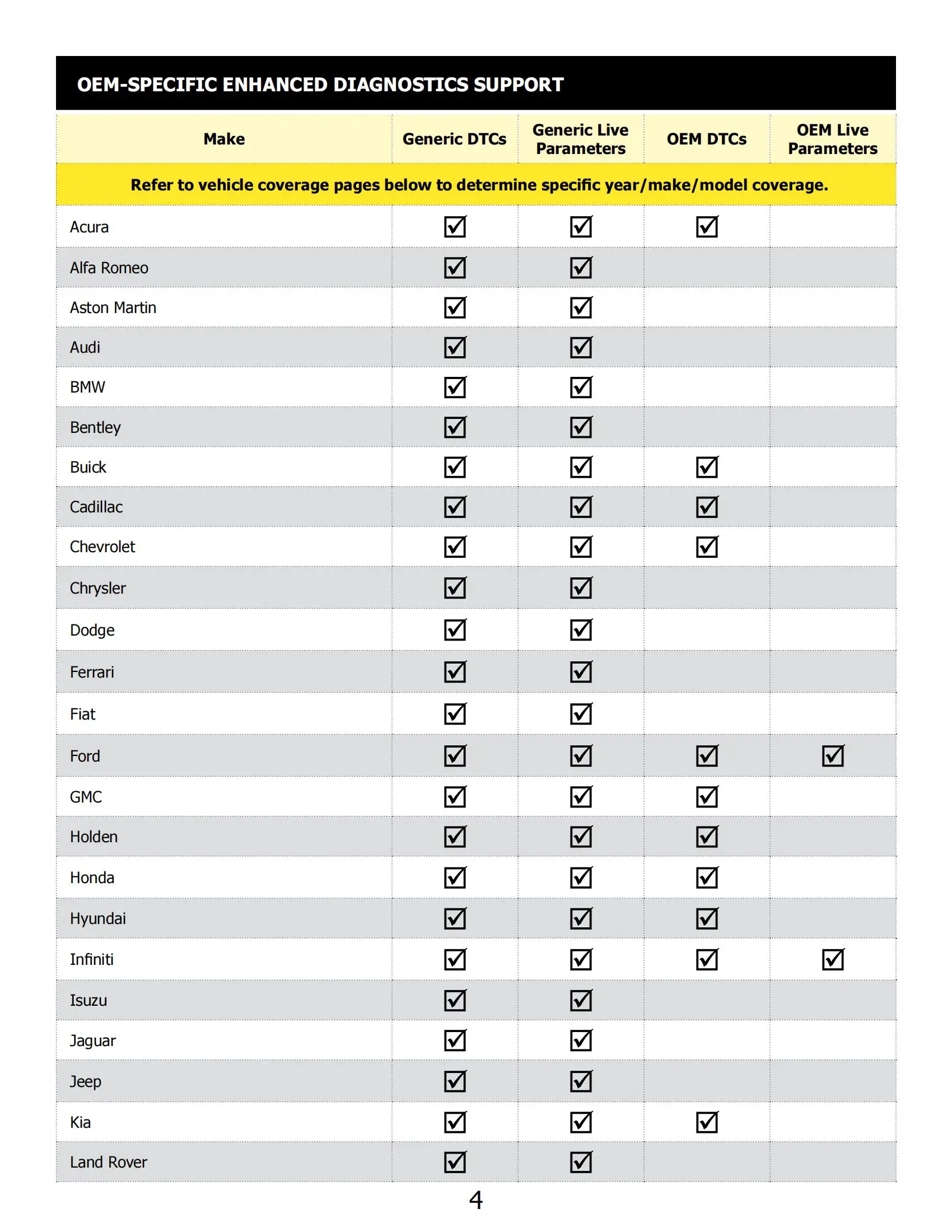
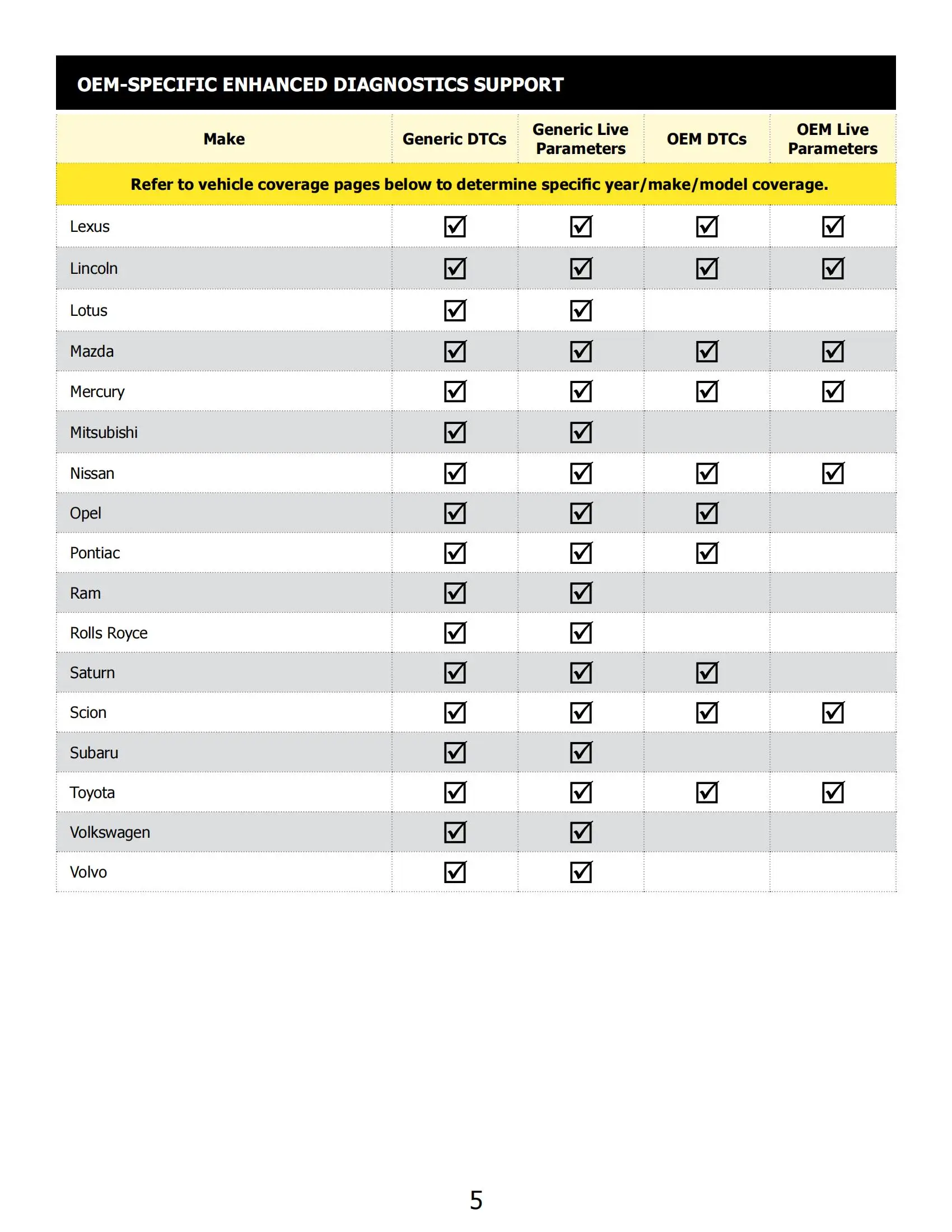
OBDwiz software for windows PC and OBDLink app
included with OBDLink® MX+, allow you to:
Turn off the check engine light, and erase stored diagnostic information
Read and erase stored and pending trouble codes (both generic and manufacturer-specific)
Access freeze frame information
Display, graph, and log 90+ real-time parameters
Create custom digital dashboards
Measure and display fuel economy
And much more!
Key Features
Maximum vehicle coverage (Verify your vehicle is OBD-II compliant,check following picture)
Supports SW-CAN & MS-CAN protocols
World’s fastest Wireless BT OBD-II adapter
Free unlimited OEM-specific data add-ons
Small form factor
Hacker-proof
Read & clear 'Check Engine' light
Automatic sleep & wake-up
Free iOS, Android app & Windows diagnostic software
More 3rd party app & software options
Free firmware updates
Protocols Supported
Legislated OBD protocols:
ISO 15765-4 (CAN 250/500 kbps, 11/29 bit)
ISO 14230-4 (Keyword Protocol 2000)
ISO 9141-2 (Asian, European, Chrysler)
SAE J1850 VPW (GM)
SAE J1850 PWM (Ford)
SAE J2411 Single-Wire CAN (SW-CAN) - GM proprietary network
Medium-Speed CAN (MS-CAN) - Ford proprietary network
Compatible Devices
Android
Smartphones (Android 2.2 and newer)
Tablets (Android 2.3.3 and newer)
Windows
BT-enabled PCs, Laptops, Netbooks (Windows XP SP2 and newer)
Phone (Windows Phone 8 and newer)
Tablets (Windows 8 and newer)
Blackberry
Smartphone (BB 10.0.0.0 and newer)
Tablet (BB 2.0.0.0 and newer)
Apple/iOS
iPhone, iPad, iPod Touch, Apple Watch, iOS 9.0 or later
Action Cameras
Garmin Virb XE
Compare
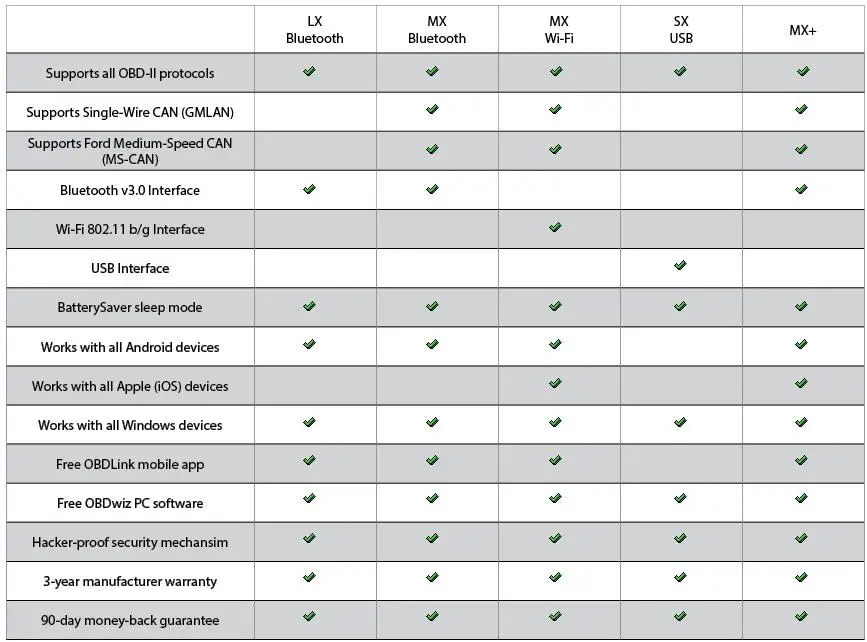
Apps&Firmware
Free OBDLink® app for Android and iPhone
Free OBDwiz Diagnostics Software for Windows
Free Firmware Updates
OBDLink® Vehicle Compatibility Chart
**Please Note: OBD-II compatibility is not related to where the vehicle is manufactured where your vehicle was bought when new. To read the chart below, choose the country where your vehicle was sold new. If you do not see the country below, check your vehicle manual, research online, or consult with your dealership to confirm OBD-II compatibility.
**Please Note: Hybrid and Electric vehicles are low or zero emission vehicles, our scan tools may not work. Check your vehicle manual, research online, or consult with your dealership.
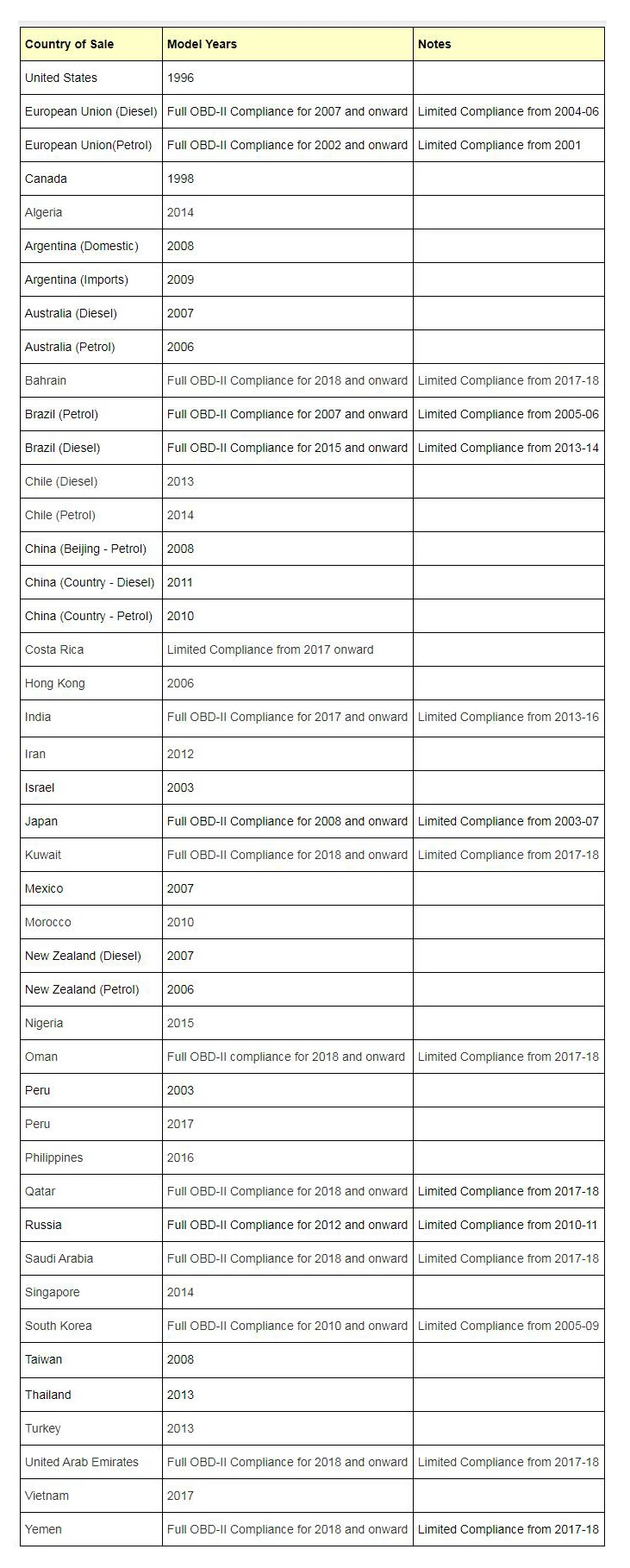
0 Stars of 5,0 Reviews.
- 5 stars:0%
- 4 stars:0%
- 3 stars:0%
- 2 stars:0%
- 1 stars:0%
Share your thoughts with other customers.
Write a reviewYou may also like

-
Original Vgate vLinker MC+ ELM327 wifi Car Scanner OBD2 Auto Diagnostic Tool for Android/IOS
$49.0011% off

-
Vgate vLinker FS ELM327 For Ford FORScan HS/MS-CAN ELM 327 OBD 2 OBD2 Car Diagnostic Scanner OBDII Interface Tools For Mazda
$39.007% off

-
OBDLink LX Bluetooth Professional Grade OBD2 Automotive Scan Tool for Windows and Android DIY Car and Truck Data diagnostics
$139.007% off

-
Latest V2.1 Super Mini ELM327 Bluetooth OBD2 Scanner For Multi-brands CAN-BUS Supports All OBD2 Protocol
$10.009% off
-
Tel
+86-19892834301 -
WhatsApp














