- WhatsApp:+86-19892834301
- Email: automantool@hotmail.com
- Skype:autoobdtop
AUTOOL X500 OBD2 Scanner HUD & Car Bluetooth GPS Navigation Head Up Display Windshield Speed Projector Water Temp Overspeed RPM
0 out of 50 global ratings
- 5 stars:0%
- 4 stars:0%
- 3 stars:0%
- 2 stars:0%
- 1 stars:0%
ratings| answered questions
0 global ratings
- 5 stars:0%
- 4 stars:0%
- 3 stars:0%
- 2 stars:0%
- 1 stars:0%
Fast Shipping & No Tax
US Check: Ship from US
UK Check: Ship from UK
EU Check: Ship from Czech
Looking for help? Please contact Whatsapp: +86-19892834301
- Shipping:
-
Free Shipping
Express Shipping ServiceEstimated delivery time: 3-5 Working Days
- Quantity:
- Stock:36
- Weight:
- 0.7 KG
- Package:
Related Download Files
AUTOOL X500 OBD2 Scanner HUD & Car Bluetooth GPS Navigation Head Up Display Windshield Speed Projector Water Temp Overspeed RPM

Product introduction
AUTOOL X500 Smart on-board HUD is a head-up display device that connects the ECU of car and mobile phone. This product is installed above the dashboard and displays the navigation information of the car or mobile phone on the HUD through Bluetooth transmission. The display, including speed, fuel consumption, water temperature, etc., it allows driver to focus on the road ahead, providing the driver with a safer and more technological driving experience.
Note:This product cannot display maps of South Korea and Japan
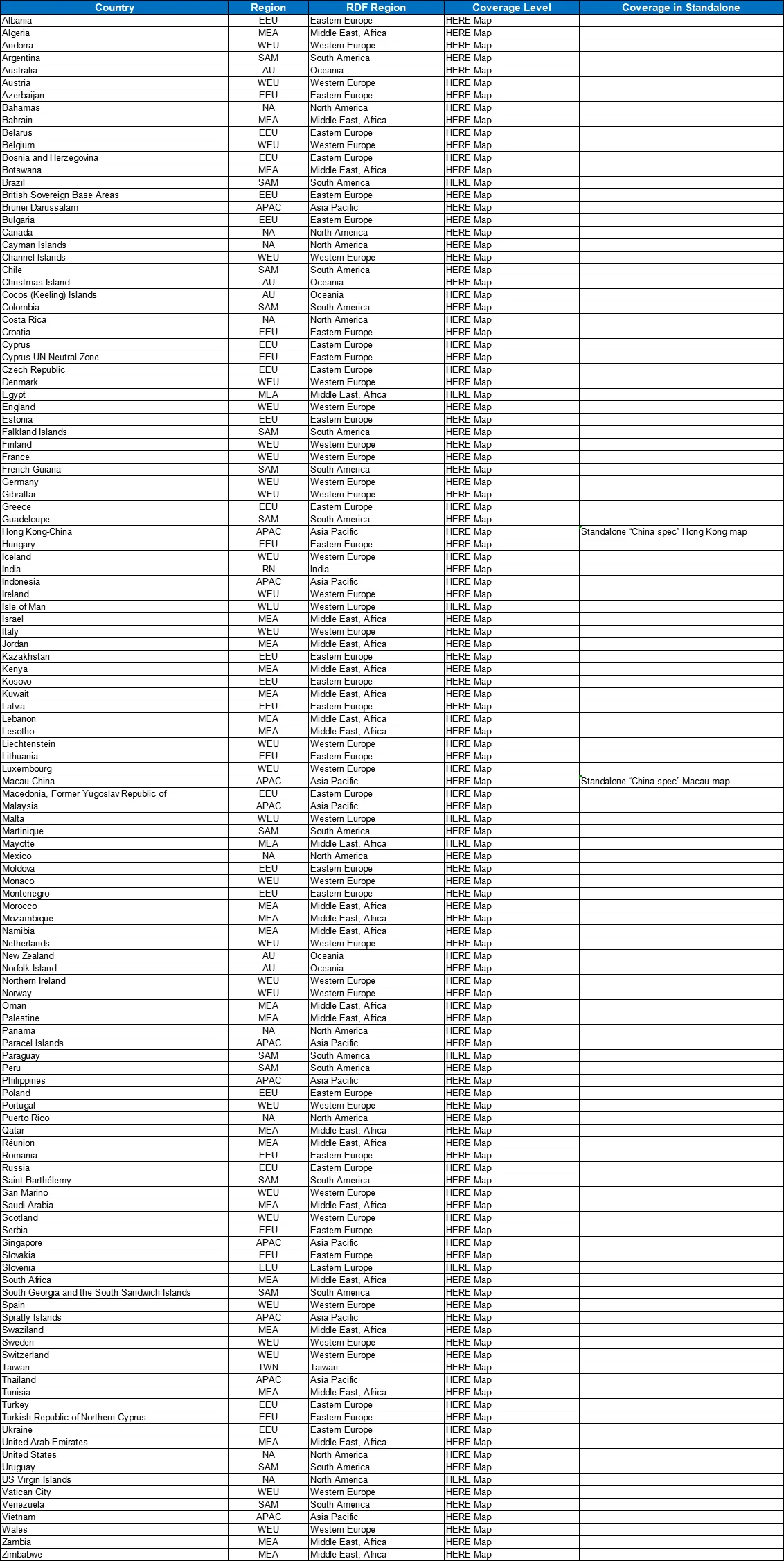
Installation
& Operation
1) Insert the OBD plug into the OBD port of vehicle.
2)
Start the vehicle and plug the other end of the OBD power cable into the power
socket on the back of the HUD.
*
The vehicle’s OBD port is generally at the locations as shown in the picture.
Tips: The Bluetooth HUD will start automatically after the vehicle starts, and
the main unit will automatically shut down when the vehicle is off. On some
vehicles the shutdown may delay for 3-5 minutes.
3)
Fix the HUD on the soft rubber base first, or attach the base with the 3M
adhesive piece attached to fix it.
4)
Place the HUD above the dashboard, select and confirm a position where the
screen information is shown clear.
5)
Open the downloaded Anavi navigation software, click on the HUD in the upper
left corner for Bluetooth connection, the software will automatically scan data
to AUTOOLX500, click it to connect to the HUD main unit. After the connection is
successful, the connection will be made automatically

No
restrictions on car models:
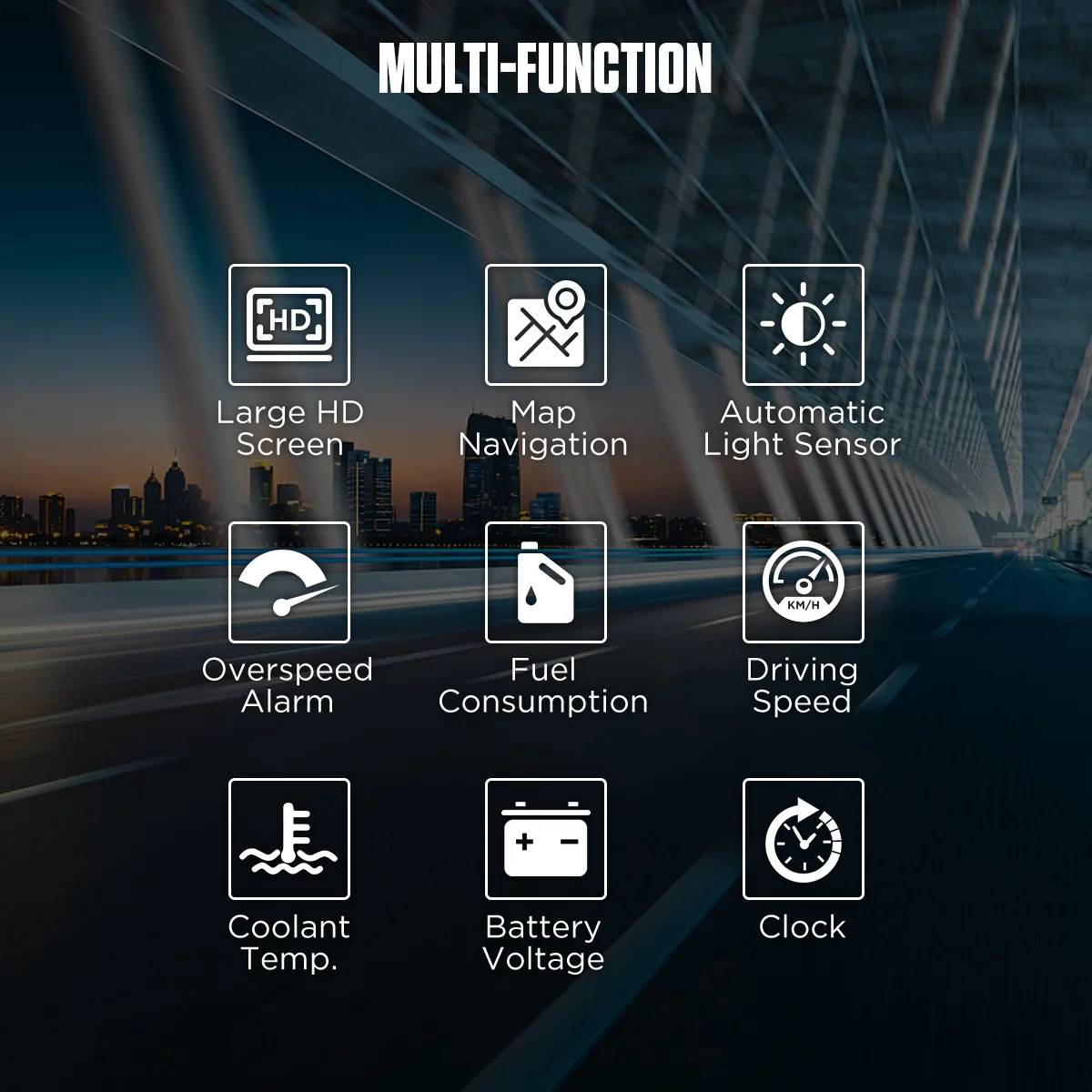


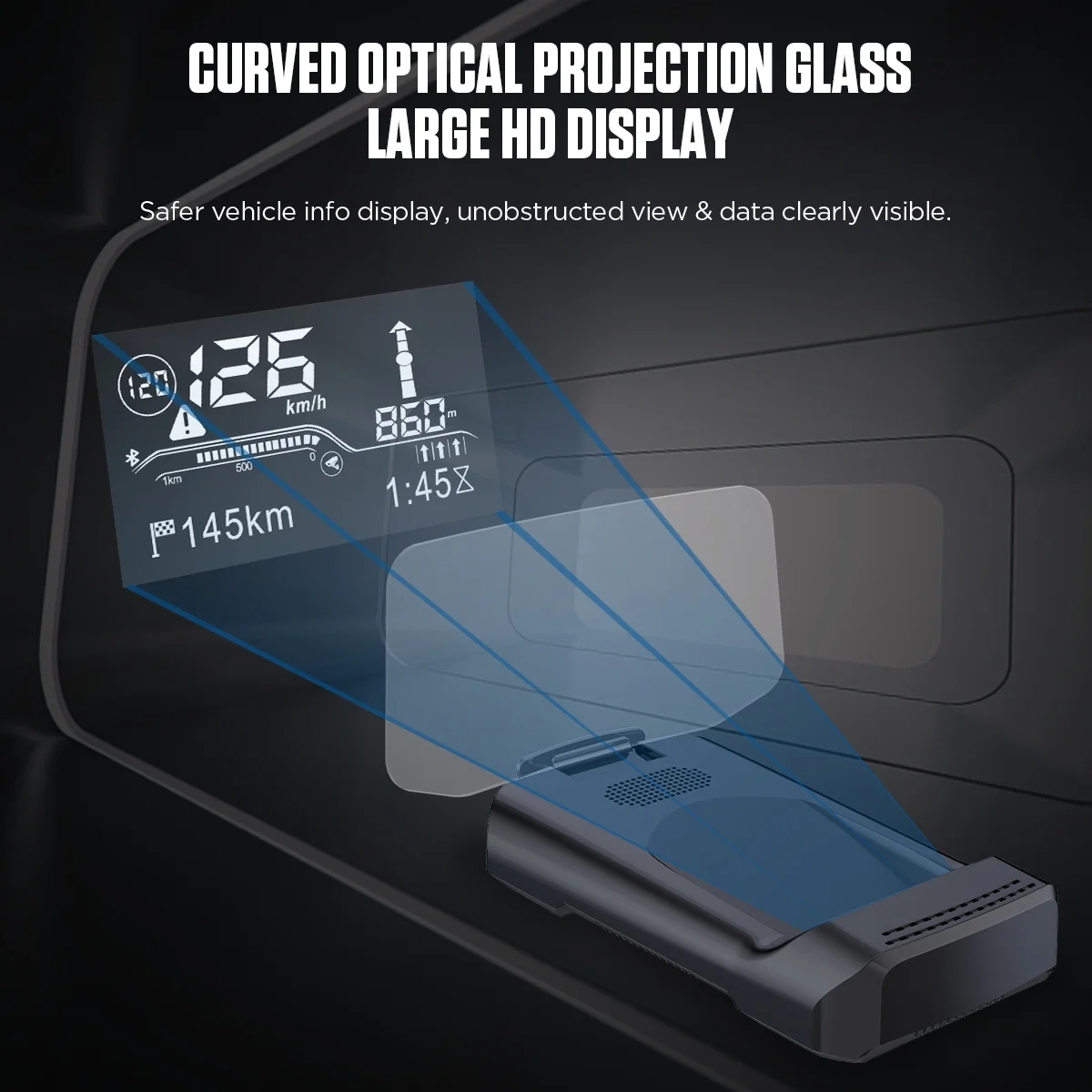


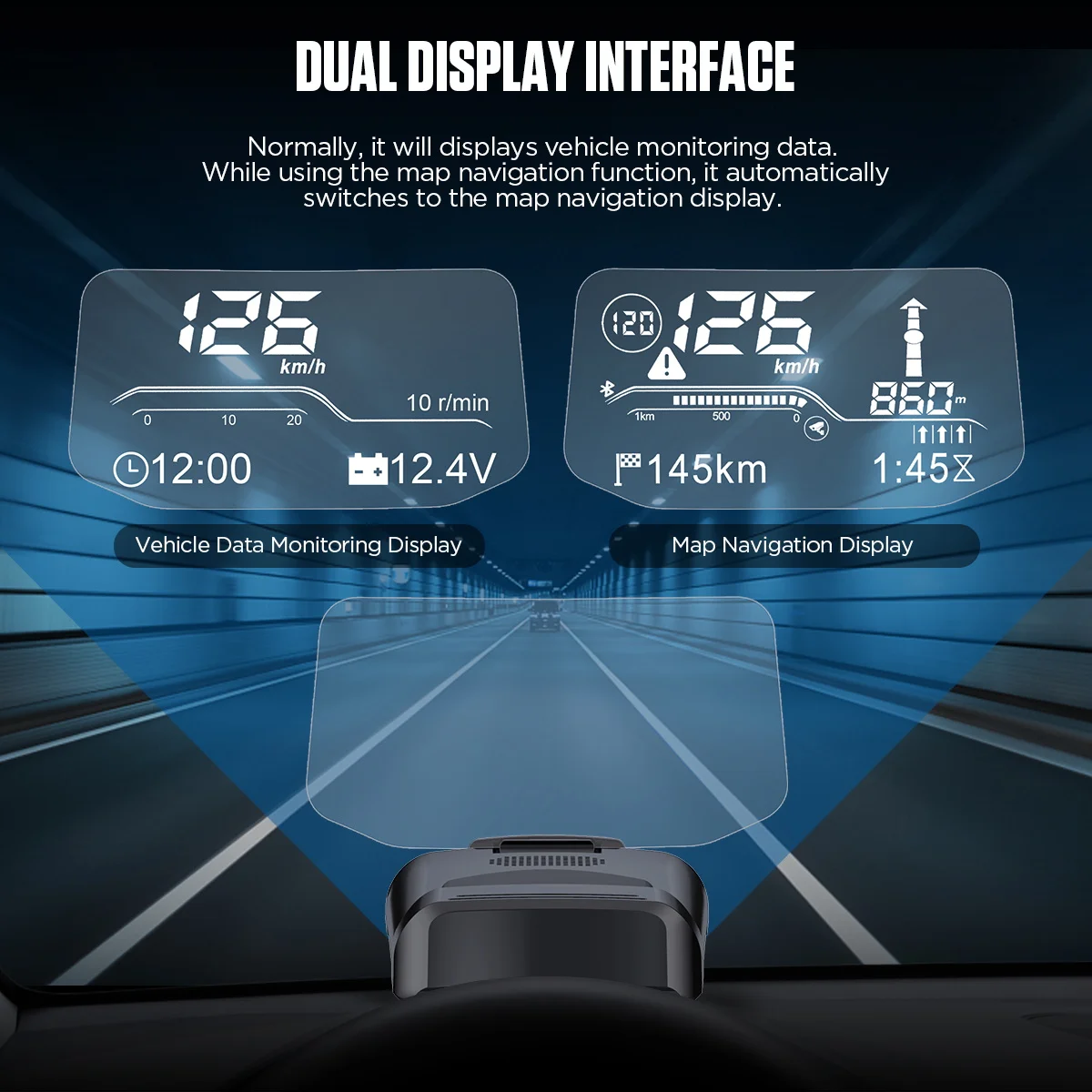


Packing
list:
1*
AUTOOL X500 Smart on-board HUD Meter Main Unit
1*
Mini USB Refitted Power Cable
1* User Manual

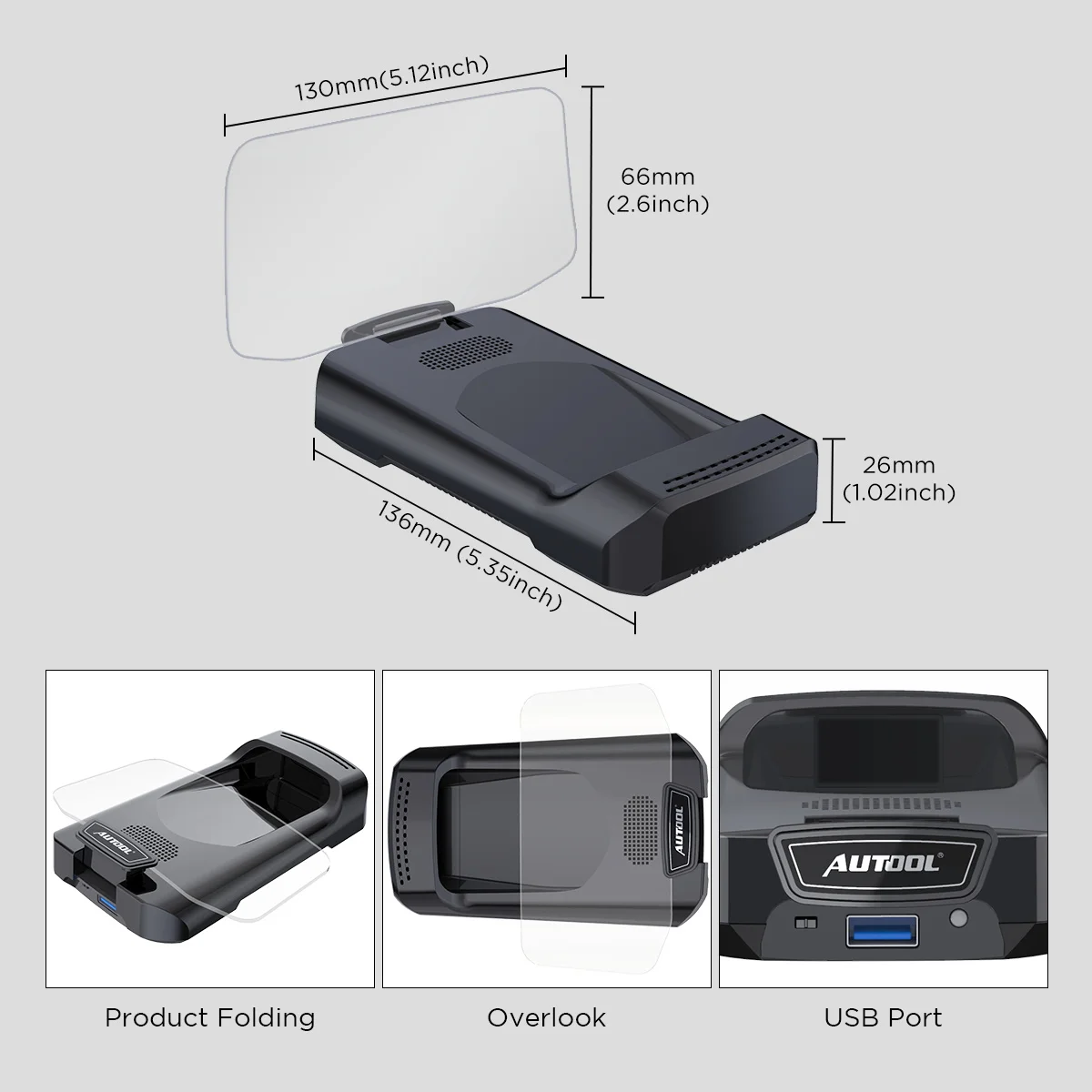
0 Stars of 5,0 Reviews.
- 5 stars:0%
- 4 stars:0%
- 3 stars:0%
- 2 stars:0%
- 1 stars:0%
Share your thoughts with other customers.
Write a reviewYou may also like

-
AUTOOL Original SDT203 Car Smoke Leak Detector Pipe EVAP Vacuum Leakage Diagnostic Tool EVAP Pipe Leakage Analyzer for 12V Car
$189.005% off

-
AUTOOL TU-114 Universal Injection Fuel Pressure Gauge Tool Tester Manometer Engine Oil Test Tool Detector MSP311-2
$29.0026% off

-
Autool X50 Plus Car OBD HUD Smart Digital Meter
$34.0013% off

-
AUTOOL OBD Power Supply 24V to 12V Adapter Input Voltage 24V to Output Voltage 12V OBD Adapter Connector
$19.005% off

-
AUTOOL BT380 Car Battery Tester Car Battery Charged 12V Automotive Cranking Tester Analyzer Vehicle Power Bank
$56.005% off

-
AUTOOL CT60 Fuel Injector Signal Generator Fuel Injector Super Pulse Signal Tester Increase CT150 CT200 Pulse Pressure Tester
$59.0014% off
-
Tel
+86-19892834301 -
WhatsApp









