- WhatsApp:+86-19892834301
- Email: automantool@hotmail.com
- Skype:autoobdtop
NXPEAK NX301 OBD2 Auto Scanner For Car Code Reader Scanner Tools Car Diagnostic Tool PK Elm327
0 out of 50 global ratings
- 5 stars:0%
- 4 stars:0%
- 3 stars:0%
- 2 stars:0%
- 1 stars:0%
ratings| answered questions
0 global ratings
- 5 stars:0%
- 4 stars:0%
- 3 stars:0%
- 2 stars:0%
- 1 stars:0%
Fast Shipping & No Tax
US Check: Ship from US
UK Check: Ship from UK
EU Check: Ship from Czech
Looking for help? Please contact Whatsapp: +86-19892834301
- Shipping:
-
Free Shipping
Express Shipping ServiceEstimated delivery time: 3-5 Working Days
- Quantity:
- Stock:24
- Weight:
- 0.3 KG
- Package:
Related Download Files
NXPEAK NX301 OBD2 Auto Scanner For Car Code Reader Scanner Tools Car Diagnostic Tool PK Elm327
About NXPEAK NX301
The NX301 OBD2 scanner has unique patented logical navigation buttons, TFT backlit display and built-in speakers. It is indeed the ultimate convenient and affordable service that enables users to verify maintenance, road tests, check status, emission monitor status and solve problems with engine systems and driving capabilities. The car diagnostic function of NEXPEAK NX301 has higher performance and better price than other models such as AD310 or NT201. In addition, NX301 also supports one-click update and prints diagnostic reports from the PC.
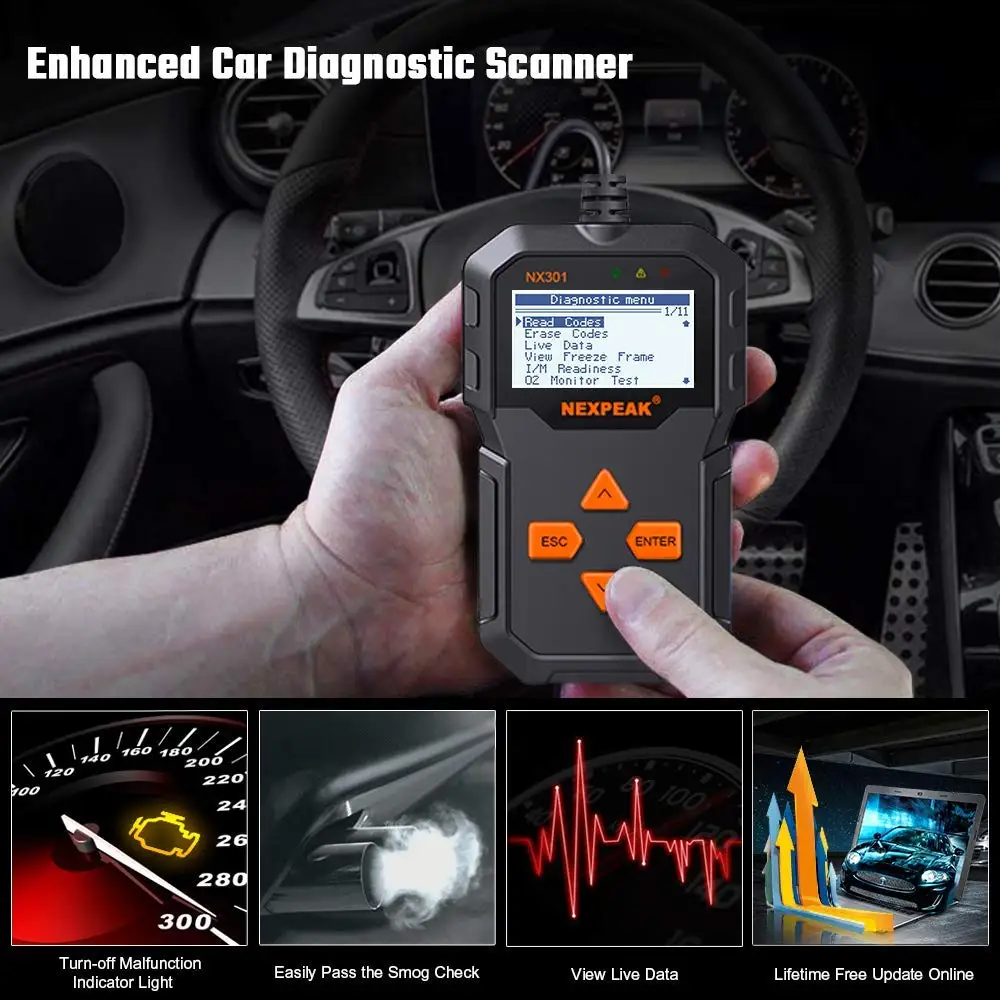

NX301 OBD2 Scanner Functions & Features
1. Features the unique designed logical nativation keyboard. (green means GO, and Red means EXIT)
2. Bright color coded LEDs and built in speaker provide both visual and audible indication for readiness verification
3. Retrieves generic (P0, P2, P3, and U0), manufacturer specific (P1, P3, and U1) codes, and pending codes
4. Easily determines the cause of the Malfunction Indicator Light( MIL)
5. Turns off Malfunction Indicator Light (MIL), clears codes and resets monitors
6. Displays DTC definitions on the TFT screen without checking online.
7. Views freeze frame data stored in car computer board.
8. Displays monitor and I/M readiness status (emissions related).
9. Reads live PCM datastream and display in both text mode and graph mode.
10. Retrieves vehicle information(VIN, CIN and CVN)
11. Multilingual menu and DTC definitions, fully support Russian.
12. Extremely easy to use and highly reliable.
13. Life time free update service by one-click, the scan tool will automatically update itself without worring.
14. Support printing the diagnostic report via PC.
15. Support 10 modes of diagnsotics, including O2 sensor test, EVAP Test and component Test.
16. Free gift of nylon bag, for your easy storage and keep the scan tool tidy.



Support 7 Multi-languages diagnostics
English, French, German, Spanish, Dutch, Portuguese, Russian
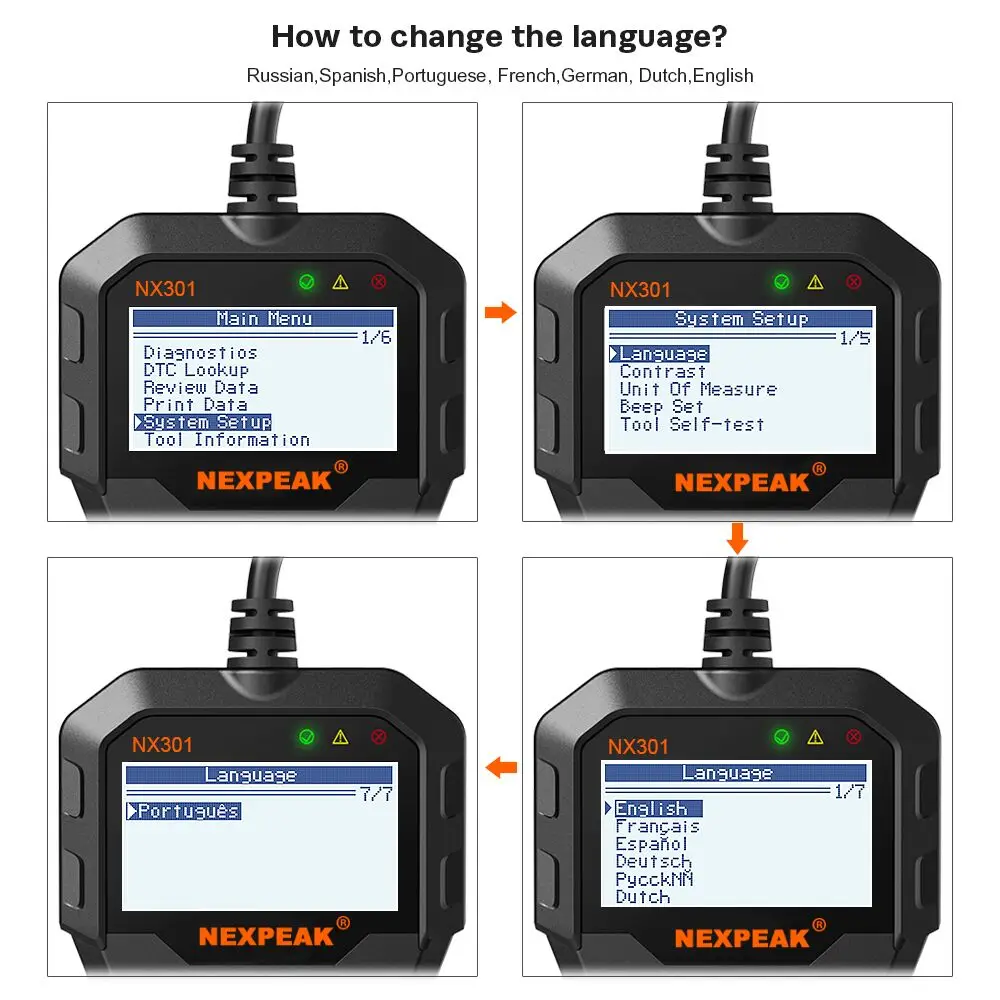
NX301 Support Car Makers

American Car makes: Works on obd2 car from 1996 to now
Compatible with Standard OBD2 Cars from 1996 to Now:
For Chrysler, for Ford, for GM, for Jeep
European Car makes: Works on obd2 car from 2003 to now
Compatible with Standard OBD2 Cars from 2003 to Now:
Fit for Alfa Romeo ,Fit for SAAB ,Fit for Acura ,Fit for Opel, Fit for Audi ,Fit for Seat ,Fit for Peugeot ,Fit for Renault,Fit for Bentley ,Fit for Skoda ,Fit for Daewoo, Fit for Benz ,Fit for Daihatsu ,Fit for Land Rover,Fit for BMW ,Fit for Vauxhall ,Fit for Citroen, Fit for Volvo ,Fit for Fiat ,Fit for VW ,Fit for Ford ,Fit for Jaguar
Asian Car makes: works on obd2 car from 2007 to now
Fit for KIA , Fit for Isuzu ,Fit for Honda ,Fit for Mitsubishi, Fit for Hyundai ,Fit for Dacia ,Fit for Lexus ,Fit for Mazda ,Fit for Nissan, Fit for Subaru , Fit for Suzuki, Fit for Toyota
NOTE: Even though it compatible with most cars, but different regions support the vehicle OBD2 protocol at different times, or some car is special design, so it may not compatible with some cars which do not support OBD2 protocol. Especially Japanese and Korean car brand.And this device only have OBD2 Functions,don't have Special Functions,Like ABS Reset,Airbag Reset...
Please Leave us message in below format, we will reply you within 8 hours.
for example : xx, 2005, 2.0cc, Diesel
How to print a diagnostic report?
The Printing Date function allows printing out diagnostic date recored by the scan tool or customized test reports
1. Downloading the updating tool from our website :www.itoscanner .com or our official website.
2. Connect the Scanner to computer with the USB cable supplied
3. Run uplink updating program in you computer.
4. Use the UP/down scroll button select printed date from main menu in the scan tool, and press the Ok button
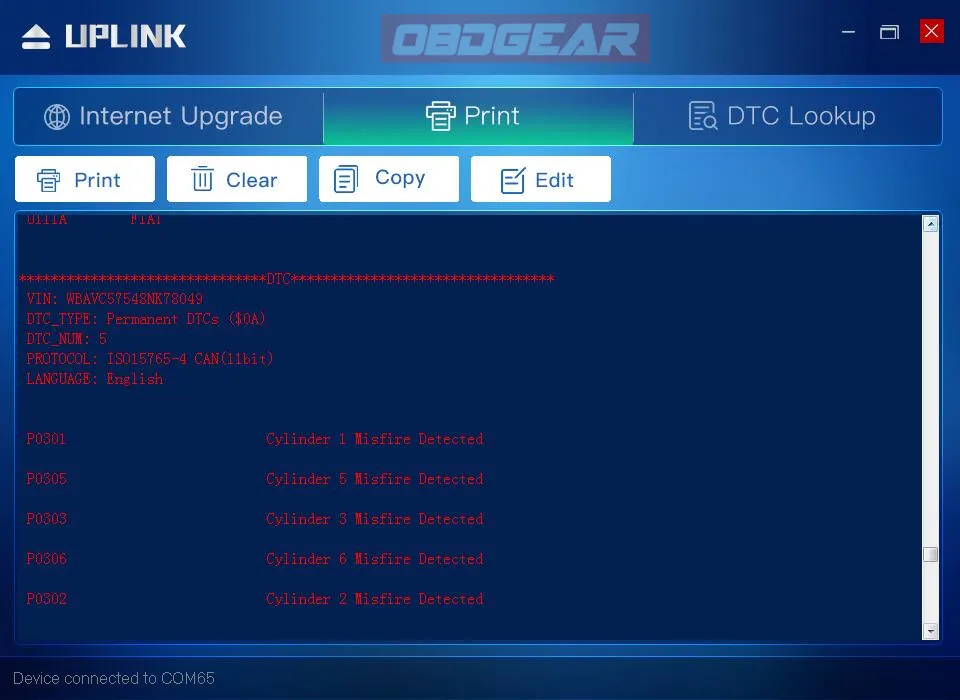
How to Update NX301 ?
1. Hold any button of the scanner until the usb cable connected to PC, you will see below screen.
Notice: Please turn off anti-virus software when installing, otherwise it will not be able to install the driver properly
2. Download and install the updating tool UPLINK from our official website.
3. One-click UPDATE Button, Wait for the update process finished, the scanner NX301 will be ready to go! we will update to latest version before shipping out, normally there is no need to update for a long while.
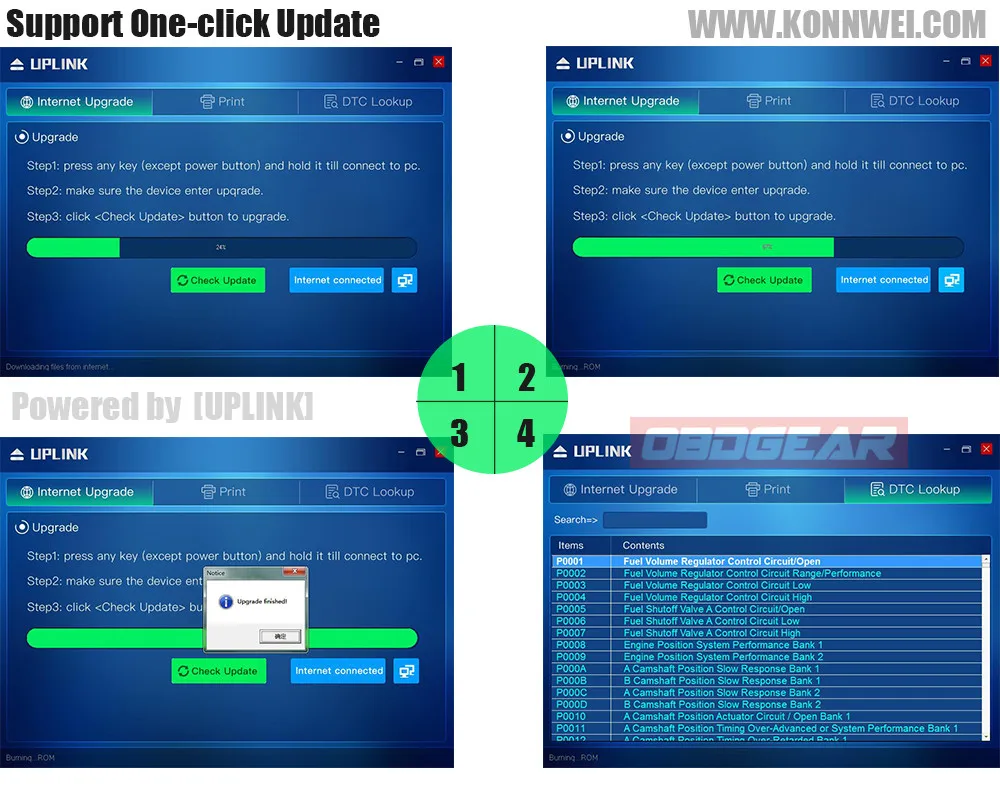
Packing List:
1* OBD2 Scanner NX301
1* User's Manual in English
1* OBD2 Cable
1* USB Cable
1* Free plush bag
1*Free 3d sticker

0 Stars of 5,0 Reviews.
- 5 stars:0%
- 4 stars:0%
- 3 stars:0%
- 2 stars:0%
- 1 stars:0%
Share your thoughts with other customers.
Write a reviewYou may also like

-
NEXPEAK NC350 Car Battery Charger 35A 12V 24V For Truck Motorcycle Fully Automatic Fast charging Automotive Battery Chargers
$109.0016% off

-
NEXPEAK K1 PLUS OBD2 Car Scanner Diagnostic Tool for Auto ABS Airbag SAS Oil DPF EPB Reset ODB2 All Systems Automotive Scanner
$299.009% off

-
NEXPEAK Android Tablet 10.1inch Screen For NEXPEAK K1 Pro K1 Plus K2 K3 OBD2 Scanner Heavy Duty Car Diagnostic Tools
$189.005% off

-
NEXPEAK K1 ULTRA OBD2 Professional Full System Diagnostic Tool Car Code Reader Scanner IMMO ABS Active Test Automotive Scanner
$459.008% off

-
NEXPEAK K3 OBD2 Full System Scanner Car & Heavy Duty Diagnostic Tool 22 Special Functions ABS Airbag EPB DPF Odometer Adjustment
$689.001% off

-
NEXPEAK K3 OBD2 Scanner Heavy Duty Car Diagnosis for Both Passenger Car and Heavy Duty Truck Cluster Calibration Diagnostic Tool
$339.006% off
-
Tel
+86-19892834301 -
WhatsApp











