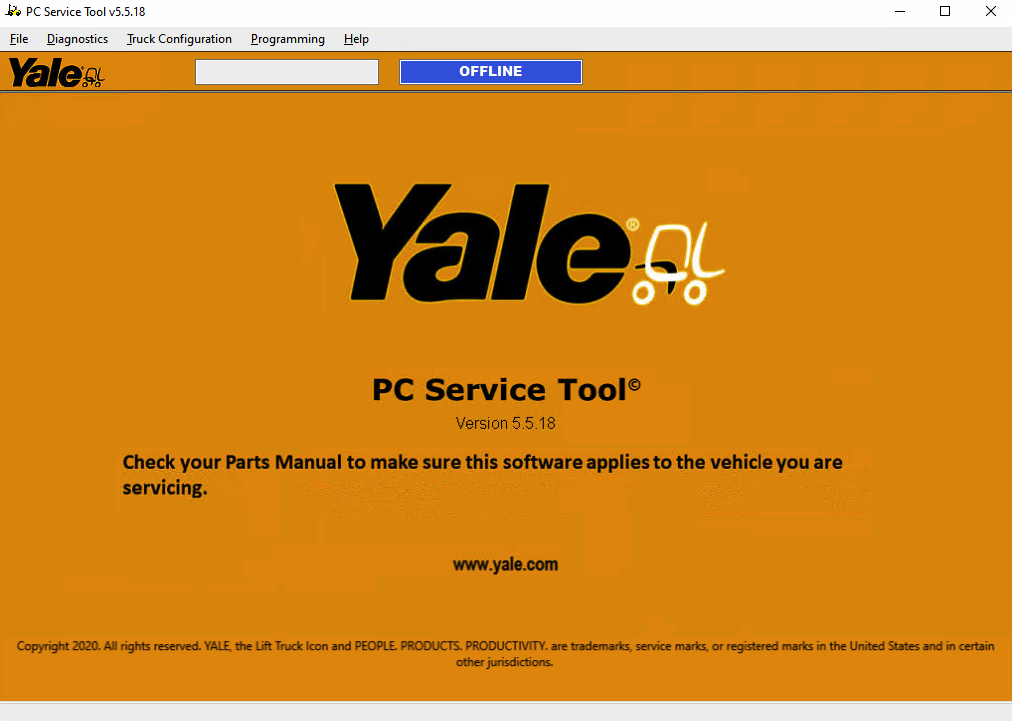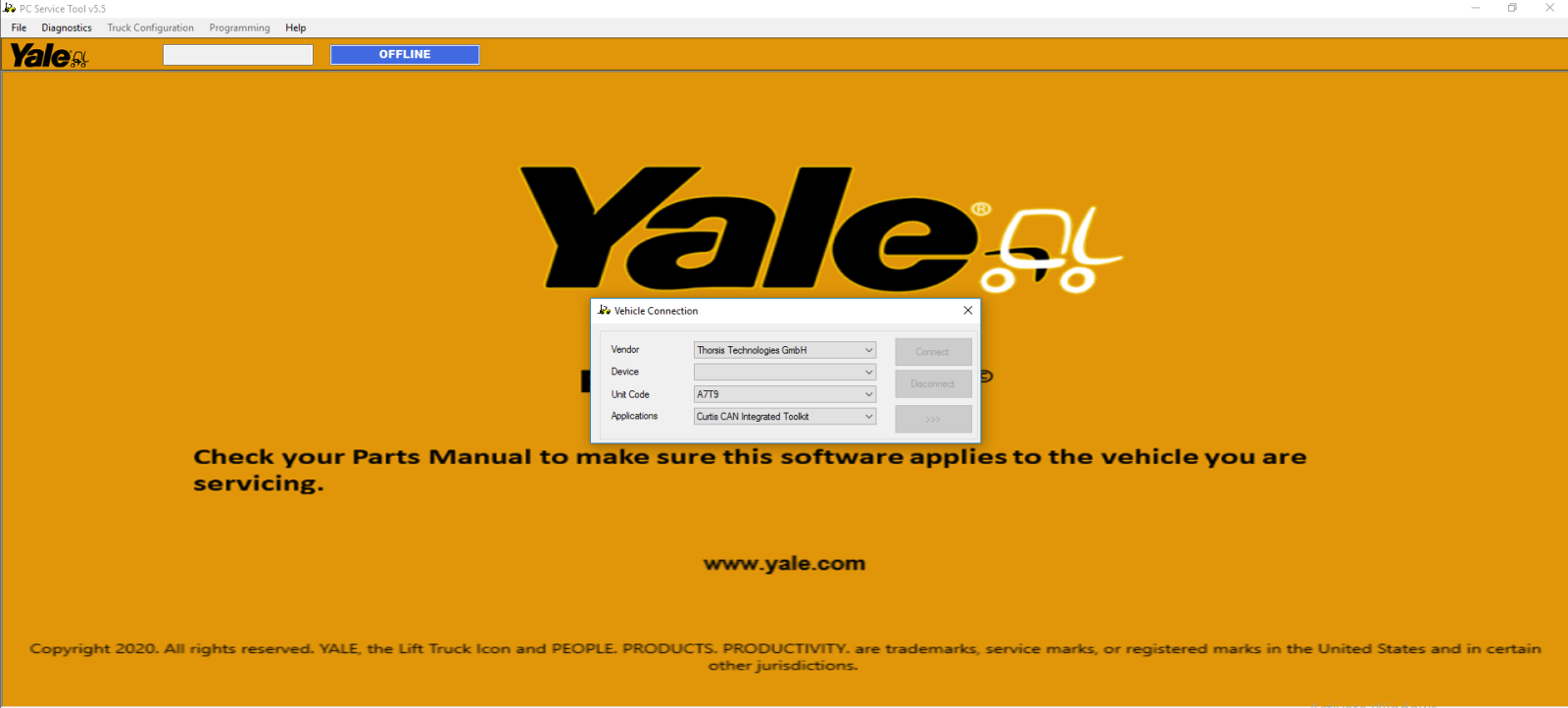- WhatsApp:+86-19892834301
- Email: automantool@hotmail.com
- Skype:autoobdtop
Yale PC Service Tool 5.5.18 Programming Level 05.2025 Diagnostic Software
0 out of 50 global ratings
- 5 stars:0%
- 4 stars:0%
- 3 stars:0%
- 2 stars:0%
- 1 stars:0%
ratings| answered questions
0 global ratings
- 5 stars:0%
- 4 stars:0%
- 3 stars:0%
- 2 stars:0%
- 1 stars:0%
Fast Shipping & No Tax
US Check: Ship from US
UK Check: Ship from UK
EU Check: Ship from Czech
Looking for help? Please contact Whatsapp: +86-19892834301
- Shipping:
-
Free Shipping
Express Shipping ServiceEstimated delivery time: 3-5 Working Days
- Quantity:
- Stock:23
- Weight:
- 0.1 KG
- Package:
Related Download Files
Yale PC Service Tool 5.5.18 Programming Level 05.2025 Diagnostic Software
Type of catalogue: Diagnostic Software
Make: Yale
Region: WorldWide
Inclusive
languages: German, English, French, Spanish, Italian
Amount of disks: 100 MB
OS: Windows 7 32 bit, Windows 7 64 bit, Windows 8/8.1 32 bit, Windows 8/8.1 64 bit, Windows 10 32 bit, Windows 10 64 bit, Windows 11 64 bit
PC Service Tool Yale 5.5 is the latest version of the diagnostic program for the Yale® ICE and Electric Rider trucks and new Electric Warehouse products. It's suitable only for Windows OS and is used to communicate with the internal truck management systems. It is intended to help the technical specialist use the tool of this program as efficiently as possible and prevent problems that may arise with this version.
This program aims to monitor the state of various systems and components of the truck and assist in their diagnosis and correction.
Please take into account that troubleshooting manuals are not included in the software.
Installation recommendations:
To make the most of this PC ST application, the following applications must be installed on your computer:
Internet Explorer version 6 or higher
Adobe Acrobat or Adobe Reader, version 6 or higher.
Available user access levels:
Level Diagnostic
Level Programming
Level Development
In order to have access to reading and using this program, you must log in and enter your login and password. This diagnostic application is designed for technicians and service personnel who will use the tool to access Yale® ICE and Electric Rider trucks, as well as new Electric Warehouse products. It contains technical information, a table, diagrams, pictures, screenshots, detailed step-by-step instructions for repair and maintenance, and much more.
Note:
The manufacturer tried to simplify the work with this application as much as possible but does not exclude the possibility of problems. For better understanding, he prepared a table indicating the problem and the ways of its solution (see inside the program).
With the help of this application, you will get detailed information about the installation of the PC maintenance tool, the launch of the PC maintenance tool, and the correct use of the program menu.
Save your time and money on visiting workshops and diagnosing your equipment yourself. This will only benefit you: You will better understand your equipment, and it will serve you long and high-quality work.
Compatible OS:
Yale diagnostic tool works with OS Windows 7/8.1/10 and supports multiple languages, including English, Spanish, German, Italian, and others.
Vendor/Device:
1. ACTIA+ME GMBH
Core XS 1.AUTO
Core XS 2.AUTO
Core XS 3.AUTO
Core XS 4.AUTO
Core XS 5.AUTO
Core XS 6.AUTO
Core XS 7.AUTO
Core XS 8.AUTO
2. Dearborn Group DPA 5 Single Application
DG DPA 5 Dual-CAN (SA) USB.USB
3. Dearborn Group DPA 5 Multi Application
DG DPA 5 Dual-CAN (MA) USB.USB
4. DG Dearborn Group
DG DPA 4/4+/5 USB
5. PEAK-System PCAN Adapter
6. ACTIA I + ME GmbH
VOCOM II AUTO
VOCOM II WIRELESS
7. Cummins inc. NEMESIS Mock RP1210 Diver
NEMESIS Mock RP1210
8. NEXIQ Technologies, Inc.
EDL3.USB
EDL3.Bluetooth
EDL3.WiFi
9. NEXIQ Technologies, Inc.
BT USB Link CAN1 125
BT USB Link CAN1 250
BT USB Link CAN1 500
BT USB Link CAN2 125
BT USB Link CAN2 250
BT USB Link CAN2 500
BT USB Link CAN3 125
BT USB Link CAN3 250
BT USB Link CAN3 500
BT USB Link CAN1 1000
BT USB Link CAN2 1000
BT USB Link CAN3 1000
BT USB Link CAN1 Autobaud
BT USB Link CAN2 Autobaud
BT USB Link CAN3 Autobaud
Unit Code:
A245
A249
A255
A283
A284
A2D4
A372
A390
A3D7
A410
A428
A431
A473
A474
A485
A496
A497
A676
A7T9
A909
A910
A938
A942
A944
A947
A955
A967
A968
A969
A972
A974
A975
A976
A985
A986
A987
A992
A993
A997
B287
B292
B295
B2D2
B2D7
B674
B865
B868
B869
B875
B883
B888
B909
B910
B955
B967
B968
B969
B974
B976
B975
B979
C287
C292
C295
C809
C810
C845
C846
C852
C854
C855
C856
C860
C862
C875
C878
C879
C883
C888
C889
C896
C892
C902
C903
C909
C910
D801
D809
D809
D810
D843
D847
D849
D852
D861
D875
D878
D879
D889
D896
D902
D909
D910
E809
E810
E815
E818
E826
E842
E843
E857
E861
E875
E878
E879
E889
E896
F813
F818
F878
F879
G807
G813
G818
G878
G879
H807
H813
H878
J813
J876
J877
K813
K876
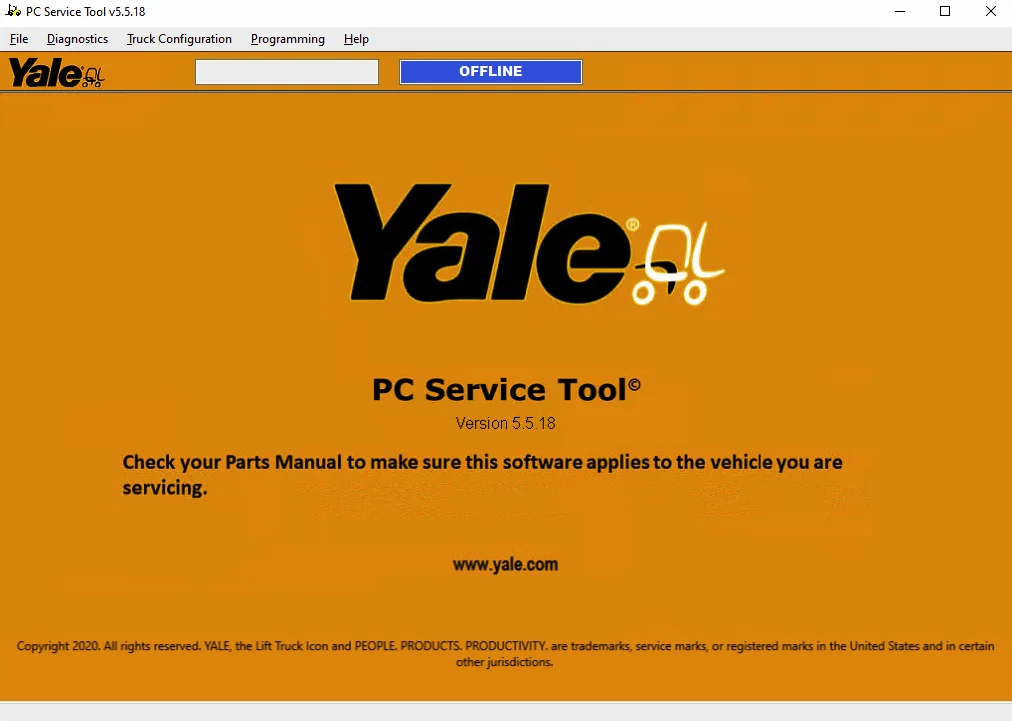

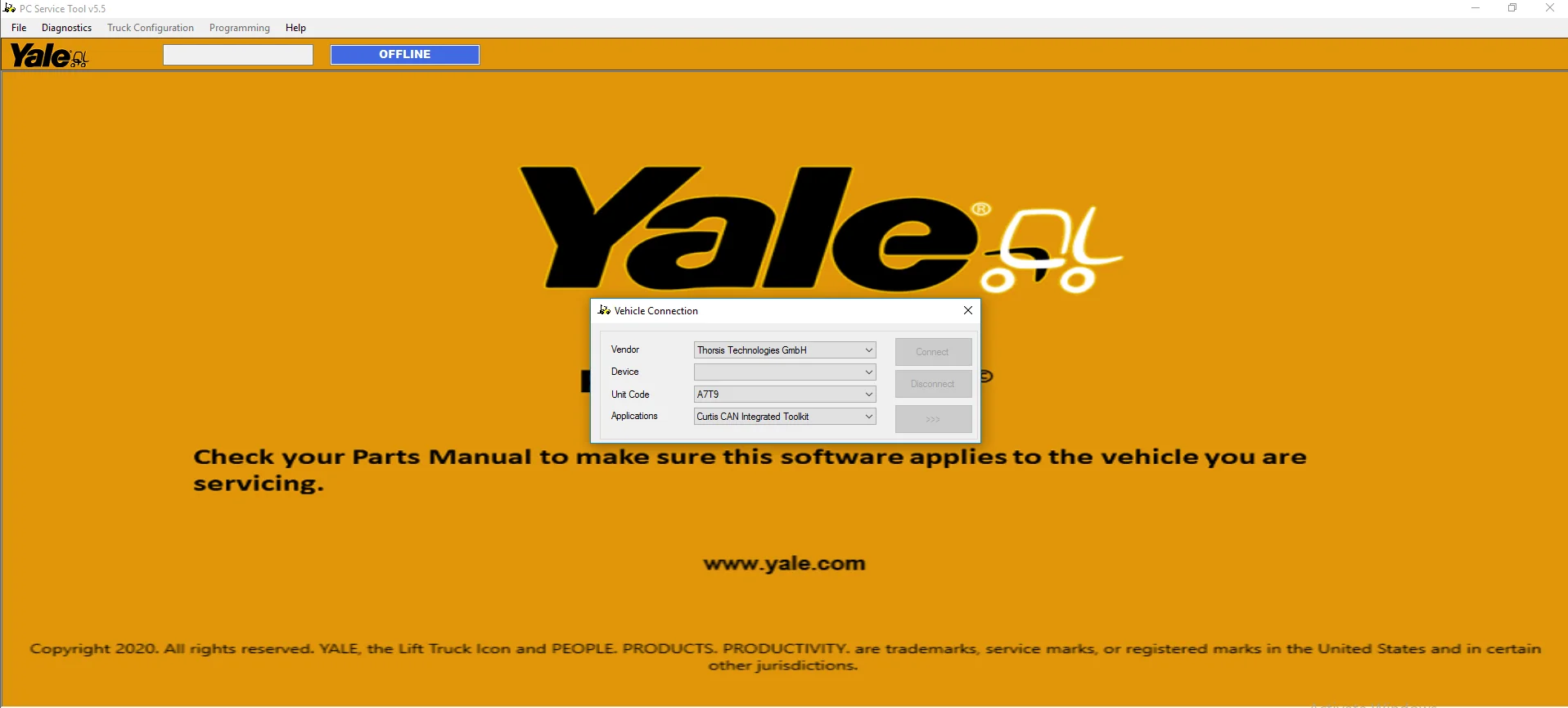
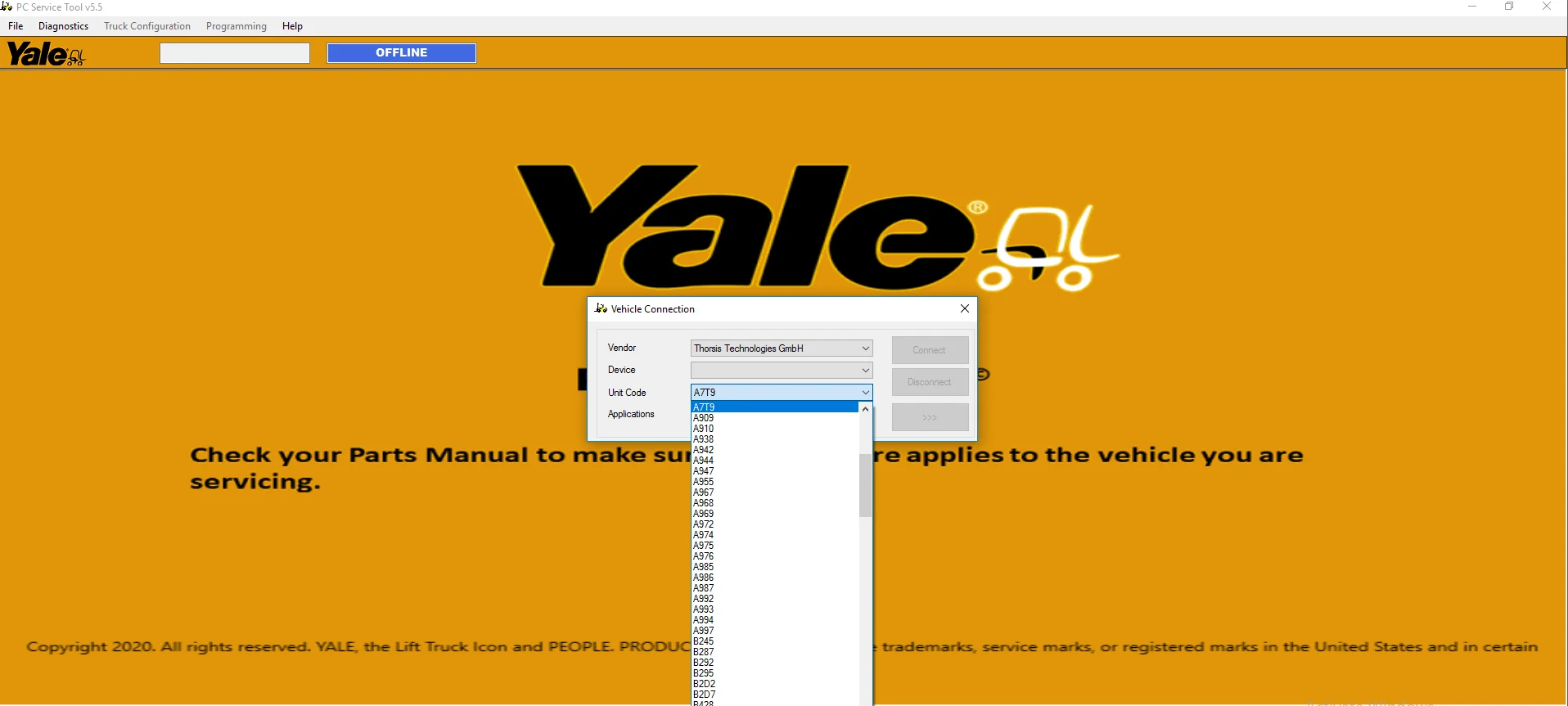

0 Stars of 5,0 Reviews.
- 5 stars:0%
- 4 stars:0%
- 3 stars:0%
- 2 stars:0%
- 1 stars:0%
Share your thoughts with other customers.
Write a reviewYou may also like
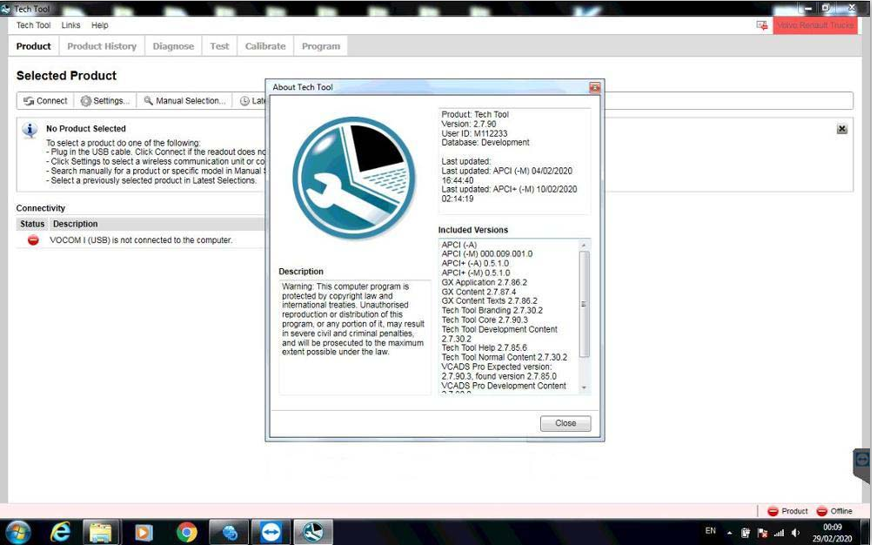
-
For Volvo Premium Tech Tool PTT 2.7.98 Full Development with Newest APCI+ 2020.02 database
$295.006% off
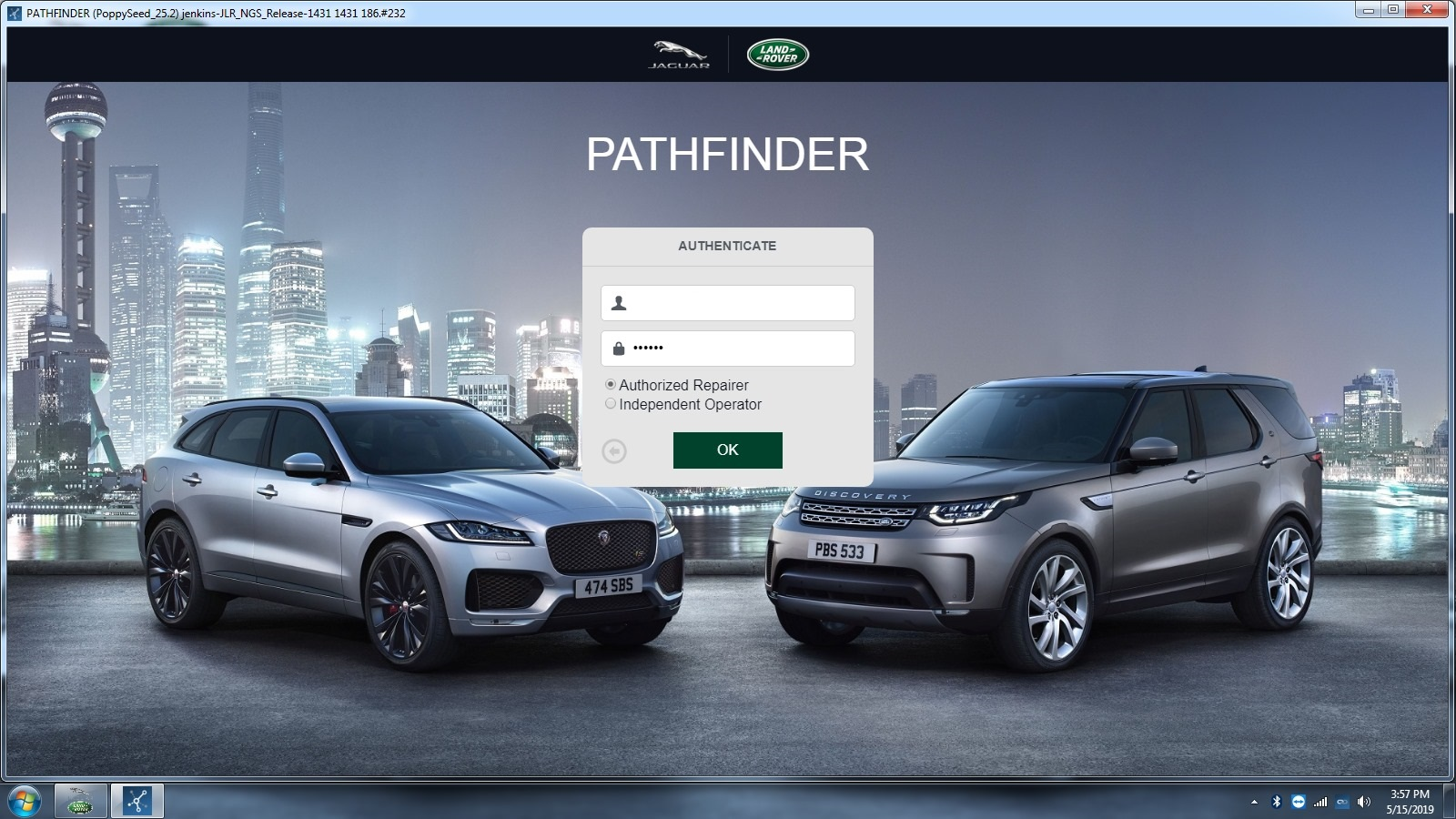
-
JLR Pathfinder Diagnostic Software 2017-2022 for Jaguar Land Rover Online Installation
$79.0011% off
![TruckTool 4.7.06 [03.2025] Forklift Diagnostic Programs for Mitsubishi Cat TCM UniCarriers Rocla Jungheinrich , Nichiyu](/upload/202406/21/202406210312133823.png)
-
TruckTool 4.7.06 [03.2025] Forklift Diagnostic Programs for Mitsubishi Cat TCM UniCarriers Rocla Jungheinrich , Nichiyu
$199.009% off
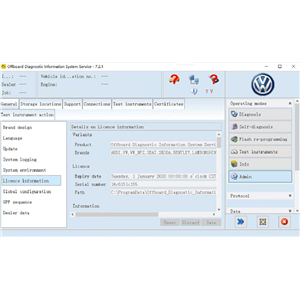
-
2021 Vas 5054A Odis 7.2.1 Software with Engineering 12.2/EKA 8.2/Elawin 6.0 For AUDI/V-W GEKO online coding and login
$79.0011% off

-
2006-2018 Porsche 997 911 987 982 Circuit diagram
$49.0017% off

-
2015 Nissan UD Trucks Smart EPC Spare Parts Catalog
$50.0017% off

-
2025.07 General Motors GMNA EPC Parts Catalog North America
$159.0020% off
-
Tel
+86-19892834301 -
WhatsApp