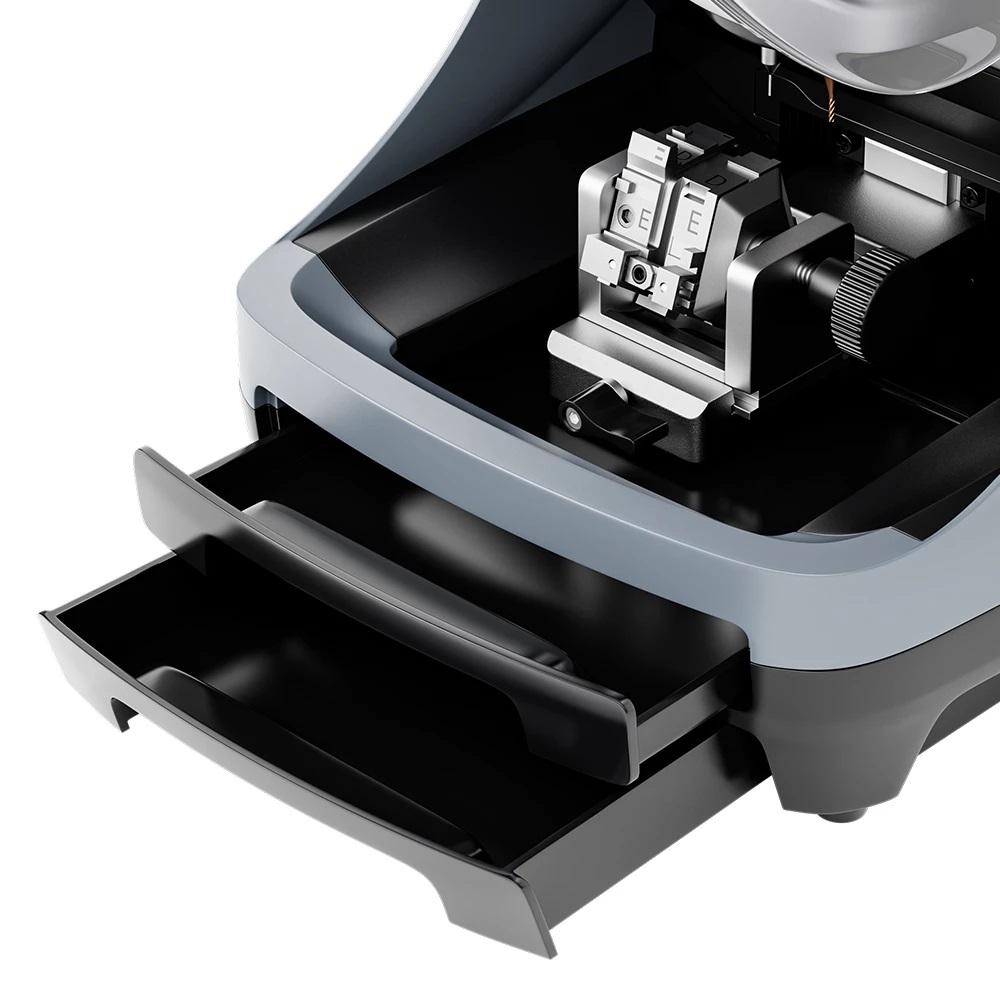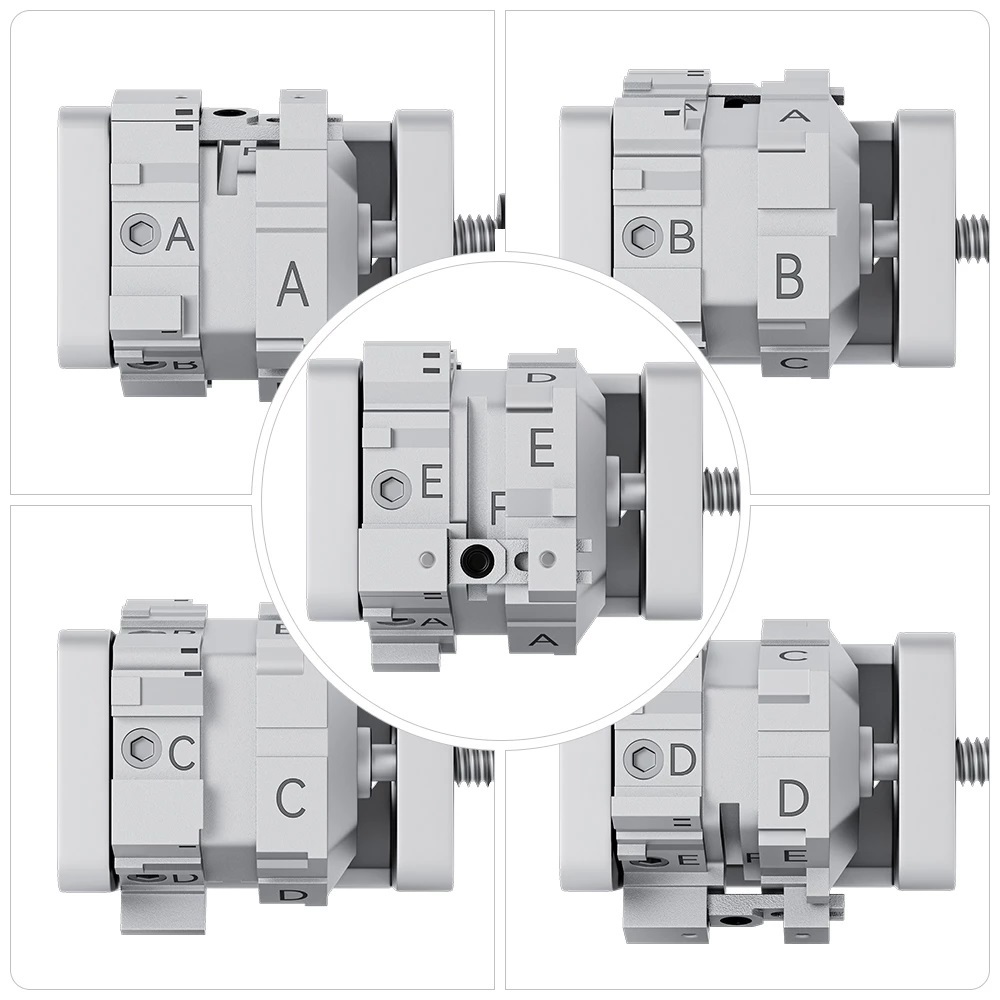- WhatsApp:+86-19892834301
- Email: automantool@hotmail.com
- Skype:autoobdtop
XTOOL KNC81 Automatic Smart Key Cutting Machine Work with x100 pad3 Auto Key Programmer XTOOL KNC81 with Tablet Cutting Tools
0 out of 50 global ratings
- 5 stars:0%
- 4 stars:0%
- 3 stars:0%
- 2 stars:0%
- 1 stars:0%
ratings| answered questions
0 global ratings
- 5 stars:0%
- 4 stars:0%
- 3 stars:0%
- 2 stars:0%
- 1 stars:0%
Fast Shipping & No Tax
US Check: Ship from US
UK Check: Ship from UK
EU Check: Ship from Czech
Looking for help? Please contact Whatsapp: +86-19892834301
- Shipping:
-
Free Shipping
Express Shipping ServiceEstimated delivery time: 3-5 Working Days
- Quantity:
- Stock:0
- Weight:
- 18 KG
- Package:
Related Download Files
XTOOL KNC81 Automatic Smart Key Cutting Machine Work with x100 pad3 Auto Key Programmer XTOOL KNC81 with Tablet Cutting Tools
Wide Range of Supported Keys
KNC81 “Dom” will support 2000+ types of different keys, including common vehicle & door keys. The database will also get extended by time.
One-Click Processes
Its intuitive interfaces allows you to do all the functions easily: Learn & copy keys, search keys, machining by key code…
Portable with Battery
Equipped with a 5000mAh rechargeable battery, KNC81 allows you to carry it with your mobile workshop and cut tens of keys without connecting to power supply
OUR
ADVANTAGES
Wide range of Supported keys
Our database includes 2000+ types of keys, including vehicle keys, motor keys, common door keys, etc.
Fast & Accurate
Equipped with highly precise motors, optimized firmware and a sensitive probe, KNC81 “Dom” can machine a key within minutes with high accuracy.
Simple & Professional process
With simple but intuitive menu, everyone can be a professional locksmith by following the steps.
5-in-1 clamp
This 5-in-1 clamp set allows you to cut all type of keys without purchasing any other optional clamps. Rotate to change the faces.
OTA upgrade
As you connect to Internet, you can download updates to get latest database, optimized process and full support.
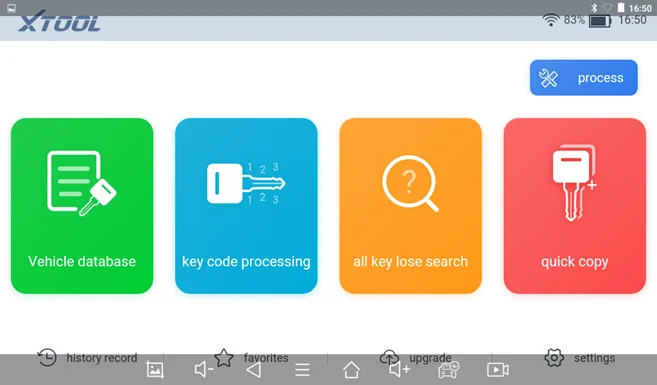
Brand
new interface
This re-designed main menu can easily lead you to all its supported function with a simple touch.
Rich functions
Through this menu, you can check out vehicle database, key code processing, all key lost search, quick copy and machine calibration.
Humanized shortcuts
Through main menu, you can also check your key cutting history, and you can add the most common functions to your favorites.
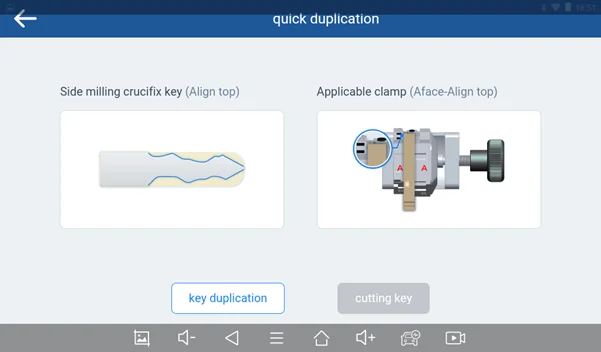
Quick copy
If you have the original key, you can easily copy it via this function.
The steps are as follows:
1.Choose the key type;
2.Choose
the alignment method and the clamp, based on the type of the
key
and key blank;
3.Click “key duplication” to get the original key outline;
4.Click “cutting key”to copy the original key.
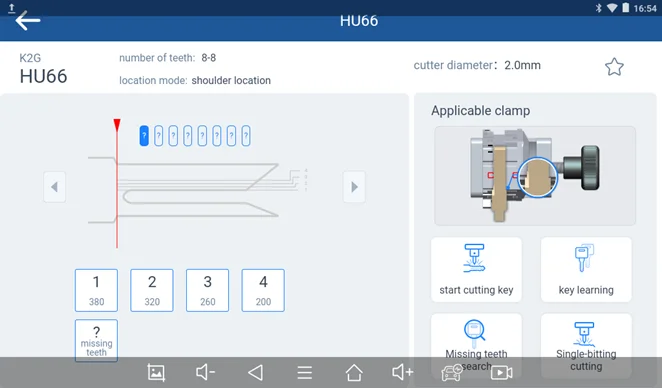
Vehicle key database
You can find the corresponding key type through our vehicle key database and make a key for it.
The steps is as follows:
1.Find or search the model in our menu;
2.Find the corresponding key type by model year;
3.Check out the right clamp and alignment method for this key;
4.Input the cutting code manually, or you can copy the original key;
5.Start cutting key.
※
For some vehicles, the ignition key may have
more teeth than door key. If you’re missing any
teeth,
use ? to mark the missing teeth, and use “missing teeth
search” to get recommended results.
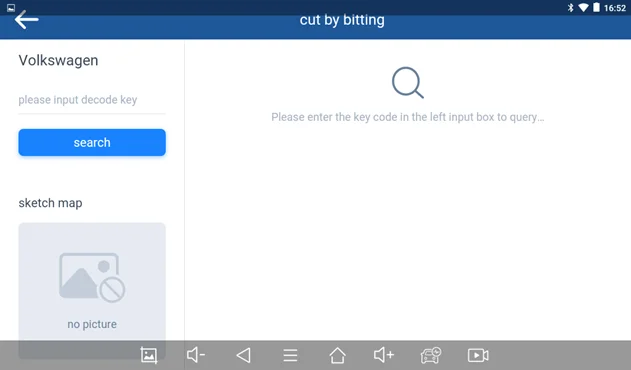
Key
code processing
If you already knows the type of your key, you can straightly make a key via this menu.
The steps are as follows:
1.Find or search the key type;
2.Check out the right clamp and alignment method for this key;
3.Input the cutting code manually, or you can copy the original key;
4. Start cutting key.
※
For some vehicles, the ignition key may have
more teeth than door key. If you’re missing any
teeth,
use ? to mark the missing teeth, and use “missing teeth
search” to get recommended results.
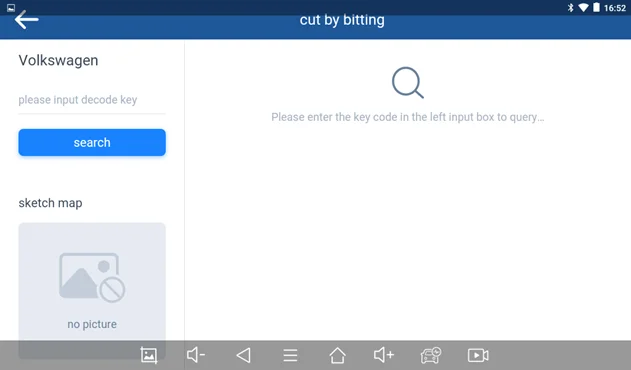
All key lost search
If you are working on all key lost, you can also search for corresponding key via the key code on the lock.
The steps are as follows:
1.Choose the brand of the vehicle;
2.Search the key code to get the corresponding cutting code;
3.Use the cutting code to cut the key.
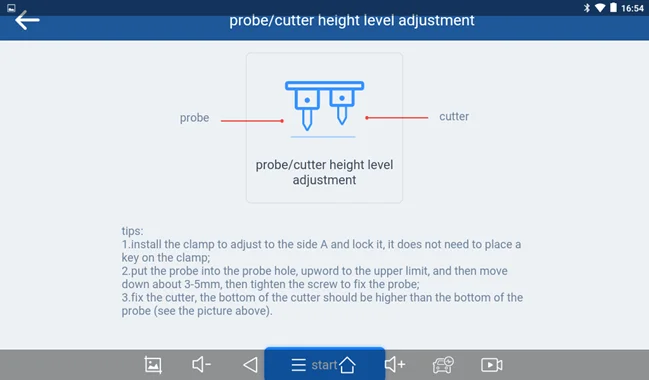
Machine calibration
This machine needs to be calibrated before cutting to get accurate. Click “Process – Machine calibration” and follow the steps to finish this procedure.
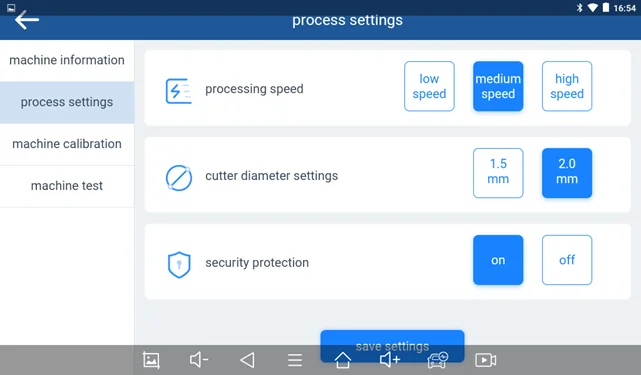
Information & Settings
Process menu also allows you to check the information and select the settings about the machining process.
Packing List:
•KNC81 Cutting Machine *1pcs
•2.0mm cutter *1pcs
•1.5mm cutter *1pcs
•1.0mm Probe *1pcs
•Socket head wrench *1pcs
•Brush *1pcs
•Power adapter *1pcs
•EU power cable *1pcs
•US power cable *1pcs
•Package list *1pcs
•Certification *1pcs
•User manual *1pcs

0 Stars of 5,0 Reviews.
- 5 stars:0%
- 4 stars:0%
- 3 stars:0%
- 2 stars:0%
- 1 stars:0%
Share your thoughts with other customers.
Write a reviewYou may also like

-
S Series Key Blade for 2M2 Magic Tank 20pcs/set
$15.006% off

-
2.0MM Milling Cutter (Diameter 4mm) for 2M2 TANK 2 Pro TANK II Pro CNC Key Cutting Machine
$13.0028% off

-
Xhorse Condor Dolphin XP005 Automatic Key Cutting Machine V1.5.9 Works on IOS & Android Via Bluetooth
$1579.001% off

-
Xhorse Dolphin II XP-005L Automatic Portable Key Cutting Machine with Adjustable Screen and Built-in Battery
$2129.003% off

-
2023 Xhorse XCPS10GL 1.0mm Pointed Probe Probes & Cutters Compatible with Condor XC-MINI PLUS II 5pcs/lot
$29.993% off
-
Tel
+86-19892834301 -
WhatsApp