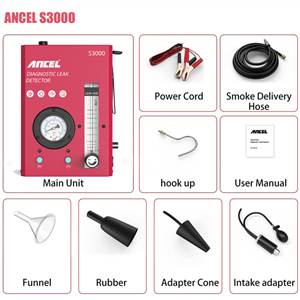- WhatsApp:+86-19892834301
- Email: automantool@hotmail.com
- Skype:autoobdtop
Ancel AD610 Plus OBD2 Car Automotive Scanner Engine ABS SRS Airbag SAS Reset Three System Car Diagnostic Tools
0 out of 50 global ratings
- 5 stars:0%
- 4 stars:0%
- 3 stars:0%
- 2 stars:0%
- 1 stars:0%
ratings| answered questions
0 global ratings
- 5 stars:0%
- 4 stars:0%
- 3 stars:0%
- 2 stars:0%
- 1 stars:0%
Fast Shipping & No Tax
US Check: Ship from US
UK Check: Ship from UK
EU Check: Ship from Czech
Looking for help? Please contact Whatsapp: +86-19892834301
- Shipping:
-
Free Shipping
Express Shipping ServiceEstimated delivery time: 3-5 Working Days
- Quantity:
- Stock:32
- Weight:
- 0.8 KG
- Package:
Related Download Files
Ancel AD610 Plus OBD2 Car Automotive Scanner Engine ABS SRS Airbag SAS Reset Three System Car Diagnostic Tools
NEW Arrivals Ancel AD610 Plus More powerful Function
Ancel AD610 Plus ABS SRS Airbag Crash Data Reset Tool , featuring Engine Check + ABS Air bleeding + SRS Airbag + SAS Steering Angle Reset Function, to find problem, read, clear code in the systems and make car diagnose convenient

Main
Reasons for Choosing AD610 Plus
1. Free Update Online
2. Full OBD2 Function, Turn off 'CHECK ENGINE' Light, Liva Data.etc
3. Test ABS (Anti-lock Braking System), Reads and clear codes, turns off ABS warning indicator and ABS Service Reset
4. Teset SRS (Supplemental Restraint System), Reads and clear codes, turns off Airbag warning indicator and Airbag Crash Data Service Reset
5. Test SAS (Steering Wheel Angle Sensor) Service Reset.
6.Not just reading the code, clearing the code, but the Reset Function

ANCEL AD610 Plus Basic Diagnostic Functions:
1.Read
codes
Show
the detailed description of the Diagnostic Trouble Code (DTCs)
2.Erase
Codes
Turns
off Check Engine Light (MIL), clears codes and resets monitors
3.Read
Live Data Stream
Show
the information of continuous data stream from a vehicle in live graphic
(waveform) display.
4.View
Freeze Frame Data
Check
the certain vehicle conditions which are recorded by the on-board computer at
the time the emission-related fault occurs.
5.I/M
Readiness Status
Shows
whether the various emissions-related systems on the vehicle are operating
properly and are ready for inspection and maintenance testing.
6.O2
Sensor Test
Allows
retrieval and viewing of O2 sensor monitor test results for the most recently
performed tests from the vehicle’s on-board computer.
7.On-Board
Monitor Test
Retrieves
and displays test results for emission-related
powertrain
components
and systems.
8.Component
Test
Certain
vehicle components can be actuated by commands sent from the scanner to test
their operability
9.Read
Vehicle Information
Display
the information such as VIN (Vehicle Identification Number), CID (Calibration
ID) and CVN (Calibration verification number), etc.
10.Modules present
11.Access to emissions readiness status
12.on-screen DTC definitions and built-in DTC look up library allow you accurately determine causes of the check engine light and turn off the MIL.

Ancel AD610 Plus Basic Functions Support car list
Compatible with All 12V Standard OBD2 Cars which are Certified by OBDII,usually
1.American (USA) car support from 2001 year to now,
2.European
car support 2004 year to now,
3.France
car support 2006 year to now,
4.Japanese
car support 2005 year to now,
5.Chinese
car support 2011 year to now,
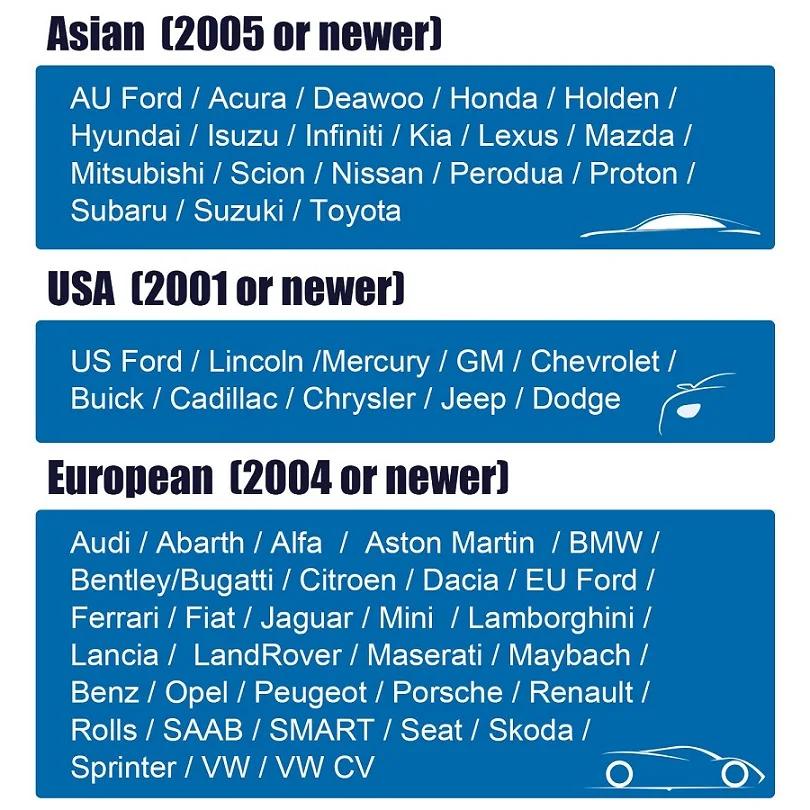
Ancel
AD610 Plus Special Diagnostic Functions
1.ABS (Anti Lock Brake System ) Service Reset Tool
Reads and clear codes and turns off ABS Bleeding warning indicator. Shows you ABS live data, such as the speed of each wheel, ESP sensors data, Brake assist data and CAN signals data.
---ABS
Manual Control Tests - allows to manually control the actuators in order to test
ABS motors, solenoids, solenoid enable relays, EMBs, and more
---ABS
Motor Test -allows to manually control the ABS pump motor
---ABS
Version Test - displays the name of the brake system and the ABS controller
version number, software ID, and sequence value
---Actuator
Tests -allows to manually control the actuators in order to test AYC valves,
inlet valves,outlet valves, pump motors,and TRACS valves
---Autobleed
Test, Automated Bleed, or Service Bleed - removes air from the internal brake
fluid chambers after servicing the brand

2.SRS
(Supplemental Restraint System) Airbag Crash Data Service Reset
Tool
Compared to other car airbag diagnostic tool, Ancel AD610 Elite can reset the airbag control module after airbag replacement. This Ancel AD610 Elite scanner is just the perfect airbag reset diagnostic tool for car owners that can't wait to have.
(only for two times)

Ancel
AD610 Elite ' ABS & Airbag Function' Support Car List
Asian
Car (2005 to Now)
for
AU Ford ( For Australian Market Only ),
for
Acura, for Daewoo, for Honda,
for
Holden, for Hyundai, for Isuzu,
for
Infiniti, for Kia, for Lexus,
for
Mazda, for Mitsubishi, for Nissan,
for
Perodua, for Proton, for Scion,
for
Subaru, for Suzuki, for Toyota.
European
Car (2004 to Now)
for
Audi, for Abarth, for Alfa-Romeo,
for
Aston Martin, for BMW, for Bugatti,
for
Bentley, for Citroen, for Dacia,
for
EU Ford, for Ferrari, for Fiat,
for
Jaguar, for Lamborghini, for Lancia,
for
Land Rover, for Maserati, for Mini,
for
Maybach, for Mercedes Benz, for Opel,
for
Peugeot, for Porsche, for Renault,
for
Rolls, for Saab, for Seat,
for
Skoda, for Smart, for Sprinter,
for
Vauxhall, for Volvo, for VW, for VWCV.
American
(USA) Car (2001 to Now) :
for
Chrysler, for Ford, for GM

3.SAS
(Steering Wheel Angle Sensor) Service Reset Tool
Steering wheel angle sensor reset. Steering wheel angle sensor, a component of vehicle stability control system, is mainly installed in the direction column below the steering wheel. It delivers SAS calibration on more than 35 vehicle makes.
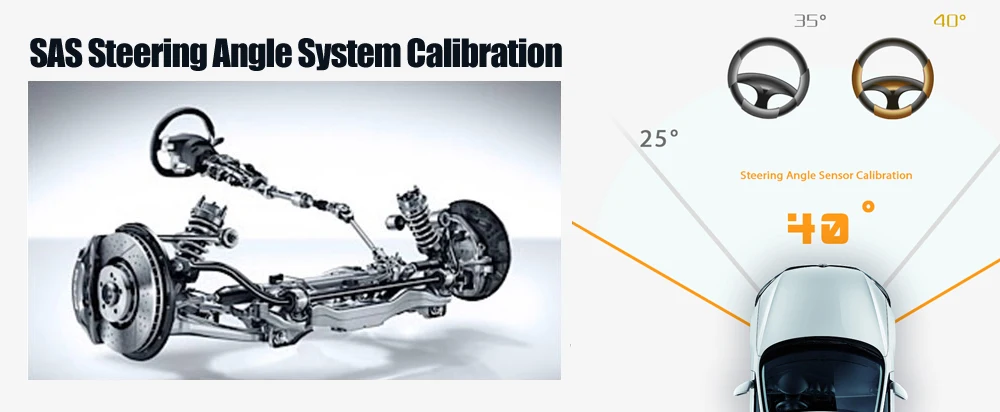
Ancel
AD610 ' SAS Function ' Support Car List :
Asian Car (2005 to Now) ,
European
Car (2004 to Now) ,
American
(USA) Car (2001 to Now)
for
Audi, for Alfa-Romeo, for BMW,
for
Chrysler, for Citroen, for Dacia,
for
GM ( including brazilian car maker ),
for
Fiat, for Honda, for Hyundai,
for
Infiniti, for Jaguar, for Kia,
for
Lancia, for Land Rover, for Lexus,
for
Maserati, for Mini, for Maybach,
for
Mercedes Benz, for Mitsubishi, for Nissan,
for
Opel, for Peugeot, for Renault,
for
Seat, for Skoda, for Subaru,
for
Toyota, for Vauxhall, for Volvo, for VW,

Ancel AD610 OBD2 Automotive Scanner Support language:
One device have 2 languages (English + other),
Dutch,
Portuguese, Korean, French, German, Spanish, Russian, Japanese, Swedish,
Italian, Hungarian, Thai
Please leave us message to choose the language you need, thank you.
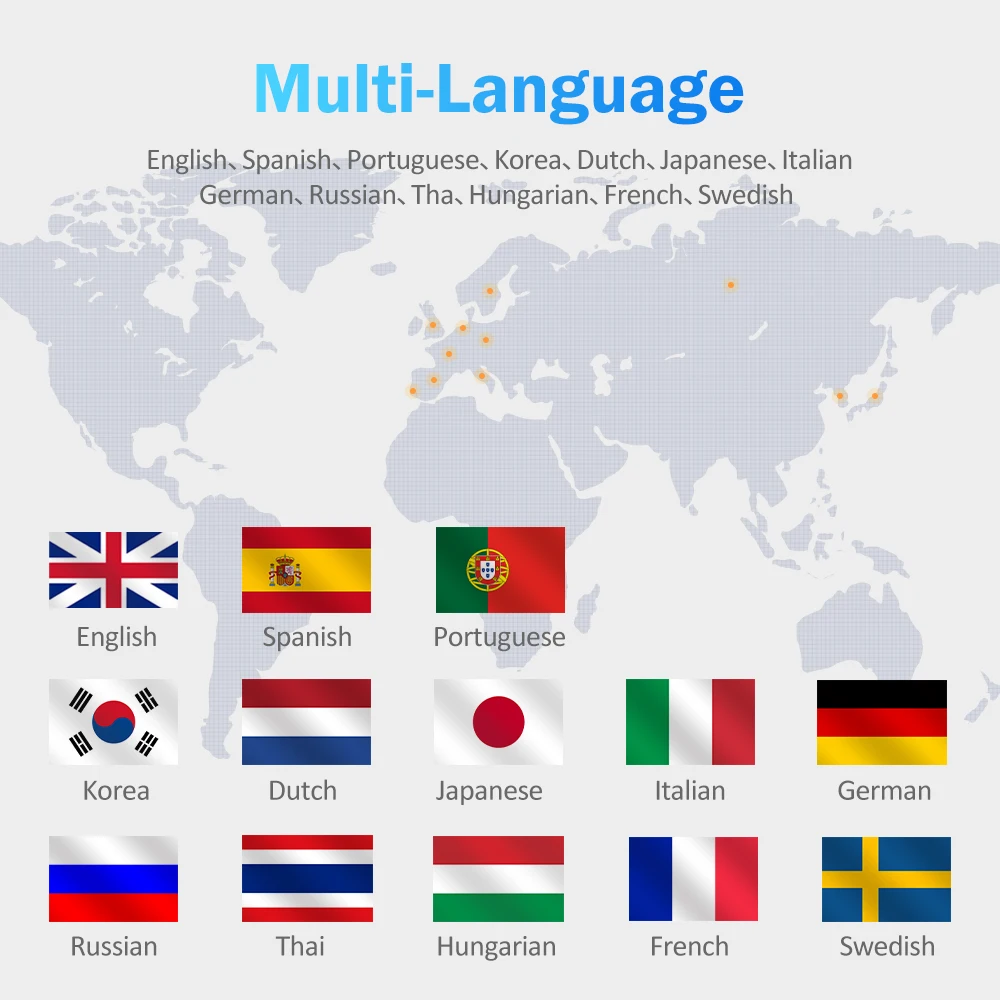

Update
steps
1,
Download AD610 Plus update software on Ancel official website
2,
Install the software, register Ancel account in the software
3,
Login and input series number and password to register product
4,
Click 'My Updates' chose the S/N of the product
5,
Click 'update' and wait patiently for the software to download
6,
Check update management, and enjoy new software

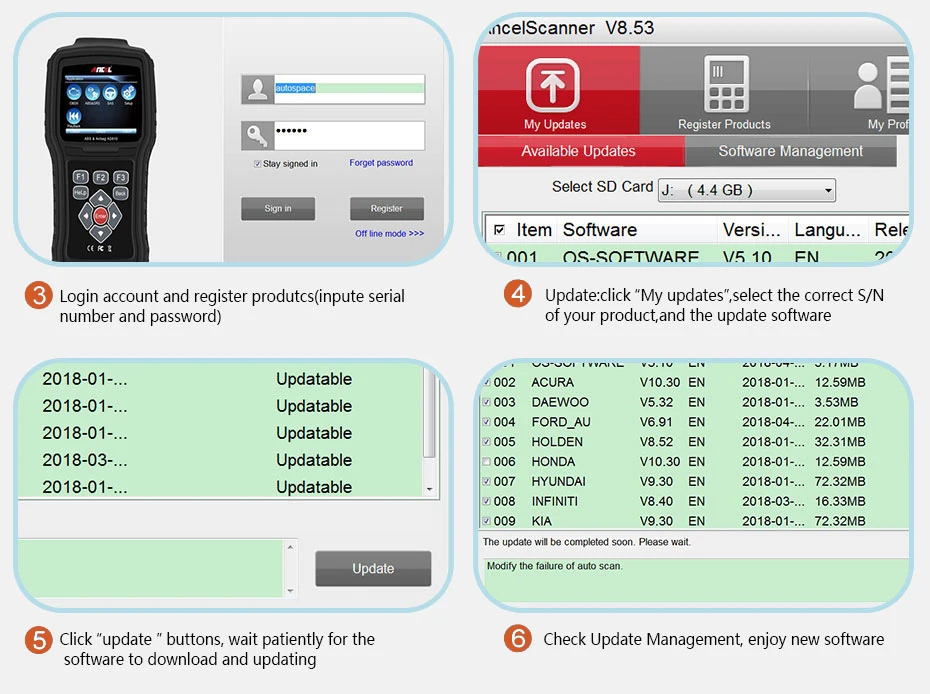
Package
List
1*
Ancel AD610
1*
OBDII Diagnostic Cable
1*
Usb Cable
1*
User Manual

0 Stars of 5,0 Reviews.
- 5 stars:0%
- 4 stars:0%
- 3 stars:0%
- 2 stars:0%
- 1 stars:0%
Share your thoughts with other customers.
Write a reviewYou may also like

-
ANCEL V6 PRO+HD Diagnostic Tools For Heavy Duty Truck and Car Two In One Automotive Full System Scanner With Multi-Functions
$1049.005% off

-
ANCEL FX5000 OBD2 Scanner Full System ABS EPB Oil Reset Car Code Reader Professional Auto Diagnostic Tool Lifetime Free Update
$139.0013% off

-
Ancel BT500 12V Car Battery Tester Cranking Charging System Test CCA EN JIS MCA Standards Automotive Batteries Analyzer Tool
$39.007% off

-
ANCEL BT521 12V Car Battery Tester Battery Charger Automative Maintenance Battery Analyzer Cranking Test Battery Charging Tool
$99.009% off

-
ANCEL VOD700 OBD2 Scanner for Volvo Car Code Reader Diagnostic Scan Tool ABS Bleeding Injector Oil ETC BMS EPB TPMS DPF Reset
$99.009% off

-
Black 7Inch New For Ancel DP500 Car Diagnostics Programmer Capacitive Touch Screen Digitizer Sensor Exterior Glass Panel
$59.0014% off
-
Tel
+86-19892834301 -
WhatsApp