- WhatsApp:+86-19892834301
- Email: automantool@hotmail.com
- Skype:autoobdtop
MUCAR CS2 Professional Auto OBD2 Scanner ABS/SRS System Lifetime Free Update Oil/EPB 2 RESET Service All Car Brand Diagnostic Tool
0 out of 50 global ratings
- 5 stars:0%
- 4 stars:0%
- 3 stars:0%
- 2 stars:0%
- 1 stars:0%
ratings| answered questions
0 global ratings
- 5 stars:0%
- 4 stars:0%
- 3 stars:0%
- 2 stars:0%
- 1 stars:0%
Fast Shipping & No Tax
US Check: Ship from US
UK Check: Ship from UK
EU Check: Ship from Czech
Looking for help? Please contact Whatsapp: +86-19892834301
- Shipping:
-
Free Shipping
Express Shipping ServiceEstimated delivery time: 3-5 Working Days
- Quantity:
- Stock:32
- Weight:
- 1.5 KG
- Package:
Related Download Files
MUCAR CS2 Professional Auto OBD2 Scanner ABS/SRS System Lifetime Free Update Oil/EPB 2 RESET Service All Car Brand Diagnostic Tool
MUCAR CS2 Support to 2 Systems(ABS/SRS) and 2 Reset(Oil/EPB)services lifetime free.
1.MUCAR CS2 Support to diagnostic ABS/SRS system errors, and delete the errors.
2.MUCAR CS2 supports to do Full obd 2 function,including Read/Clear codes,data stream,I/M readiness,O2 sensor,DTC look up and more....
3. MUCAR CS2 Support 28 Reset and 2 Reset(Oil/EPB)services lifetime free.26 Extra reset is $29.95/year/reset.
4.You can do screen shortcuts via I/M key with MUCAR CS2 devices, easy and fast
5.MUCAR CS2 Support to print Diagnostic Report data, checking errors
6.MUCAR CS2 software update free lifetime.

All Cars Free Lifetime 2 System(ABS/SRS) Diagnostic
This car obd2 scanner is capable of reading and clearing trouble codes of ABS/SRS Engine.
1.ABS Diagnosis:By accessing to ABS system to view its Live Data Stream, and retrieving the fault codes, this scanner can troubleshoot the ABS issue with a visual inspection of all brake components that caused the warning light, and turn the light off.
2.SRS Diagnosis:By detecting every electronic parameters in SRS system to check their health status, this diagnostic tool can address the SRS potential issues timely to ensure your driving safety, and turn off the warning light of Airbag.
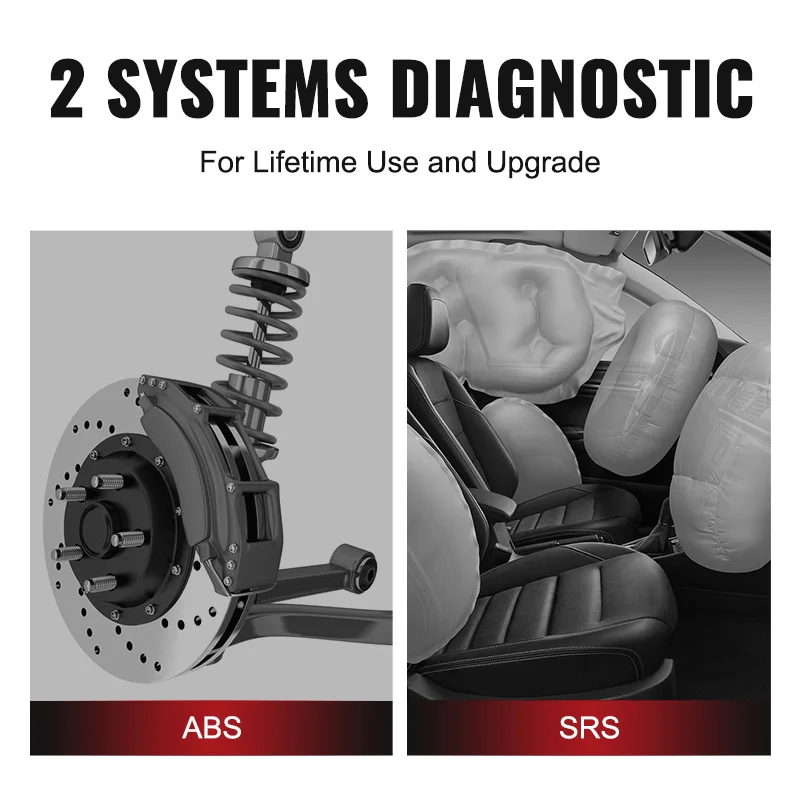
Oil/EPB/TPMS Resets Lifetime Free All Cars
1. Oil Lamp Reset Service
Allows you to perform reset for a new calculation of Engine Oil Life system once changed the oil.
2. EPB Electronic Park Brake Reset
It is important in the maintenance of electronic braking system's safety and efficiency.
3. TPMS Tire Pressure Monitoring System Reset
Makes sense in displaying sensor IDs from the vehicle's ECU, inputting TPMS sensor replacement IDs and testing sensors.

26 Extra reset is $29.95/year/reset.
1.BAT battery service
Allows the scan tool to evaluate the battery charge state, monitor the close-circuit current, register the battery replacement, and activate the rest state of the vehicle.
2.DPF Diesel Particulate Filter Reset
Specially works for Diesel Particulate Filter system with DPF regeneration, DPF component replacement teach-in and DPF teach-in after replacing the engine control unit.
3.SAS Steering Angel Sensor Reset
Helps clear the fault steering angle sensor memories and plays an important role in the steering angle sensor calibration.
4.TPMS Tire Pressure Monitoring System Reset
Makes sense in displaying sensor IDs from the vehicle's ECU, inputting TPMS sensor replacement IDs and testing sensors.
5.IMMO Key Programming
The unique car key programming and read pin code function, it is mainly used to disable the lost vehicle keys and program a new replacement key fob.
6.ABS Bleeding
ABS brake bleeding to get a firm brake pad after air exhaustion after repair ABS pump system.
7.Sunroof Reset
The sunroof needs to be reset when the sunroof control unit have communication problem or changed.
8.Suspension Reset
Try reset electronic suspension air ride with the massage system close all doors koeo flip through messages system go to suspension reset or on off.
9.Gearbox (Transmission )Reset
Procedure Reset Transmission Adaptive Learning DIY. Start the car and drive. Once you perform this procedure the Engine Control Unit (ECU) and Transmission Control Unit (TCU) will work together to learn how you drive by monitoring your driving pattern. After you follow this programming method of the TCU / ECU drive the car.
10.AFS Headlamp Reset
'AFS' means Adaptive Front lighting System (at night with the Bi-Xenon headlights) it swivels either side, pressing that button means they stay pointing straight ahead and don't turn when you turn the steering wheel.
11.Injector Coding
Leaking injectors and some dead injectors can be missed even when an injector is disabled. Other problems with the ignition system and mechanical components also may not show an rpm loss when an injector is turned off.
12.Throttle Adaptation
The throttle body is a tube containing a pivoting flat valve (butterfly) that is used to control the amount of air entering an engine. In an electronically fuel injected car, a throttle position sensor and air flow sensor communicate with the computer, which supplies the corresponding amount of fuel needed at the injectors. It must need re-learning throttle sensor position after clearing or repair.
13.Gear Learning
The scan tool monitors certain camshaft position sensors signals to determine if all conditions are met to continue with the procedure for Engine running.
14.EGR Reset
Reduce nitrogen oxides (NOx) in the exhaust gas and improve fuel economy at partial load.
15.A/F Reset
This function is applied to set or learn Air/Fuel ratio parameters.
16.Adblue Reset(Diesel Engine Exhaust Gas Filter)
After the diesel exhaust treatment fluid (car urea) is replaced or filled up, urea reset operation is required.
17.Airbag Reset
This function resets the airbag data to clear the airbag collision fault indicator.
18.Coolant Bleeding
Use this function to activate the electronic water pump before venting the cooling system.
19.AT Learning
This function can complete the gearbox self-learning to improve gear shifting quality. When the gearbox is disassembled or repaired (after some of the car battery is powered off), it will lead to shift delay or impact problem. In this case, this function needs to be done so that the gearbox can automatically compensate according to the driving conditions so as to achieve more comfortable and better shift
20.Language Change
This function is used to change the system language of the vehicle central control panel.
21.Nox Sensor Reset
Nox sensor is a sensor used to detect the content of nitrogen oxides (Nox) in engine exhaust. lf the Nox fault is re-initialized and the Nox catalytic converter is replaced, it is necessary to reset the catalytic converter learned value stored in the engine Ecu.
22.ODO Reset
a) ODO reset is to copy,write, or rewrite the value of kilometers in the chip of odometer by using a car diagnostic computer and data cable, so that the odometer shows the actual mileage.
b)Usually when the mileage is not correct due to the damaged vehicle speed sensor or odometer failure, it
is necessary to do ODO reset after maintenance.
23.Stop/Start Reset
This function is used to open or close the automatic start-stop function via setting the hidden function in ECU(provided that the vehicle has a hidden function and supported by hardware).
24.Seat Calibration
This function is applied to match the seats with memory function that are replaced and repaired.
25.Transport Mode
ln order to reduce power consumption, the following functions may be disabled, including limiting the vehicle speed, not waking up the door opening network, and disabling the remote control key, etc.At this time, the transport mode needs to be deactivated to restore the vehicle to normal.
26.Windows Calibration
This feature is designed to perform door window matching to recover ECU initial memory, and recover the automatic ascending and descending function of power window.
Free Full OBDII Functions:
* -Read extensive current, pending and permanent codes in OBD system quickly
* -Clear detected fault codes and turn off the Check Engine Light efficiently
* -View graphical live data of vehicle's computer module(s) for easy analyses
* -View the vehicle's operating parameters at the moment a DTC is detected
* -Read I/M readiness status to have a vehicle inspected for state emissions compliance
* -Perform O2 sensor test to check fuel efficiency and vehicle emissions
* -Read the results of on-board diagnostic monitoring tests for specific components/systems
* -Retrieve the vehicle information of VIN, CINs, and CVNs completely
* -Perform the component Test by allowing initiating a leak test for the vehicle's EVAP system
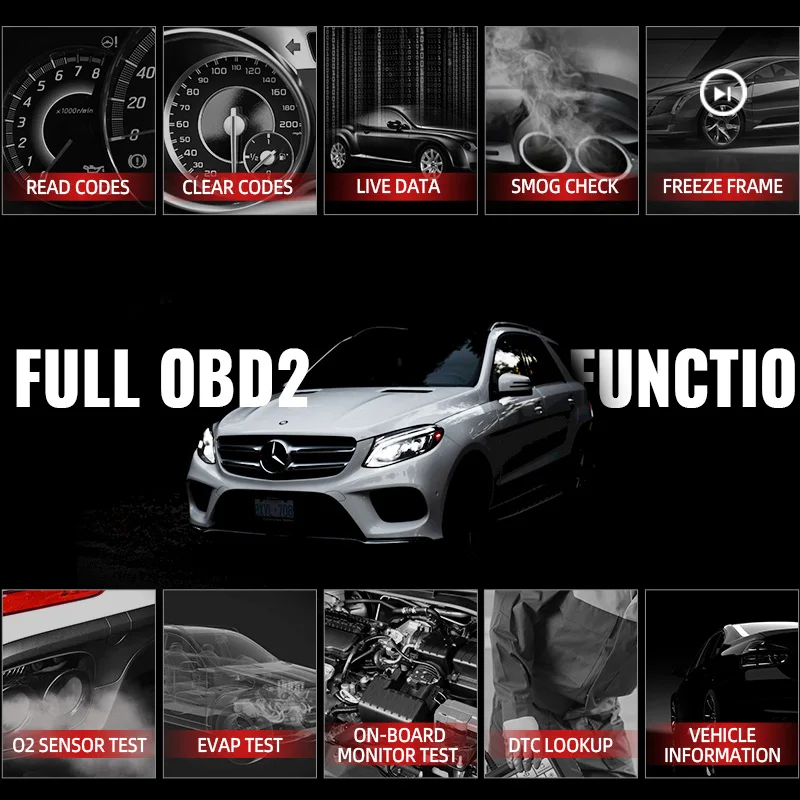
Support 9 Languages
English, French, German, Spanish, Italian, Portuguese, Japanese, Russian and Polish
Support 126+ Car Brands and 1000+ Vehicles
USA:
BXGM,CHRYSLER, AUSTFORD, GM,USAFORD
EUROPE:
ASTONMARTIN,AUDI,BENZ,BMW,BXFIAT,CITROEN,FERRARI,FIAT,GAZ,LANDROVER,MASE,RATI,OPEL,PAZ,PEUGEOT,PORSCHE...
Austrilia:
AUSTFORD,AUSTHOLDEN
Asia:
BAIC,CHANGAN,CHANGCHENG,CHANGHE,DAEWOO,DAIHATSU,DFXK,FLYER,FUTIAN,HAFEL HMAZDA,HONDA,HUACHEN,HYUNDAI,IKCO,INDIANMARUTI,INDIANTATA,ISUZU,IVECO.IZH,JACTY JIAO,JINLONG,JOYLONG,JPISUZU,KIA,LIFAN, LIUWEITY ,LUXGEN,MAHINDRA,MALAYSIA PERODUA,MALAYSIA PROTON,MARUT,MAXUS,MAZDA,MITSUBISHI...
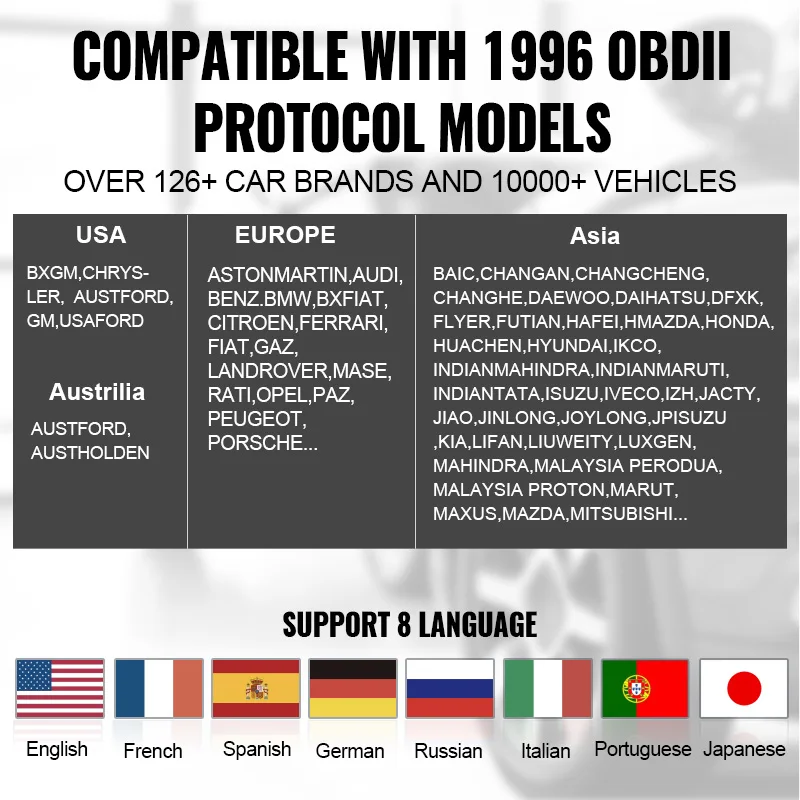
One-Click WIFI Free Update Lifetime
1. Turn on the scanner
2. Connect to WIFI
3. Click the upgrade button on the home page to achieve one-click upgrade

Read Live Data Stream
Show the information of continuous data stream from a vehicle in live graphic (waveform) display.

Generate a diagnostic report&Print vehicles diagnostic report
MUCAR CS2 support do a OBD vehicles diagnostic report, and print the vehicles report from PC it help you to understand car's problem.and make you know how to repair car.

How to Register/Update MUCAR CS2
1. Initial Use
2. Turn on the Machine
3. Language Setting
4. Connect WIFI
5. Choose Time Zone
6. User Agreement
7. Create an Account
8. Typing in Business Information
FAQ:
Here we list some common questions and answers related to this tool.
Q: Why does it have no responses when connected to a car computer?
A: Check whether the connection with the vehicle diagnostic socket is normal, whether the ignition switch is on, and whether the tool supports the car.
Q: Why does the system stop while reading the data stream?
A: This may be caused by loose diagnostic dongles. Please unplug the dongle and reconnect it firmly.
Q:Communication error with vehicle ECU?
A: Please confirm:
1.Whether diagnostic dongle is correctly connected.
2.Whether ignition switch is ON.
3. If all checks are normal, send vehicle year, make, model and VIN number to us using
Feedback feature.
Q: Why does the host screen flash when the engine ignition starts?
A: It is normal and caused by electromagnetic interference.
Q: How to upgrade the system software?
A: 1. Start the tool and ensure a stable Internet connection.
2.Go to ""Set up"" -> ""App Update"", click ""OTA"" and then click ""check version"" to enter the system upgrade interface.
3. Complete the process by following the instructions on the screen step by step. It
may take a few minutes depending on the internet speed. please be patient. After successfully completing the upgrade, the tool will automatically restart and enter the main interface.
Q: Please explain the account and points.
A: To use MUCAR CS2, you need to register an account. Each account has the opportunity to earn points by recommending others to buy products and participating in official events. 1 point can be deducted for 1 dollar when purchasing products or services
Q: How to capture the screenshot?
A: A""Screenshot"" icon is always floating on the screen. Tap it to capture the current screen and the screenshot is saved in the File module.
For people:
1. Car service technician
2. Small and medium repair shop
3. Individual owners who like deep DIY vehicles.
Application scenario:
1. For maintenance technicians, the MUCAR CS2, which is convenient to carry, is the best choice for road rescue or door-to-door service.
2. For small repair shops, there is no need to purchase expensive diagnostic equipment, Thinkscan Plus can also meet the fault diagnosis of different brands of vehicles.
3. In-depth DIY car owners, car owners with certain maintenance skills and strong hands-on ability, can always keep this comprehensive and powerful, yet economical diagnostic equipment.
Product Parameters:
CPU: MT6580 CORTEX-A7 1.3GHz/4Core
Memory: 1GB DDR3/8GB EMMC
Display: 5 Inch/ 480*854 MIPI LCD Display Screen
TP: GT911 GFF
WIFI: 802.11b/g/n 2.4GHz
USB: TYPE C*1
TF Card: Support SDHC High Speed Card
Battery: 3.7V / 600mAH Lithium Polymer
Power Input: OBD 12V input or TYPE C 5V input

Packing List:
1* MUCAR CS2 Host
1* Manual
1* Charging cable

0 Stars of 5,0 Reviews.
- 5 stars:0%
- 4 stars:0%
- 3 stars:0%
- 2 stars:0%
- 1 stars:0%
Share your thoughts with other customers.
Write a reviewYou may also like

-
MUCAR CDL20 OBD2 Scanner Professional Auto Engine System Diagnostic Tool Lifetime Free Automotive DTC Lookup Code Reader
$59.0014% off

-
MUCAR BT200 MAX OBD2 Scanner Full System CANFD Diagnostic Tools 15 Resets Lifetime Free Update BI-Directional Control Car Tools
$85.0011% off

-
MUCAR 632 OBD2 Auto diagnostic scanner tool 4 system ABS SRS ECM TCM 15 reset DPF INJEC BiDirectional CANFD lifetime free update
$289.009% off

-
MUCAR VO8 Best Professional Car Diagnostic Tool Obd2 Scanner Auto Bidirectional Scan Tools ECU Coding 34 Reset Free Update
$769.004% off

-
THINKCAR MUCAR CS99 OBD2 Scanner OilBrakeSASETSDPF RESET Code Reader Professional Scan Tools Full System Car Diagnostic Tool
$159.0011% off

-
Mucar CS4 Obd2 Scanner ECM/SRS/ABS/TCM System 5 Reset Lifetime Free Car Code Reader Auto Diagnostic Tools for Universal Car
$179.0010% off
-
Tel
+86-19892834301 -
WhatsApp










