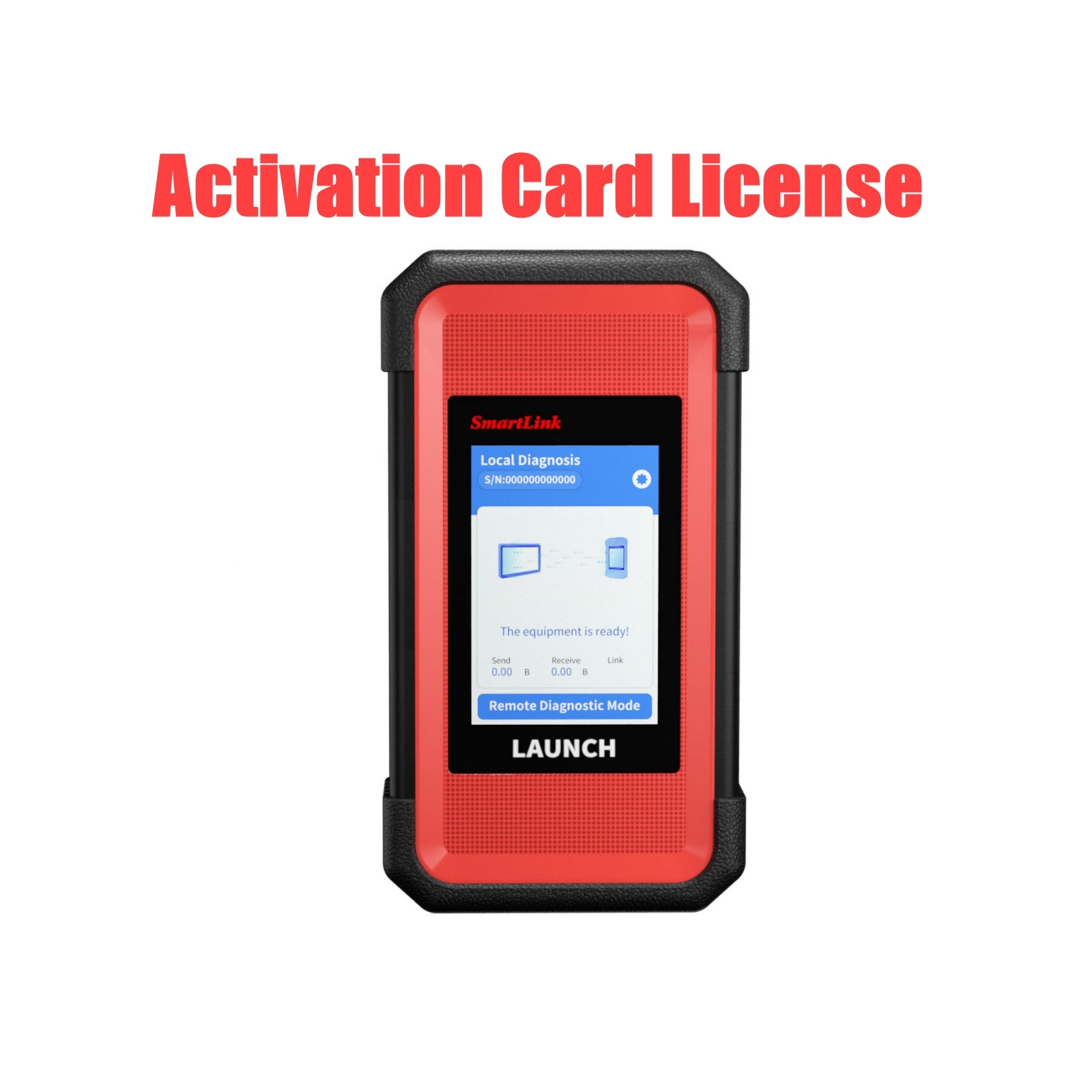- WhatsApp:+86-19892834301
- Email: automantool@hotmail.com
- Skype:autoobdtop
Launch X-431 SmartLink C Super Remote Diagnosis Activation For the Stand-alone Launch Smartlink C Device
0 out of 50 global ratings
- 5 stars:0%
- 4 stars:0%
- 3 stars:0%
- 2 stars:0%
- 1 stars:0%
ratings| answered questions
0 global ratings
- 5 stars:0%
- 4 stars:0%
- 3 stars:0%
- 2 stars:0%
- 1 stars:0%
Fast Shipping & No Tax
US Check: Ship from US
UK Check: Ship from UK
EU Check: Ship from Czech
Looking for help? Please contact Whatsapp: +86-19892834301
- Shipping:
-
Free Shipping
Express Shipping ServiceEstimated delivery time: 3-5 Working Days
- Quantity:
- Stock:32
- Weight:
- 0.1 KG
- Package:
Related Download Files
Launch X-431 SmartLink C Super Remote Diagnosis Activation
Notice:
1. For the Stand-alone Launch Smartlink C Device Only.
2. For devices using Smartlink C as VCI. Such as X-431PAD V / X-431PAD VII / X-431 PRO5, please buy Launch X-431 SmartLink C Super Remote Diagnosis Activation Card License.
3. Needed For Users With Smartlink C To Use Times Cards One Time Purchase For The First Time Only Is Required.
4. This is the activation license only. You can buy 1 Time Activation Card, 10 Times Activation Card, 20 Times Activation Card, 50 imes Activation Card, Annual Activation Card for use.
Please Provide Product Picture with Serial Number.

How to activate SmartLink C Connector?
To activate the Smartlink remote diagnosis function, you need to access http://smartlink.x431.com/ through the APP or through a browser.
After logging in to the smartlink remote service platform, activate the remote diagnosis function of the Smartlink connector.
The smartlink remote diagnostic function can only be used after the Smartlink connector is activated through the above method.
Note: North America, Australia are not supported.
Steps for SmartLink C Activation:
1. Log in http://smartlink.x431.com/
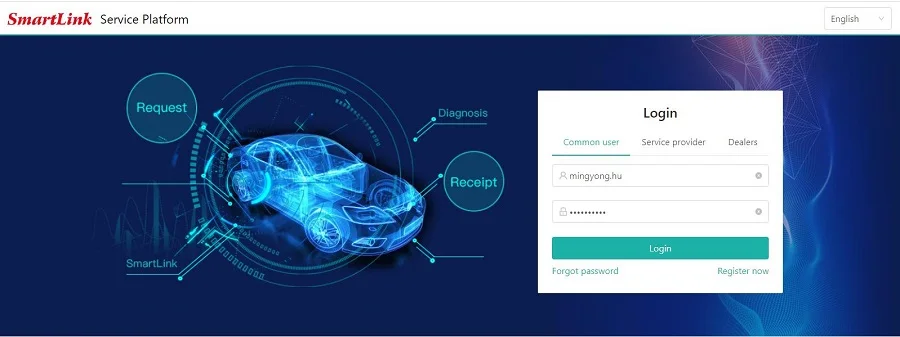
2. Select user type.
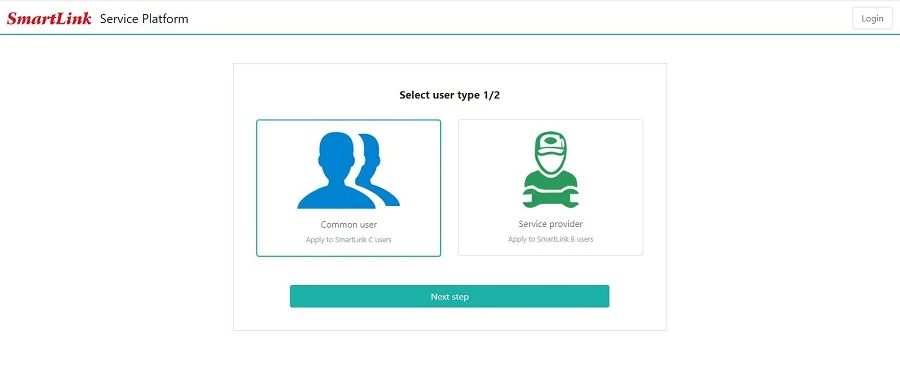
3. Fill in the registration information
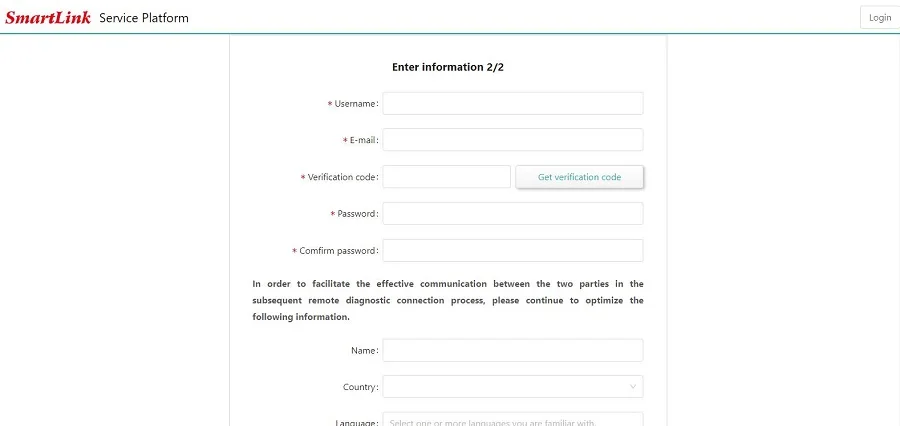
4. The binding and activation of the C-side, the serial number and activation code of the C-side are entered here.
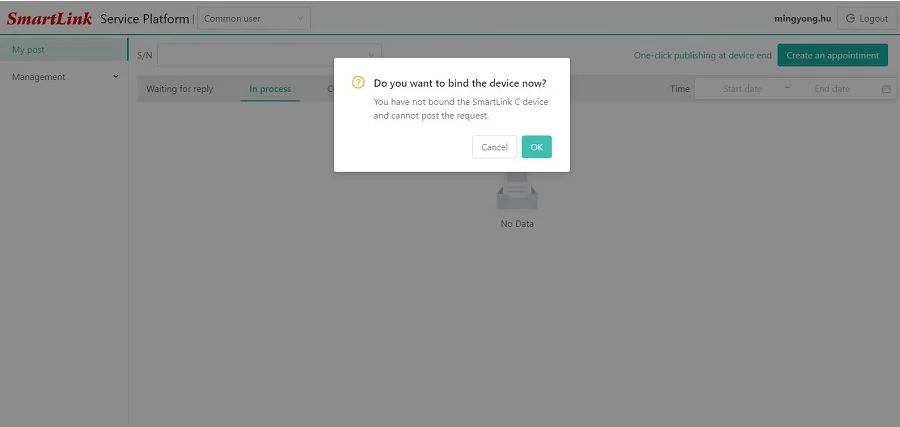
5. Enter the card number and password of the Smartlink C activation card.
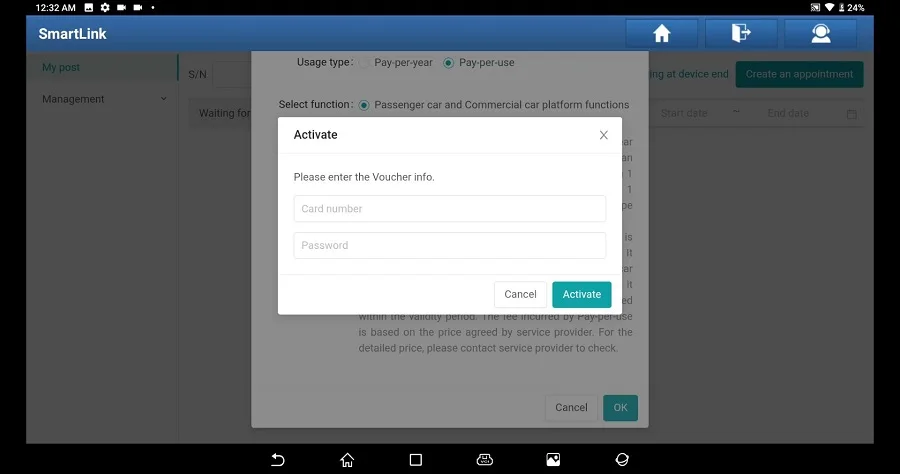
6. Enter vehicle information, contact information, etc., to submit an appointment.
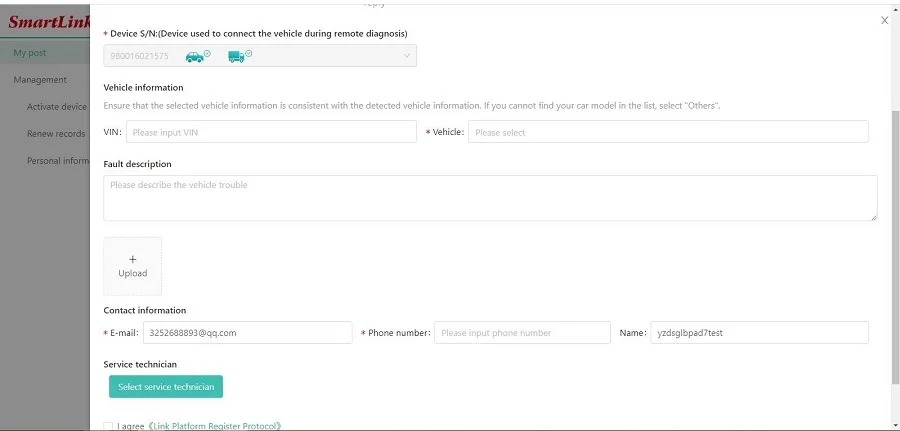
7. When choosing service technician, try to choose a service provider that you are familiar with.
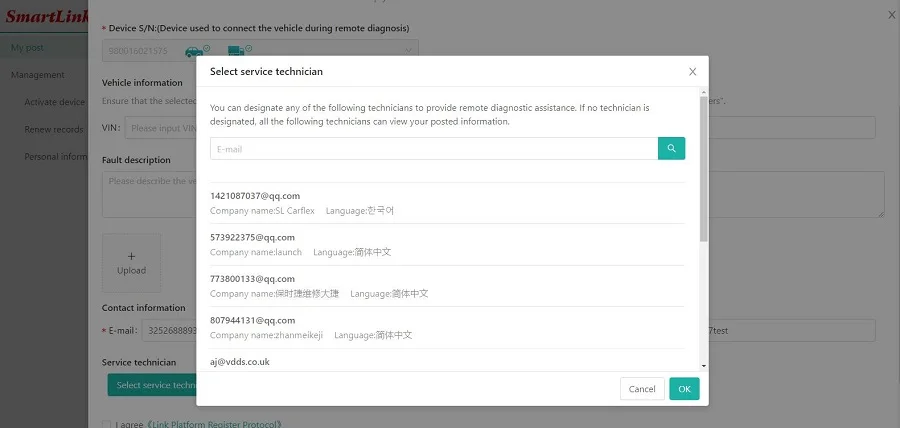
8. Wait for the service provider to contact you to negotiate the processing time, etc.
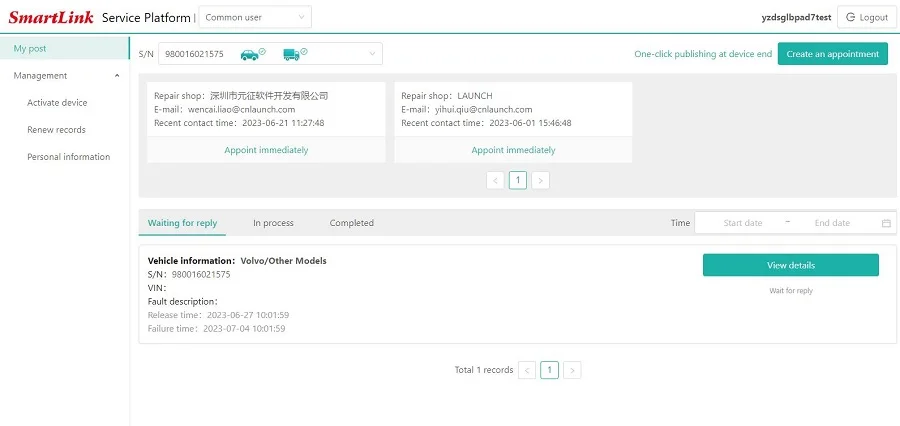
0 Stars of 5,0 Reviews.
- 5 stars:0%
- 4 stars:0%
- 3 stars:0%
- 2 stars:0%
- 1 stars:0%
Share your thoughts with other customers.
Write a reviewYou may also like

-
Used Version Launch X431 DS301 Bluetooth Connector for X431 PAD3 X431 DS301 Adapter For Xdiag/Diagzone
$89.0010% off

-
Launch X-PROG3 GIII PC Adapter with X431 GIII X-PROG 3 Advanced Immobilizer & Key Programmer
$699.003% off

-
36CM Bendable OBD2 Extension Cable for Launch X431 iDiag/Easydiag 3.0/X431 M-Diag/X431 V/V+/5C PRO
$15.0017% off

-
Launch X431 IMMO Plus Programmer with XPROG3 MCU3 Adapter and SI KEY Smart Key Simulator
$1379.001% off

-
NEW LAUNCH ICarScan OBD2 Auto Diagnostic Tool Full Systems For Android/IOS With 5 Free Software Power Than X431 Easydiag
$159.006% off
-
Tel
+86-19892834301 -
WhatsApp