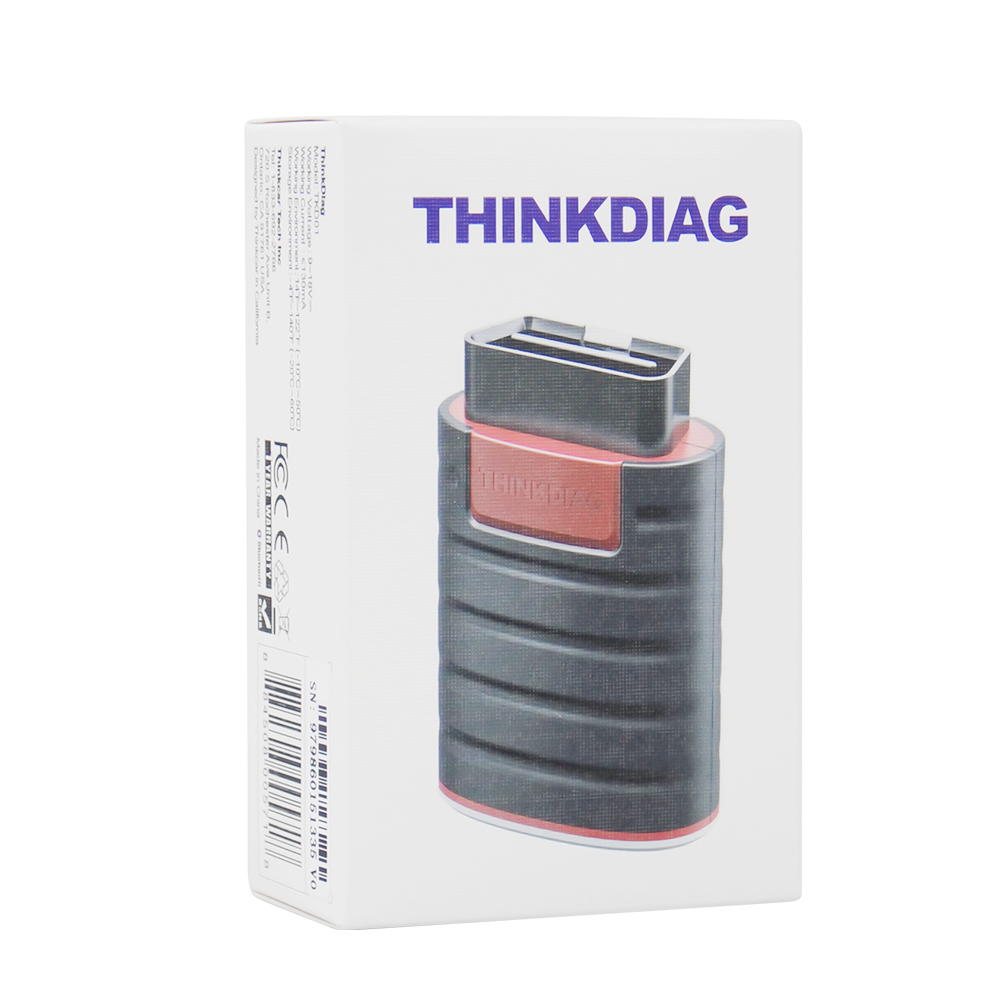- WhatsApp:+86-19892834301
- Email: automantool@hotmail.com
- Skype:autoobdtop
New Version THINKCAR Thinkdiag ECU Coding All Software 1 Year Car OBD2 Scanner Tools Code Reader Plus OBD2 Extension Cable PK Easydiag
0 out of 50 global ratings
- 5 stars:0%
- 4 stars:0%
- 3 stars:0%
- 2 stars:0%
- 1 stars:0%
ratings| answered questions
0 global ratings
- 5 stars:0%
- 4 stars:0%
- 3 stars:0%
- 2 stars:0%
- 1 stars:0%
Fast Shipping & No Tax
US Check: Ship from US
UK Check: Ship from UK
EU Check: Ship from Czech
Looking for help? Please contact Whatsapp: +86-19892834301
- Shipping:
-
Free Shipping
Express Shipping ServiceEstimated delivery time: 3-5 Working Days
- Quantity:
- Stock:32
- Weight:
- 0.3 KG
- Package:
Related Download Files
New Version THINKCAR Thinkdiag ECU Coding All Software 1 Year Car OBD2 Scanner Tools Code Reader Plus OBD2 Extension Cable PK Easydiag
Old
Thinkdiag 1.
old Thinkdiag 2.
Old Thinkdiag can also be used with the official program (App name:
ThinkDiag+) 3.
PLEASE NOTE: The old thinkdiag was produced this year, but it uses an old chip
and process. 4.
Serial number starts with 979860XXXXXX 1)
Type 2/type 4 is 2022 New Version Thinkdiag. 2)
Buy New version Thinkdiag now, you will get Thinkdiag all software 1 year free
(Subscription upgrade fee after 1 year about US$80/year). 3)
Thinkdiag all software 1 year free including all system diagnosis function, ECU
Coding, Active Test (Bi-directional control), 16 Kinds of Resets Function and
115 car brands. 4)
New Thinkdiag can only be used with the ThinkDiag+ APP. 5)
After the software expire, you need to buy software update. Otherwise otherwise
only EOBD2 and Demo can be used. 6)
Serial number starts with 979860XXXXXX
New
Thinkdiag
Please note: The renewal
period begins on the date of user activation.
(ThinkDiag+ App is compatible with
Android/IOS)
THINKCAR New Thinkdiag with All Software Free for 1 year. (All Software 1 year Free including 115 Car Brands, All System Diagnostic, ECU Coding, Active Test, and 16 kinds of Resets Function)


10 Languages supported
Russian, English, French, Spanish, German, Italian, Portuguese, Japanese, Turkish, Polish

Thinkdiag supports All System Diagnostics, the Bluetooth OBD2 scanner preferred by millions of car owners
The
Thinkdiag OBD2 Scanner supports all Systems diagnostic function, it can
read/clear fault codes, read live data, read control module information,
actuation tests and maintenance functions for ECM, BCM, SRS, TCM, BMS, TPMS,
SAS, A/C system etc... Available for most models of 115+ car brands after 1996,
all software has 1 year free update.

16
Kinds of Maintenance Function of Thinkdiag
1.
Oil Reset Service
2.
Steering Angle Calibration
3.
Electronic Parking Brake Reset
4.
Battery Register & Battery Maintenance
5.
ABS Bleeding
6.
Electronic Throttle Position Reset & Learn
7.
Diesel Particulate Filter (DPF) Regeneration
8.
Tire Pressure Monitor System Reset
9.
Gear Learning
10.
Anti-theft ( IMMO ) Matching
11.
Injector matching MaEET
12.
Air Suspension Reset
13.
Gearbox /Transimission Reset
14.Sunroof
RESET
15.
AFS Reset (EGR)
16.
EGR Reset

Active
Test (Actuation Test/Bi-Directional Test)
Thinkdiag
actuates solenoids and actuators for active testing, send commands to
systems/components to test their working status, without using the vehicle
controls. It saves much time to identify malfunction causes.
Thinkdiag
support ECU Coding (Customize)
ECU
Coding allows you to match the replaced components with ECU, flash hidden
functions for BMW, GM, Benz etc. Whether you are a private car owner or a
professional technician, Thinkdiag is a powerful tool with almost complete
functionality.
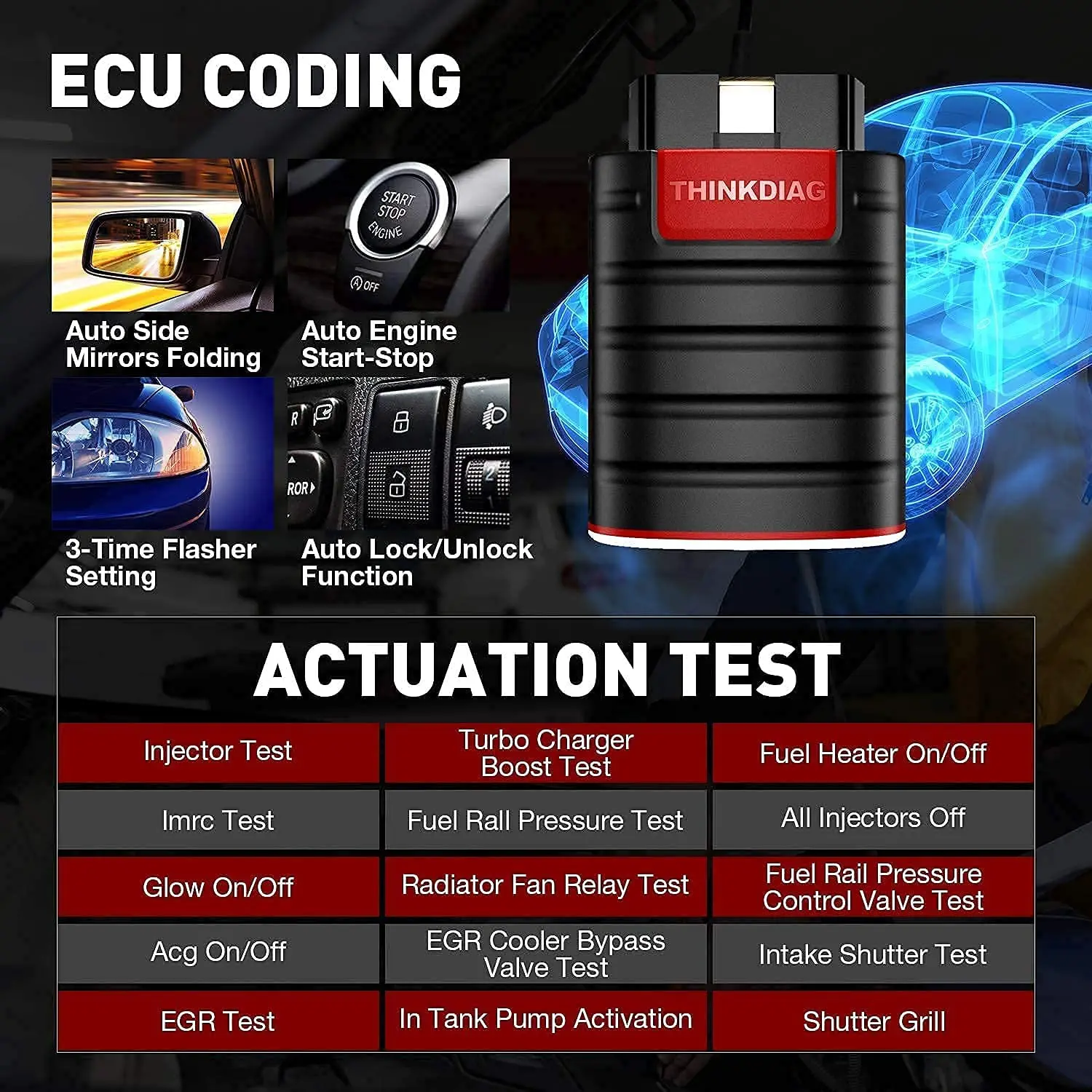
Thinkdiag
Support Full OBD2/EOBD Diagnostic Functions
1.
Reading Codes: Show the detailed description of the Diagnostic Trouble Code
(DTCs)
2. Erasing Codes & Reset: Turns off Check Engine Light (MIL), clears codes and resets monitors.
3. Data Stream: Reads and displays live ECU/PCM data stream, plotting functions graphically and stores freeze frame data.
4) I/M Readiness Status: Shows whether the various emissions-related systems on the vehicle are operating properly and are ready for inspection and maintenance testing.
5. Read Live Data Stream: Show the information of continuous data stream from a vehicle in live graphic (waveform) display.
6. View Freeze Frame Data: Check the certain vehicle conditions which are recorded by the on-board computer at the time the emission-related fault occurs.
7. O2 Sensor Test: Allows retrieval and viewing of O2 sensor monitor test results for the most recently performed tests from the vehicle’s on-board computer.
8. On-Board Monitor Test: Retrieves and displays test results for emission-related powertrain components and systems.
9. Read Vehicle Information: Display the information such as VIN (Vehicle Identification Number), CID (Calibration ID) and CVN (Calibration verification number), etc.
10. Component Test: Certain vehicle components can be actuated by commands sent from the scanner to test their operability

Intelligent
Diagnostic Tool with Auto VIN Scan
Thinkdiag
Bluetooth OBD2 scanner makes your smart device become a professional vehicle
diagnostic tool, it compatible with android and ios system.
The Auto VIN Scan function supports the Thinkdiag identifies most car models automatically.

Thinkdiag 4 Data Stream Display in 1
Live
Data Stream combined Graphing + Data Record better for monitoring vehicle
performance and analyze the abnormal parameter.
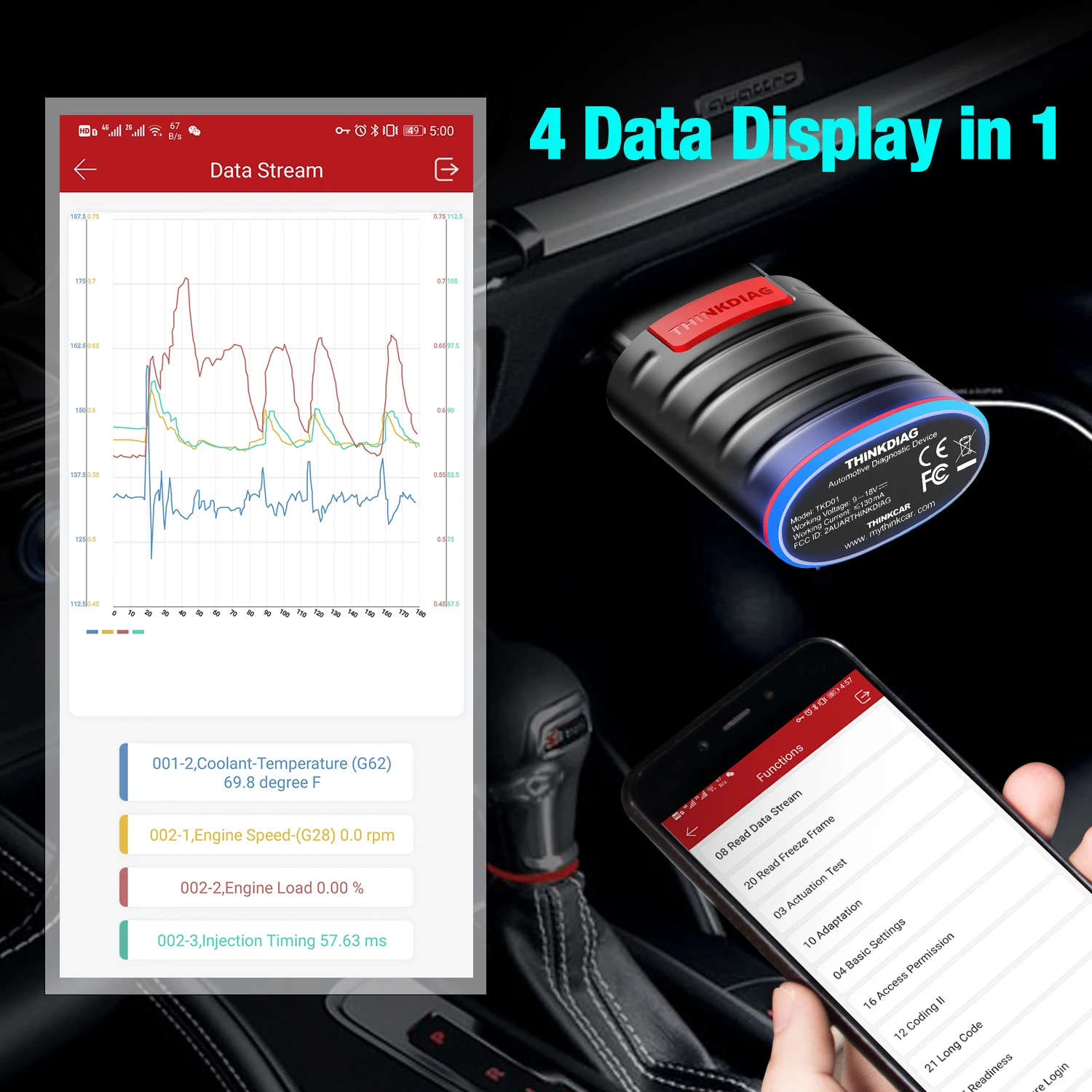
Health
Report Share & Print
Thinkdiag
diagnostic tool can auto generate diagnostic report for mechanics, it support
sharing by email and bluetooth, you can send the car health report to customer
directly or print it for them.

Over
115+ cars supported
Supported
models and protocols
Compatible
with all models that support OBD II protocol after 1996
-ISO
14230-4 (KWP2000)
-ISO
15765-4 (CAN)
-ISO
9141-2 (iso)
-ISO
14229 (uds)
-SAE
J1850 (VPW & PWM)
If you are not sure if your car is supported by Thinkdiag, please send me your car information in the format below (eg For Audi A3, 2006) and I will reply you within 24 hours
For
Aston Martin
For
Audi
For
Holden (Australia)
For
BMW
For
FIAT
For
GM
For
CHANGAN
For
CHERY
For
CHEVROLET
For
CHRYSLER
For
CITROEN
For
DAEWOO
For
DAIHATSU
For
FERRARI
For
Ford
For
GONOW
For
GREAT WALL (Customized)
For
HAFEI
For
HAIMA
For
Honda
For
HYUNDAI
For
ISUZU
For
JACTY
For
Jaguar
For
JINLONG
For
KARRY
For
KIA
For
LANDROVER
For
LANDWIND
For
LIFAN
For
LUXGEN
For
MAHINDRA INDIAN
For
PROTON MALAYSIA
For
MARUTI INDIAN
For
MASERATI
For
Mazda
For
Mercedes
For
MITSUBISHI
For
NISSAN
For
OPEL
For
Peugeot
For
PORSCHE
For
QOROS
For
RENAUIT
For
SAAB
For
SAIMG
For
SAICROEWE
For
SEAT
For
SGM
For
SKODA
For
SMART
For
SPRINTER
For
SSANGYONG
For
SUBARU
For
SUZUKI
For
TATA INDIAG
For
TOYOTA
For
VAZ
For
VOLVO
For
Volkswagen
For
ZHONGXING
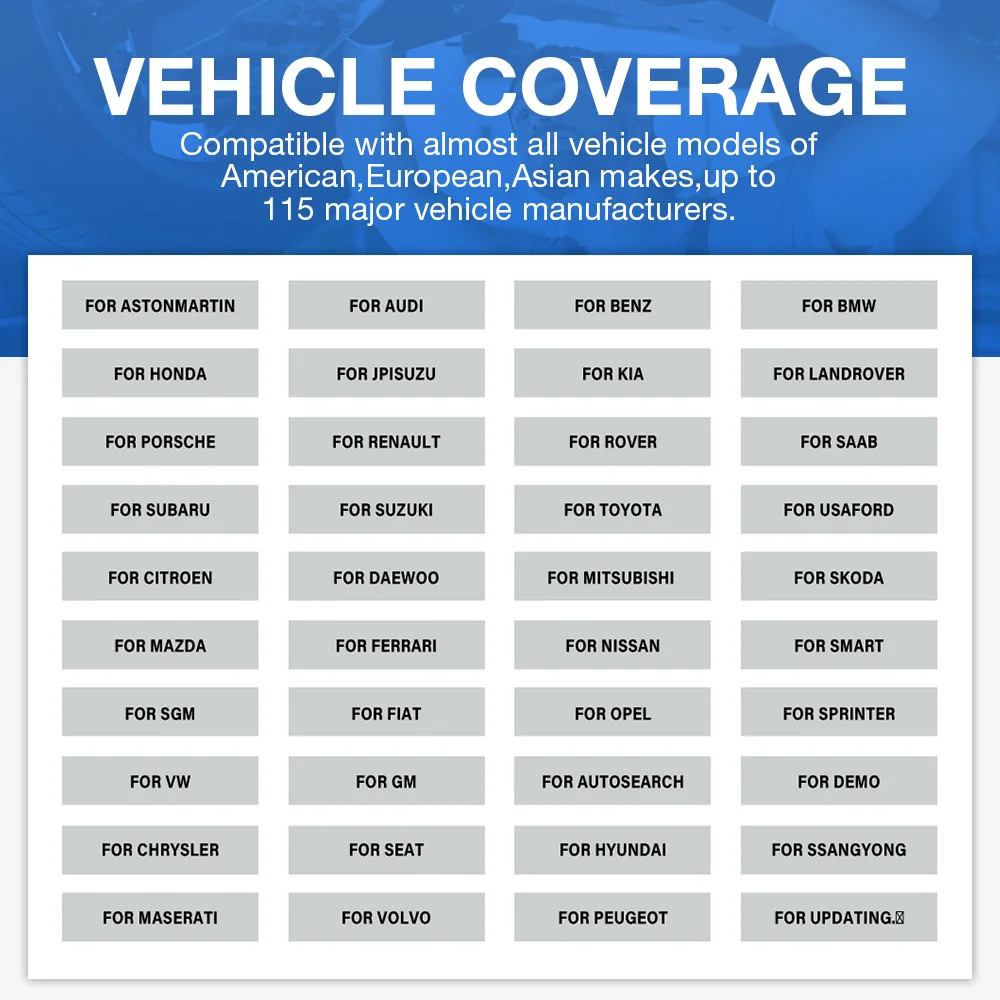
How
to use Thinkdiag ?
Step
1. Download and install the APP ( APP name: thinkdiag )
Step 2. Open app, Register and log in.
Step 3. Plug Thinkdiag to your car and Turn on the vehicle ignition while turn the engine of, connect your phone via bluetooth, Download the software, and start the diagnosis.
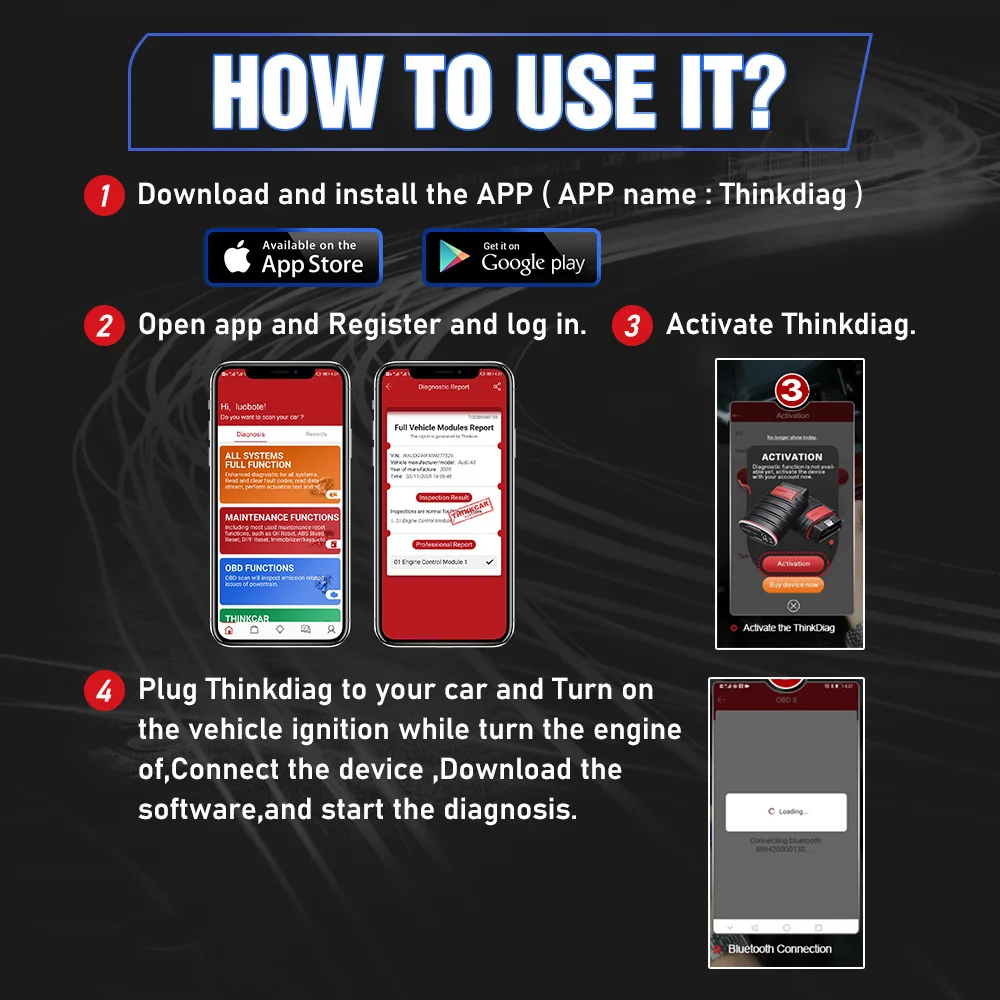
Thinkdiag
Plus OBD2 Extension Cable details


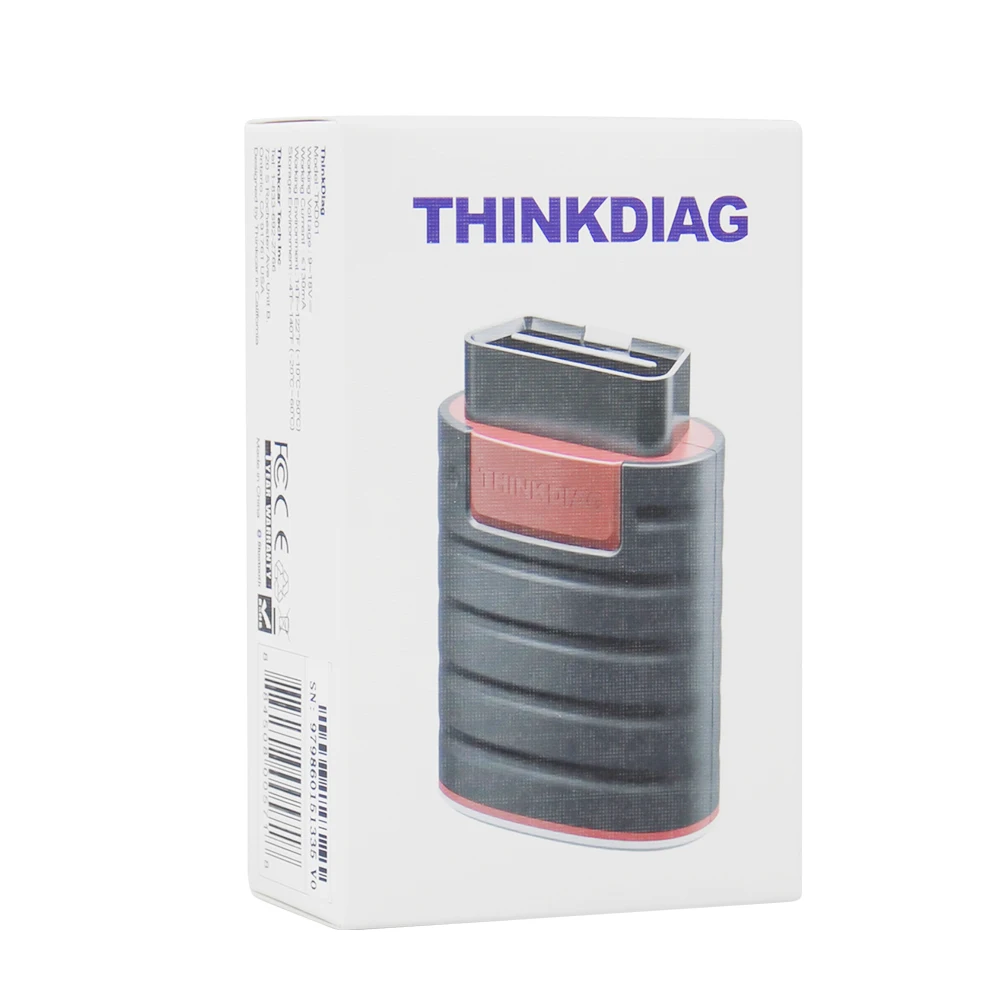




0 Stars of 5,0 Reviews.
- 5 stars:0%
- 4 stars:0%
- 3 stars:0%
- 2 stars:0%
- 1 stars:0%
Share your thoughts with other customers.
Write a reviewYou may also like

-
THINKCAR AC100 PRO R134a R1234YF Car A/C Refrigerant Air Conditioning Filling Recovery Cooling Recycling Machine
$1919.004% off

-
THINKCAR ThinkTool Battery Tester Module for OBD2 Scanner Vehicle Diagnostic Equipment Tool Work With MASTER MASTER X MASTER 2
$99.009% off

-
THINKCAR Thinkdriver Bluetooth OBD2 Automotive Scanner All System Code Reader Oil ABS DPF 15 Reset OBD Car Diagnostic Tool PK Thinkdiag
$39.0013% off

-
THINKCAR ThinkOBD CR17 OBD2 Car Scanner Read Clear Fault Codes For Engine System Auto Scanner Car Diagnostic Tool Code Reader
$29.0017% off

-
THINKCAR ThinkScan Plus S7 OBD2 Car Diagnostic Tool For Auto ABS Airbag SAS Oil DPF EPB Reset 7 Systems Automotive Scanner
$199.005% off
-
Tel
+86-19892834301 -
WhatsApp