- WhatsApp:+86-19892834301
- Email: automantool@hotmail.com
- Skype:autoobdtop
Autel MaxiSys ADAS Application Upgrade Service for Maxisys Tablet
0 out of 50 global ratings
- 5 stars:0%
- 4 stars:0%
- 3 stars:0%
- 2 stars:0%
- 1 stars:0%
ratings| answered questions
0 global ratings
- 5 stars:0%
- 4 stars:0%
- 3 stars:0%
- 2 stars:0%
- 1 stars:0%
Fast Shipping & No Tax
US Check: Ship from US
UK Check: Ship from UK
EU Check: Ship from Czech
Looking for help? Please contact Whatsapp: +86-19892834301
- Shipping:
-
Free Shipping
Express Shipping ServiceEstimated delivery time: 3-5 Working Days
- Quantity:
- Stock:36
- Weight:
- 0.1 KG
- Package:
Related Download Files
Autel
ADAS Software Upgrade Card for MS908, MSElite, MS909, MS919 and Ultra
Tablets
ADAS
calibration upgrade card adds ADAS calibration application to MS908 series
tablets and MSElite and it also supports MA600- 906BT and above, IA800/Maxisys
models. It adds ADAS calibration functionality and includes calibration software
for the ADAS system devices of adaptive cruise control, lane departure warning,
blind spot monitoring, rear collision avoidance and night vision
systems.
Features
& Benefits:
1.
Includes Calibration for major ADAS systems
2.
Includes Calibrations for LDW, ACC, BSM, NVS, AVM systems
devices
3.
Includes detailed Calibration Instructions,precise illustrations and How-to
videos
4.
Compatible with Autel Tablets Supports for ADAS Function: MS906TS, MS906BT,
MS906 PRO, MS906 PRO-TS, MS908, MS908 PRO, MS908S, MS908S PRO, Elite, MS909,
MS919 and Ultra.
Notes:
To Activate the ADAS Software, The MaxiSYS Tablet Must Have a Current Update
Subscription
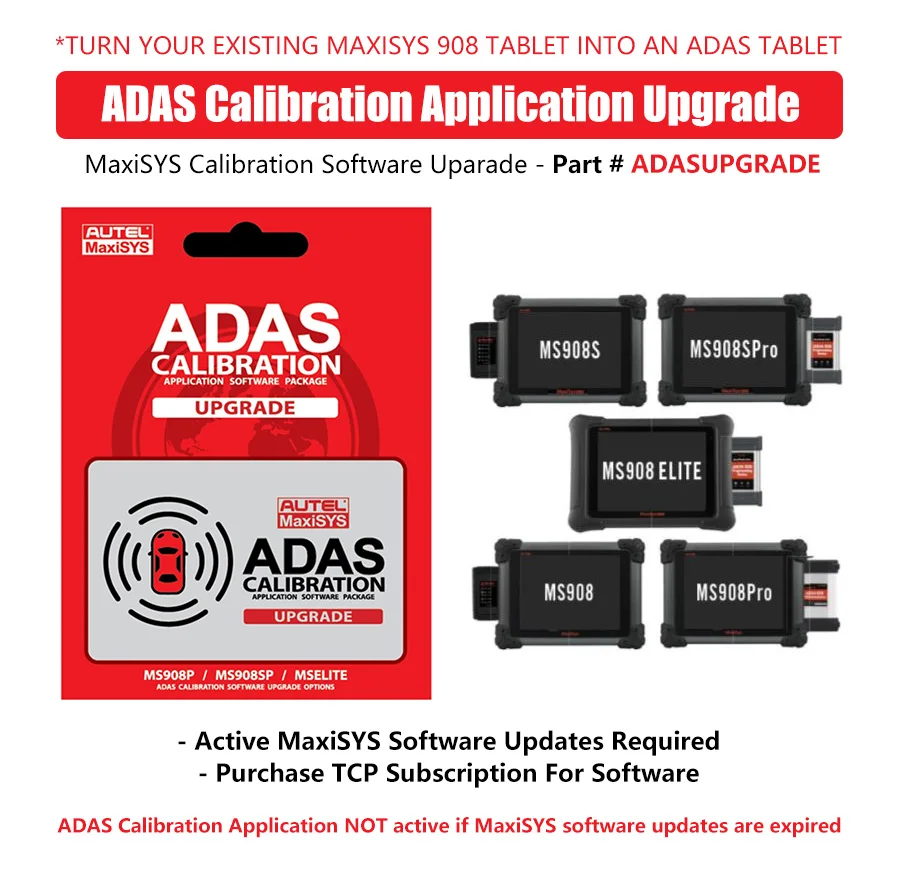
2
Types of ADAS Calibration:
1.
Dynamic Calibration - this must be used with the target board. After opening the
software, dynamic calibration can be used directly;
2.
Static Calibration - this needs supporting facilities (generally required for
European models and Japanese and Korean models)
How
to Activate the ADAS Calibration:
1)
After your purchase, we will email an activation code.
2)
When activating the ADAS software on a tablet you will need to select which ADAS
frame to use it with: "Portable" or "Complete". After the selection is made you
cannot change it nor transfer it to another tablet, nor receive a
refund.
3)
A MaxiSys tablet with ADAS can perform dynamic calibrations that do not require
any ADAS hardware! Hardware for static calibrations is sold
separately.
4) NOTE: Adding
the ADAS software to your tablet is a one-time fee. After activating the ADAS
Application your tablet will begin to receive updates for ADAS as long as your
regular update subscription is current.
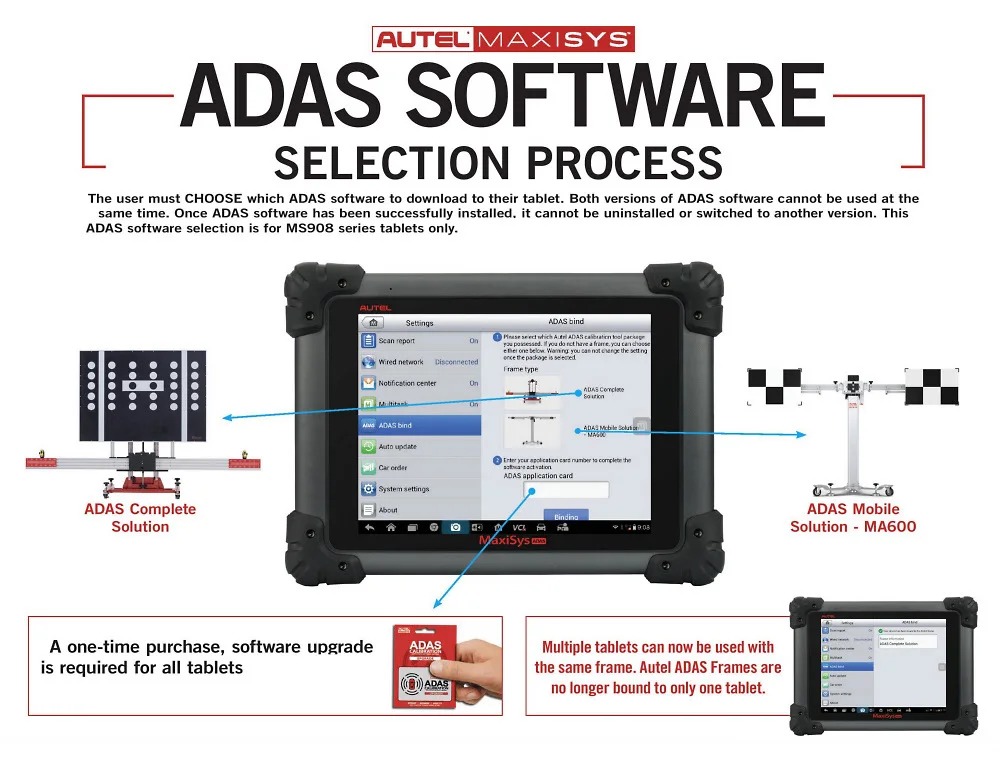
0 Stars of 5,0 Reviews.
- 5 stars:0%
- 4 stars:0%
- 3 stars:0%
- 2 stars:0%
- 1 stars:0%
Share your thoughts with other customers.
Write a reviewYou may also like

-
Autel MaxiCOM MK908/ MK908P Battery (Battery Only)
$199.005% off

-
Autel MaxiIM IM508 Advanced IMMO & Key Programming Tool with XP200 Programmer Support 20+ Service Functions
$849.002% off

-
Autel MaxiScope MP408 4 Channel Automotive Oscilloscope Basic Kit Works with Maxisys Tool
$499.002% off

-
Autel AL529HD Enhanced Heavy Duty Vehicle Scan Tool AutoLink AL529HD Diagnostic Scanner
$133.004% off

-
Autel MaxiCOM MK906S Pro2-TS with Full TPMS Functionality Advanced ECU Coding 36+ Service Diagnostics 3000+ Tests CAN FD & DoIP
$1499.006% off

-
Autel MaxiCOM MK908P Pro Full System Diagnostic Tool with J2534 ECU Programming Multi-Language
$1799.003% off

-
Original Autel MaxiIM IM608 / IM608 PRO Battery
$199.005% off
-
Tel
+86-19892834301 -
WhatsApp





