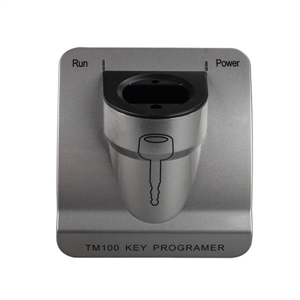- WhatsApp:+86-19892834301
- Email: automantool@hotmail.com
- Skype:autoobdtop
PSA Immo Reader 3 in 1 Emergency Start Bypass Read PIN CODE for FIAT for PSA for BMW Key Simulator Programming Tools
0 out of 50 global ratings
- 5 stars:0%
- 4 stars:0%
- 3 stars:0%
- 2 stars:0%
- 1 stars:0%
ratings| answered questions
0 global ratings
- 5 stars:0%
- 4 stars:0%
- 3 stars:0%
- 2 stars:0%
- 1 stars:0%
Fast Shipping & No Tax
US Check: Ship from US
UK Check: Ship from UK
EU Check: Ship from Czech
Looking for help? Please contact Whatsapp: +86-19892834301
- Please select the configuration you need
- Shipping:
-
Free Shipping
Express Shipping ServiceEstimated delivery time: 3-5 Working Days
- Quantity:
- Stock:25
- Weight:
- 0.2 KG
- Package:
Related Download Files
PSA Immo Reader 3 in 1 Emergency Start Bypass Read PIN CODE for FIAT for PSA for BMW Key Simulator Programming Tools
Note: This software cannot be upgraded, it is already the latest version
Note: Device is sold only for official use. If you use it for any illeagal purposes, this is your own responsibility!
for PSA IMMO READER EMERGENCY START
• Rea-ding PIN -code with a working key
• Rea-ding PIN -code without working key
• All Key Lost-
• New Key
• Emergency Start
• Plug and Play
for BSI SUPPORT LIST:
•for PSA BSI CONTIN-ENTAL SC667050+95256 CAN BSI-Q0x-00
•for PSA BSI SIEM-*ENS / CONTIN-ENTAL 1L00M+95128 / 95256 CAN BSI-S0x-00
•for PSA BSI SIEM-*ENS / CONTIN-ENTAL 76F0018+95160 KLINE BSI-F0x-00/BSI-E0X-00
•for PSA BSI VALEO 4L00M+95128/25128 CAN (BSI2004-P0X-00)
•for PSA BSI VALEO 2M48H+24C128 CAN (BSIEV-X0X-00)
•for PSA BSI VALEO SC667152+95256 CAN BSI-N0x-00
•for PSA BSI JC easyCAN4+29LV400BB+95128 CAN (BSI2004-H0X)
•for PSA BSI JC easyCAN4F1M32+95128 CAN (BSI04EV-K0X)
For PSA IMMO READER Support Car List
:• for Peugeot 208 1.5HDI 2018+
• for Peugeot 3008 1.6THP 2016+
• for Peugeot 3008 1.5HDI 2019+
• for Peugeot 3008 2.0Blue HDI 2016+
• for Peugeot 308 1.6THP 2017+
• for Peugeot 308 1.5HDI 2018+
• for Peugeot 308 2.0Blue HDI 2017+
• for Peugeot 5008 1.6THP 2017+
• for Peugeot 5008 1.5HDI 2017+
• for Peugeot 5008 2.0Blue HDI 2017+
• for Peugeot 508 1.6THP 2018+
• for Peugeot 508 2.0HDI 2020+
• for Peugeot 6008 2.0Blue HDI 2017+
• for Peugeot Expert 1.5HDI 2019+
• for Peugeot Partner 1.5HDI 2018+
• for Citroen Berlingo 1.5HDI 2018+
• for Citroen C4 1.5HDI 2018+
• for Citroen C5 1.6THP 2018+
• for Citroen C5 2.0Blue HDI 2018+
• for Citroen DS4 2.0Blue HDI 2016+
• for Citroen DS5 2.0Blue HDI 2015+
• AND OTHER….
2. for for Fiat Emergency Start New Update Version 1.1Supported cars (Europe)
• for Fiat 500 All 2007-2020
• for Fiat 500 Aba-rth All 2008-2020
• for Fiat 500L All 2007-2020
• for Fiat 500X 1.3 Mul-tiJet 2014-2019
• NEW for Fiat Do-blo All 2011-2020
• for Fiat Duc-ato All 2010-2020
• NEW for Fiat Fio-rino All 2011-2020
• for Fiat Gran-de Pu-nto All 2007-2020
• for Fiat Gra-nde P-unto Abarth All 2012-2020
• for Fiat Pa-nda All 2012-2020
• for Fiat Qu-bo All 2008-2020
• for Fiat Ti-po 1.3 Mul-tiJet 2014-2017
• for Alfa Ro-meo M-ito All 2008-2020
•for Alfa R-omeo Giulie-tta All 2012-2020
• for Citroen NEW for Citroen Jumper All 2012-2020
• for Ford Ka All 2008-2019
•for Iveco All models All 2010-2017 With Del-phi BCM
• for Jeep Renegade 1.3 for MultiJet 2017-2019
•for Lancia for Ypsilon All 2012-2020
• for Peugeott for Boxer All 2010-2020
Supported cars (South America)
• for Fiat 500 All 2014-2020
• for Fiat Fior-ino All 2013-2021
• for Fiat Id-ea All 2010-2017
• for Fiat Lin-ea 1.4 T-Jet 2008-2018
• for Fiat P-alio All 2011-2017
• for Fiat P-unto All 2007-2011
• for Fiat Pun-to EVO All 2011-2017
• for Fiat T-oro Die-sel 2015
• for Fiat Q-ubo Dies-el 2008-2020
• for Ram ProM-aster Rapid Die-sel 2013-2018
• for Ram V700 Rapid Dies-el 2012-2016

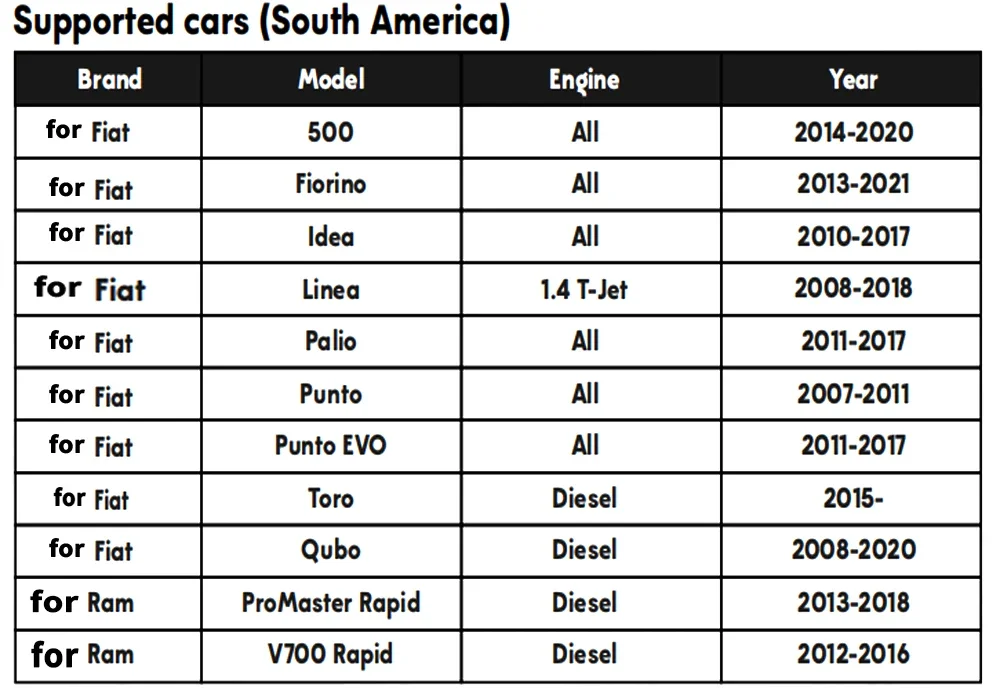
for BMW IGNITION TOOL
for BMW Force lgnition Tool Overview :
The for BMW Force lgnition ON Tool is an advanced tool made especially for for BMW vehicles. Its primary function is to
enable the ignition switch without needing a valid key. The BMWF - G Series Force ignition ON tool enables
you to disable the alarm, turn the ignition on and open the doors & trunks without a valid key, or unlock the t
runk if the smart key is in the trunk. Furthermore, it enables you to extract the for BMW ISN# code when you use it
with a specialized for BMW tool, to program for BMW all-keys-lost situations, as most key programming devices require
the lgnation to be ON to extract the ISN code. The for BMW F Series Force Ignition ON tool is designed to beuser-friendly, the tool is compatible with various for BMW-based systems, including M-ini Cooper & for Rolls Royce,
without requiring a computer connection, and it is suitable for CAS4 FEM BDC and NEW“G” systems.
Main Functions:
Turn ON lgnition: Activate the vehicle's ignition switch without a valid key.
For BMW Alarm Disablement: Effortlessly disable the car alarm, granting you ForBMW Trunk access without a valid key.
For BM-W ISN# Code Extraction Assist: it enables you to Easily extract the lSN# code, using a for BM-W key
programming device, essential for programming in the event of all keys being lost.
No Computer REQUIRED!: Standalone functionality, eliminating the need for a computer.
Compatibility: Works seamlessly with most BMW-based systems, including for BM-W, Mi-ni Coo-per, and for Rol-ls Royce with CAS4, S FEM-BDC systems.
It is able to turn on circuit 15 safely also works on for BM-W electric vehicles.
1. EMERGENCY Mode:
As soon as you plug the device into the car’s OBD socket, the device will boot into( EMERGENCY Mode) and you will see the red LED with a small one beep.
If there is a PIN CODE stored in the device from a previous read operation from your car or another car then the device will not be doing anything so you can turn the Ignition on and start the car.
But if there is no PIN CODE stored the device will start to read the PIN CODE.
If it finds the PIN CODE the buzzer will tell you with twice a small beep and a yellow LED.
Again you can turn the Ignition on and start the car so the LED will turn green, but if the device cannot find the PIN CODE it will tell you with a long beep, and the red LED will stay on.
Let’s say that you want to start a car other than your own, despite the presence of a PIN CODE stored in the device from your previous car.
When you put the device in the OBD socket of the new car, the device will start in EMERGENCY Mode, but with a wrong PIN CODE, so you can turn on the ignition then the device will know directly that its PIN CODE is wrong.
Then he will start rereading the PIN CODE for the new car automatically, and there is no need to delete the old PIN CODE from the device.
2. EXPERT MODE
You can enter this mode by pressing and holding the OK button and plugging the device into the car’s OBD socket.
Or if the device is already plugged you can press and hold the ok button and a quick press of the reset button at the back of the device.
The logo of our company will show and then the main menu.
There is nine menu item as you see
1. PINCODE READ: From this menu item, you can read the PIN CODE with all keys lost or key that exists.
By pressing an ok button the device will ask you if all keys are lost or not If the key exists you have to turn the ignition on to start the reading, if all keys are lost it is good to turn the ignition on for a stable PIN CODE reading.
If it finds the PIN CODE the buzzer will tell you with twice a small beep and a green LED, but if the device cannot find the PIN CODE it will tell you with a long beep and the red LED will stay on.
After successfully PIN CODE reading you can not start the car, you have to exit from this menu item by pressing the back button which is the left arrow.
Of course, the PIN CODE will stored in the device unless you delete it or read another car PIN CODE.
2. EMERGENCY: From this menu item you can start the car if you read PIN CODE previously, but if there is no PIN CODE saved the device will tell you that you must read PIN CODE first.
3. NEW KEY: From this menu item, you can add a new key for your car with a maximum of 5 keys, and the device will tell you step by step what to do.
4. CAN SPEED: From this menu item, you can set the CAN BUS speed because not all car has the same CAN SPEED.
5. SERIAL NUMBER: From this menu item, you can see the serial number of your device related to the customer.
6. Info: Here are our company website addresses.
7. PINCODE Show: From this menu item, you can see the stored PIN CODE if exists.
8. PINCODE Clear: From this menu item, you can cle-a-r the stored PIN CODE if you want.
9. PINCODE Write: From this menu item, you can write PIN CODE manually.







0 Stars of 5,0 Reviews.
- 5 stars:0%
- 4 stars:0%
- 3 stars:0%
- 2 stars:0%
- 1 stars:0%
Share your thoughts with other customers.
Write a reviewYou may also like

-
12 G Chip Token Service for ND900 Mini/CN900 MINI
$30.0014% off

-
433Mhz Remote Control Code Scanner(Copier)
$59.009% off

-
2025 APP2 APPRO2 Full Version VAG BMW JLR Volvo Porsche Benz Toyota Key Programmer Mileage Correction Tool + BMW G Series BDC2 Add Key Function
$2299.004% off
-
Tel
+86-19892834301 -
WhatsApp