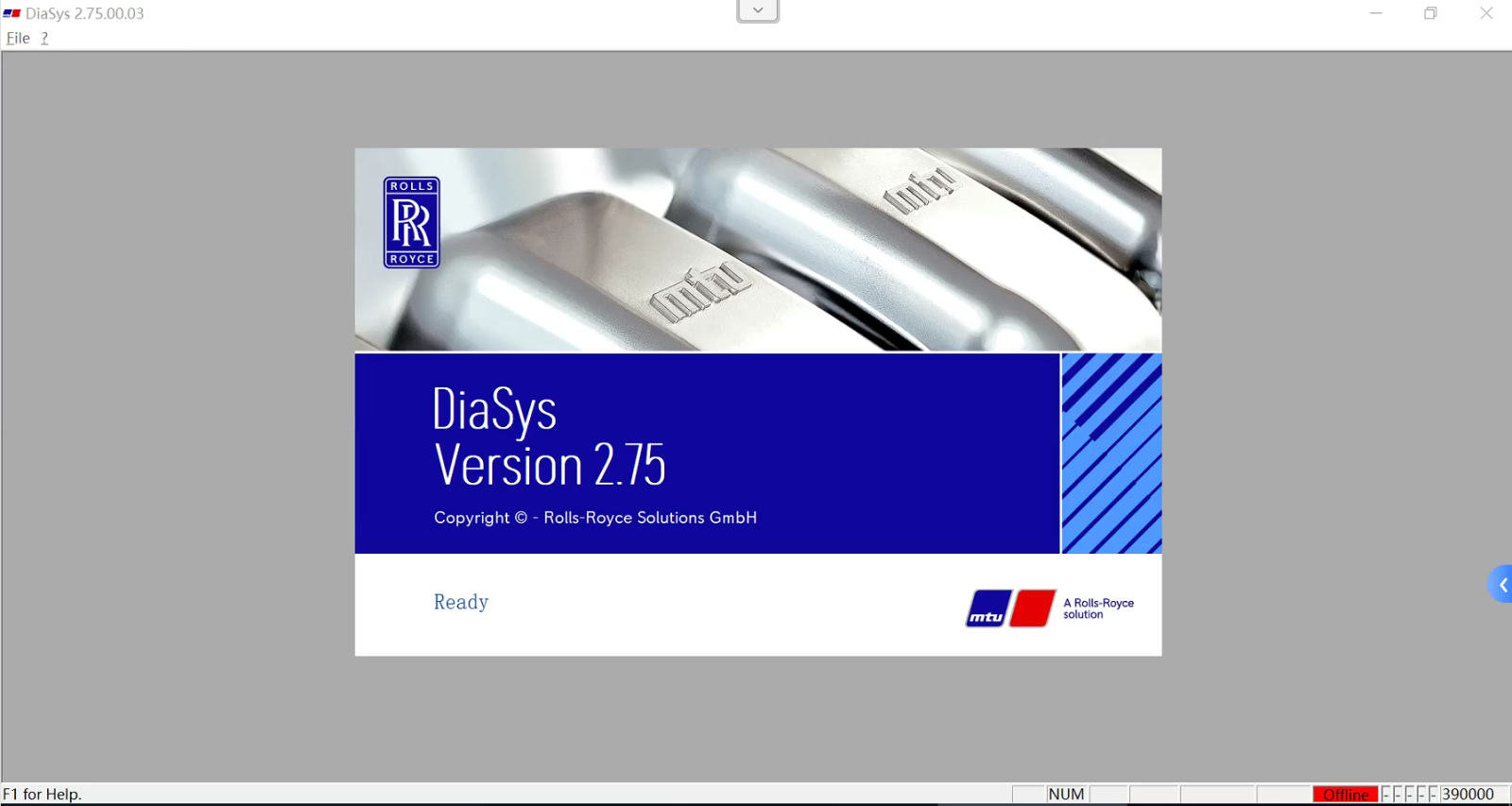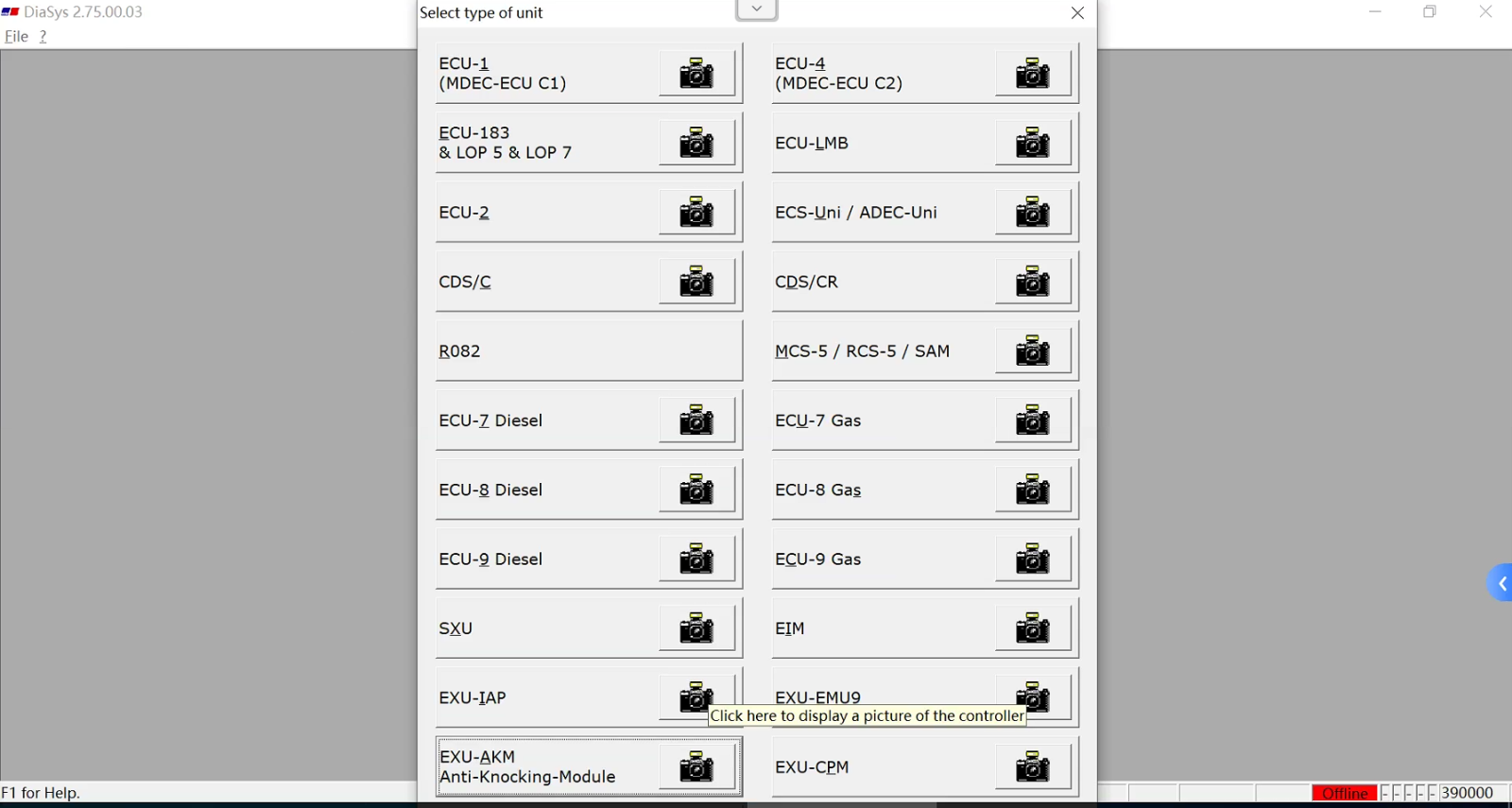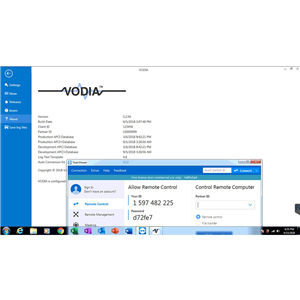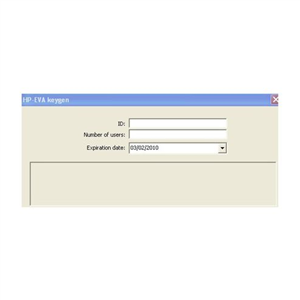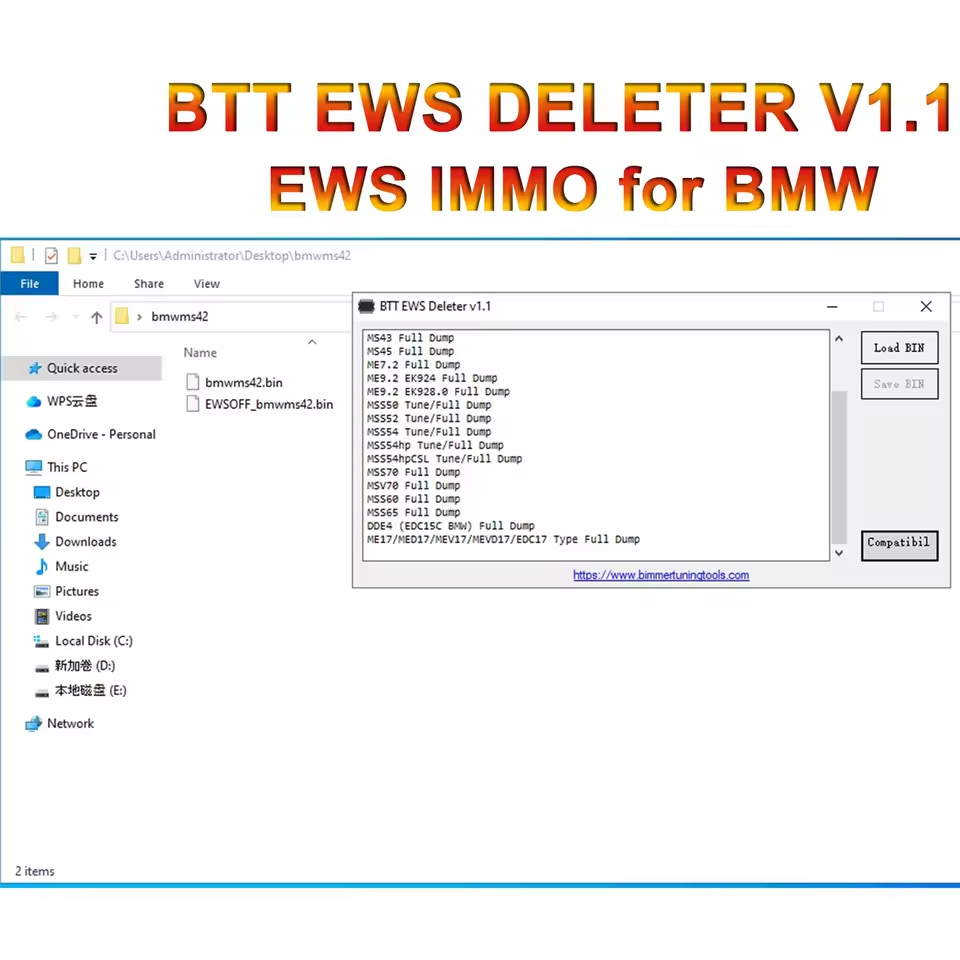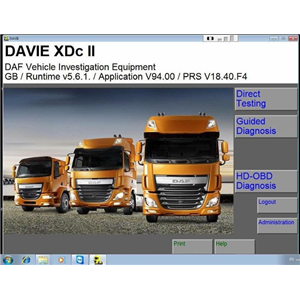- WhatsApp:+86-19892834301
- Email: automantool@hotmail.com
- Skype:autoobdtop
2024 MTU DiaSys 2.75 Diagnostic Software + USB Dongle+Never Expire
Item No. RS575
In Stock.
History sold.
0 out of 50 global ratings
- 5 stars:0%
- 4 stars:0%
- 3 stars:0%
- 2 stars:0%
- 1 stars:0%
ratings| answered questions
0 out of 5
0 global ratings
- 5 stars:0%
- 4 stars:0%
- 3 stars:0%
- 2 stars:0%
- 1 stars:0%
Latest price:$559.00
Buy Now:
$
529.00
5% off
Fast Shipping & No Tax
US Check: Ship from US
UK Check: Ship from UK
EU Check: Ship from Czech
Looking for help? Please contact Whatsapp: +86-19892834301
- Shipping:
-
Free Shipping
Express Shipping ServiceEstimated delivery time: 3-5 Working Days
- Quantity:
- Stock:32
- Weight:
- 0.1 KG
- Package:
Related Download Files
Share
2024 MTU DiaSys 2.75 Diagnostic Software + USB Dongle+Never Expire
DiaSys used to communicate with various MTU controllers, RCS-5 Remote Control Systems and MCS-5 Monitoring and Control Systems.
The main features of the program:
• Data exchange with the central database;
• Controller parameter setting;
• Data recording.
Supported languages: German, English.
USB key
DiaSys 2.75
MDEC C2, ECU-7, ECU-8, ECU-9
EXU, SXU, EIM
Dialog-SafeDEC
ECS-UNI, ADEC-UNI
RCS / MCS / SAM
CDS/C, CDS/CR-03 04 05
MDEC-C1, ECU-2, ECU-LMB, ECU-183, R082
Modifications:
1. On some PCs it happens that DiaSys detects that the ECU is in the so-called LightMode
when establishing a connection in simulation mode.
This means that no connection can be established in simulation mode.
This issue will be fixed with DiaSys version 2.75.
2. ECU7, ECU9: Emergency start counter: Negative values are now displayed correctly.
3. ECU9: The entries in the list of autolearn maps and reset functions have been renamed
and sorted alphabetically.
4. Due to problems with language switching (language of the unit's assembly description:
PV and parameter names), this is now locked as soon as a connection to a control unit has been established.
If a different language is then to be displayed, a new unit's assembly description must be created.
The desired language is then set in the new unit's assembly description and
only then is the connection to the control unit established.
5. The "Show Data record number" function displays the material number of the combustion rule.
As of today, there are several combustion rules. To display all rules, the "Show header info" function must be selected.
All material numbers preceded by V: are combustion rule material numbers.
6. ECU9: Resetfunction "Lambda Sensor" also for Level 0 in Type of Activity "Customer"
7. ECU9: Resetfunction "EAT Reset (DOC and DPF)" also for Level 0 in Type of Activity "Customer"
8. General: Various parts of the program do not work if paths with spaces are used.
9. Long PV names (>35) are now supported when exporting data recorder data to Excel.
If there are problems with the long names, they can be switched off again via an INI entry:
C:\ProgramData\DiaSys\INI\HKLM.ini
[Settings]
bLongNames=0
New features:
1. DiaSys is released for Windows 11.
Windows 10 is still supported.
On Windows 7 DiaSys 2.75 is no longer installable.
2. EIM: Two new functions available: "Reset counter air motor starts" and "Reset counter generator starts"
3. JSAM will be shut down: Due to security issues, the Java Secure Application Manager will be shut down in the near future.
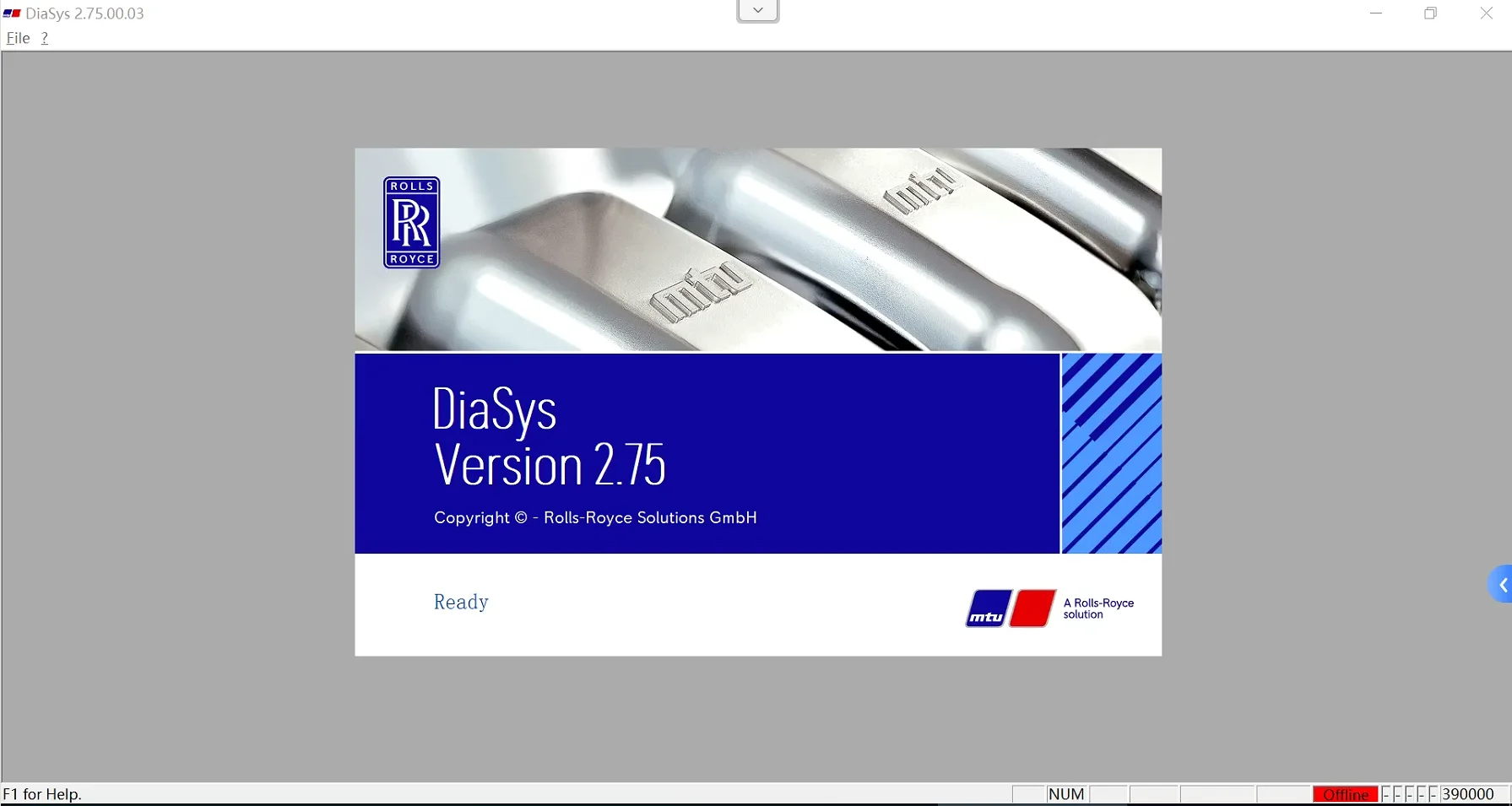
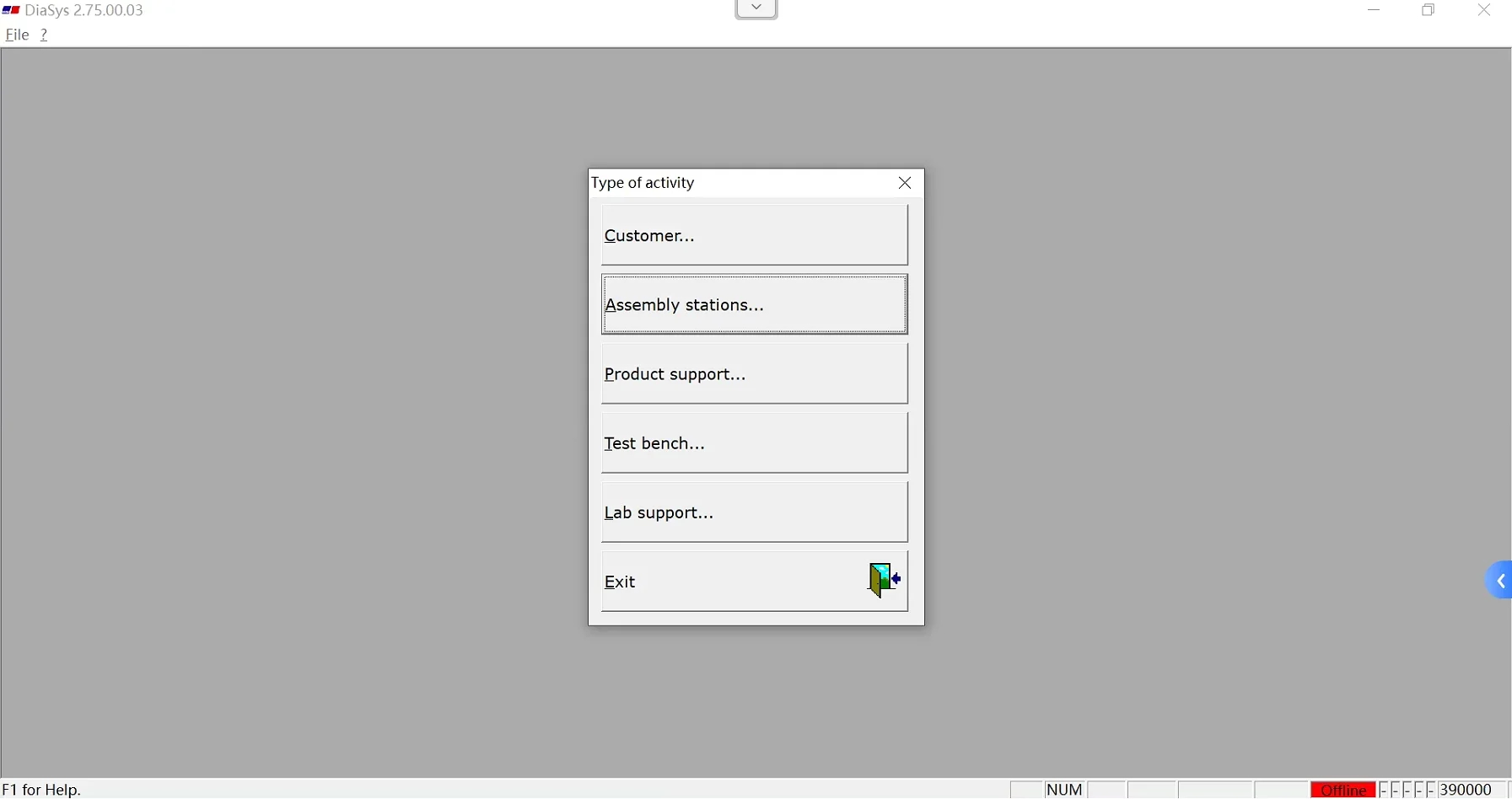
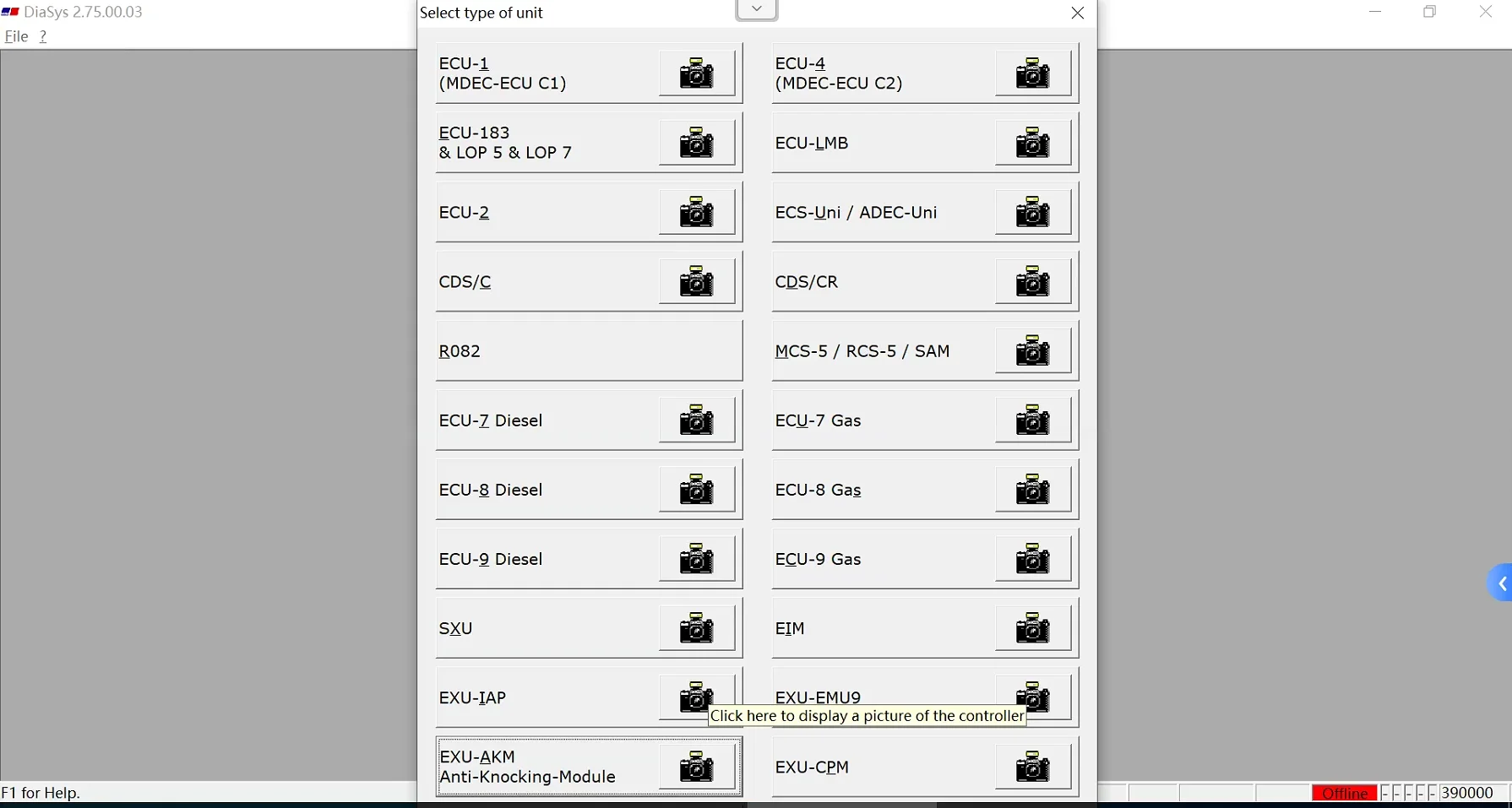
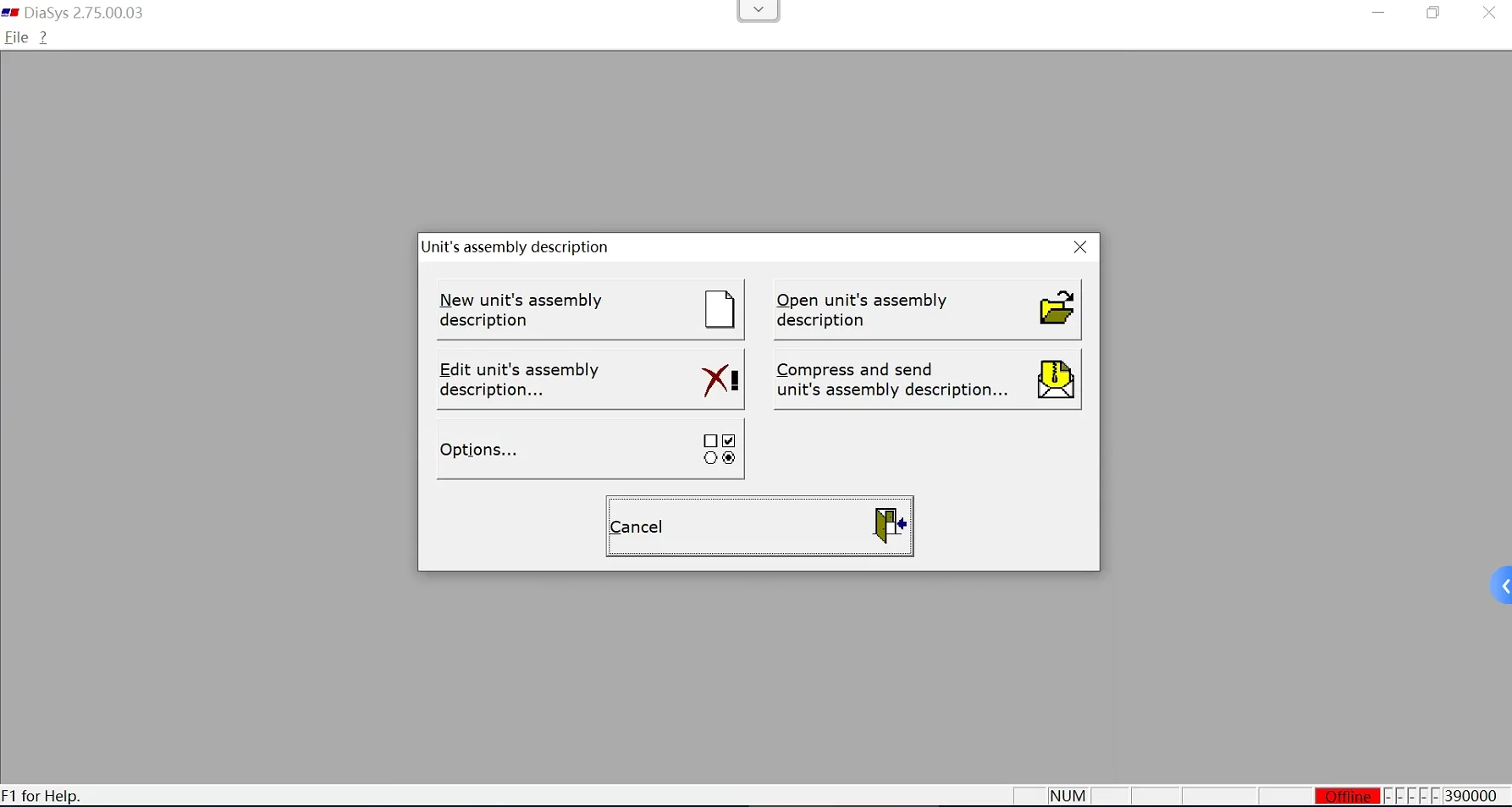
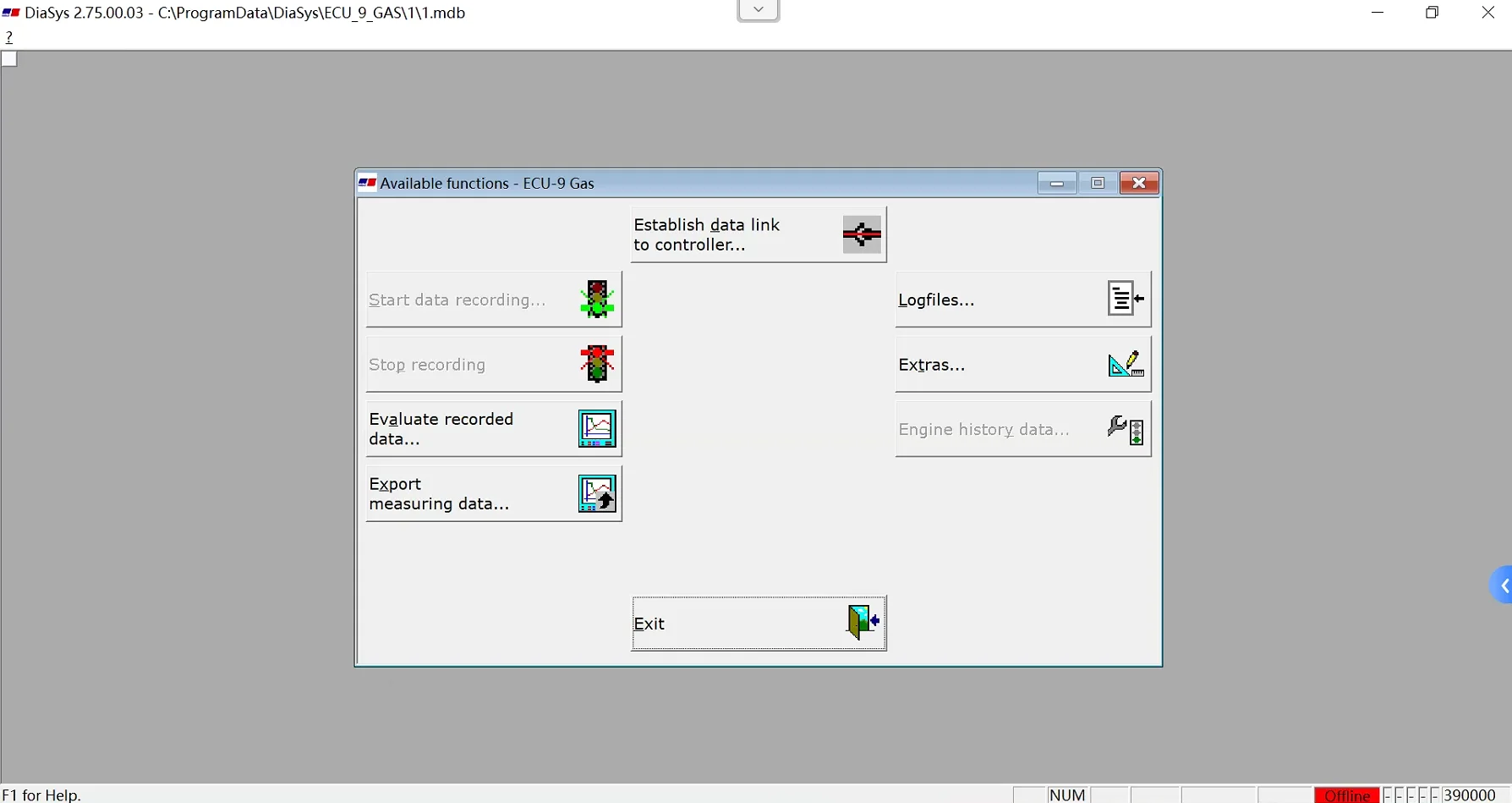
Customer Questions & Answers
Customer Reviews
0 Stars of 5,0 Reviews.
- 5 stars:0%
- 4 stars:0%
- 3 stars:0%
- 2 stars:0%
- 1 stars:0%
Share your thoughts with other customers.
Write a reviewTop customer reviews
You may also like
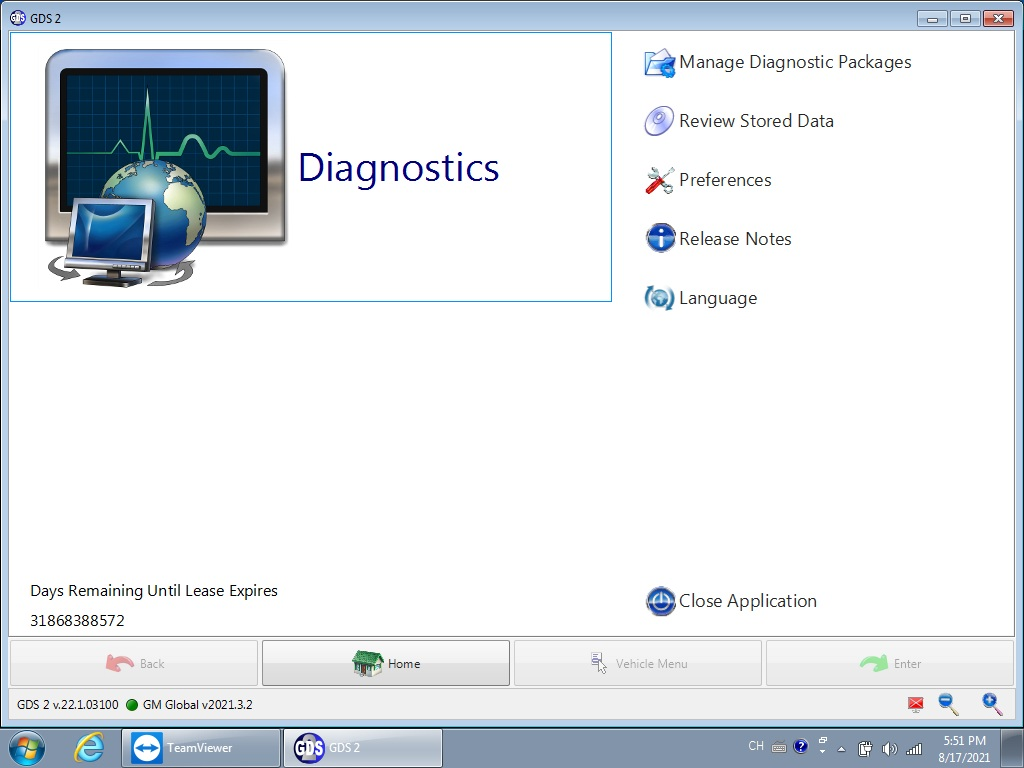
-
2023.11 NEWEST MDI SOFTWARE FOR MDI MDI2 GDS 2 TE-CHwin DPS With certificate and install online TLC and activate by team viewer
$38.0021% off

-
2025 Diagnostic and ECU Programming Software One Year Access Online Version For Electric Cars Toyota bZ3 bZ3C Work With DENSO DST-NANO DST-010-A Interface
$2569.001% off
![For Denso DST-PC 10.0.1 [2019]+USB Dongle](/upload/202306/28/202306281300205764.jpg)
-
For Denso DST-PC 10.0.1 [2019]+USB Dongle
$667.004% off

-
2025 GTS+ One Year Online Access for GTS+ Agent Lite Software for Toyota for Lexus Diagnostic Scantool Global TechStream+ Work with J2534
$1499.004% off
-
Tel
+86-19892834301 -
WhatsApp