- WhatsApp:+86-19892834301
- Email: automantool@hotmail.com
- Skype:autoobdtop
Newest 2025.12 V3 Noregon JPRO Professional Truck Diagnostic Scan Toolbox Plus DELL 5414 Laptop
0 out of 50 global ratings
- 5 stars:0%
- 4 stars:0%
- 3 stars:0%
- 2 stars:0%
- 1 stars:0%
ratings| answered questions
0 global ratings
- 5 stars:0%
- 4 stars:0%
- 3 stars:0%
- 2 stars:0%
- 1 stars:0%
Fast Shipping & No Tax
US Check: Ship from US
UK Check: Ship from UK
EU Check: Ship from Czech
Looking for help? Please contact Whatsapp: +86-19892834301
- Shipping:
-
Free Shipping
Express Shipping ServiceEstimated delivery time: 3-5 Working Days
- Quantity:
- Stock:43
- Weight:
- 7.5 KG
- Package:
Related Download Files
Newest 2025.12 V3 Noregon JPRO Professional Truck Diagnostic Scan Toolbox Plus DELL 5414 Laptop
We'll install the software in the DELL 5414 laptop before the shipment, you can use it directly after receiving the package.
Please be attention :
1.NextStep Service and Repair Information not contain in software , if you need it , should buy it additional
2.Hardware version is USB version( without WIFI) , Driver version : USB 4.0.5983.2
Language: English & Spanish
JPRO 2025 V3 is the most popular in-shop diagnostics software for heavy & medium-duty vehicles. JPRO has multi-brand coverage.
New information in JPRO 2025 V3
JPRO 2025 V3 Software:
https://mega.nz/file/P5tBAYIS#1LUzzJ3K6Qs4UPYi2wHFS-ooJZEBkGj9SUmPTZldTsk
DLA+ 2.0 USB Adapter Driver:
https://www.noregon.com/adapter-drivers/dla-2-0-adapter-driver/
2025 V3 Coverage Information:(What trucks will JPRO work on?)
https://www.noregon.com/jpro/coverage/
2025 V3 JPRO OFF-HIGHWAY COVERAGE:
https://www.noregon.com/wp-content/uploads/2024/07/JPRO-On-Hwy-Coverage-2024v3-02-070824.pdf
2025 V3 JPRO ON-HIGHWAY COVERAGE:
https://www.noregon.com/wp-content/uploads/2024/07/JPRO-Off-Hwy-Coverage-2024v3-01-070824.pdf
Jpro Product Details
The JPRO Professional Diagnostic Toolbox includes the laptop, JPRO software, all your cables and adapters, along with the add-on software as described below.
JPRO Professional Diagnostic Software display

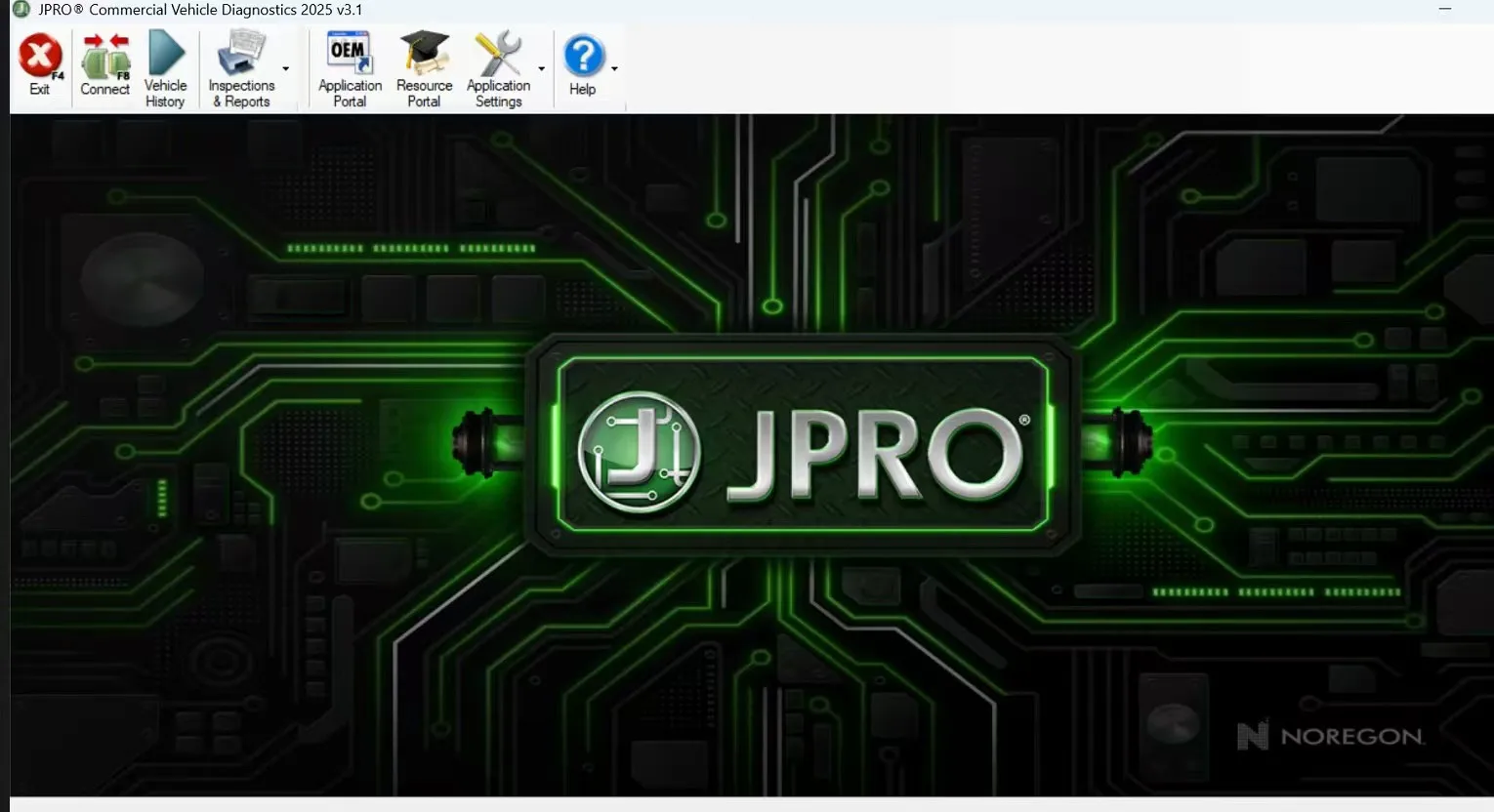
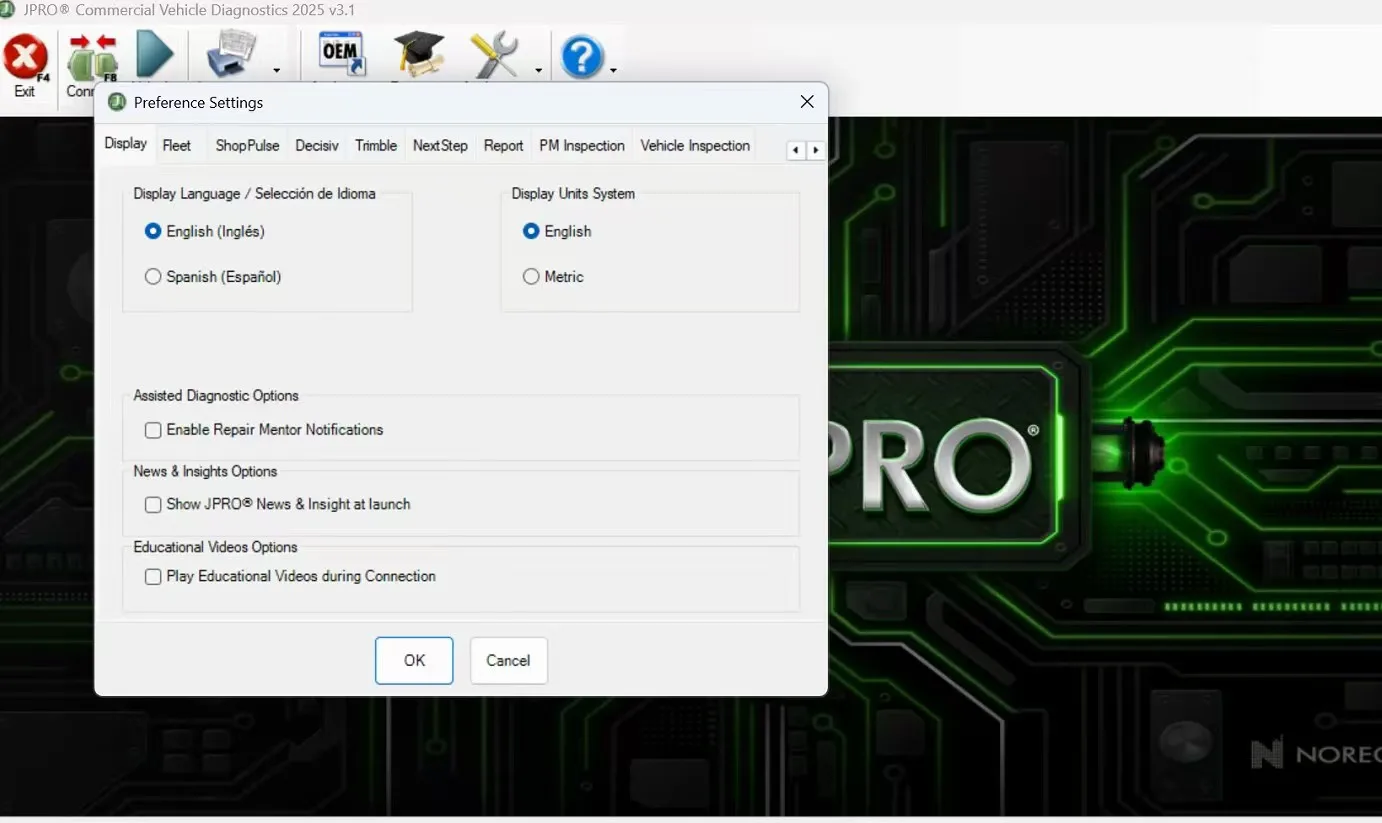
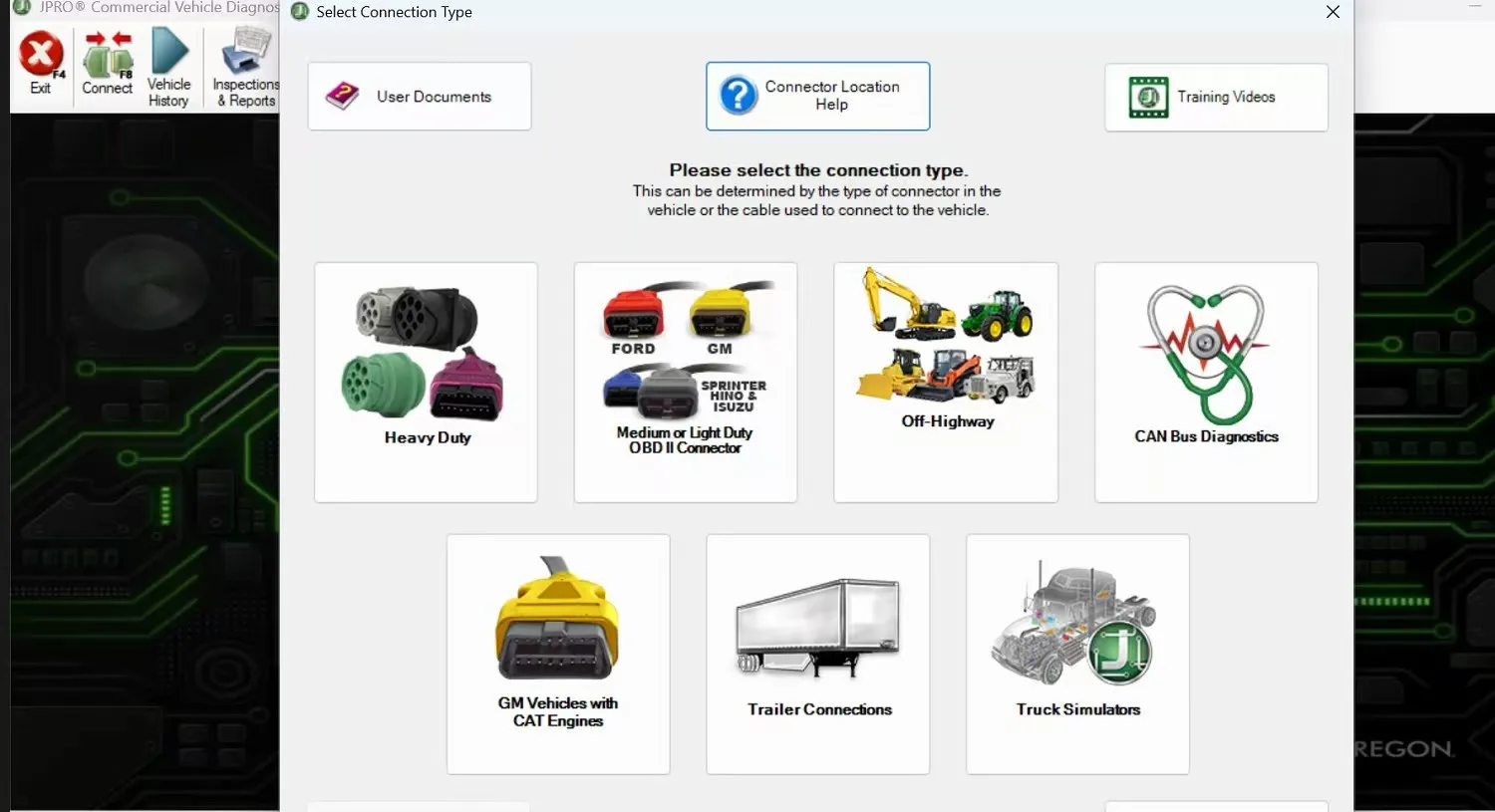
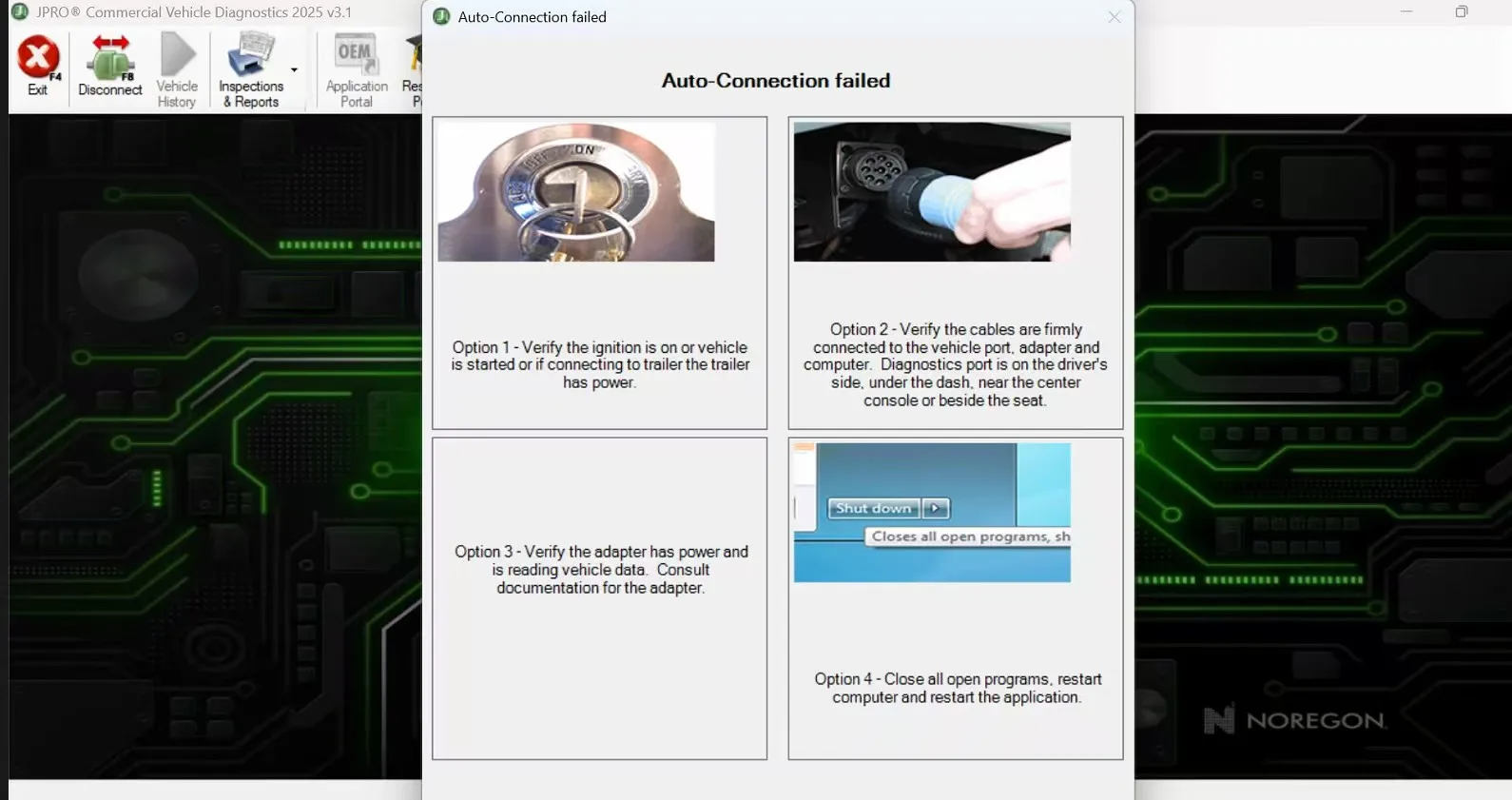
Description:
Everything you need to diagnose and repair heavy & medium-duty vehicles.
JPRO Professional truck scanner is the most comprehensive and powerful all makes, all models diagnostic tool available in the industry today. In one, easy annual subscription, JPRO provides a complete & unparalleled diagnostic service & repair solution with bi-directional functionality.
Noergon’s DLA+ 2.0 adapter is a diagnostic communication device designed to interface between a vehicle and PC via USB cable for diagnostic and vehicle information, re-programming or parameter adjustments.
JPRO Truck Diagnostic Tool Features:
1.Includes Heavy-Duty Modules: Mack, Volvo, Cummins, Detroit Diesel, International & PACCAR
2.Includes Medium-Duty Modules: Ford, GM, Isuzu & Sprinter
3.Bi-Directional Controls – Perform parameter changes (Mack & Volvo), DPF Regens (Mack, Volvo, Cummins, Detroit Diesel, International & PACCAR) & bi-directional tests with proprietary data & faults
4.OE Level Fault Code Information – Display over 99% of Heavy-Duty & Medium-Duty fault codes with detailed OEM level component and trailer descriptions
5.Fault Management – Clears faults and diagnoses all vehicle components in a single, easy to use application
6.Vehicle Reporting – View and print log files, including: Vehicle Health, Trip Reports & LOV Reports
7.Store & Save Data – Record data log files for playback at a later time, even away from the truck
8.Total Vehicle Health Status – See the entire vehicle in one pass on one screen + Up-to-Date – Provides 99% coverage of all heavy-duty truck DTCs through 2025
JPRO Professional Diagnostic Basic Coverage includes the ability to read & clear codes on the following list. You can also view all live data and perform basic diagnostics.
Body and Chassis:
Bluebird, Ford, Freightliner, GM, International, Kenworth, Mack, Peterbilt, Sprinter, Sterling, Thomas Built, Volvo, and Western Star
Engines:
CAT, Cummins, Detroit, Ford, GM, International, Mack, Mercedes, PACCAR MX, Sprinter, Volvo
ABS:
Bendix, Ford, GM, Haldex, Sprinter, Wabash, WABCO
Transmission:
Allison, Detroit, Eaton, Ford, GM, Mack, Sprinter, Volvo, ZF
The software will now perform the following bi-directional commands:
Cummins - Bi-directional support for the following:
Cylinder cut-out for EPA 2002 to Current (ISB, ISC, ISL, ISM, & ISX)
DPF Stationary Regen for EPA 2007 to Current (ISB, ISC, ISL, ISM, ISX)
Trip Reset for EPA 2007 to Current (All ECUs)
After treatment reset for EPA 2007 to Current (All ECUs)
Fuel Injector Reset for EPA 2013 to Current (All ECUs)
Fuel Leakage Test for EPA10 to Current
Fuel Injector Calibration EPA 2007 & EPA 2010 (All ECUs)
VGT Actuator Installation & Calibration EPA 2010 to Current
VGT Hysteris Test for EPA 2010 to Current
DEF Doser Pump Override for EPA 2010 to Current
Change road speed, cruise speed, & idle shut down timer for EPA 2007 to Current
DEF System Leak Test (EPA 10 ISB/ISC/ISL/ISX & EPA 13 ISB/ISL/ISX)
Detroit Diesel - Bi-directional support for the following:
Cylinder cut-out for 2000 to 2014
DPF Service Regen for EPA 2007 to Current
SCR System Output Component Tests for EPA 2010 to 2013
SCR ADS Self Check for EPA2013 to Current
DPF Ash Accumulator Reset for EPA 2010 to Current
Idle Shut Down Timer EPA 2010 to Current
Cruise Speed Limit Changes for EPA 2010 to Current
Road Speed Limit Changes for EPA 2010 to Current
DEF Quantity Test for EPA 2010 to Current
Mack & Volvo - Bi-directional support for EPA 2007 to Current:
Cylinder cut-out
DPF Stationary Regeneration
DPF System Reset
Learned data reset
Setting parameters (Cruise min/max, speed limits, idle shut-down times, and enable/disable cruise)
Trip reports & life of vehicle reports (Only Volvo 2012 & Newer and Mack 20007 & Newer)
Enable/Disable Driver Cruise Control
EGR Function Test (EPA 2013 to Current)
VGT Function Test (EPA 2013 to Current)
VGT Monitor Test (EPA 2013 to Current)
DEF Pressure System Test (EPA 2013 to Current)
International - Bi-directional support for EPA 2007 to Current:
Cylinder Cut Out Test (All MaxxForce & N-Series Engines)
DPF Stationary Regeneration
After treatment Reset for EPA 2007 & 2010 MaxxForce 11/13
DOC/DPF Replacement for EPA 2013 N-Series Engines
KOER Standard Test for all MaxxForce and N9/N10 Engines
SCR Faults Reset for EPA 2013 N-Series Engines
Fuel Shutoff Valve for EPA 2010 MaxxForce 11/13
Fuel Doser Actuator for EPA 2010 MaxxForce 11/13
ETV Position Actuator for EPA 2010 MaxxForce 11/13 and N13 SCR Engines
EGR Position Actuator for EPA 2010 MaxxForce 11/13 and N13 SCR Engines
Air Management Test for all MaxxForce, N9, and N13 SCR Engines
DEF Doser Pump Override Test for N9, N10, & N13 SCR Engines
KOER Injector Tests for all MaxxForce & N9/N10 Engines
Fuel Pressure Adaption Reset (EPA 2007 to Current MaxxForce 7)
Idle Shutdown Time (EPA 2007 & 2010 MaxxForce 7, DT, 9, 10, 11, 13, & 15)
Road & Cruise Speed (EPA 2007 & 2010 MaxxForce 7, DT, 9, 10, 11, 13, & 15)
PACCAR MX Engines (Does not cover GHG17 Engines)
Automated Cylinder Performance Test
DPF Service Regen
Install a New/Cleaned DPF Filter command
DEF Pressure System Test (EPA 2013 & Newer)
Isuzu - Supports 2008-2025 Isuzu trucks with either the 5.2L (4HK1) or 3.0L (4JJ1) engine in both North America
Cylinder Cut Out
DPF Service Regen
Ford - Supports 2004 to 2025 Ford models F-Series, E-Series, Transit Connect, and Transit Vehicles
Gives users the ability to read and clear faults, read freeze frames, read sensor data, and display emission test results
Enables users to run diagnostic testson components such as Key On Engine Off (KOEO) On Demand Self Test
GM - Supports 2002 to 2025 GM models GMC & Chevy 1500, 2500, 3500, GMC Express & Chevy Savana, all GM Medium Duty Vehicles
Gives users the ability to read and clear faults, read freeze frames, read sensor data, and display emission test results
Supports cylinder cut-outs on all diesel & gasoline engines on years 2002 to 2018 (Except for CAT engines)
Tests for 2010 to 2012 Express/Savana with 6.0L gas engines
DPF Service Regen for 2010 to 2018 with 6.6L, 2017 GMC Savana, and Chevy Express with 2.8L
Sprinter - Supports 2007 to 2025 Sprinter vehicles
Sprinter module gives users the ability to read and clear faults, rear sensor data, and display emission test results
Supports EPA 2007 & newer engine tests: Cylinder cut-out, compression test, DPF regen, injector quantity adjustment, mass air flow sensor initialization, and initialize rail pressure
Supports instrument clustomer (2007-2022) tests: Oil change reset, display dimmer test routine, gauge sweep test, LCD display test routine, and speaker test routine
Supports tire pressure monitor - Tire pressure sensor test
WABCO ABS
ABS Lamp Test
Wheel Speed Chart Test
Wheel Speed Window Test
Bendix ABS
ABS Lamp Test
Wheel Speed Chart Test
Wheel Speed Window Test
WHAT'S NEW
2025 V1 FEATURE UPDATES
https://www.noregon.com/jpro/whats-new/
Second Hand DELL Latitude 5414 Laptop Specification:
Model No: DELL-5414
Processor Type: Intel(R) Core(TM)I5 CPU i5-6300U
Memory Size: 8G
Condition: Used
JPRO Heavy Duty Dignostic Tool package :
1. Second Hand DELL 5414 I5 8G Tablet (With JPRO Professional Diagnostic Software)
2. JPRO DLA+ 2.0 Adapter Cable
3. Heavy-Duty Vehicle Cables Type 2 Vehicle Cables (6-Pin & 9-Pin)
4. Medium-Duty Type-B OBDII Cables (Ford, GM, Sprinter/Hino/Isuzu, Mack & Volvo)
5. USB Cable
6. Adapter Carrying Case
FAQ
What does JPRO do?
JPRO is a diagnostic application for all makes and models of commercial vehicles, plus coverage for heavy-duty equipment. JPRO simplifies the diagnostic process for technicians of any skill level with its user-friendly interface, guided diagnostic features, and troubleshooting steps/diagrams.
What trucks and equipment will JPRO work on?
JPRO covers all makes and models of commercial trucks (Class 3-8) plus many major brands of off-highway equipment. For detailed information, check out our coverage chart.
If I have OEM software, why do I need JPRO?
Rather than focusing on a single component, JPRO scans the entire vehicle to simultaneously diagnose all onboard systems. Starting the diagnostic process with an all makes & models application like JPRO enables the technician to discover all issues and make thorough repairs.
What training materials are available for JPRO?
Noregon offers a variety of training resources, many of which are self-paced so technicians can educate themselves on their schedule. Visit the JPRO Resource Portal for access to training videos, webinars, JPRO Certification, and more.
Can JPRO perform bi-directional vehicle tests?
Yes! JPRO comes loaded with industry-leading bi-directional tests for the makes and models you commonly repair. For a full list of included tests, visit our coverage chart.
Can JPRO adjust user-configurable parameters such as road speeds or idle shutdown settings?
Yes! On certain vehicles, users can adjust max cruise speed, max road speed, idle shutdown times, and enable/disable cruise control. Visit our coverage chart to see which vehicles currently allow parameter changes.
Can JPRO perform ECU programming?
Due to security and safety concerns, JPRO does not allow users to reprogram ECUs.
Do I need internet access for JPRO?
While many of JPRO’s features are available offline, an internet connection is required for certain features such as Fault Guidance troubleshooting tools, third-party warranty systems, updates, license verification, and more.
What OEM applications come with JPRO?
Although installed OEM applications can be launched directly from JPRO, OEM applications are not included with your purchase. JPRO is intended to alleviate the need to use many different OEM applications by providing coverage for all makes, models, and components.
Does JPRO support OBDII?
Yes. View our coverage chart for additional details.
Can I look at the data in log files?
To protect the vehicle owner’s vehicle data, log files are stored in a format that cannot be read with a simple text editor. However, log files can be played back with JPRO’s playback function to view all vehicle data as it was during the original connection.
What is the default location for saved log files?
JPRO stores log files by default in the C:\JPROLogs\ folder on your device.
What kind of computer and operating system do I need to run JPRO?
Supported Operating Systems:
Windows 8 and 8.1 Pro (32 or 64 bit English, 32 bit Spanish)
Windows 10 and 11 (32 or 64 bit English, 32 bit Spanish)
Hardware Requirements:
Minimum: 4GB RAM, 20 GB of available hard drive space, Intel Core i3 processor, and 1024×768 sized monitor
Recommended: 8GB RAM, 20 GB of available hard drive space, Intel Core i5 processor
USB port for Noregon DLA+ or DLA+ 2.0 adapter
Noregon recommends using a Panasonic Toughbook, but JPRO will work on any current PC running Windows 8, Windows 10, or Windows 11
If I buy JPRO, do I need anything else?
JPRO software requires a compatible Windows based PC, laptop, or tablet, a Noregon adapter, and the appropriate cable that connects the adapter to the vehicle or equipment’s diagnostic port.
What comes in a JPRO Diagnostic Service Kit?
A JPRO Service Kit includes everything you need to diagnose all makes and models of commercial vehicles. These kits feature a NEW Panasonic Toughbook laptop, adapter kit with diagnostic cables, and a durable carrying case. If you also service off-highway equipment, you’ll just need to add the correct cables when you purchase your kit.
JPRO Service Kits can also be bundled with NextStep Repair for step-by-step repair guides, and Technician as a Service for unlimited remote support from master mechanics.
What adapters work with JPRO?
JPRO requires the use of a Noregon adapter. This includes DLA+, DLA+ Wireless, Trailer Diagnostic Adapter, and the Allison Transmission USB Translator.
Does JPRO work internationally?
JPRO is designed to work on vehicle utilizing communication protocols used in North American manufacturing standards. These protocols include:
1.Support for heavy-duty SAE J1587/J1708, J1939, ISO 15765, and KWP2000 messages
2.Support for reading and display of HD-OBD Emissions faults in standard fault display
3.Medium Duty support for reading emissions faults and data from all standard US OBD vehicles since 2007
4.Support for medium-duty ISO 15765, IS 14229, J1850, GMLAN (CAN-based), and KWP2000 (CAN-based) messages
0 Stars of 5,0 Reviews.
- 5 stars:0%
- 4 stars:0%
- 3 stars:0%
- 2 stars:0%
- 1 stars:0%
Share your thoughts with other customers.
Write a reviewYou may also like

-
Original Man Cat T427 Man Cat T400 (MAN CATS 3) Professional Diagnostic & Programming Device With Smart Card
$4399.001% off

-
MAN VCI Lite V14.01 Professional Diagnostic Tool for MAN
$788.002% off

-
2025 Deutz Decom Deutz Serdia Diagnostic Kit SerDia2010 EMR 2/3/4 Diagnostic Scanner Programming Tool Plus USB Dongle Licensed to 2100 Year
$1569.002% off

-
Volvo Vocom Penta Vodia Diagnostic Tool Penta Marine Engine Industrial Engine Truck Diagnostic Tool Plus Panasonic CF19 Laptop
$1099.008% off

-
Original DAF Truck Diagnostic Scanner DAF VCI-560 MUX with Panasonic CF19 Laptop and Davie XDC II 5.6.1
$3099.002% off
-
Tel
+86-19892834301 -
WhatsApp














