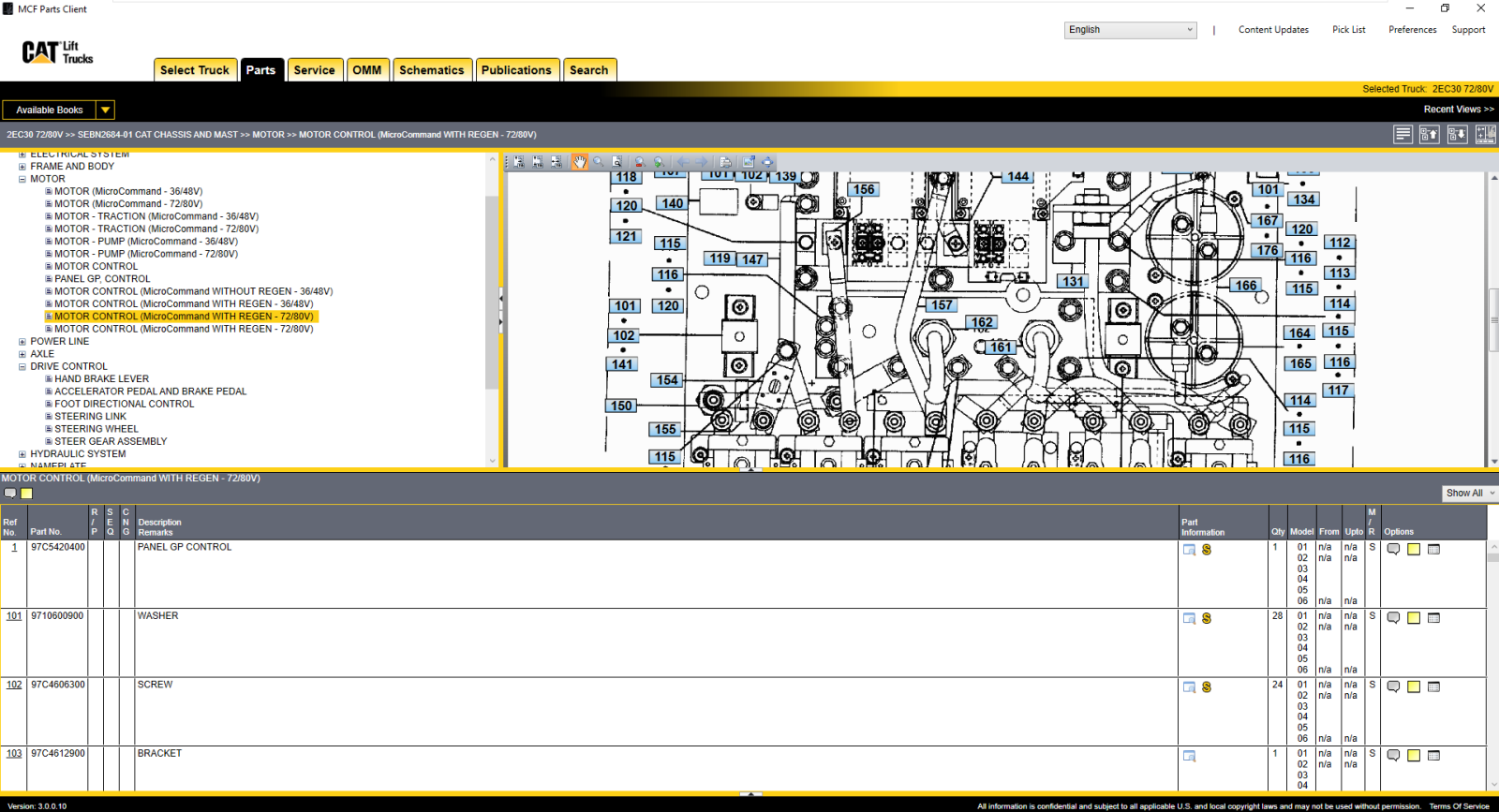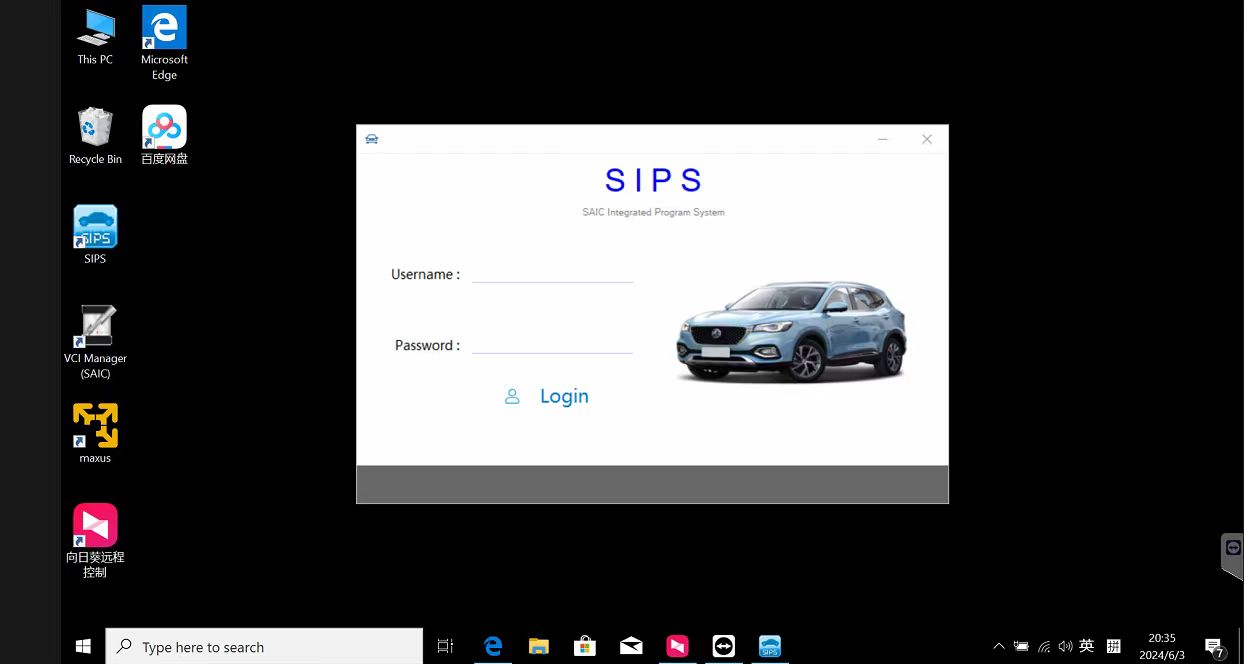- WhatsApp:+86-19892834301
- Email: automantool@hotmail.com
- Skype:autoobdtop
International ServiceMAXX Pro (MaxxForce) 2017 (Offline) Diagnostic And Programming Service Tool
0 out of 50 global ratings
- 5 stars:0%
- 4 stars:0%
- 3 stars:0%
- 2 stars:0%
- 1 stars:0%
ratings| answered questions
0 global ratings
- 5 stars:0%
- 4 stars:0%
- 3 stars:0%
- 2 stars:0%
- 1 stars:0%
Fast Shipping & No Tax
US Check: Ship from US
UK Check: Ship from UK
EU Check: Ship from Czech
Looking for help? Please contact Whatsapp: +86-19892834301
- Shipping:
-
Free Shipping
Express Shipping ServiceEstimated delivery time: 3-5 Working Days
- Quantity:
- Stock:32
- Weight:
- 0.1 KG
- Package:
Related Download Files
International ServiceMAXX Pro (MaxxForce) 2017 (Offline) Diagnostic And Programming Service Tool
Update: 2017
Size: 150
Region: All regions
Type: Diagnostic Software
Language: English
OS: Win 7, Win XP
Version: v43.26
Instructions + KG: Present
The Navistar SERVICEMAXX applicationis a fully featured PC application designed to meet the wide range ofdiagnostic challenges you face when servicing a mixed truck fleet. Coverageincludes all International electronic engine systems, allowing you to runspecial tests, change parameters, and view and graph engine data. This is the top of the line tool for fleets.
ServiceMaxx is a diagnostic and programming service tool for Navistar Engines.
Minimum Computer System Requirements for ServiceMaxx:
Microsoft Windows 2000, Windows XP, Windows Vista, or Windows 7.
1GHz Intel Core 2 Duo, AMD Athlon X2 or better.
2GB (32-bit) or 4GB (64-bit) of RAM.
300MB of available hard disk space.
1024 x 768 pixel monitor.
One or more RP1210A compatible communication devices with SAE J1708 and/or SAE J1939 support.
Engineering Version of ServiceMaxx has been split into two different version, in order to support legacy and current engines.
NOTE: Make sure to close ServiceMaxx before installing other version.
The list below displays which engines are supported in each version:
ServiceMaxx J1708 Supported Engines
Pre-MaxxForce Engines
I63BX:3 Box I6 (1994 - 1997)
V83BX:3 Box V8 (1994 - 1997)
i308:DLC I6 (1998 - 2004)
T444E:DLC V8 (1998 - 2004)
I313:DLCII I6 (2005 - 2006)
V128:DLCII V8 (2005 - 2006)
V126:DLCII V6 (2005 - 2006)
ServiceMaxx J1939 Supported Engines
North American
v155:MaxxForce 5 (2007 - 2009)
v134:MaxxForce 7 (2007 - 2009)
v152:MaxxForce 7 (2010 - 2012)
v179:MaxxForce 7 (2013 - 2017)
i326:MaxxForce DT, 9 & 10 (2007 - 2009)
i334:MaxxForce DT, 9 & 10 (2010 - 2012)
i367:MaxxForce DT, 9, 10 (2013)
i766:MaxxForce 11/13 (2008-2009)
i783:MaxxForce 11/13 (2010-2012)
B764:MaxxForce 11/13 (2013 - 2013.5)
i770:MaxxForce 15 (2010 - 2013)
SCR Engines
I746:N9/N10 SCR (2014 - 2017 )
B718:N13 SCR (2013 - 2014)
B745:N13 SCR (2015 - 2017 )
Recommended Adapters :
1- Nexiq Technologies - USB Link
2- NAVCOM (Navistar's advanced vehicle communication module)
3- Dearborn Group Technologies (DPA IV - DPA IV+)
4- NOREGON SYSTEMS (DLA , DLA USB)
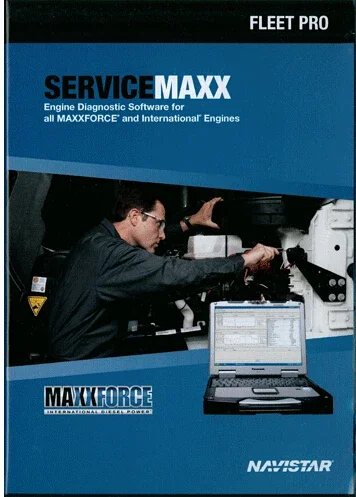
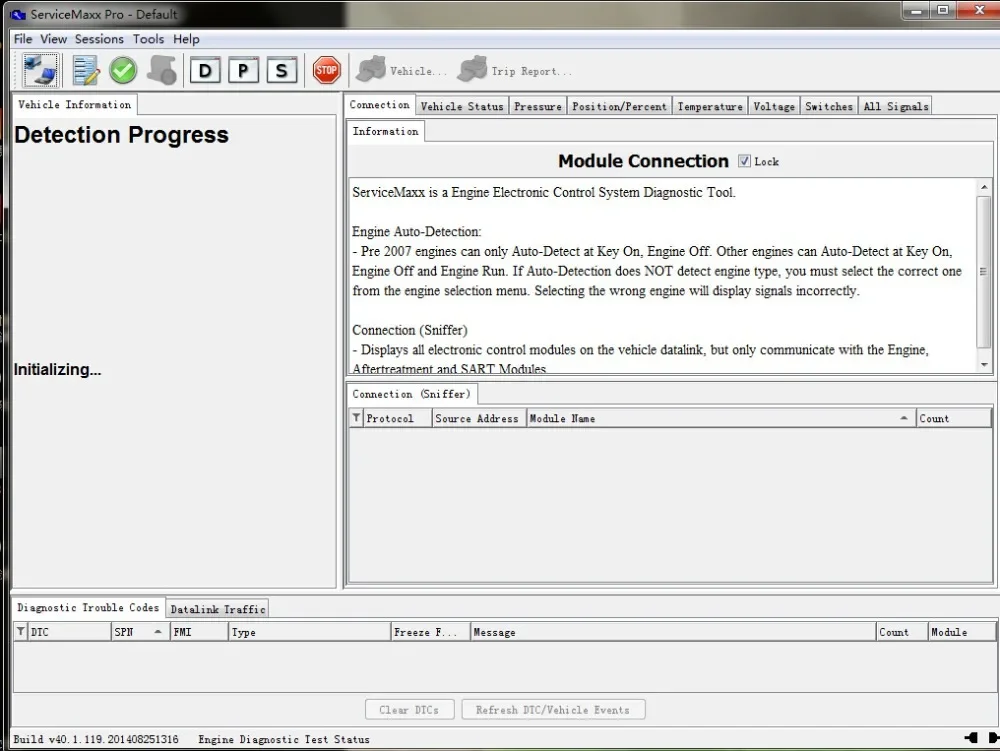
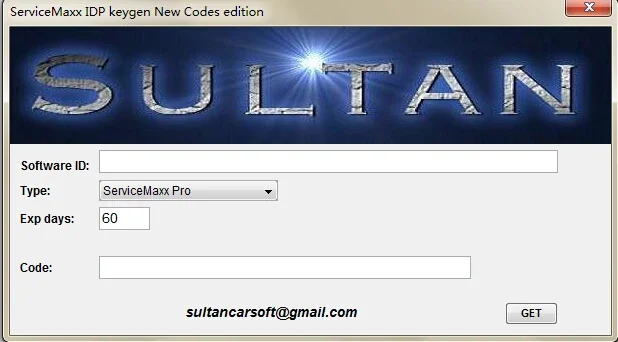
0 Stars of 5,0 Reviews.
- 5 stars:0%
- 4 stars:0%
- 3 stars:0%
- 2 stars:0%
- 1 stars:0%
Share your thoughts with other customers.
Write a reviewYou may also like

-
2023 KOHLER EFI DIAGNOSTIC SYSTEM 2.11.0013
$299.0017% off
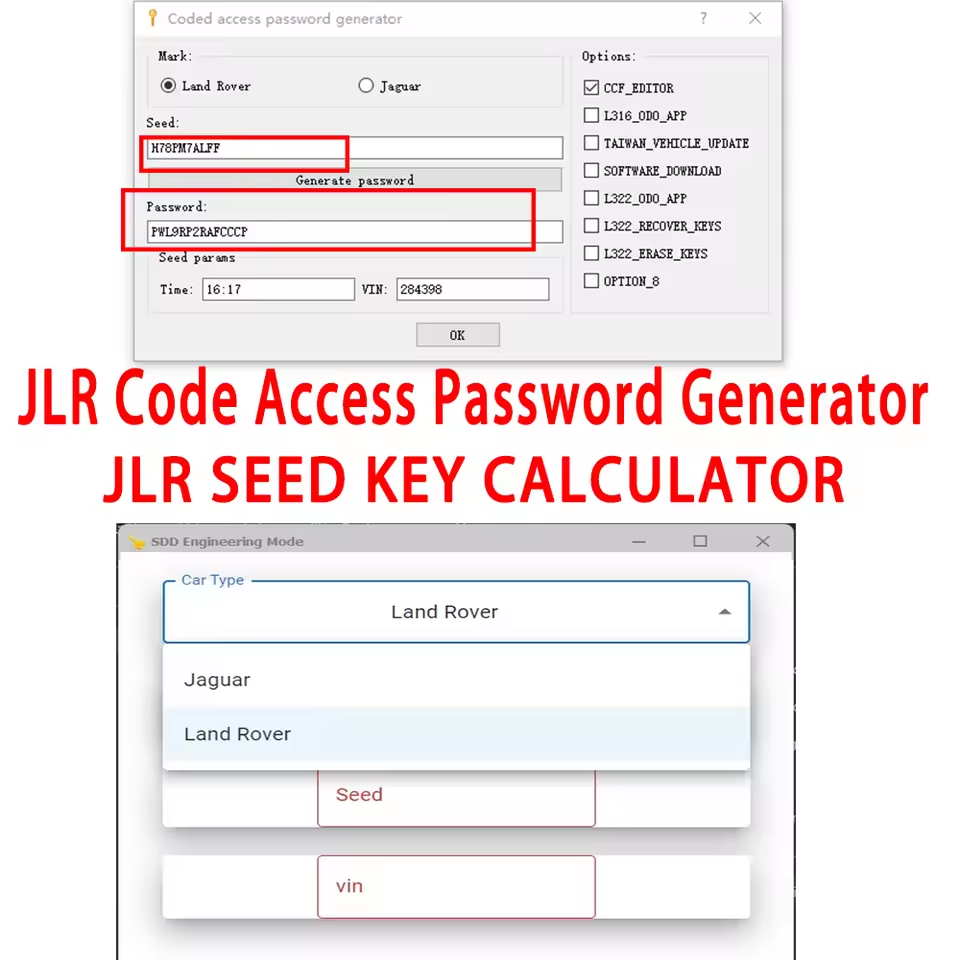
-
JLR Coded Access Password Generator JLR SEED Calculator Software for JLR SDD Engineerring Mode No Limitations on Used (Unlimited Token) for 1 PC
$79.0020% off
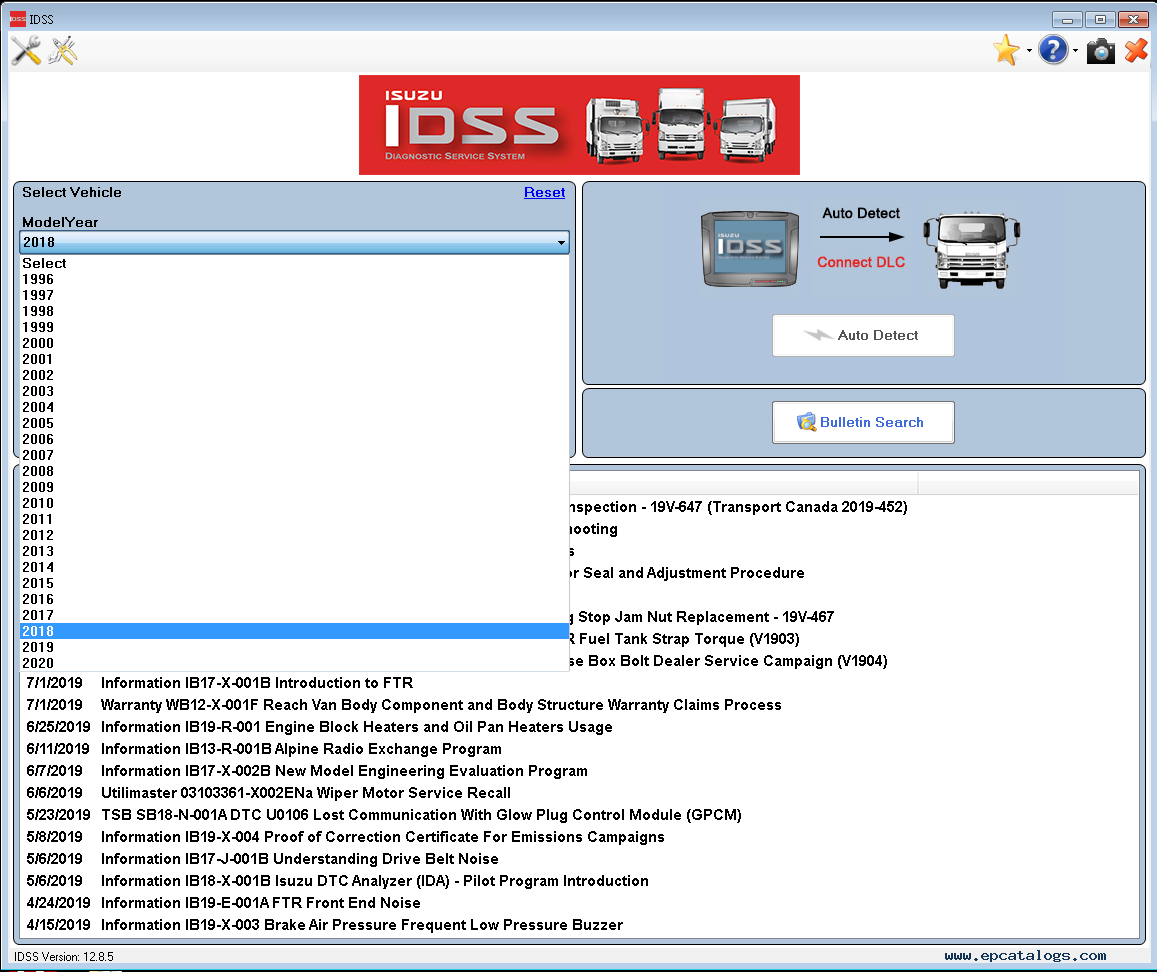
-
2023.02 ISUZU US-IDSS II Truck Diagnostic System ISUZU IDSS (USA) Diagnostic Service System
$149.0012% off

-
2021.10 Linde Service Guide 5.2.2 LSG Data V80 Version Include Parts Catalog and Service Manuals With 1 Time Free Activation
$129.0019% off
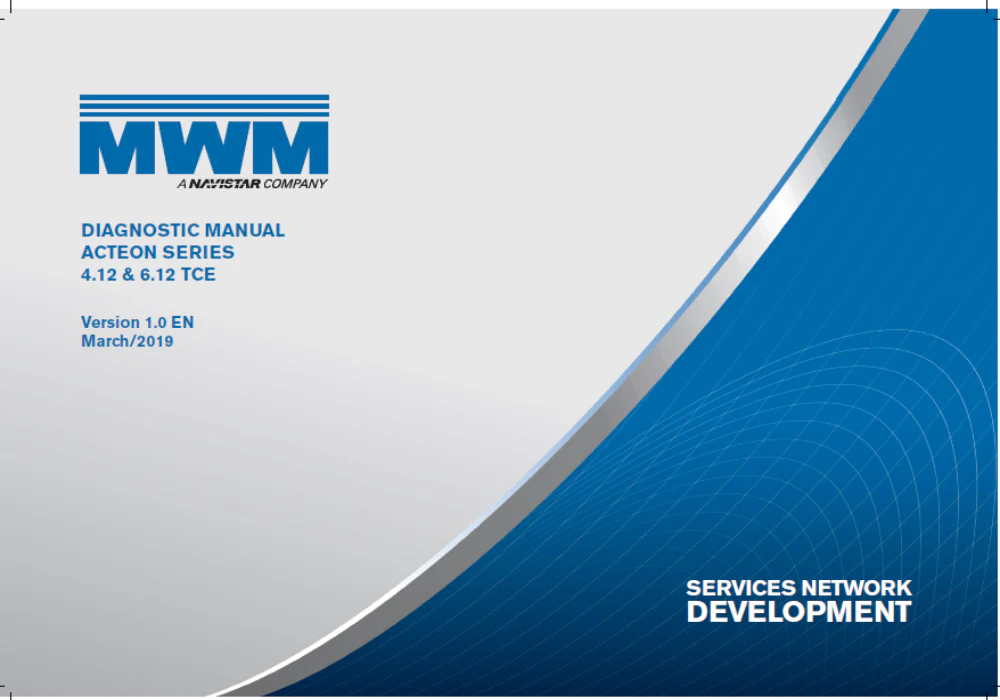
-
Navistar Truck Service Documents 2021 PDF
$275.008% off
-
Tel
+86-19892834301 -
WhatsApp


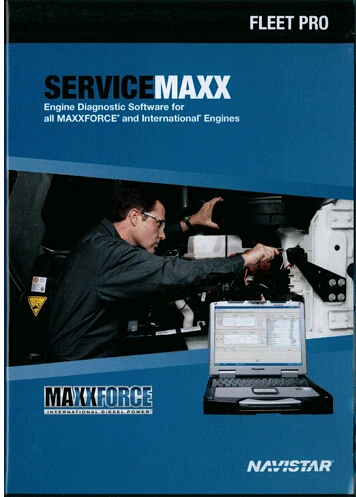
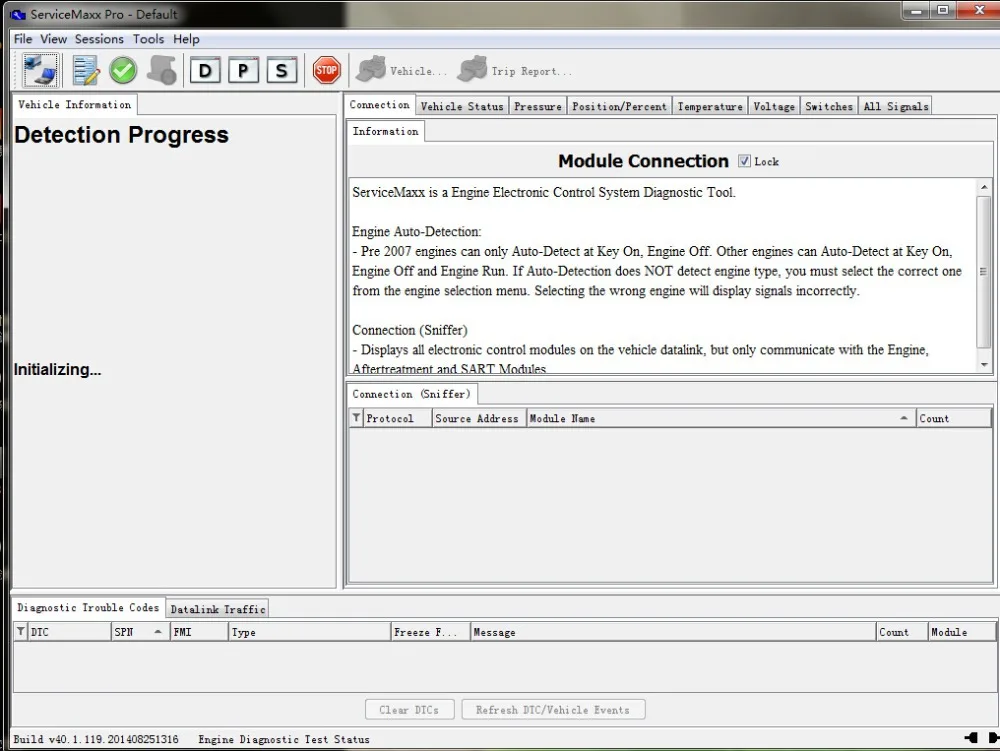
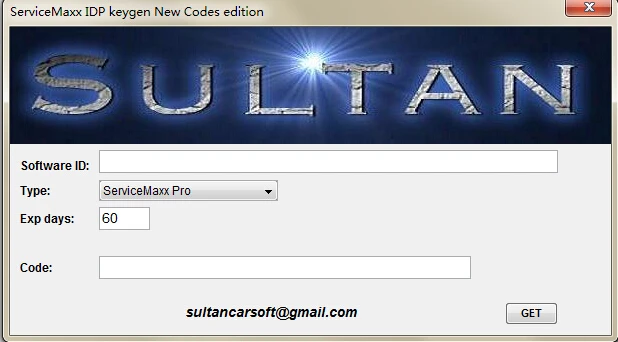

![TOYOTA Industrial Equipment Parts Catalog EPC V2.27 [09.2020]](/upload/202503/13/202503131841405579.png)