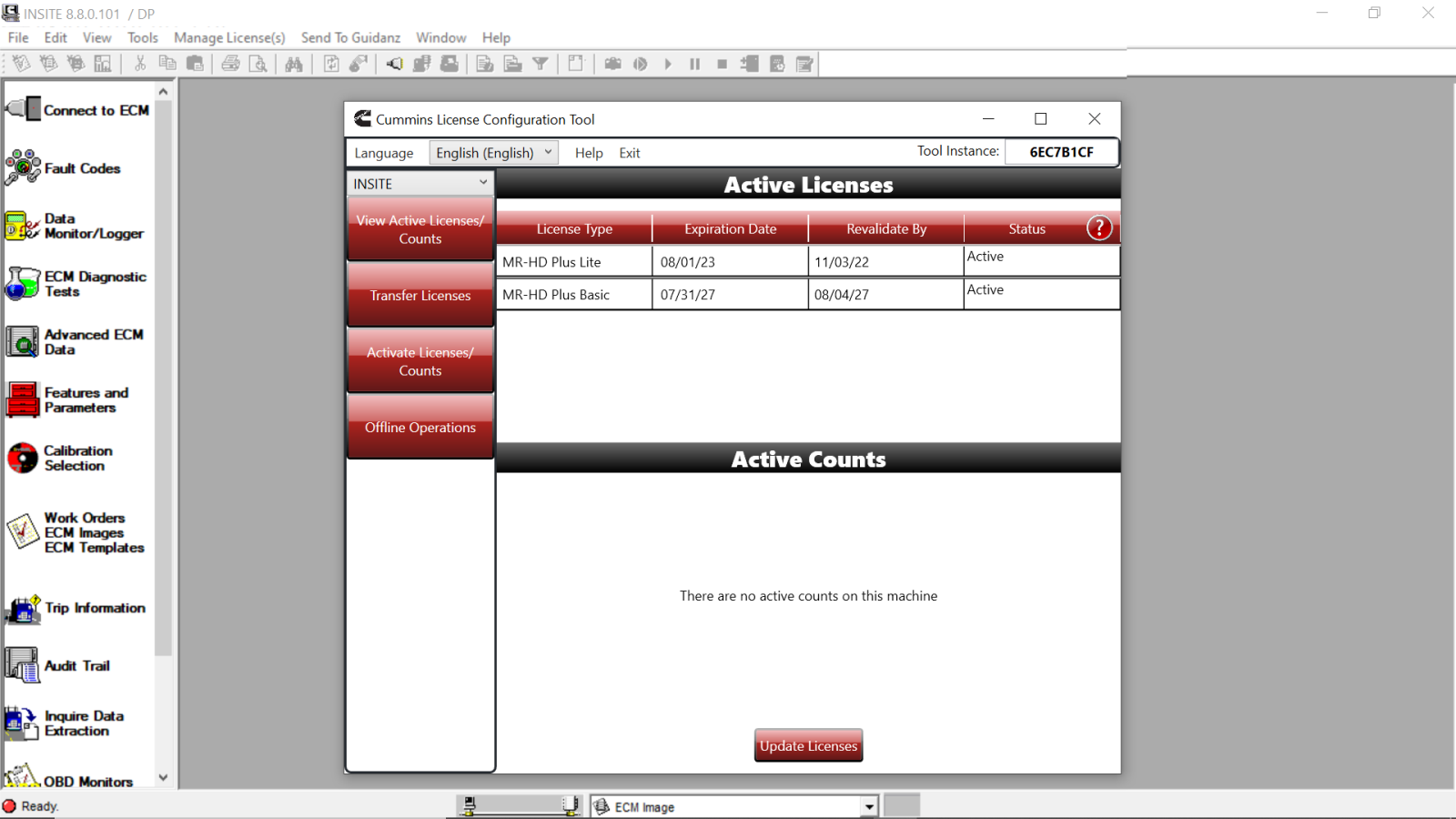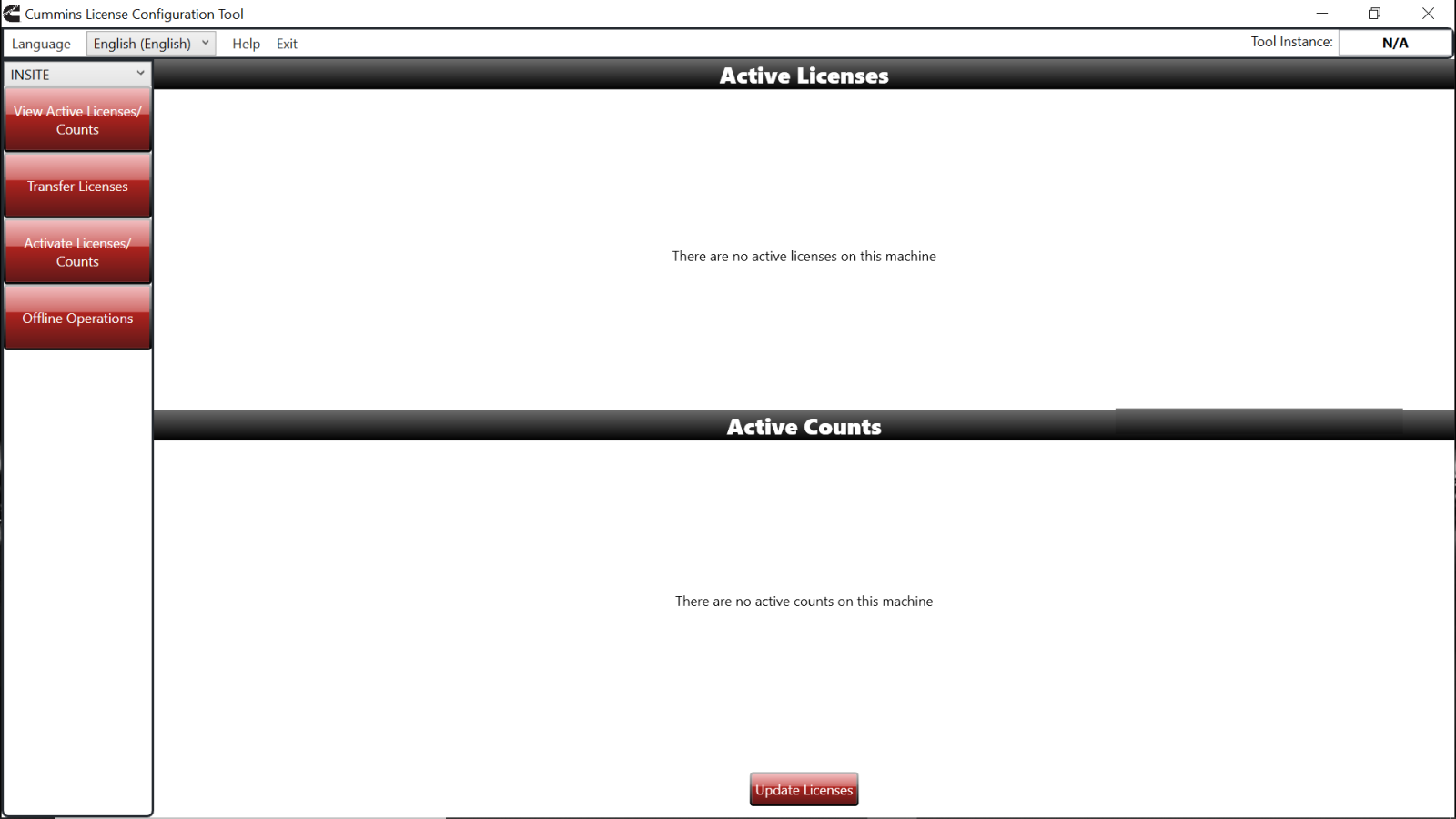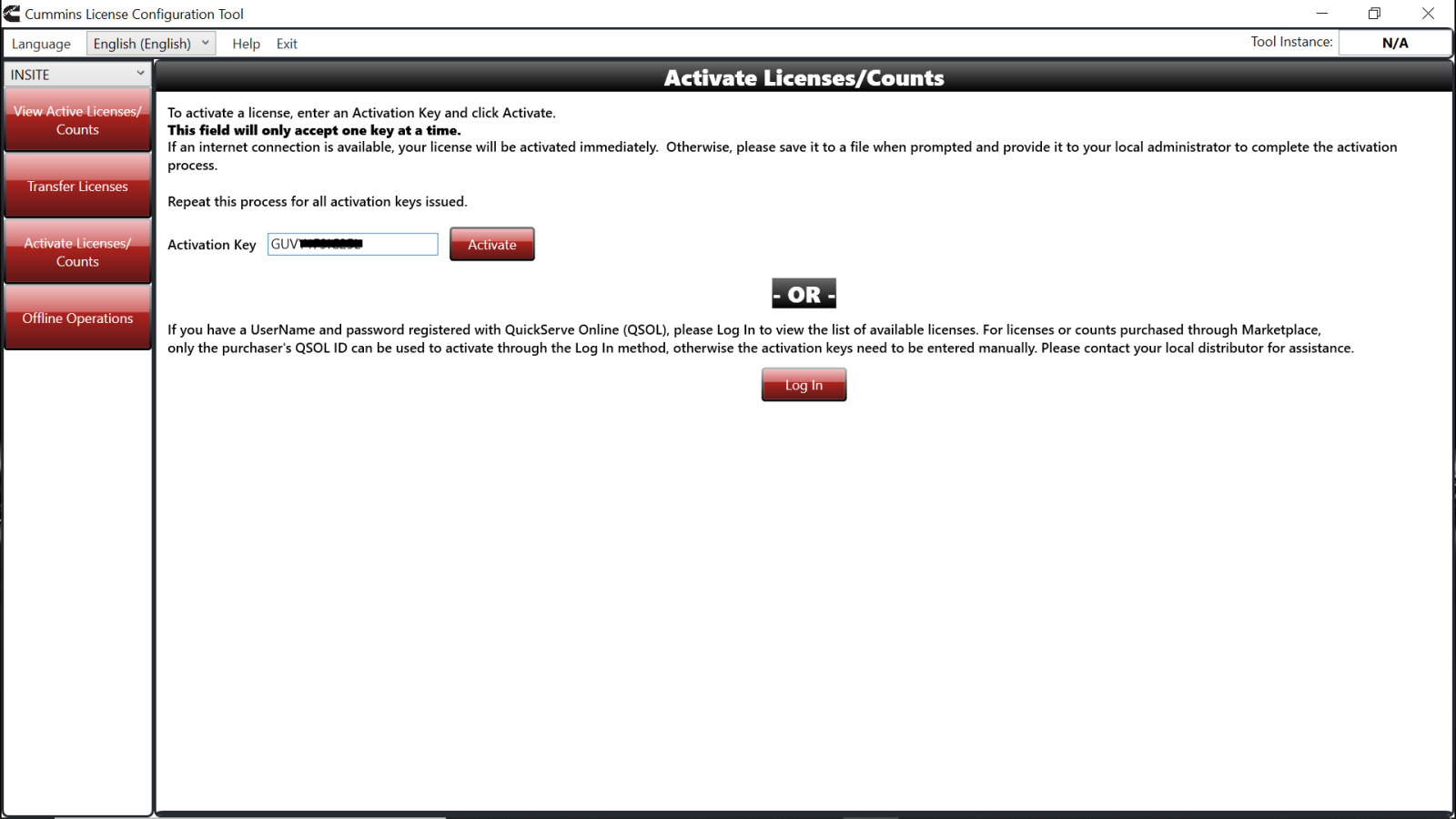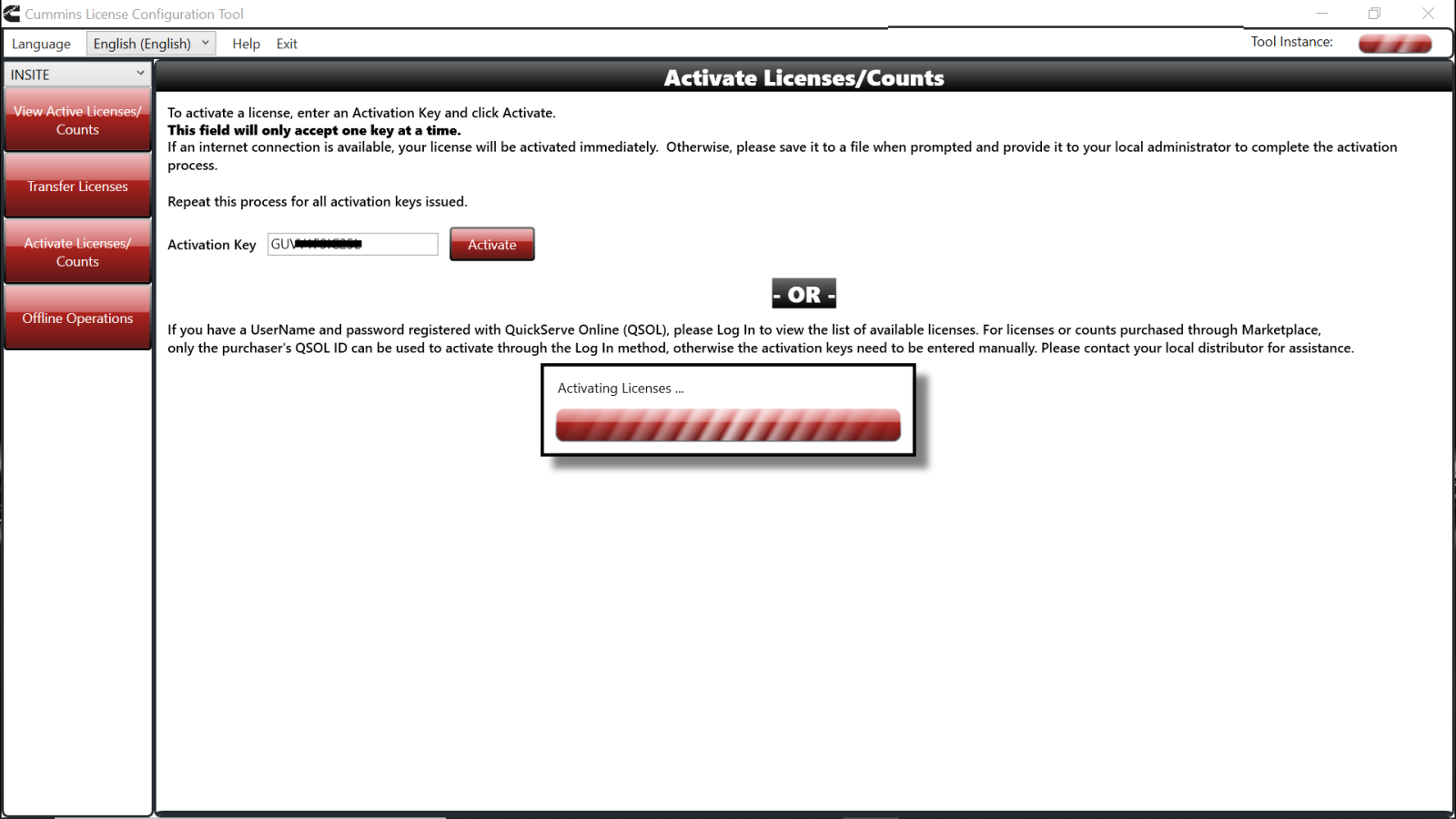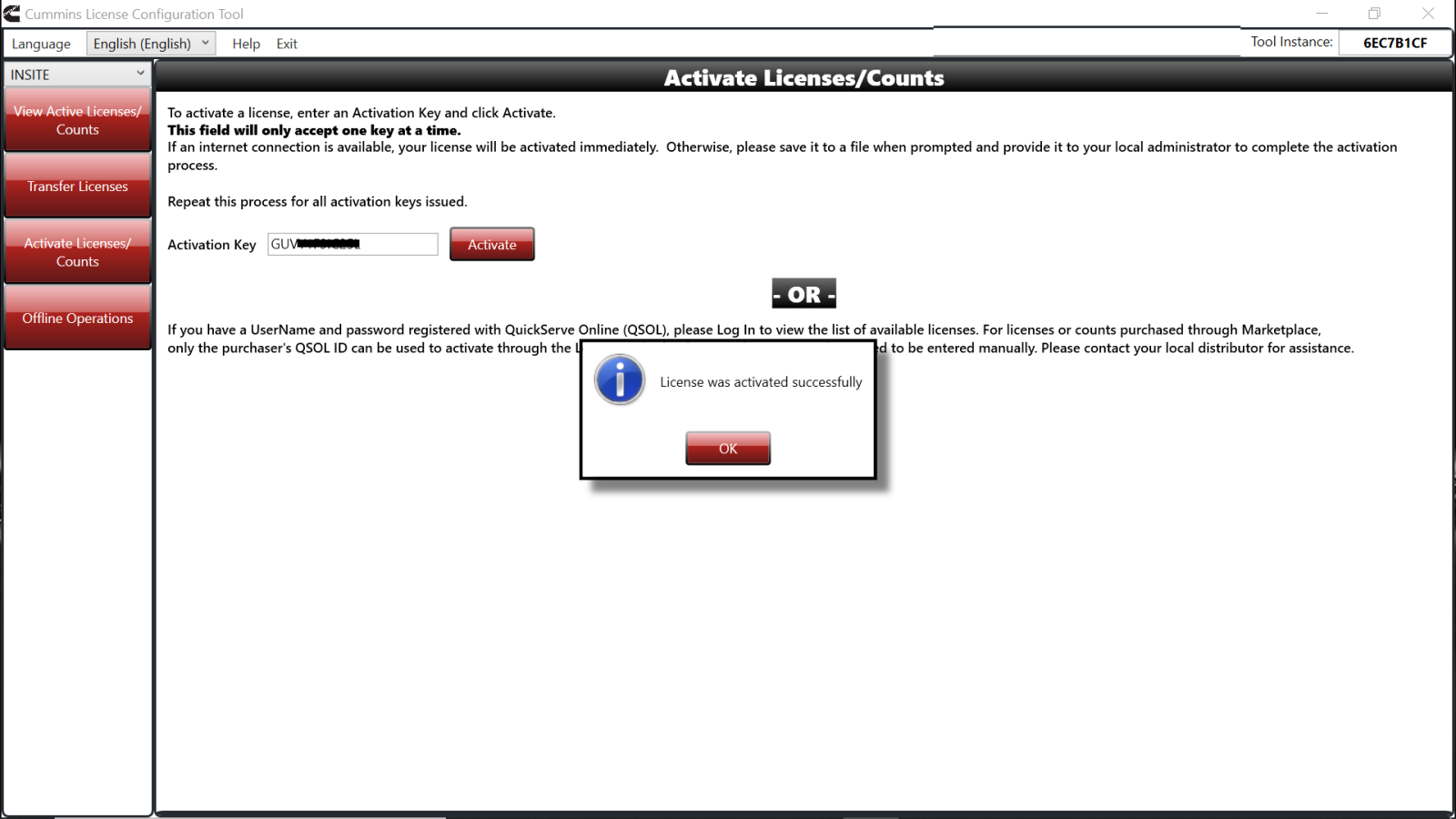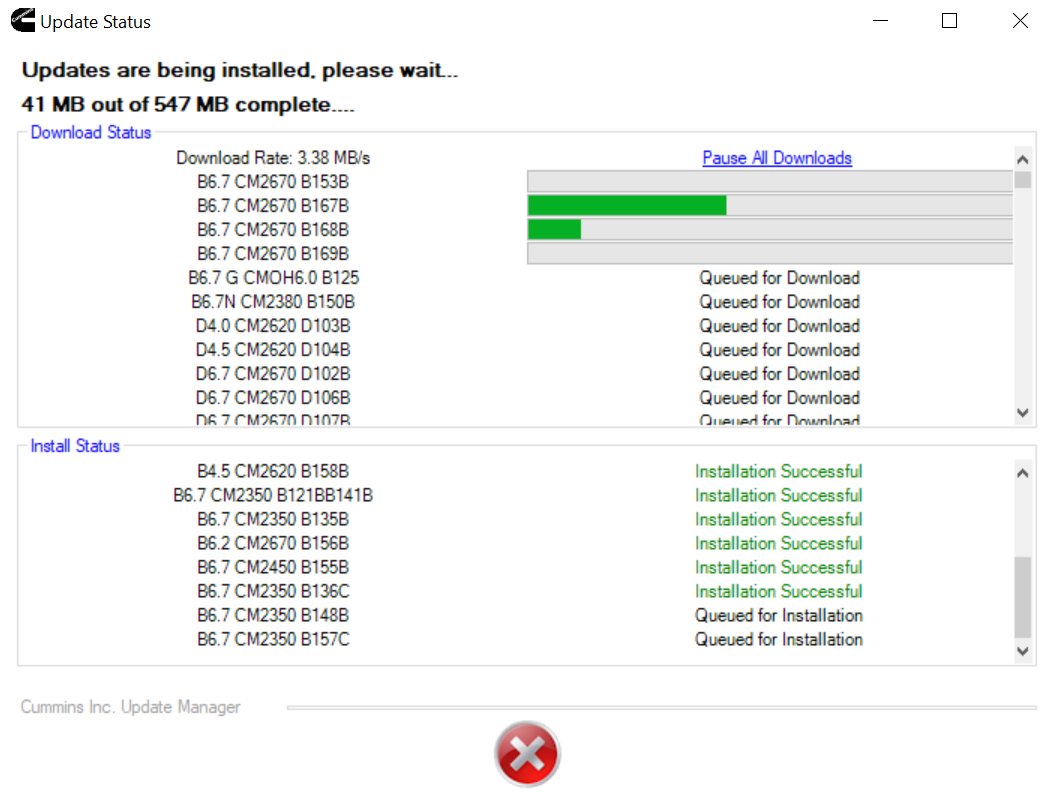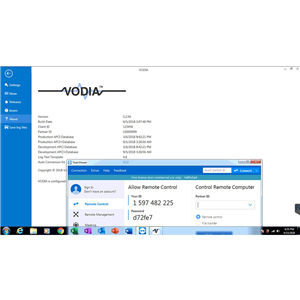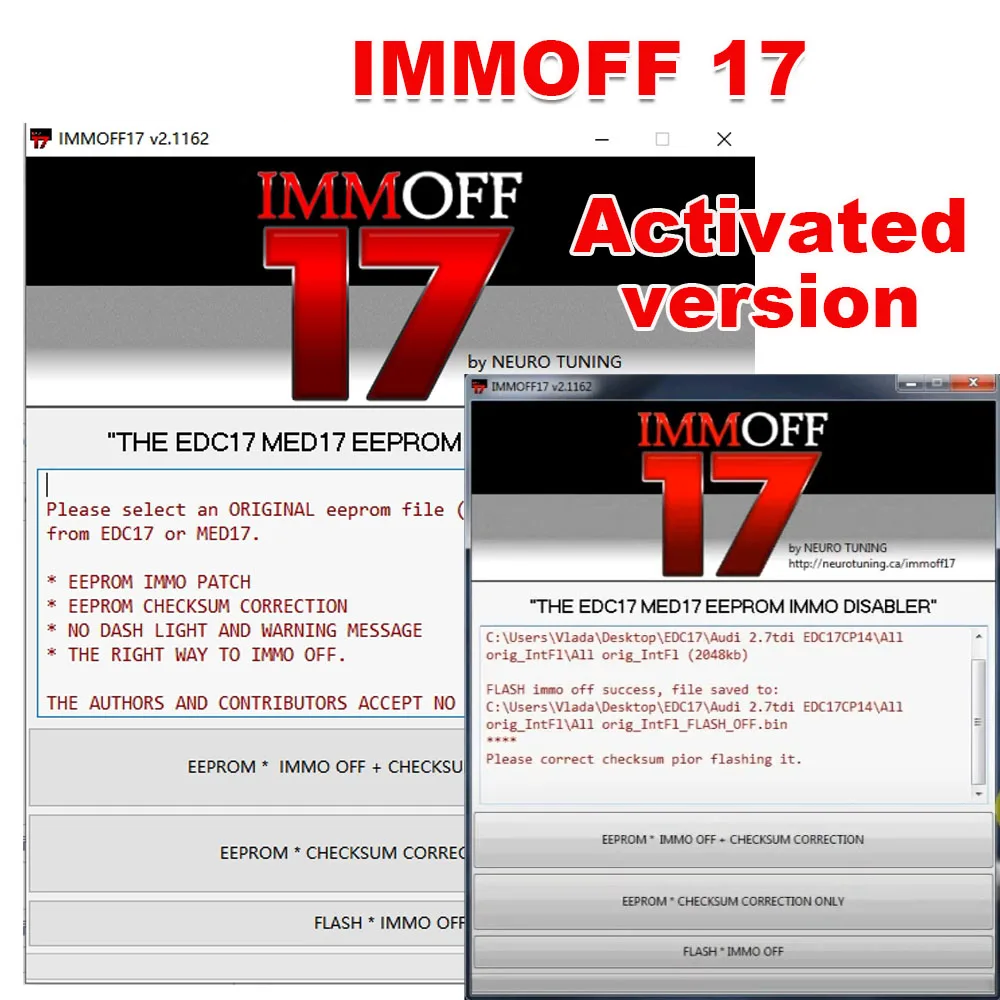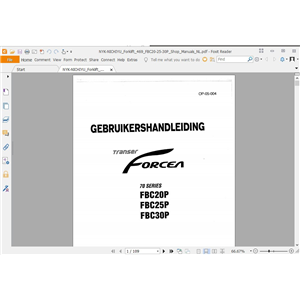- WhatsApp:+86-19892834301
- Email: automantool@hotmail.com
- Skype:autoobdtop
Cummins Insite 8.9.0.130 Pro Software Keygen
0 out of 50 global ratings
- 5 stars:0%
- 4 stars:0%
- 3 stars:0%
- 2 stars:0%
- 1 stars:0%
ratings| answered questions
0 global ratings
- 5 stars:0%
- 4 stars:0%
- 3 stars:0%
- 2 stars:0%
- 1 stars:0%
Fast Shipping & No Tax
US Check: Ship from US
UK Check: Ship from UK
EU Check: Ship from Czech
Looking for help? Please contact Whatsapp: +86-19892834301
- Shipping:
-
Free Shipping
Express Shipping ServiceEstimated delivery time: 3-5 Working Days
- Quantity:
- Stock:34
- Weight:
- 0.1 KG
- Package:
Related Download Files
Cummins Insite 8.9.0.130 Pro Software Keygen
Note:
1. the Keygen is suitable for Cummins Insite 8.9.0.130 Pro Software.
2. with the keygen, you can install and activate the Cummins Insite 8.9.0.130 Pro software yourself unlimited times in many different laptops yourself
3. we can ensure the keygen can work well. but we don't include installation of Cummins Insite 8.9.0.130 Pro Software. Customers have to know how to install Cummins Insite 8.9.0.130 Pro Software themselves. if you want us to install the Cummins Insite 8.9.0.130 Pro Software , you have to pay extra.
Full Packege: fast download
How to Activate Licenses with an Activation Key by Cummins
Activate Licenses with an Activation Key using Cummins License Configuration Tool (LCT)
License Configuration Tool (LCT)
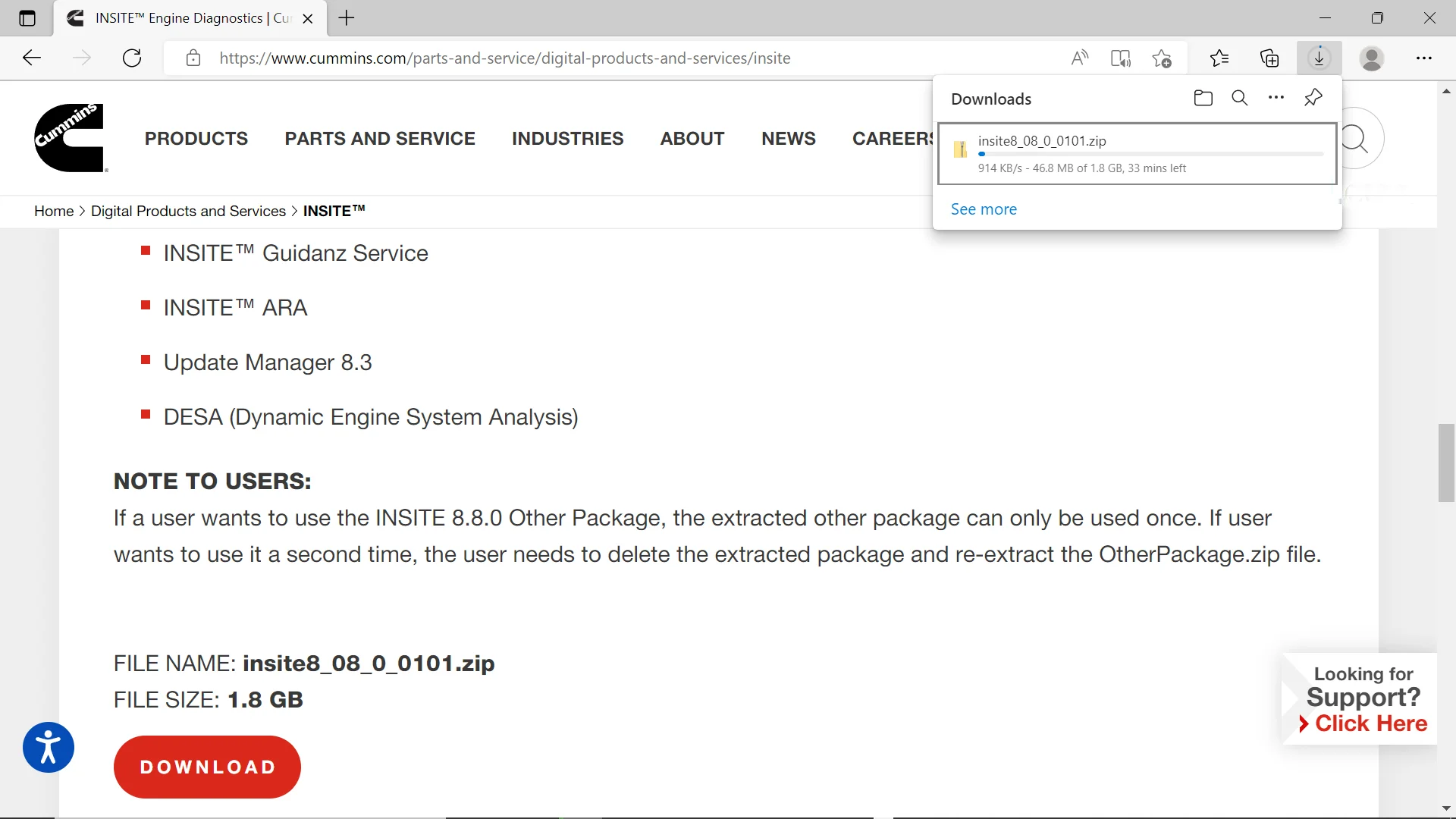
1). Install Cummins INSITE Software and the License Configuration Tool through the DVD or directly download from Cummins website here, and restart the PC.
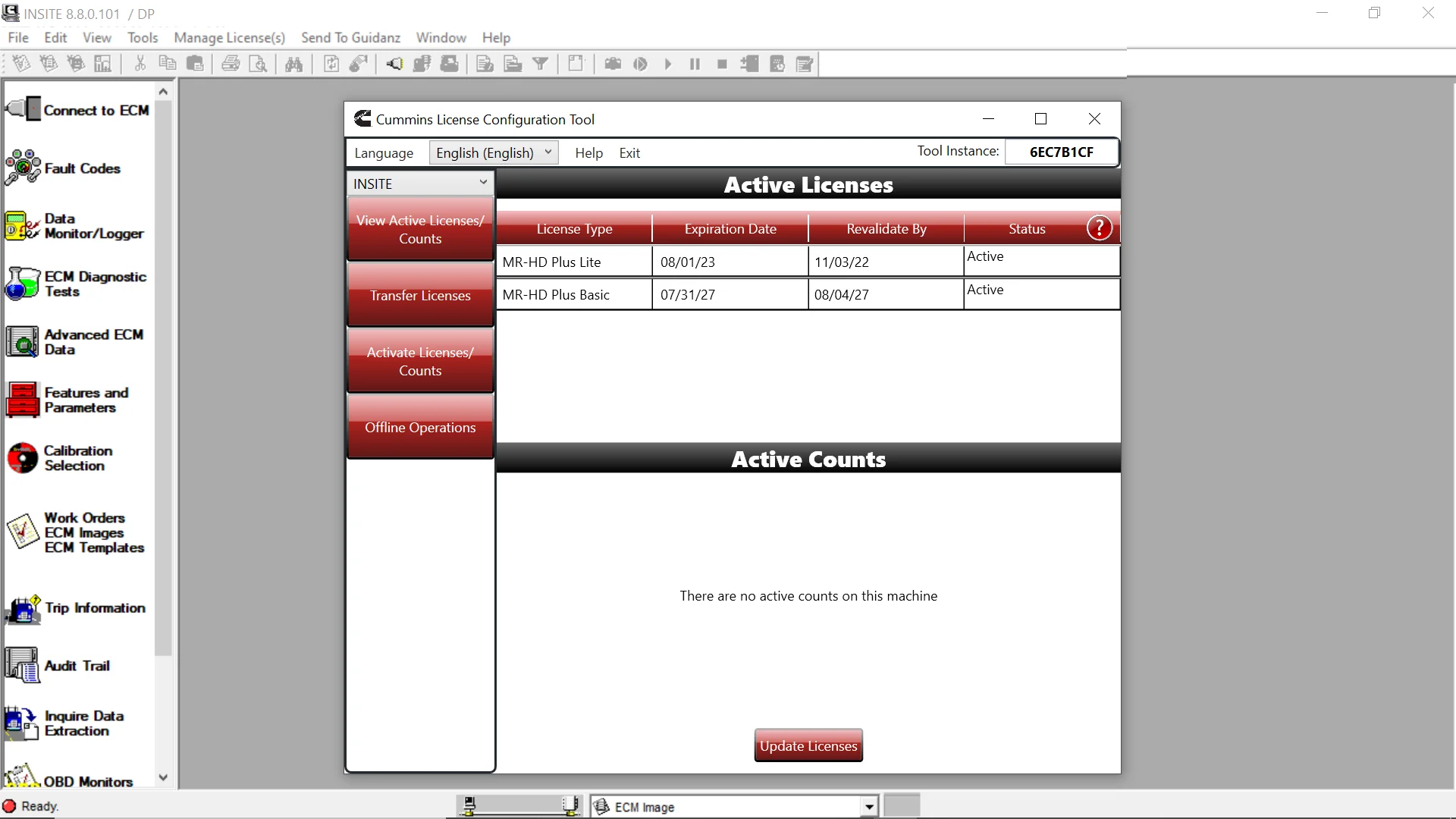
2). Open Cummins License Configuration Tool (LCT).
The LCT can be launched from inside INSITE through the Manage License(s) tab (refer to Figure above) or opened from the Cummins folder on the Start menu. When the user first opens the License Configuration Tool with no active licenses, the below screen will be shown.
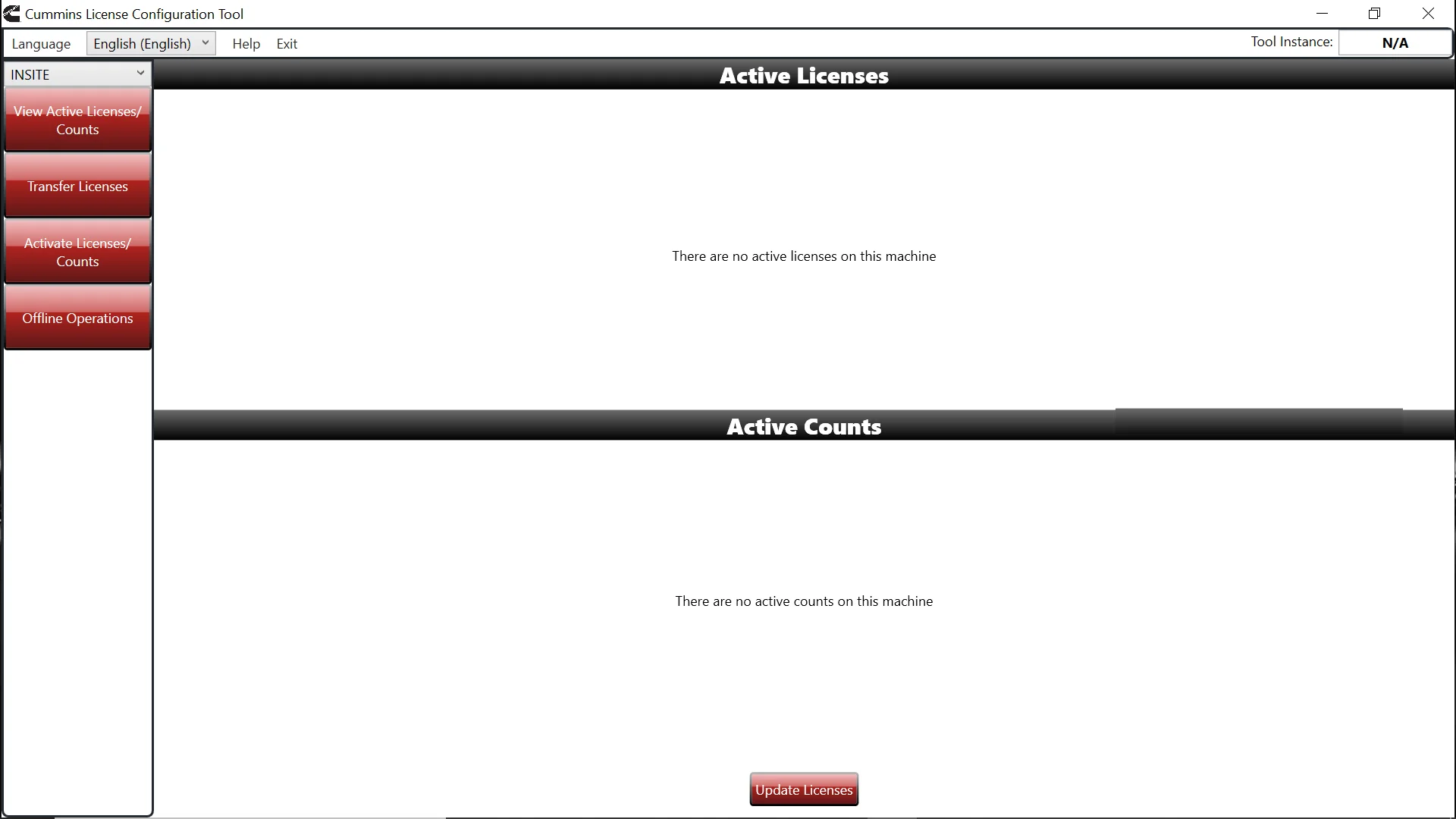
→An active internet connection is required.
→Select Activate Licenses/Counts button.
→Enter your Activation Key in the provided field.
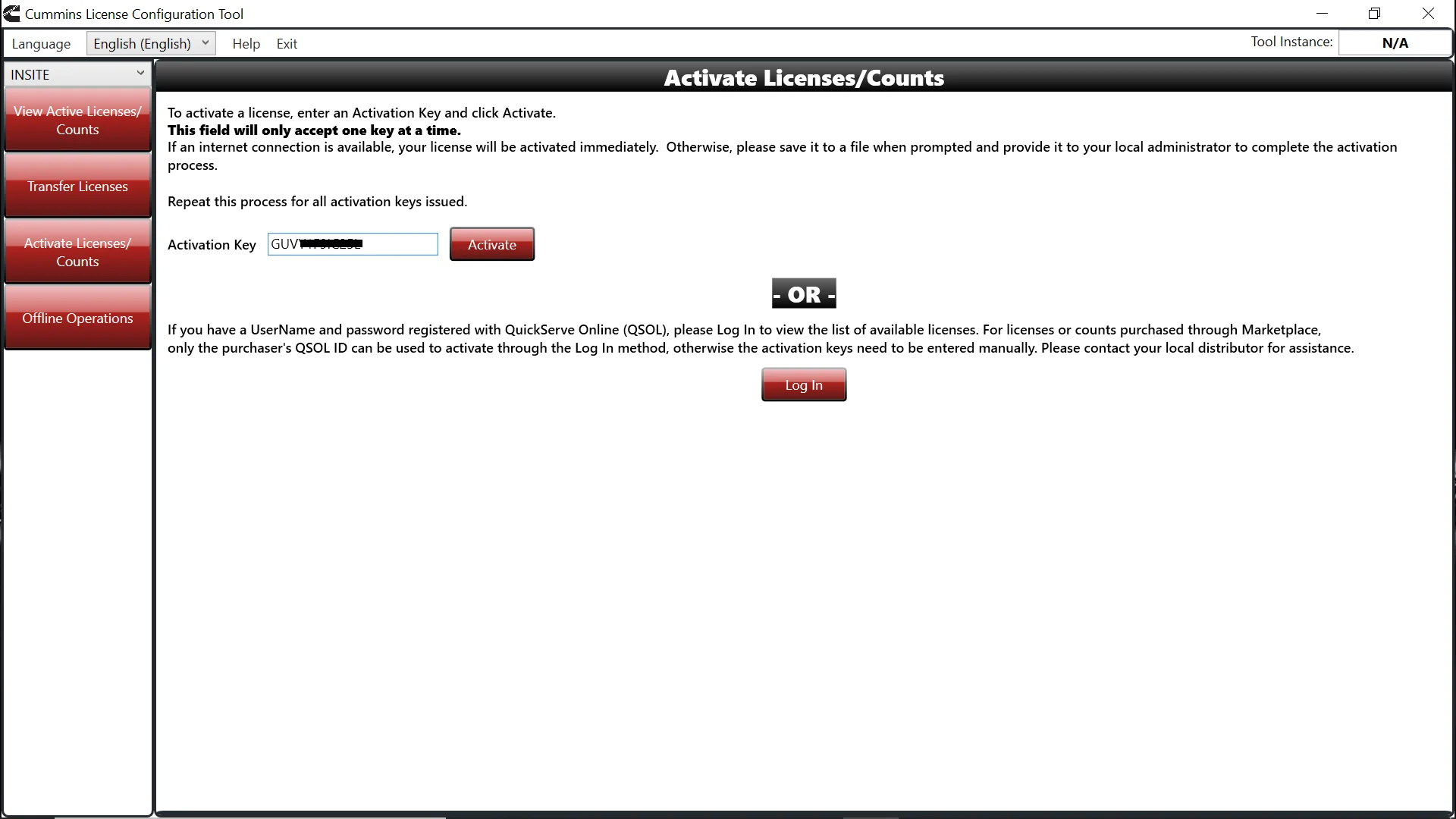
→Select Activate.
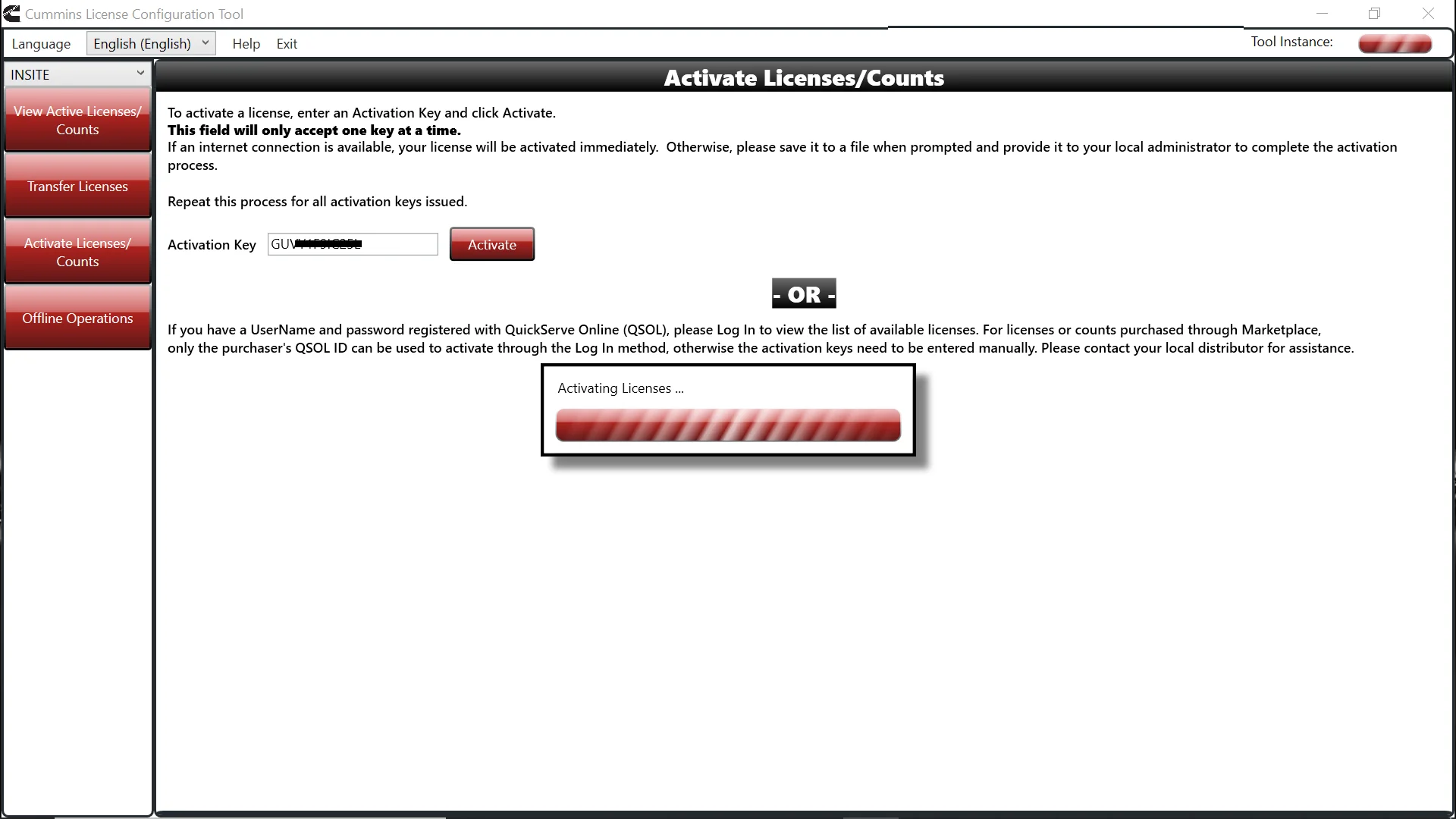
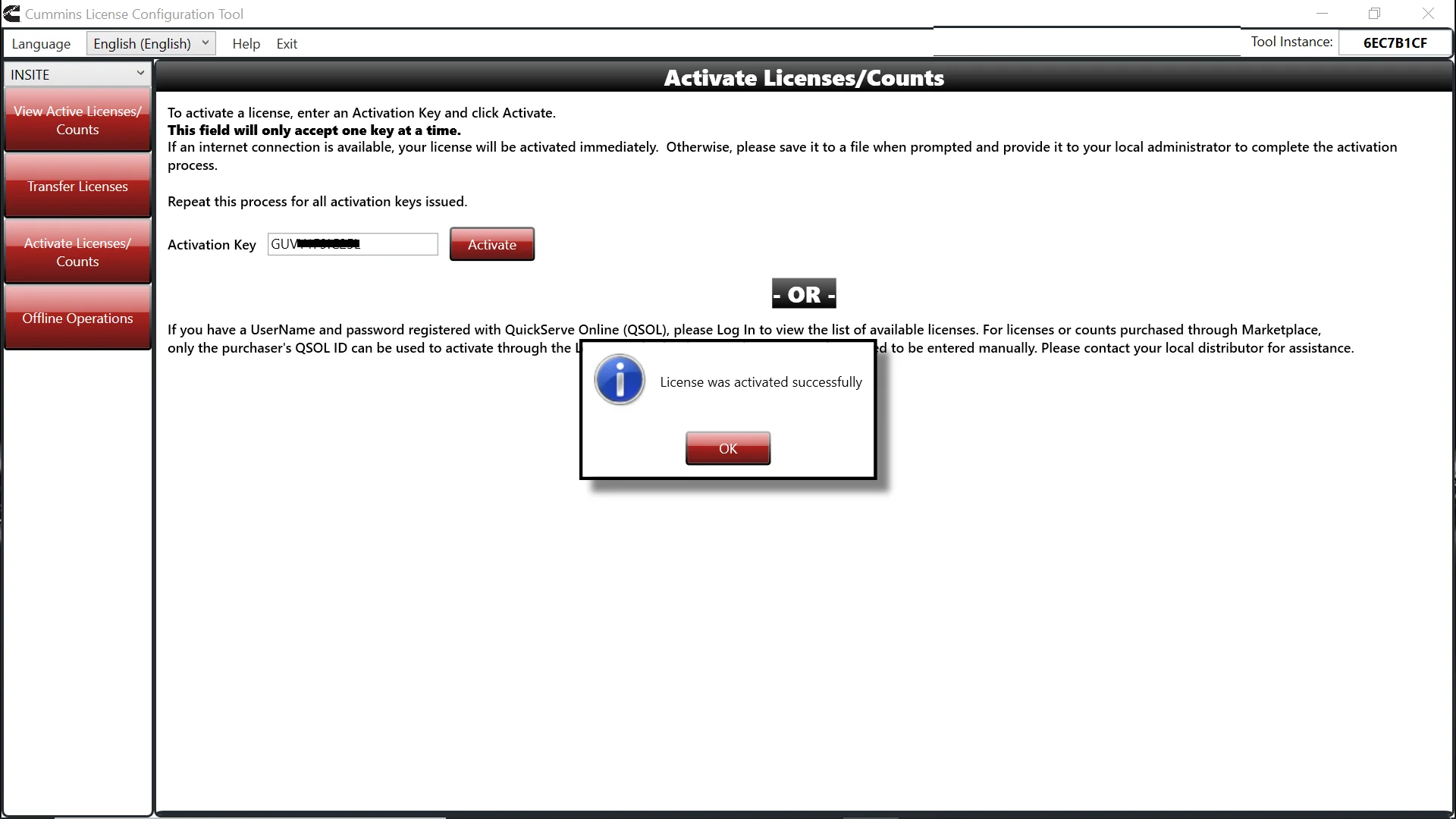
→Repeat for each license (Basic, Functionality Level, and Fleet Counts, etc).
→Select View Active Licenses/Counts to see activated licenses.
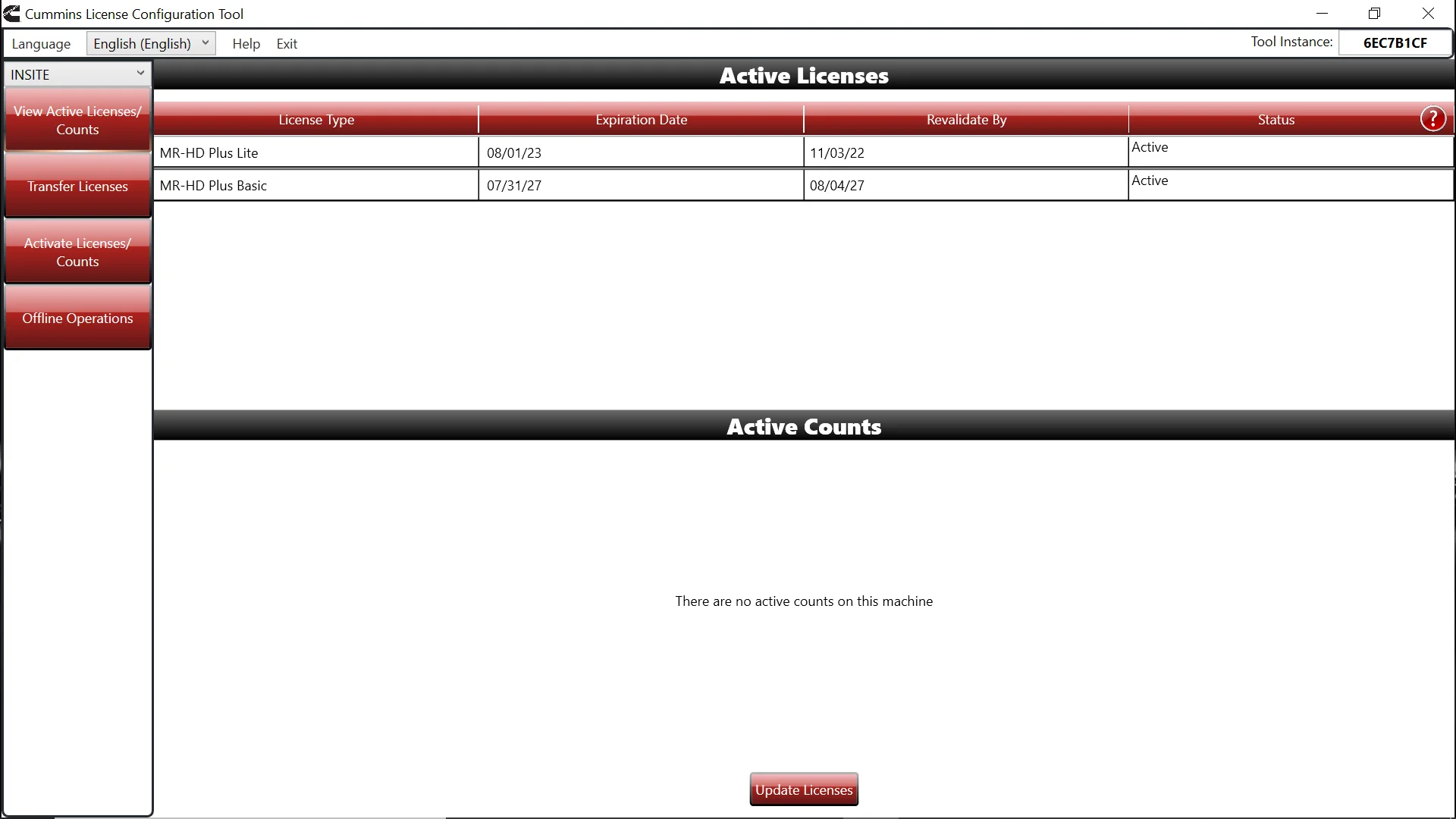
#Active Licenses Screen
License Type – shows the Product and Functionality level of the licenses.
Expiration Date – is the date the license will expire (1 year for functionality, 5 years for Basic).
Revalidate By – is the date the PC needs to be connected to the internet to be revalidated or will revert to Basic functionality.
Status – is the current state of the licenses. Can hover over the ? to see what the status means if not Active.
3). Open Cummins Update Manager. Read More: Getting Started: Cummins Update Manager (CUMMINS Engines).
→Get Updates (Update From Internet).
→Select Available Updates, and Install Updates.
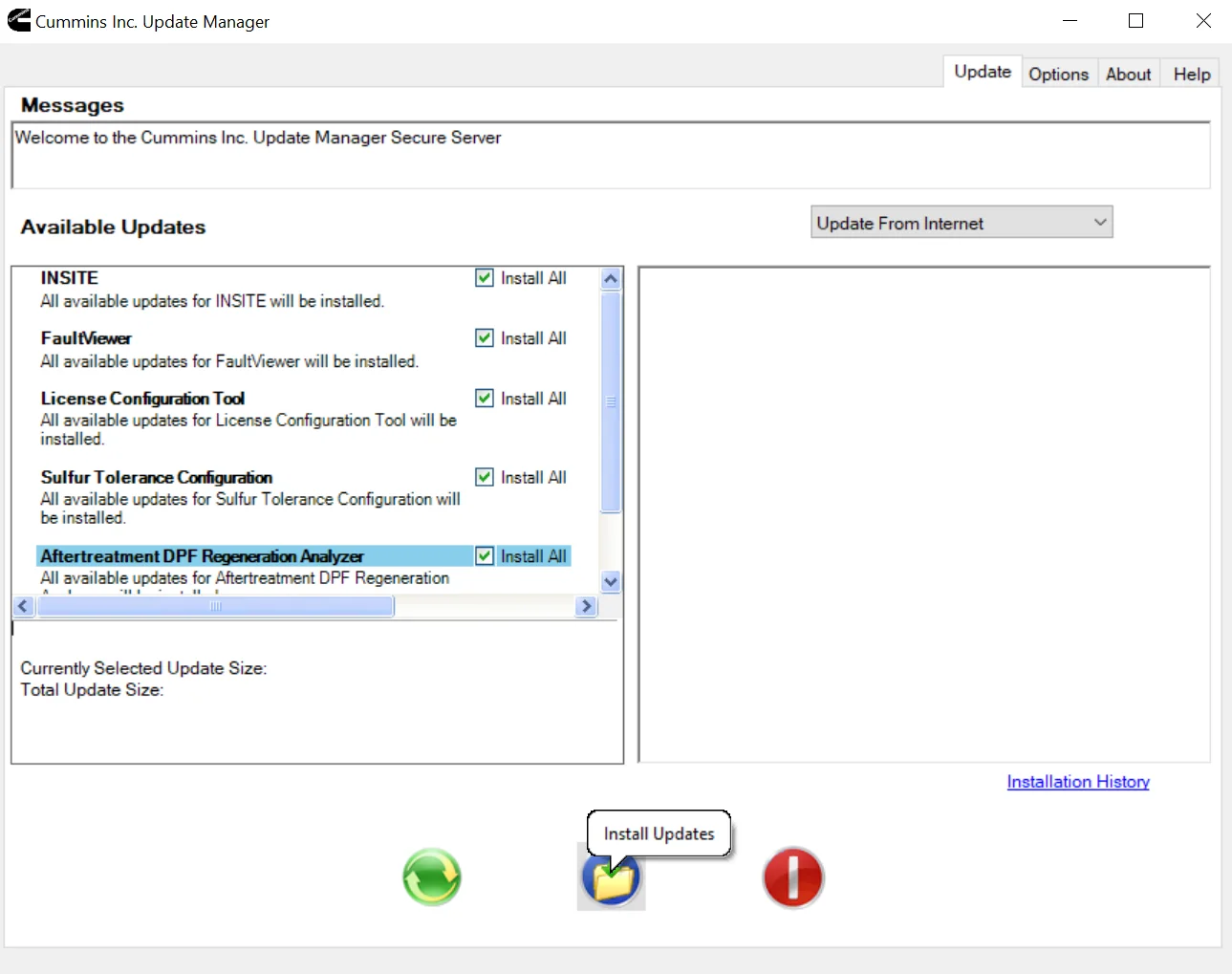
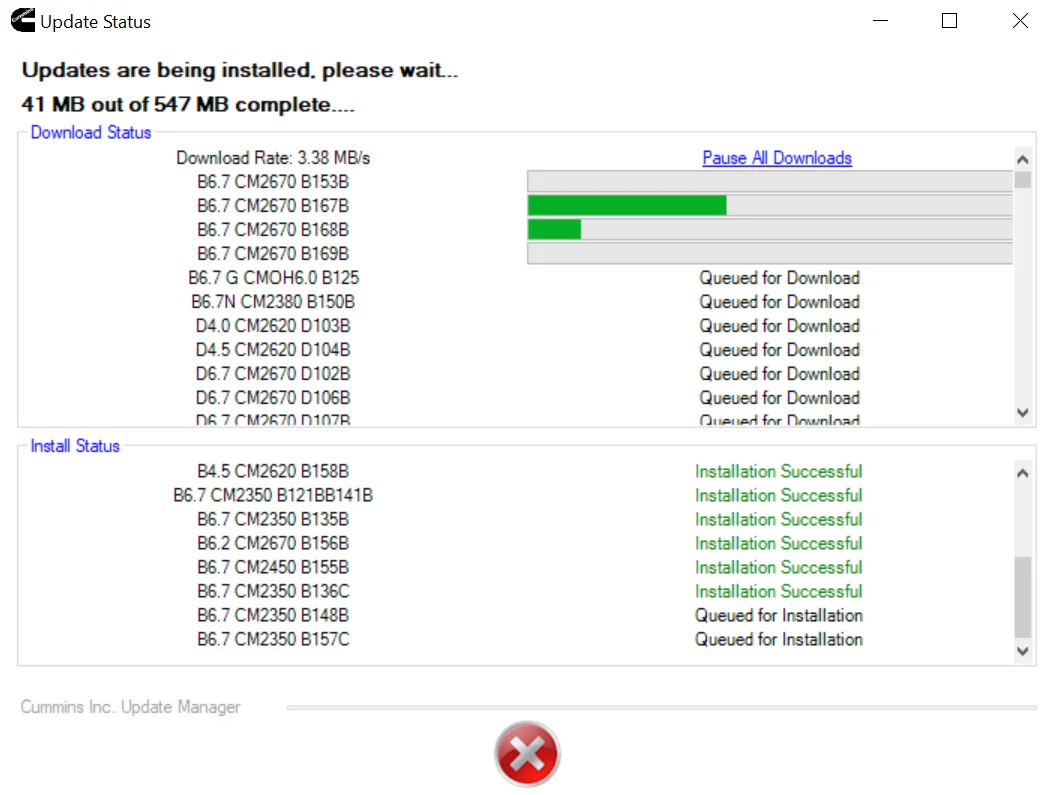
0 Stars of 5,0 Reviews.
- 5 stars:0%
- 4 stars:0%
- 3 stars:0%
- 2 stars:0%
- 1 stars:0%
Share your thoughts with other customers.
Write a reviewYou may also like
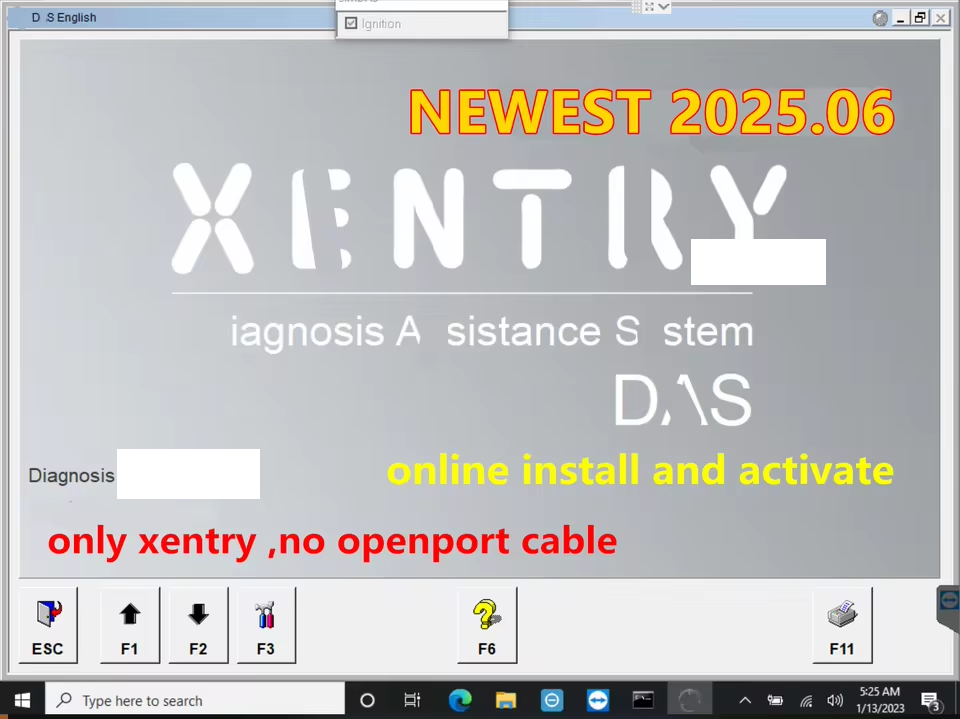
-
Newest 2025.06 Xentry Vediamo DTS Monaco WIS EPC Starfinder for MB STAR C6 Car Truck Scanner Tool Online Install
$39.0020% off

-
GM Daewoo EPC V1.0 2006 Spare Part Catalog Vmware
$59.0014% off
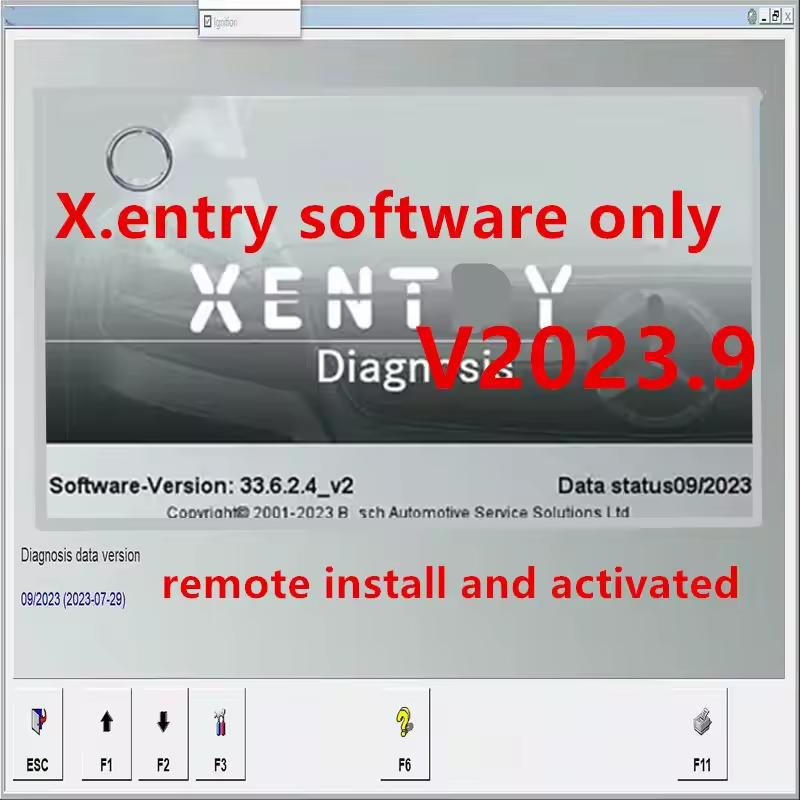
-
2023.09 Xentry Vediamo DTS WIS EPC Starfinder Passthru J2534 Xdos Version for Tactrix Openport 2.0/MINI VCI OBD2 Scanner for C4/C5/C6 Auto Diagnostic Tool Online Install
$39.0034% off
-
Tel
+86-19892834301 -
WhatsApp