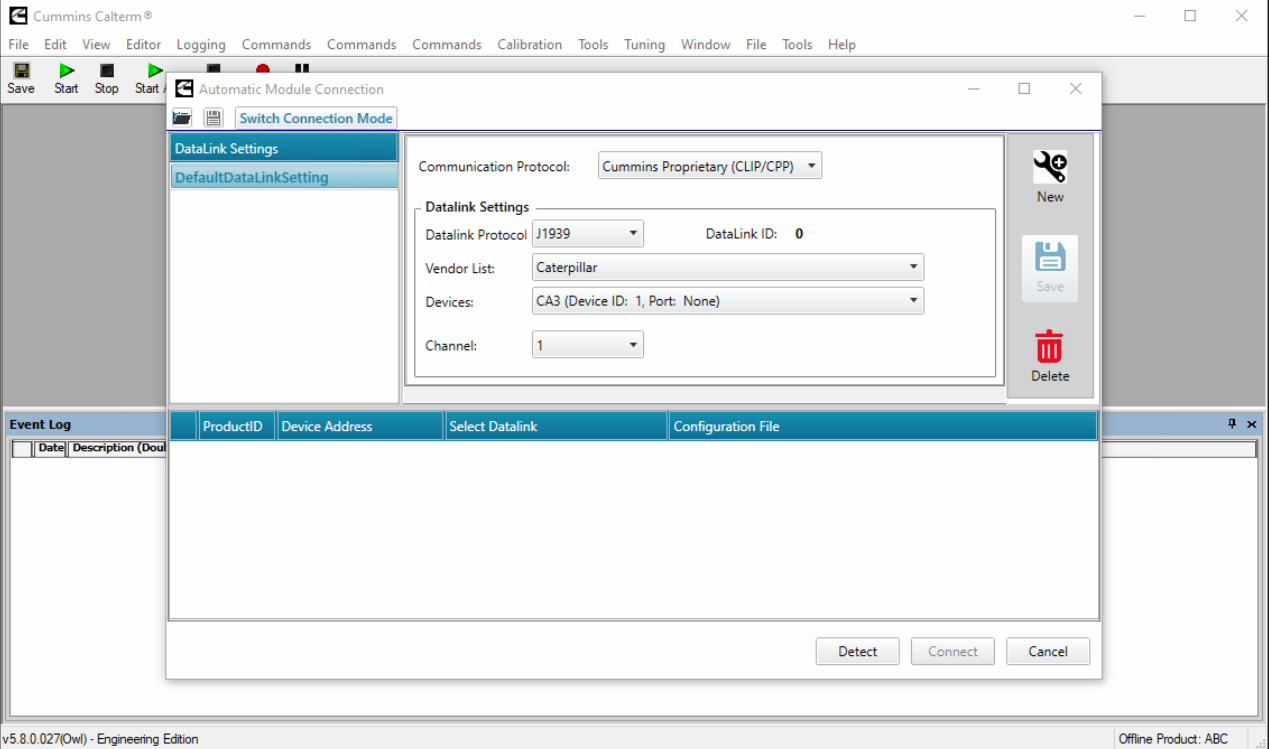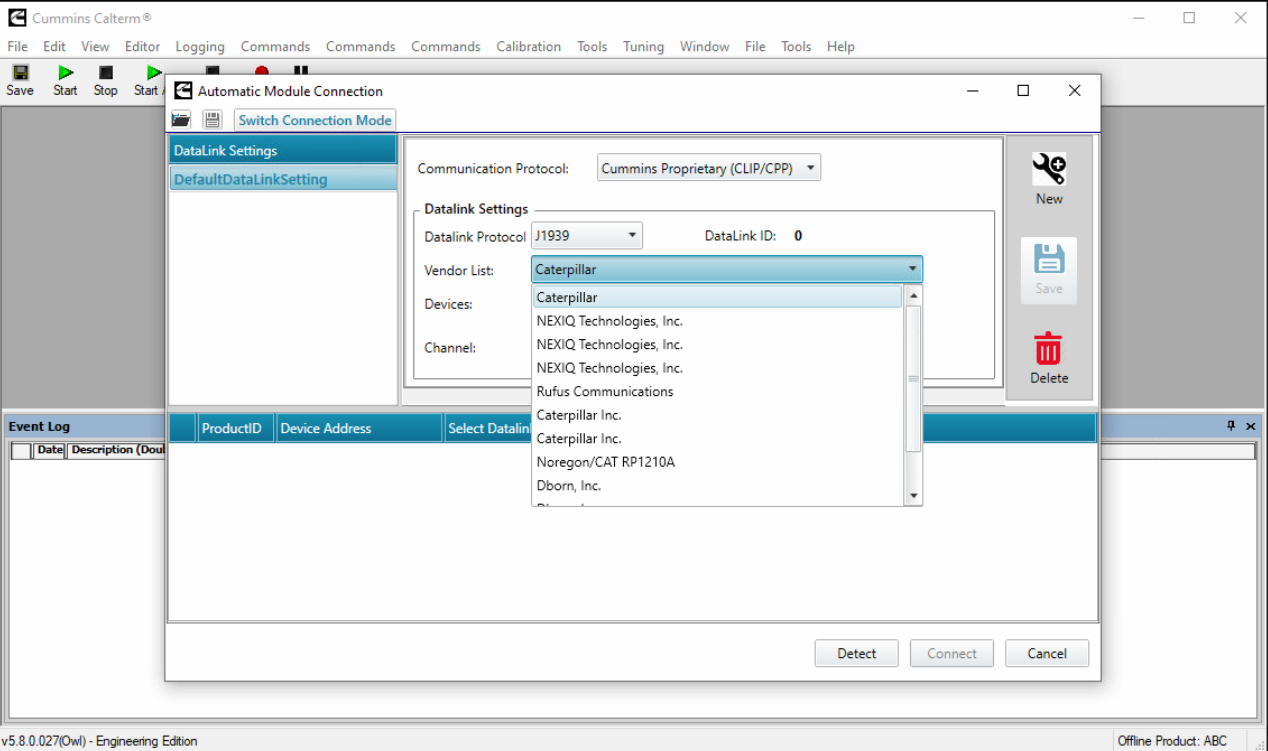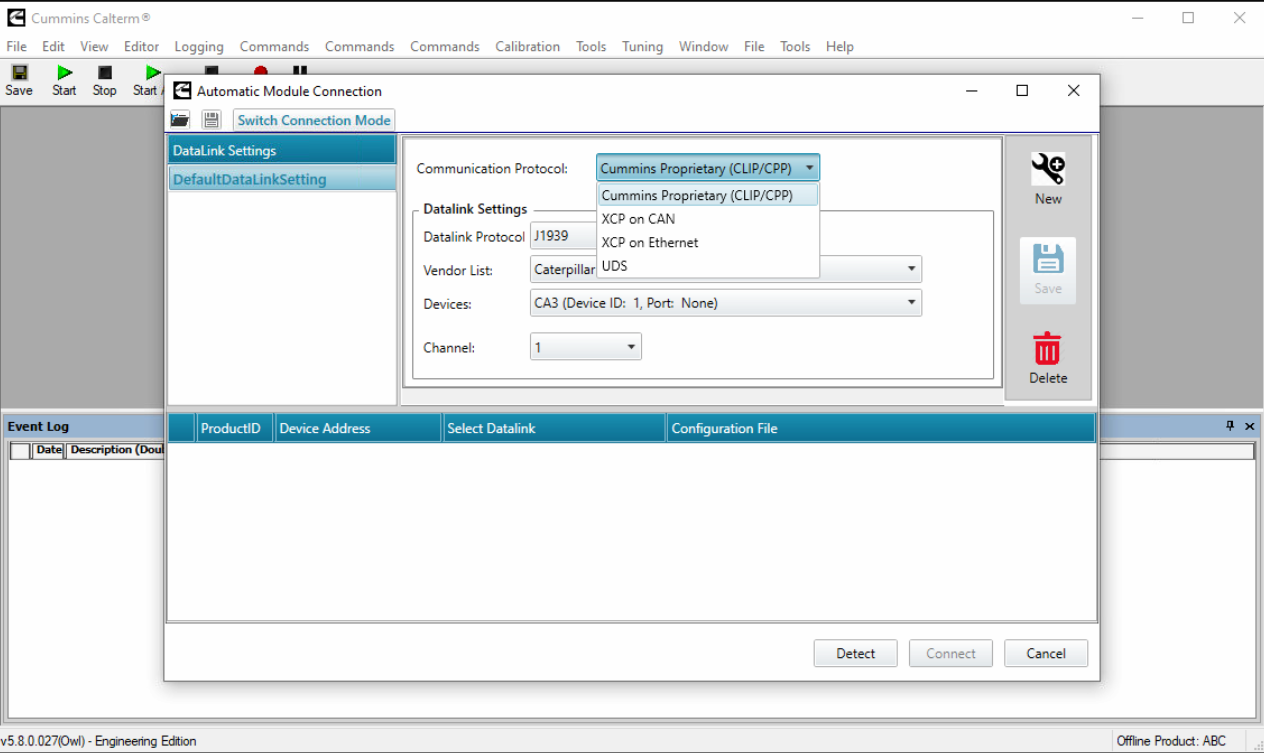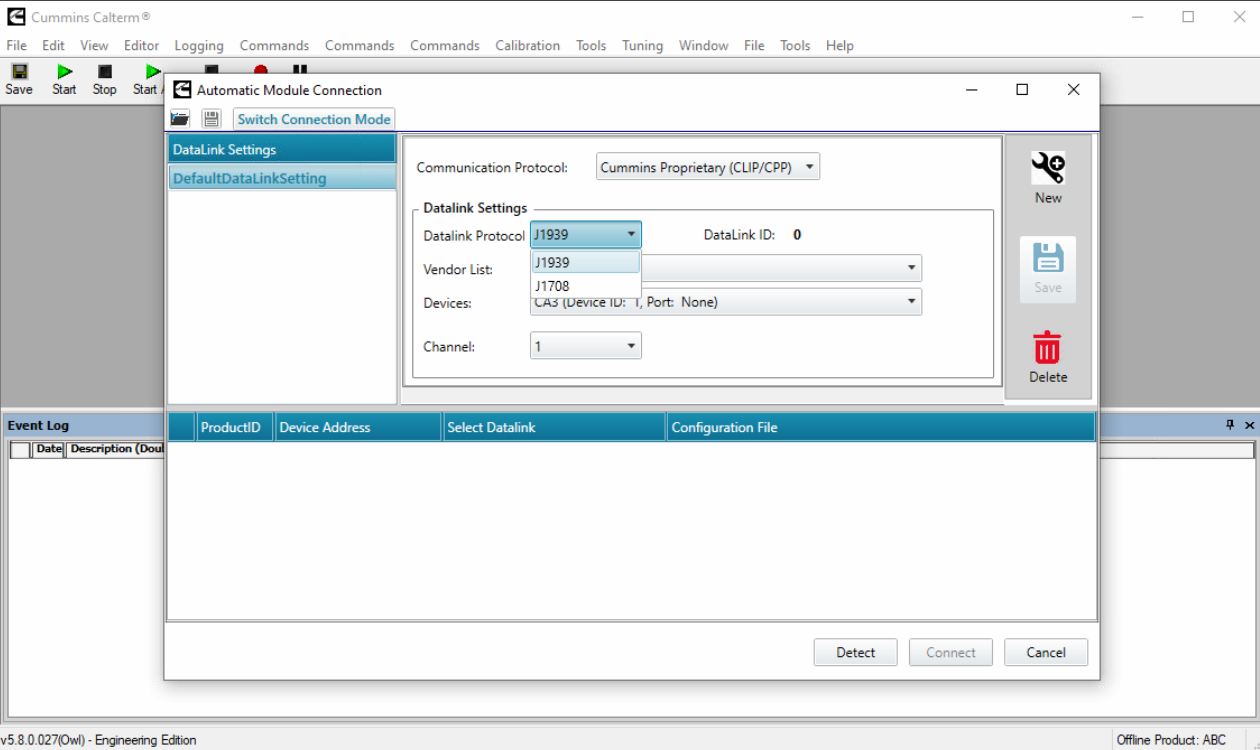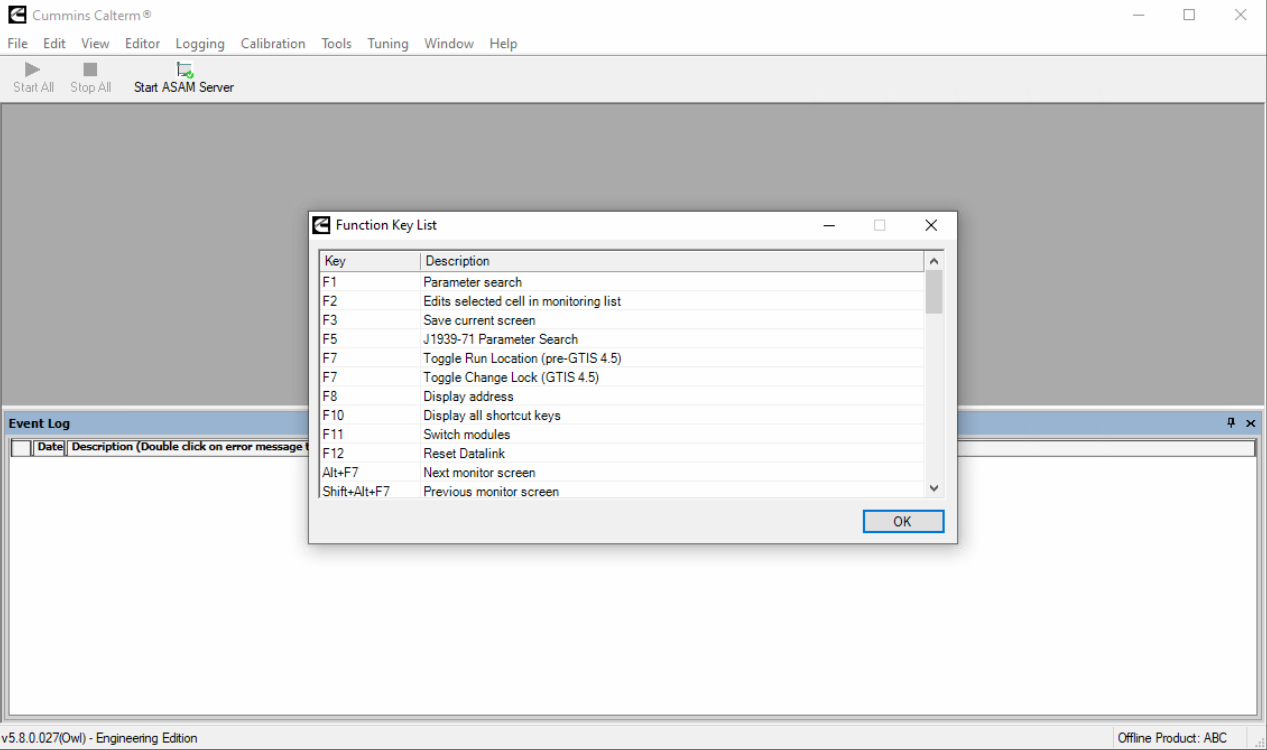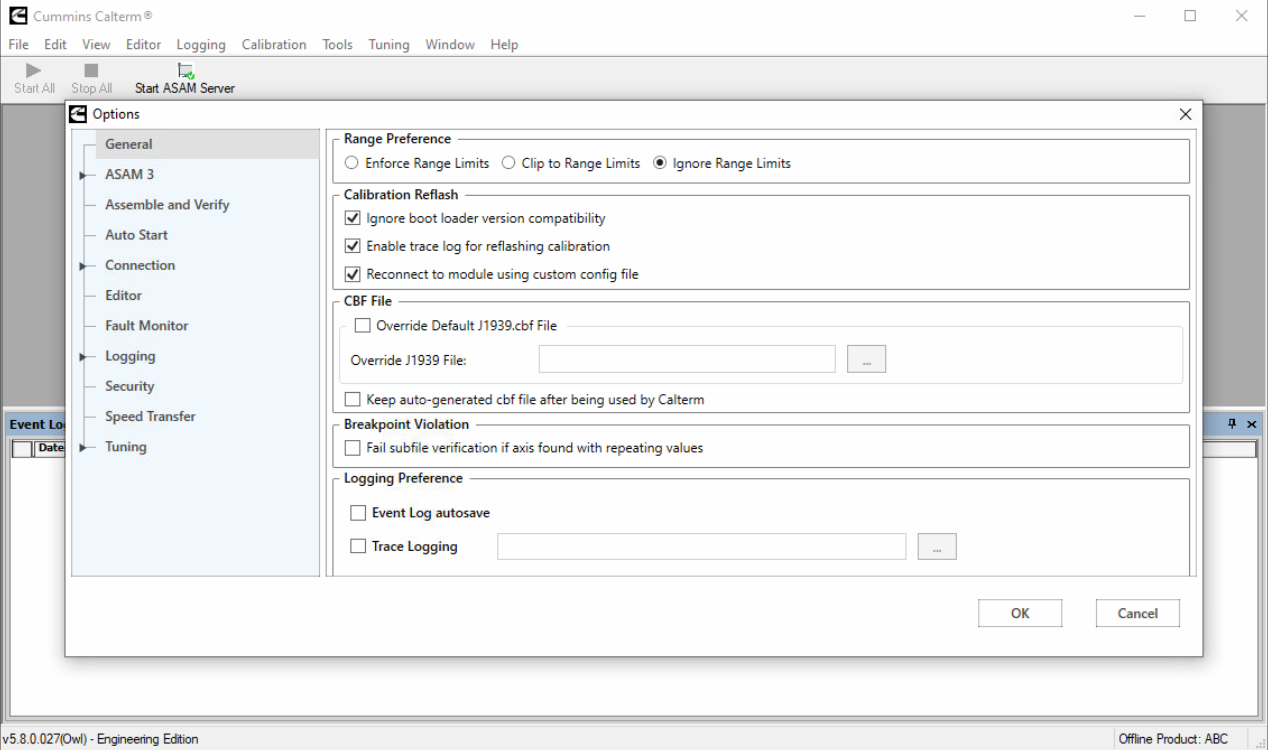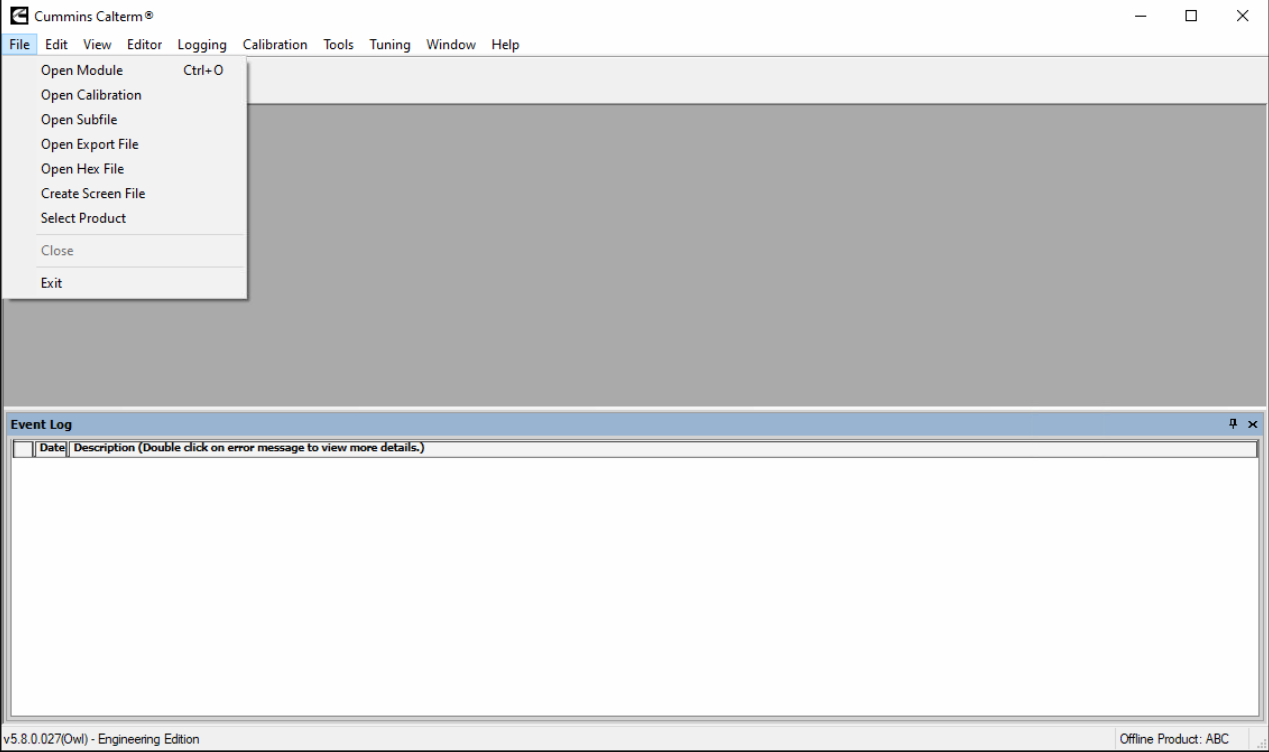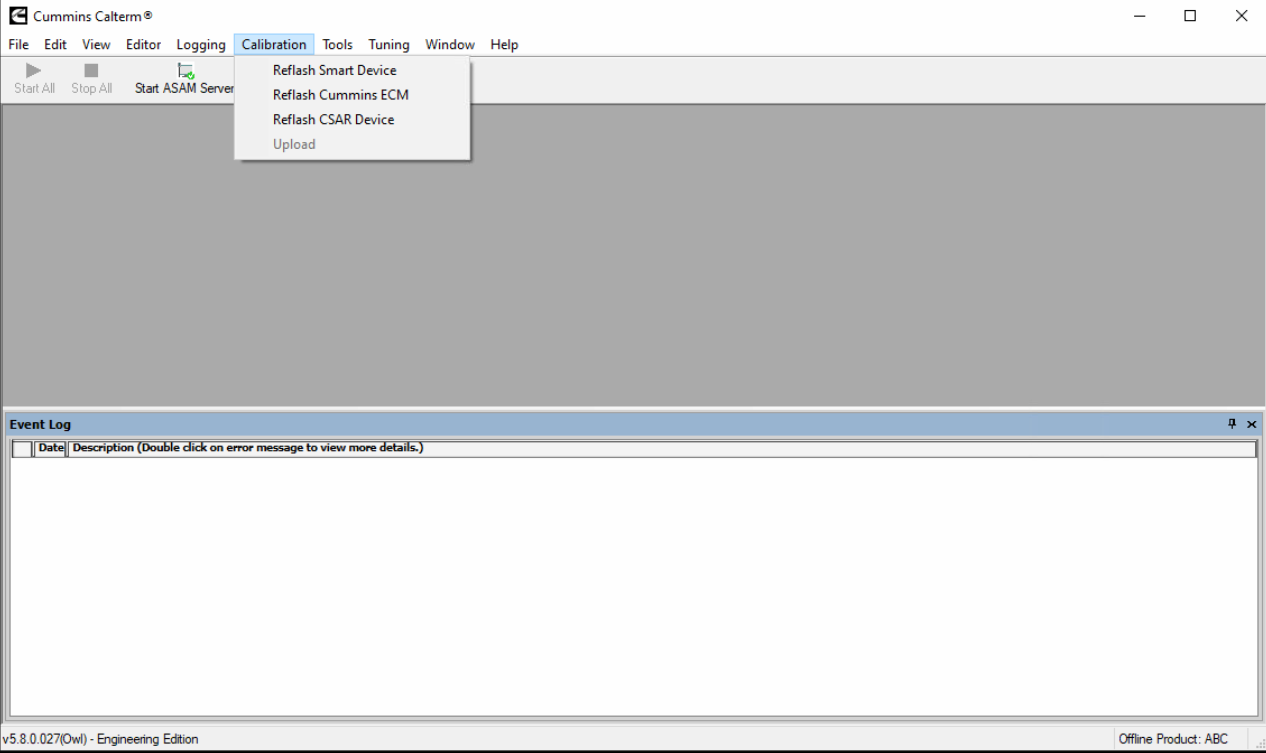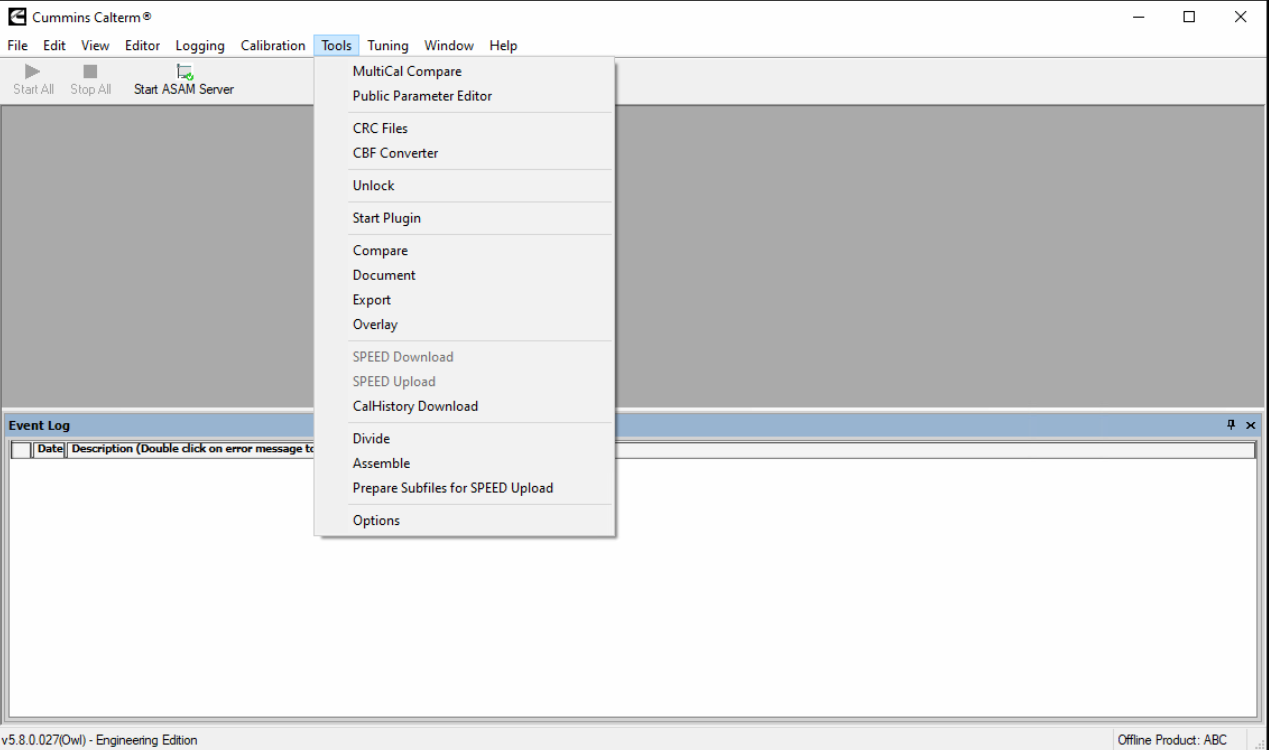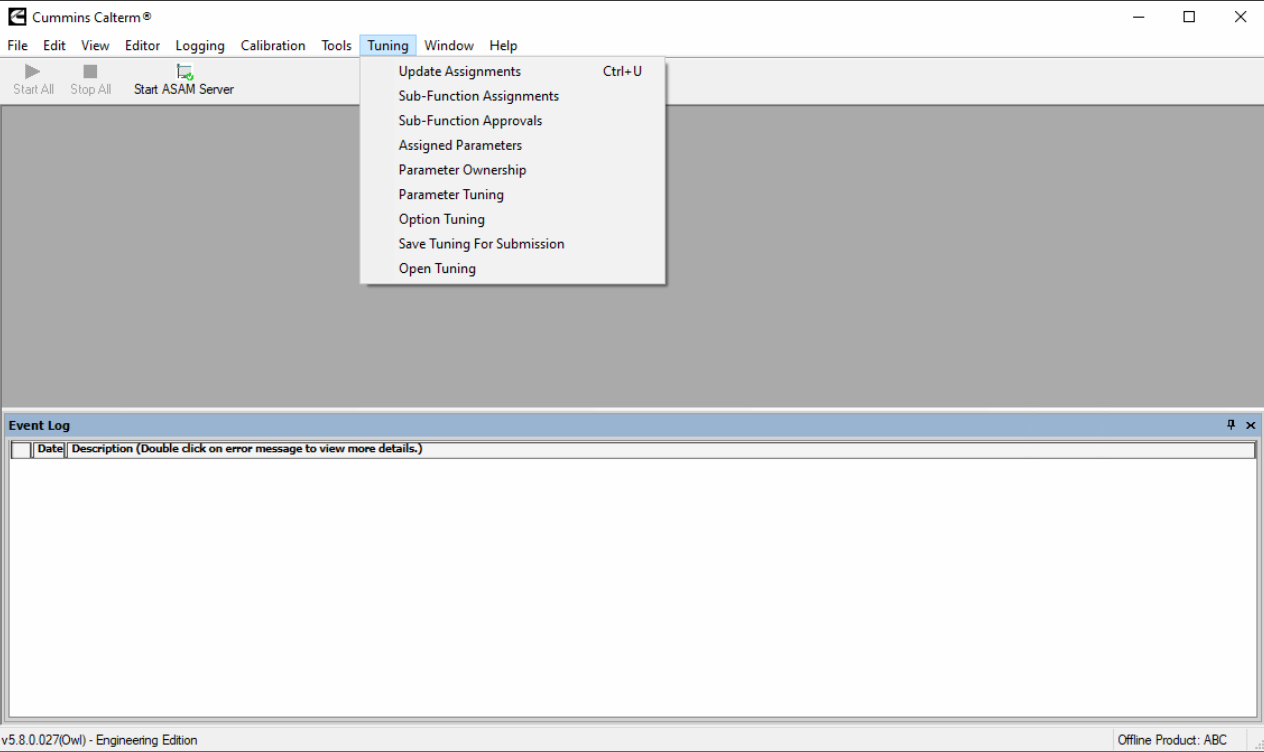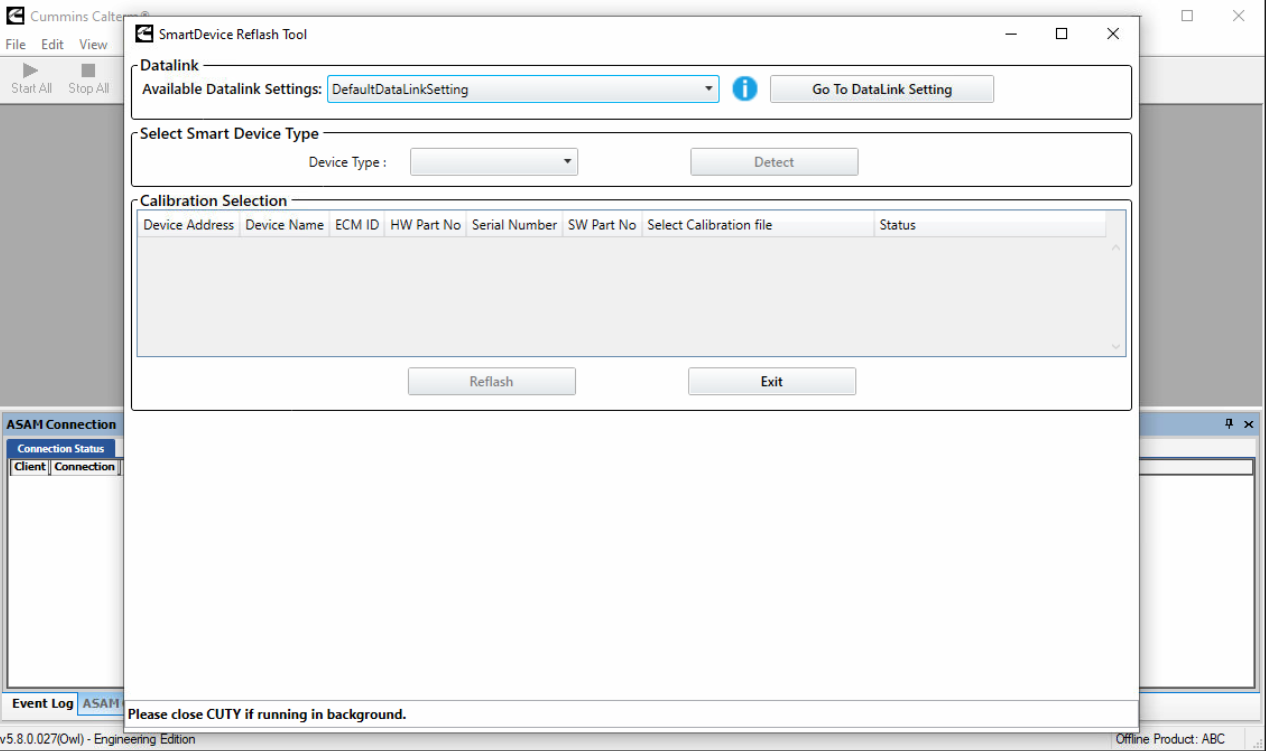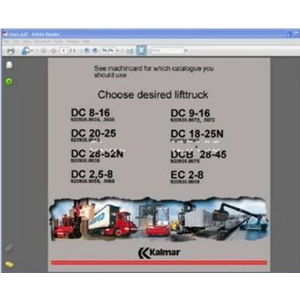- WhatsApp:+86-19892834301
- Email: automantool@hotmail.com
- Skype:autoobdtop
2022 CUMMINS CALTERM PRO 5.8 (Engineering level)
0 out of 50 global ratings
- 5 stars:0%
- 4 stars:0%
- 3 stars:0%
- 2 stars:0%
- 1 stars:0%
ratings| answered questions
0 global ratings
- 5 stars:0%
- 4 stars:0%
- 3 stars:0%
- 2 stars:0%
- 1 stars:0%
Fast Shipping & No Tax
US Check: Ship from US
UK Check: Ship from UK
EU Check: Ship from Czech
Looking for help? Please contact Whatsapp: +86-19892834301
- Shipping:
-
Free Shipping
Express Shipping ServiceEstimated delivery time: 3-5 Working Days
- Quantity:
- Stock:31
- Weight:
- 0.1 KG
- Package:
Related Download Files
2022 CUMMINS CALTERM PRO 5.8 (Engineering level)
Description
Calterm is an engineering development tool used to monitor Electronic Control Modules for Cummins engine systems and to alter the calibration data contained therein. Calterm is designed to modify fueling calibration parameters and feature settings in an engineering development and test environment.
Purpose
The development process for electronic engines requires PC support tools which interface to the electronic subsystem, and its various feature sets. Calterm is used to increase the productivity of the engineers developing electronic engine features by providing diagnostics, simulation, and value manipulation capabilities for Electronic Control Modules (ECMs).
As is the case with most support tools, Calterm attempts to work with all of the features in the ECM. However, this superset of functionality is not always feasible given the rapid growth and change being experienced in Cummins’ electronic systems. As a way to try to give the most support to every electronic engine program, this tool will provide a base set of capabilities which will work on any ECM following the CORE Tools Interface standards. Customized or unique capabilities will then be added, as they are needed.
The program for the diagnosis of Cummins engines. Calterm is an engineering development tool used to monitor Electronic Control Modules for Cummins engine systems and to alter the calibration data contained therein. Calterm is designed to modify fueling calibration parameters and feature settings in engineering development and test environment.Hardware Interface Required.
● Cummins Inline
● RP-1210C - Communications Adapter
● Noregon DLA+ 2.0 Adapter
● Nexiq USB Link
● Other Compliant Adapters
Note:
This is the installation fee for one laptop.
After we received the payment, we will install remotely on one laptop.
Operating System Required
● Windows® 10 or 11
How do we install the program
● Visit TeamViewer website
● Download and install the full client version
● Launch TeamViewer
● Send ID and Password
● Facilitates assistance with your purchase.

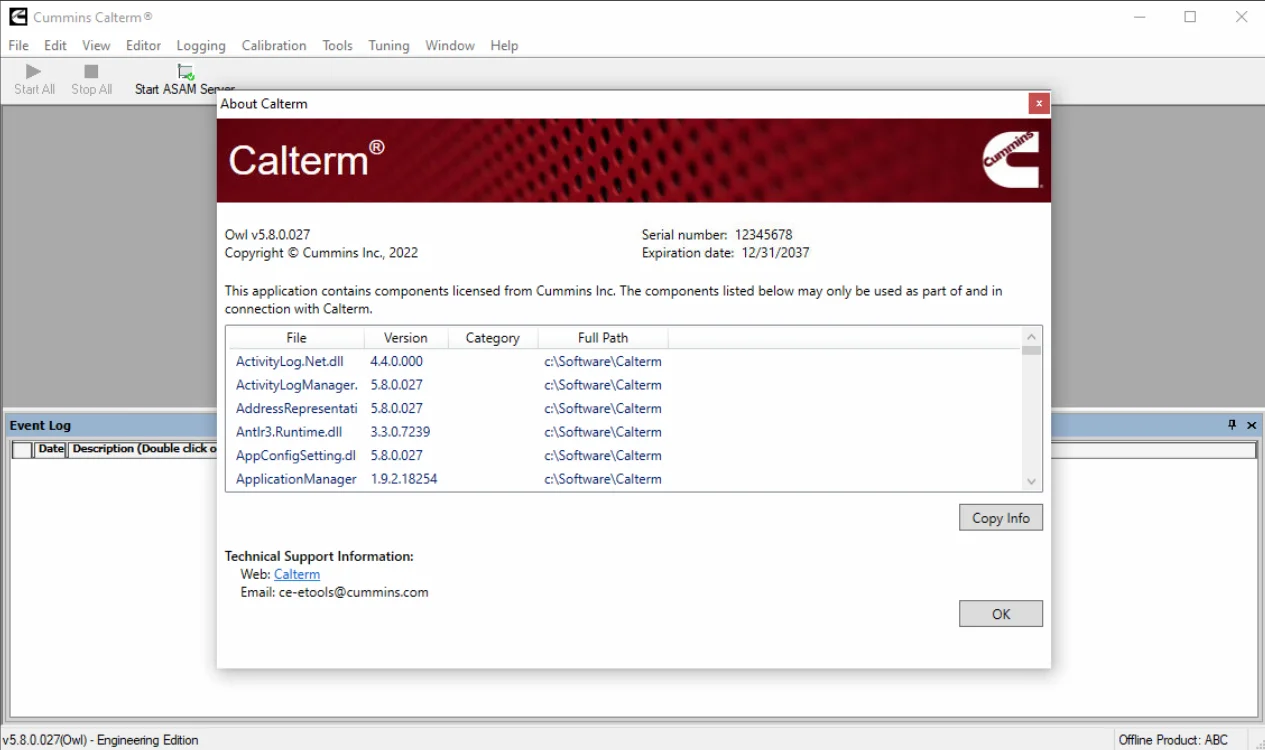
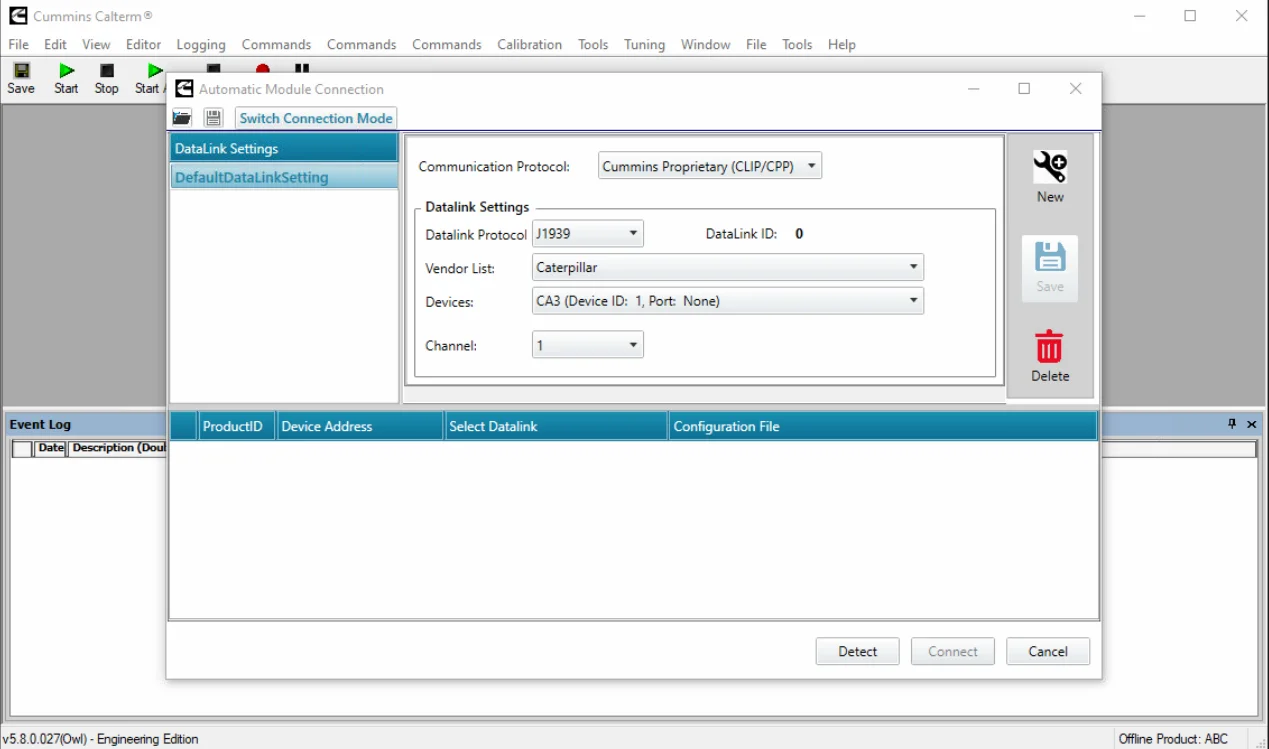
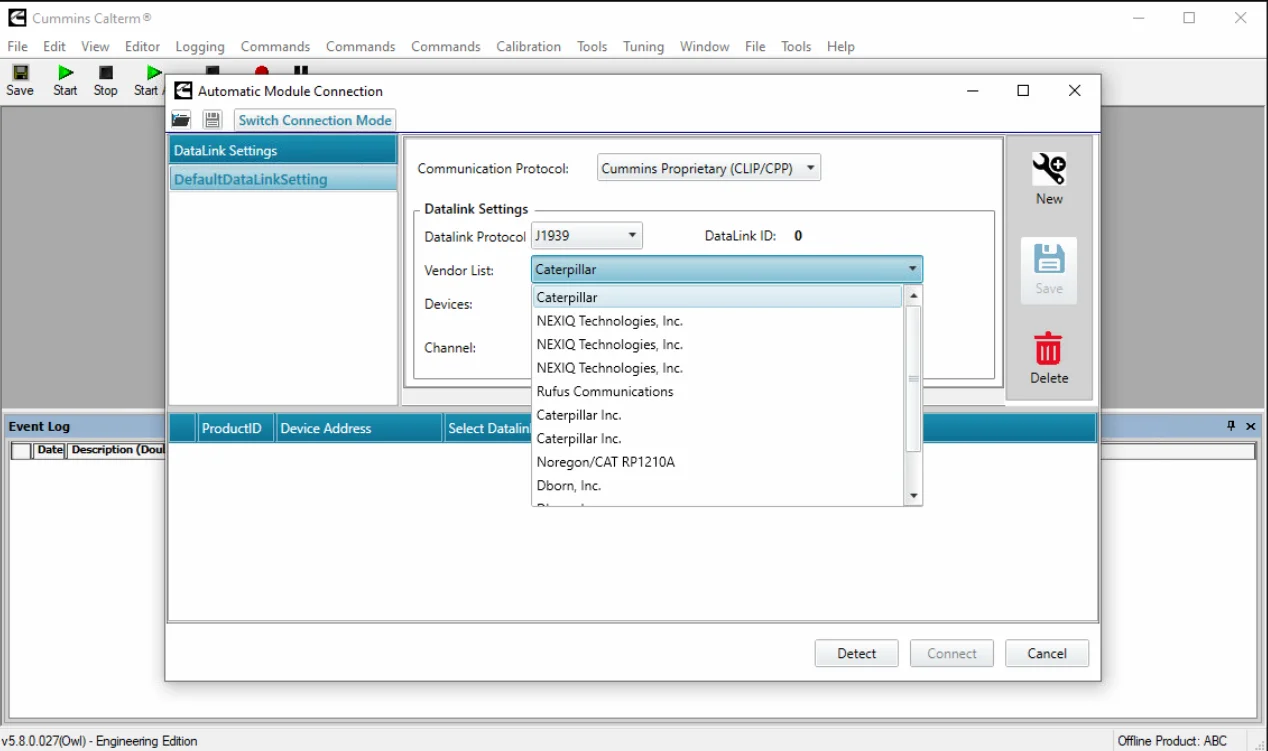
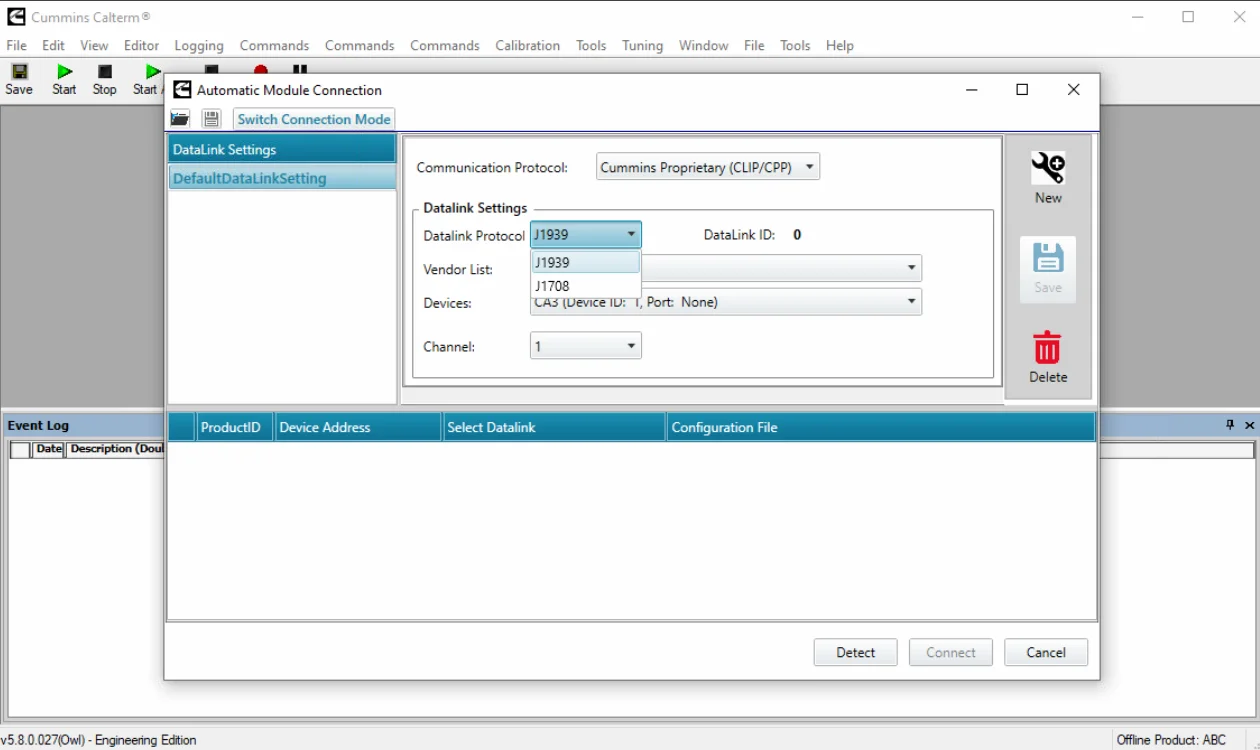
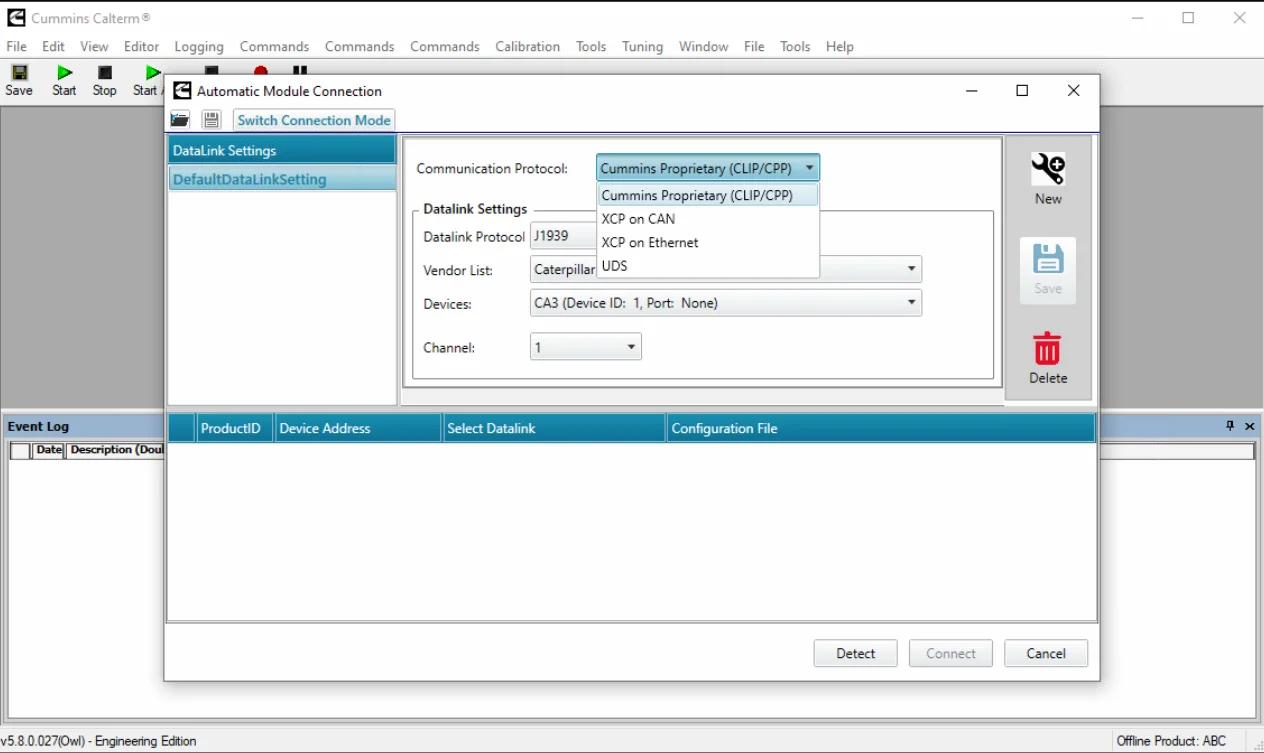
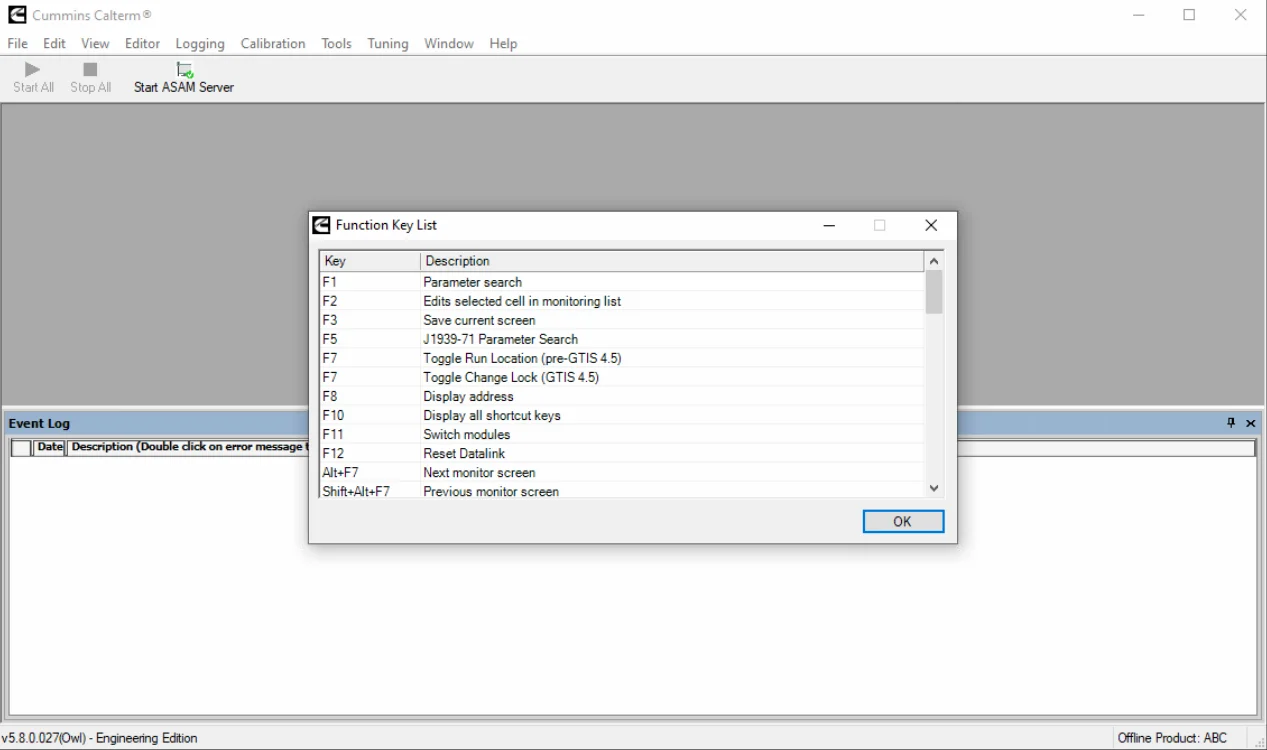
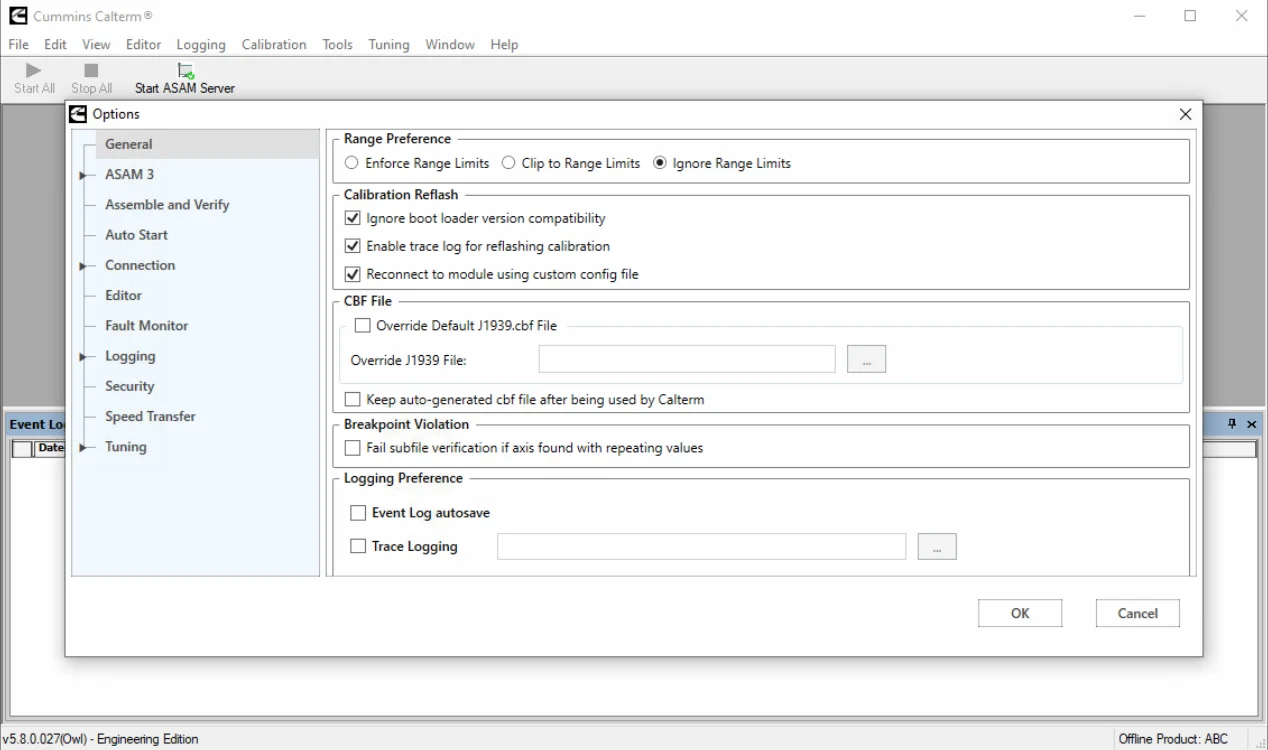
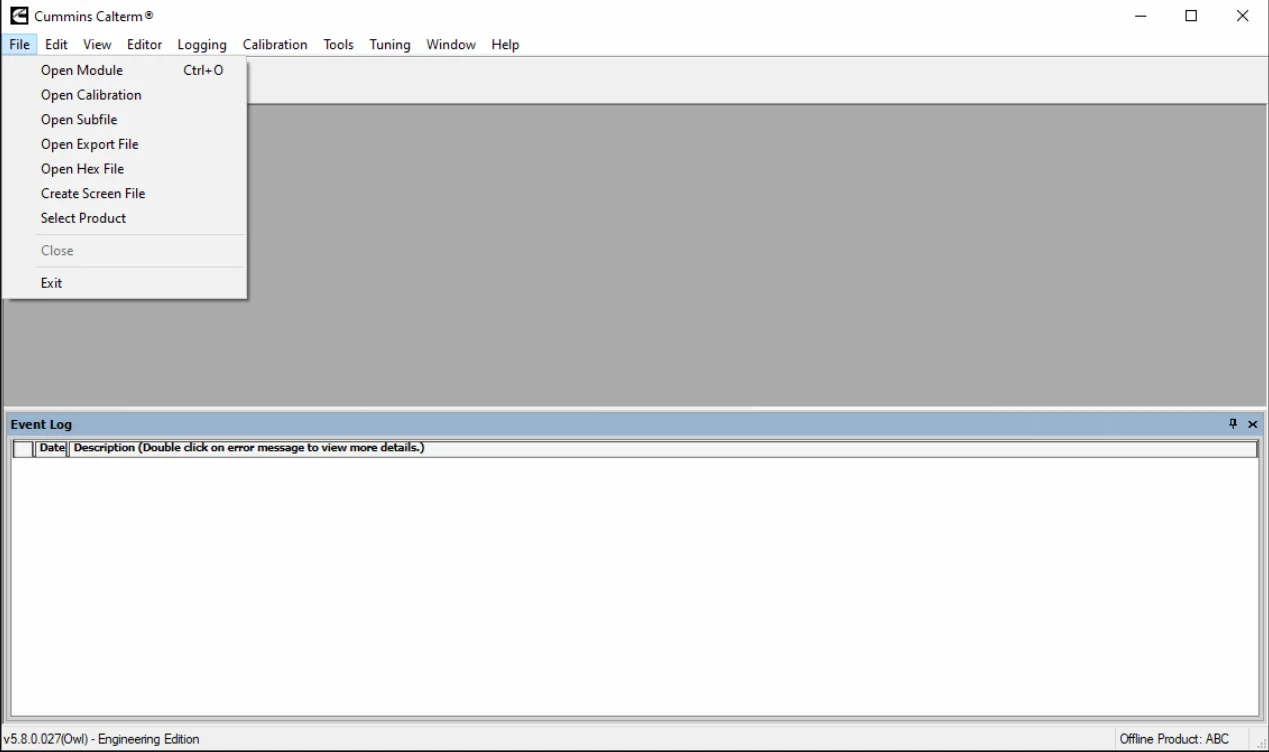
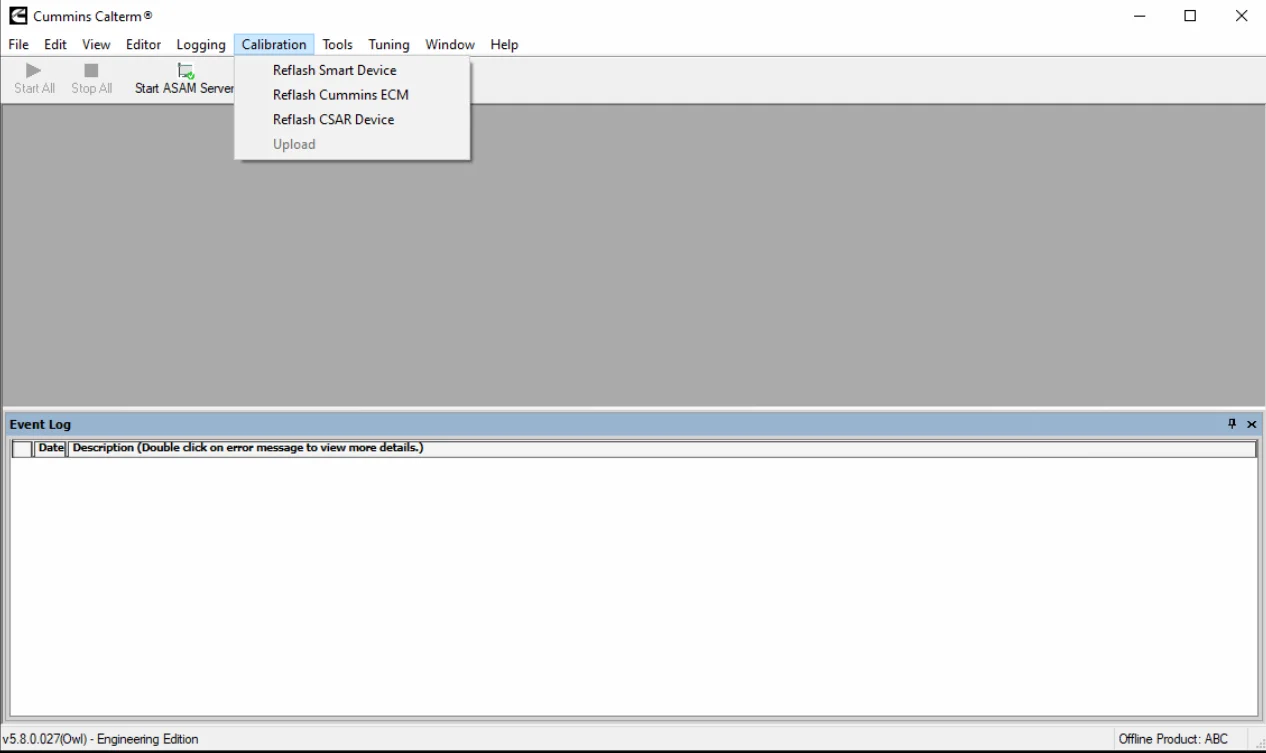
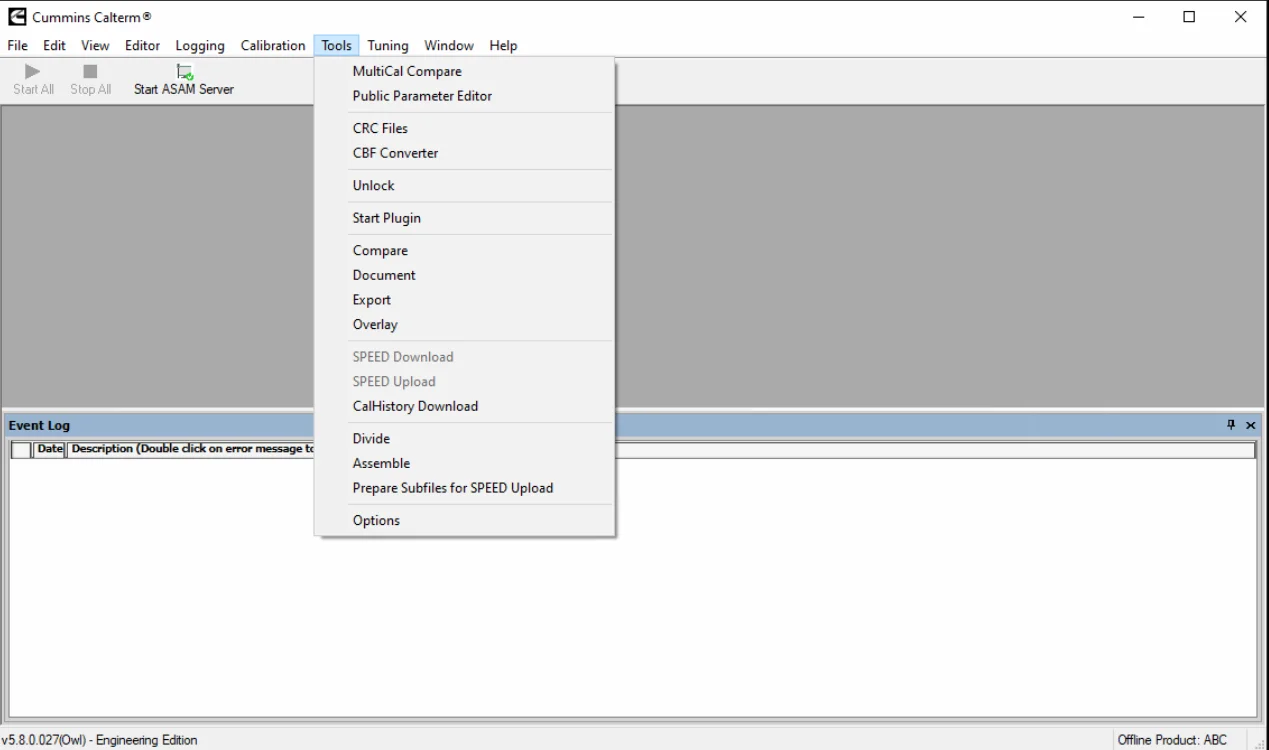
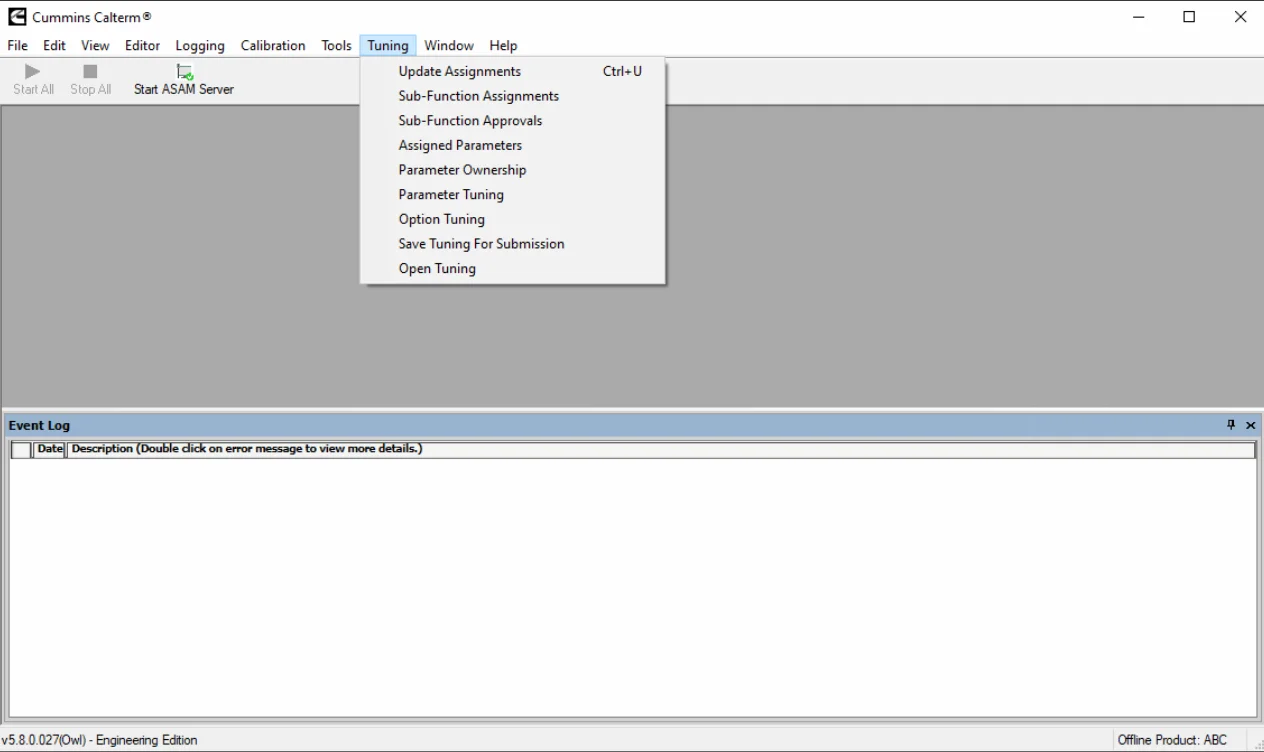
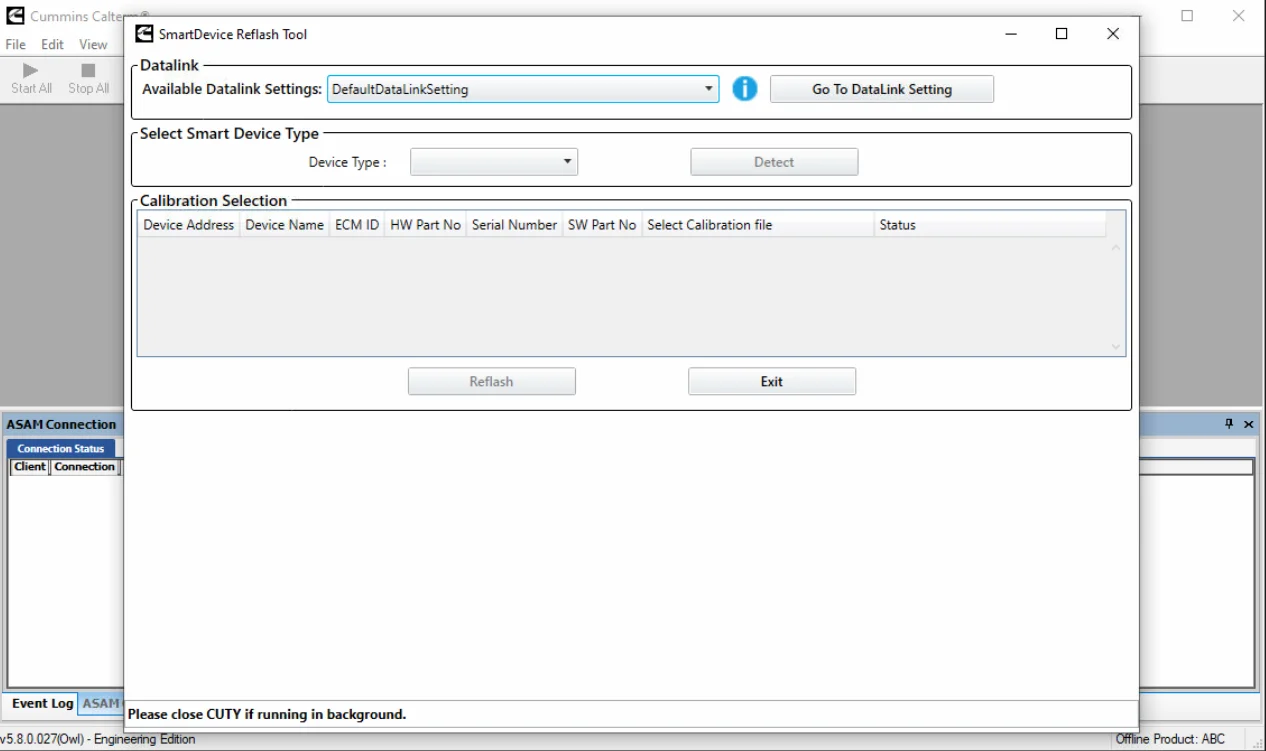
0 Stars of 5,0 Reviews.
- 5 stars:0%
- 4 stars:0%
- 3 stars:0%
- 2 stars:0%
- 1 stars:0%
Share your thoughts with other customers.
Write a reviewYou may also like

-
Auto Parts Catalogue Epc Software Online One Year Access for USA, European and Asian Cars Support Gasoline and Electric EV Cars
$1139.005% off

-
Agco Massey Ferguson Wintest V2.20.10 LAST VERSION
$179.0010% off
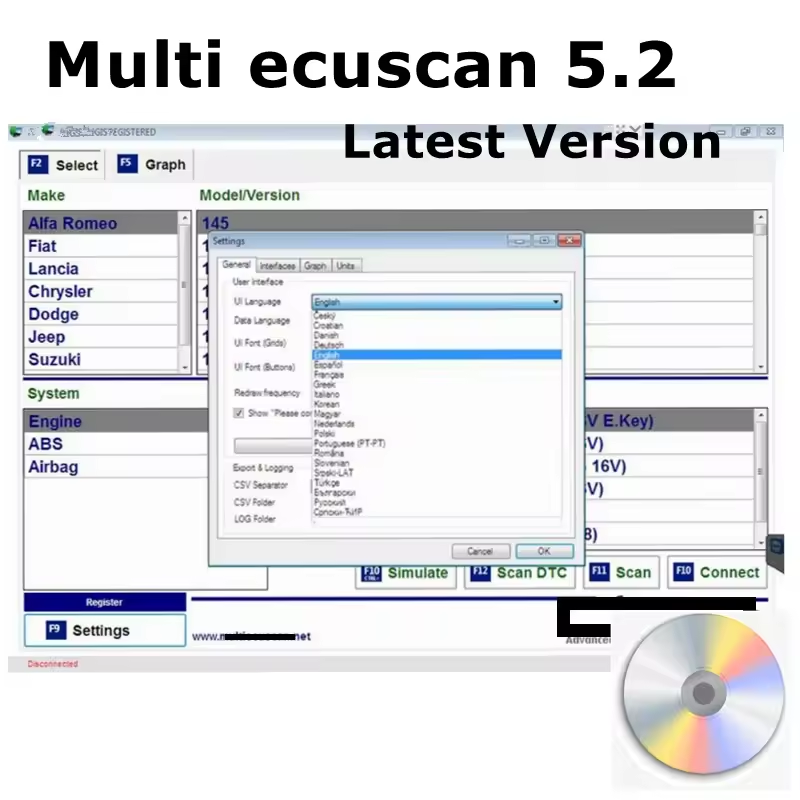
-
2025 Hot Multiecuscan V5.2 for Fiat/Chrysler/Dodge/Jeep/Suzuki Scanner Software Work for ELM327 Flat Adapter Registered Unlimite
$59.0014% off
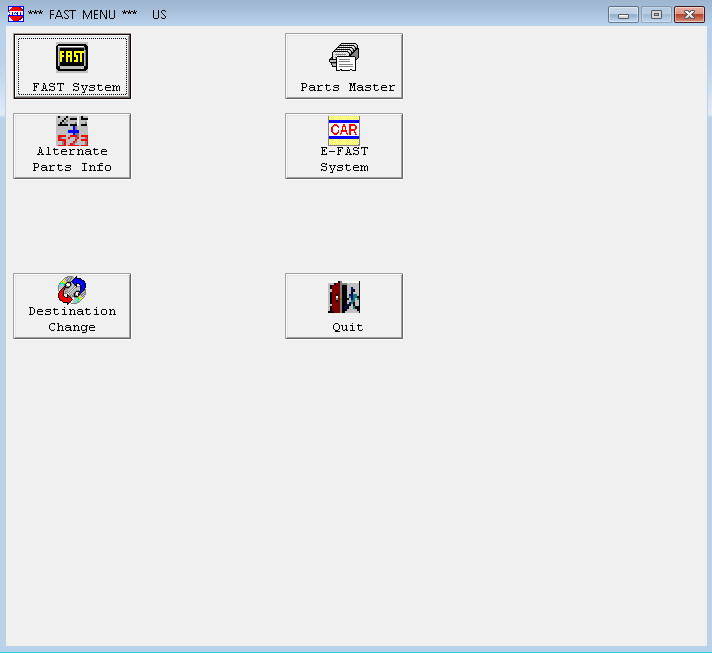
-
NISSAN + INFINITI EPC SPARE PARTS CATALOG 2019
$79.0011% off
-
Tel
+86-19892834301 -
WhatsApp