- WhatsApp:+86-19892834301
- Email: automantool@hotmail.com
- Skype:autoobdtop
1 Token for Xhorse VVDI Key Tool Plus Pad BENZ Password Calculation
0 out of 50 global ratings
- 5 stars:0%
- 4 stars:0%
- 3 stars:0%
- 2 stars:0%
- 1 stars:0%
ratings| answered questions
0 global ratings
- 5 stars:0%
- 4 stars:0%
- 3 stars:0%
- 2 stars:0%
- 1 stars:0%
Fast Shipping & No Tax
US Check: Ship from US
UK Check: Ship from UK
EU Check: Ship from Czech
Looking for help? Please contact Whatsapp: +86-19892834301
- Shipping:
-
Free Shipping
Express Shipping ServiceEstimated delivery time: 3-5 Working Days
- Quantity:
- Stock:32
- Weight:
- 0.1 KG
- Package:
Related Download Files
1 Token for Xhorse VVDI Key Tool Plus Pad BENZ Password Calculation
Highlights:
1. Can Be Added Within 12 Hours.
2. Compatible with VVDI Key Tool Plus for Benz Password Calculation
3. No Need Shipping, Just Provide Key Tool Plus Device Serial Number after Payment
4. When You Use VVDI Key Tool Plus Pad to Calculate Password for BENZ Vehicle, you need use tokens.
For customer with Condor machine, factory provide one day one time service for free, for customer do not have Condor machine, must buy this tokens. You can add this token into your machine, so you can calculate at any time.
Password Calculation: Support both Add a Working Key and All Key Lost
1. Password Calculation -- Working Key -- can get the key password from Working key and EIS (Online)
1). CAN protocol EIS all support password calculation (support BGA keys and other NEC keys)
2). We also support calculate password for NEC v51, v57 keys. No soldering.
3). Data acquisition time depends on the key version. It needs about 3.5 minutes -13 minutes, BGA version need about 5 minutes
4). Calculate time in server: 30 seconds – 1 minute
5). Key Tool Plus Pad is the fastest tool for password calculation
6). Lost all key password calculation: Now we support calculate password for W166, W212, W246, W212(old, with ELV), W204, W207 while lost all key
7). Support Type (Have Working Key)
W164
W164 2009-
W166, 197, 212, 218, 246
W169, 209, 211
W172, 204, 207, 212(old, with ELV)
W216
W221
W639 2009-
2. Password Calculation – Lost All Key:
1) Support W166, W212, W246, W212(old with ELV), W204, W207 EIS for password calculation while lost all working key
2) Lost All Key Data Acquisition time depends on EIS type, It needs about 3.5-8 minutes
3) Lost All Key Calculate time in server: 30 seconds – 1 minute
4) Support Type (Lost All Key Support Type)
W166, 197, 212, 218, 246
W212 (old with ELV)
W204, W207
Functions
1. Mode: OBD and IR adaptor, mode use for communicate with EIS
2. Chassis: Select chassis number, you can detect it with auto detect in EIS Tools
3. Data Acquisition:
Press "Data Acquisition", it will continue with following steps automatically
1) Insert working key to ignition, waiting 15 seconds
2) Insert working key to device IR reader, verify key and car
3) Data acquisition
4) Insert working key to ignition, waiting 30 seconds
5) Insert working key to device IR reader, wait end...
6) Save acquisition data
4. Upload Data: Upload saved acquisition data to server for calculate password.
Attention: Once success calculate password for one SSID, the server will not accept calculate the acquisition data with same SSID in 12 hours.
After 12 hours, acquisition data with same SSID upload to server will start with a new task
5. Query Result: Query server calculation result. The password will fill in key password area automatically after success calculation. Use "Copy" copy password to clipboard
6. Auto Reflash: Program will auto re-flash server result until there's no task for this device.You can start data acquisition once more while auto reflash starting
7. Stop Acquisite After Success: If you are run data acquisition while auto reflash running,program will stop the acquisition progress when find correct password
0 Stars of 5,0 Reviews.
- 5 stars:0%
- 4 stars:0%
- 3 stars:0%
- 2 stars:0%
- 1 stars:0%
Share your thoughts with other customers.
Write a reviewYou may also like
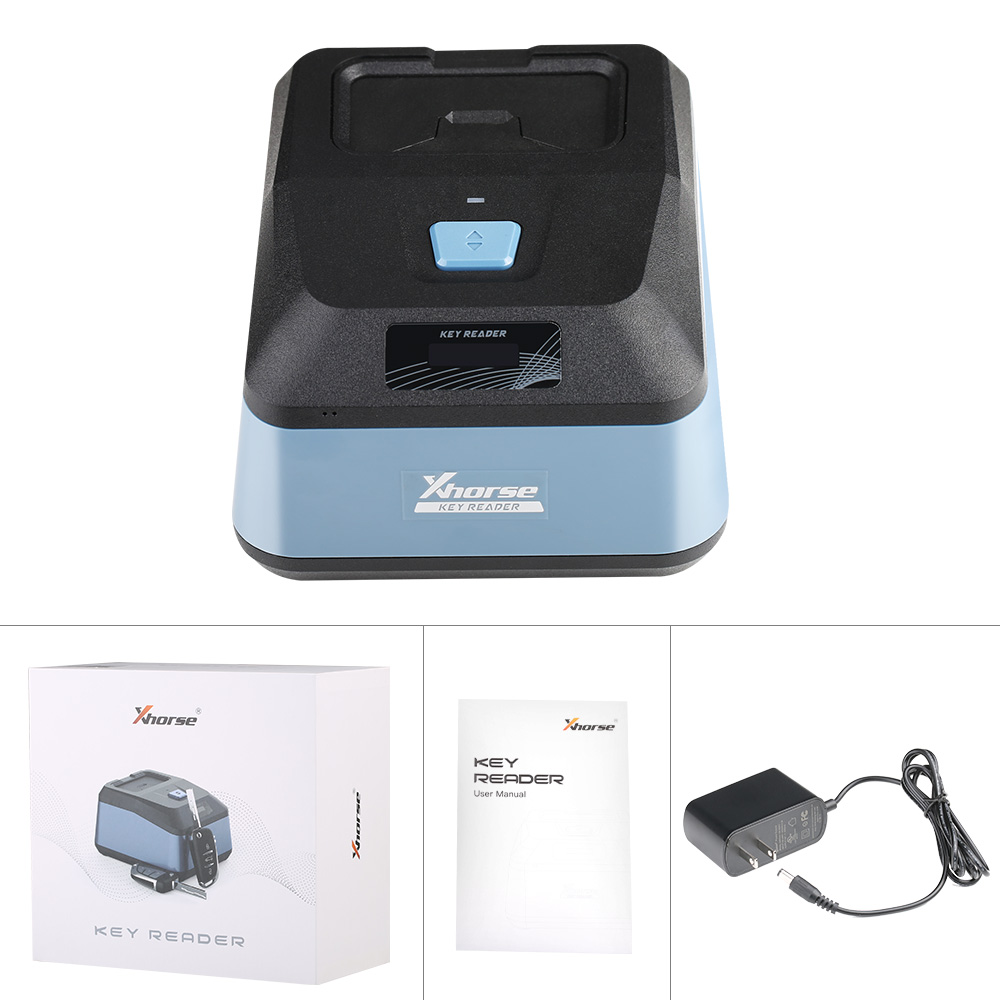
-
Xhorse Key Reader XDKP00GL Blade Skimmer Key Identification Device Work with Xhorse APP and Key Cutting Machine
$329.0011% off

-
Xhorse VAG MQB48 NEC35XX Add Key and All Keys Lost License for VVDI Key Tool Plus, VVDI2 & VVDI Prog
$199.009% off

-
Xhorse VVDI2 48 Data Collector (No Need Register Condor)
$79.0011% off

-
Xhorse VVDI2 Key Programmer Full Version with VAG Copy 48 Transponder by OBDII Plus 48 Data Collector
$1399.004% off

-
Xhorse VVDI Toyota 8A Non-Smart Key All Keys Lost Adapter
$149.0012% off

-
2025 Xhorse Key Tool MIDI Basic Version 2-in-1 Automotive Solution For IMMO Programming and TPMS Function
$679.003% off
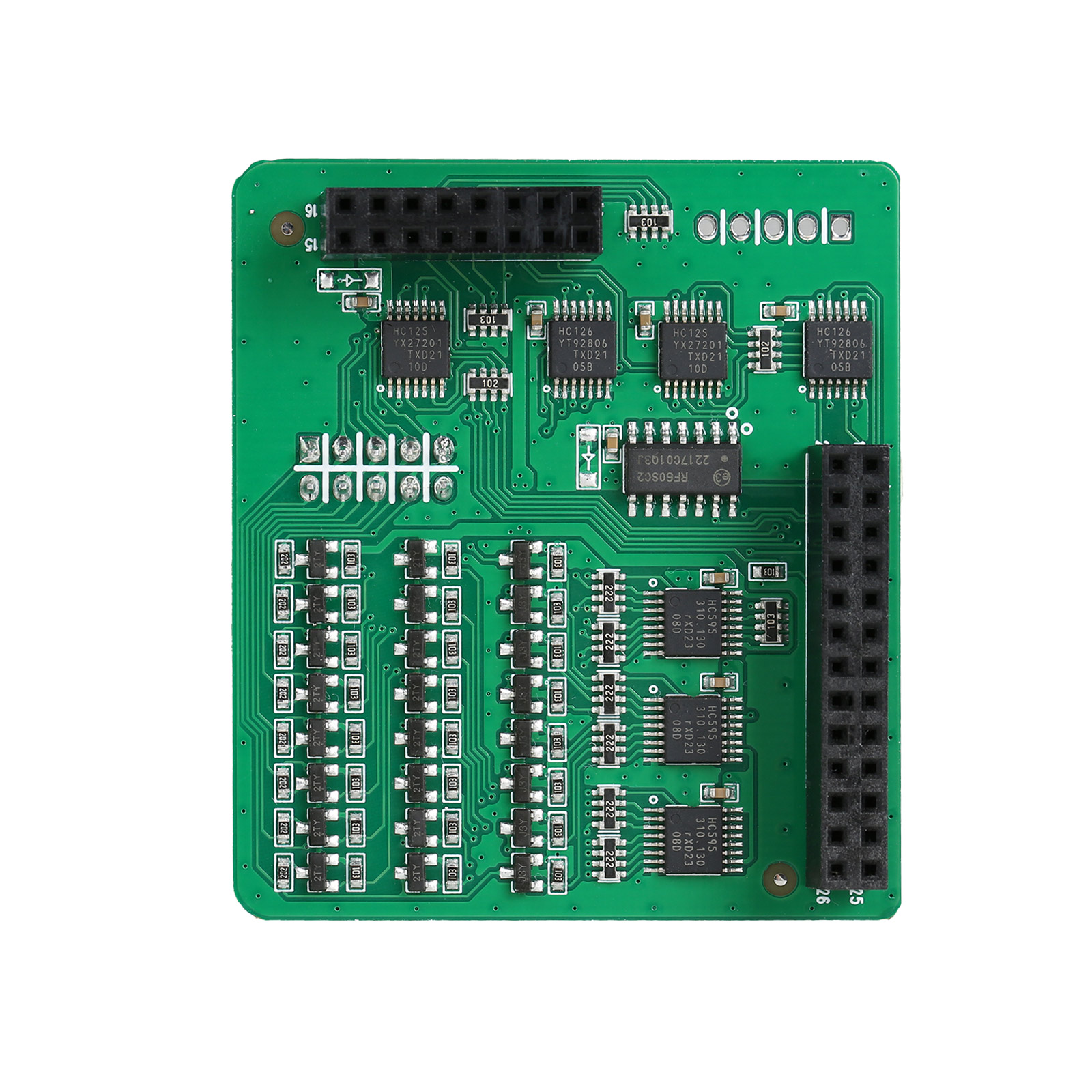
-
Xhorse EEPROM Clip Adapter for VVDI PROG Programmer
$49.0011% off
-
Tel
+86-19892834301 -
WhatsApp





