- WhatsApp:+86-19892834301
- Email: automantool@hotmail.com
- Skype:autoobdtop
PC Programmer OEM Level Adjust Settings Record Parameter USB Interface Box Software Programming Tool for Curtis 1314-4402 1309
Item No. HD171
In Stock.
History sold.
0 out of 50 global ratings
- 5 stars:0%
- 4 stars:0%
- 3 stars:0%
- 2 stars:0%
- 1 stars:0%
ratings| answered questions
0 out of 5
0 global ratings
- 5 stars:0%
- 4 stars:0%
- 3 stars:0%
- 2 stars:0%
- 1 stars:0%
Latest price:$299.00
Buy Now:
$
289.00
3% off
Fast Shipping & No Tax
US Check: Ship from US
UK Check: Ship from UK
EU Check: Ship from Czech
Looking for help? Please contact Whatsapp: +86-19892834301
- Shipping:
-
Free Shipping
Express Shipping ServiceEstimated delivery time: 3-5 Working Days
- Quantity:
- Stock:32
- Weight:
- 0.5 KG
- Package:
Related Download Files
Share
PC Programmer OEM Level Adjust Settings Record Parameter USB Interface Box Software Programming Tool for Curtis 1314-4402 1309
Specification:
Item Type: PC Programmer
Material: ABS+PVC
There are four access levels:
1314-4402 OEM Level (full access, upgraded version of 1314-4401, for Windows systems for Win7 and for Win8 compatible problem resolved)
1314-3301 Dealer Level
1314-2201 Service Level
1314-1101 User Level
Material: ABS+PVC
There are four access levels:
1314-4402 OEM Level (full access, upgraded version of 1314-4401, for Windows systems for Win7 and for Win8 compatible problem resolved)
1314-3301 Dealer Level
1314-2201 Service Level
1314-1101 User Level
The minimum requirements for PC hardware are:
For Pentium III 833MHz Processor
MS for Windows Win 10 (Compatible for Win 98 NT 4.0 with service pack 4 2000 XP for Vista for Win7 for Win8)
512MB memory (1024 recommended)
Key Features:
View and adjust controller programmable parameters.
Real time monitoring of system variables such as voltage, temperature, and current.
Saves all data: parameter values, monitor values, history logs etc., in a single file.
Edit, rename, export or print files online or offline.
Clone data between controllers.
View active fault codes and system timers.
View and clear controller fault history log.
Online help and automatic update function (with active internet connection).
Interface cables: A CAN communication interface is required to communicate with MC-2 devices. All other for Curtis controllers require the 1309 communication interface. You must also attach the appropriate cable from the interface box to the for Curtis device (for Molex, for RJ11 or for Conxall).
Getting Updates over the Internet: The Check for Updates command on the Help menu provides an easy way to get the latest version of 1314 PC Programming Station using your active Internet connection.
To check for updates:
1. Connect to the Internet
2. In Model 1314 PC PS, select Check for Updates from the Help menu.
3. The update is downloaded and installed automatically.
Troubleshooting:
If you have problems while running the PC Programming Station,please try the following:
Verify proper connection of the PC, the interface cable and controller.
Make sure the controller has power.
Do not switch to another for windows program while data is sent or received
Close other for windows programs before operating the Model 1314 PC Programming Station.
Package List:
1 x PC Programmer
1 x Data Cable
1 x Software Disc











Customer Questions & Answers
Customer Reviews
0 Stars of 5,0 Reviews.
- 5 stars:0%
- 4 stars:0%
- 3 stars:0%
- 2 stars:0%
- 1 stars:0%
Share your thoughts with other customers.
Write a reviewTop customer reviews
You may also like
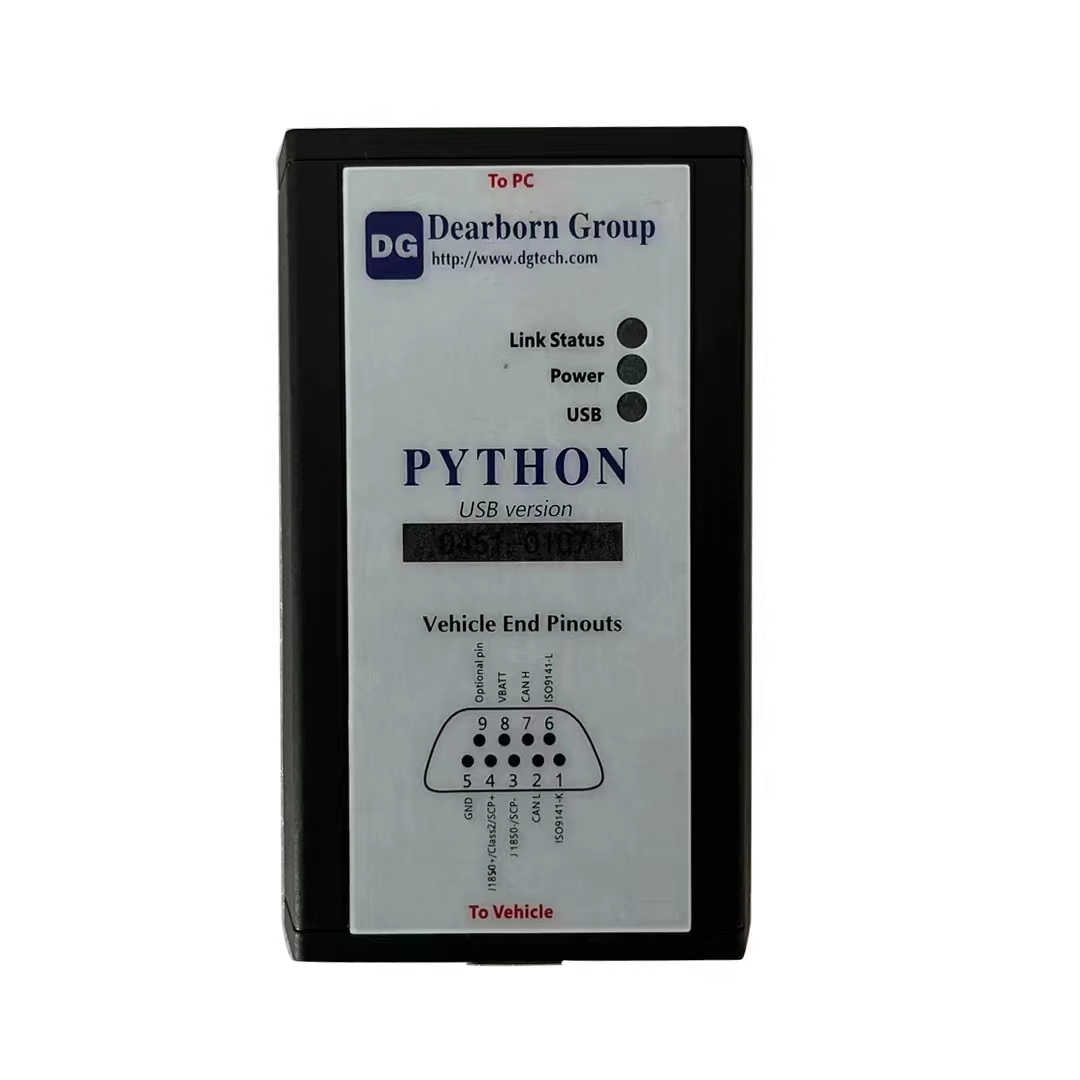
-
Dearborn Python Nissan Diesel Special Diagnostic Instrument 4-in-1 Diesel Diagnostic Equipment For Electric, Toyota, Hino And Nissan
$319.0014% off

-
NEXIQ-2 124032 USB Link + Software Diesel Truck Interface And Software With All Installers
$169.0011% off

-
Original Mini Volvo Vocom II Adapter 88894200 Truck Diagnostic Tool Support Wifi Work for Volvo/Renault/UD/Mack Trucks
$889.005% off

-
Original MAN Diagnostic Tool MAN CAT T200 Without Software
$3399.003% off

-
88890300 Vocom Interface for Volvo/Renault/UD/Mack Truck Diagnose (Real for Volvo Vocom ) with PTT 2.8.241
$345.008% off
-
Tel
+86-19892834301 -
WhatsApp

















