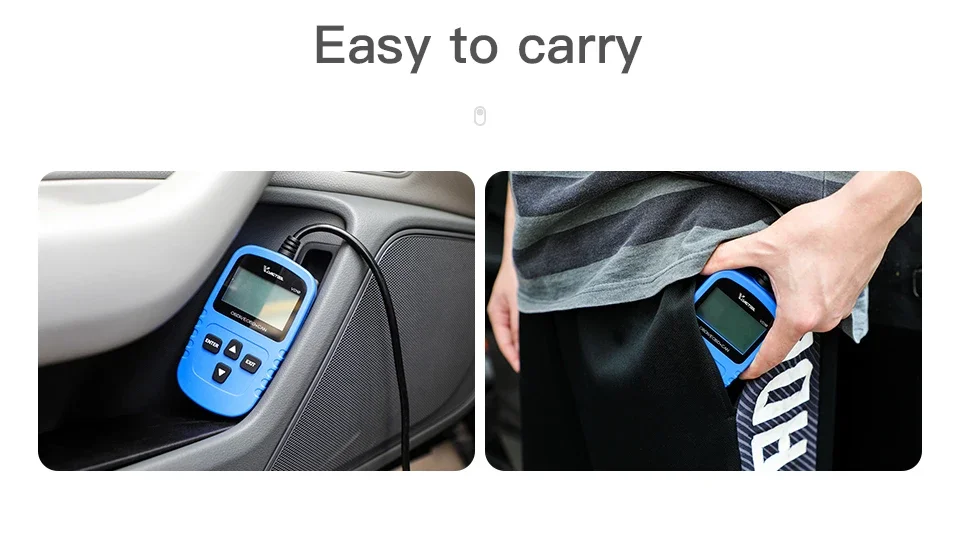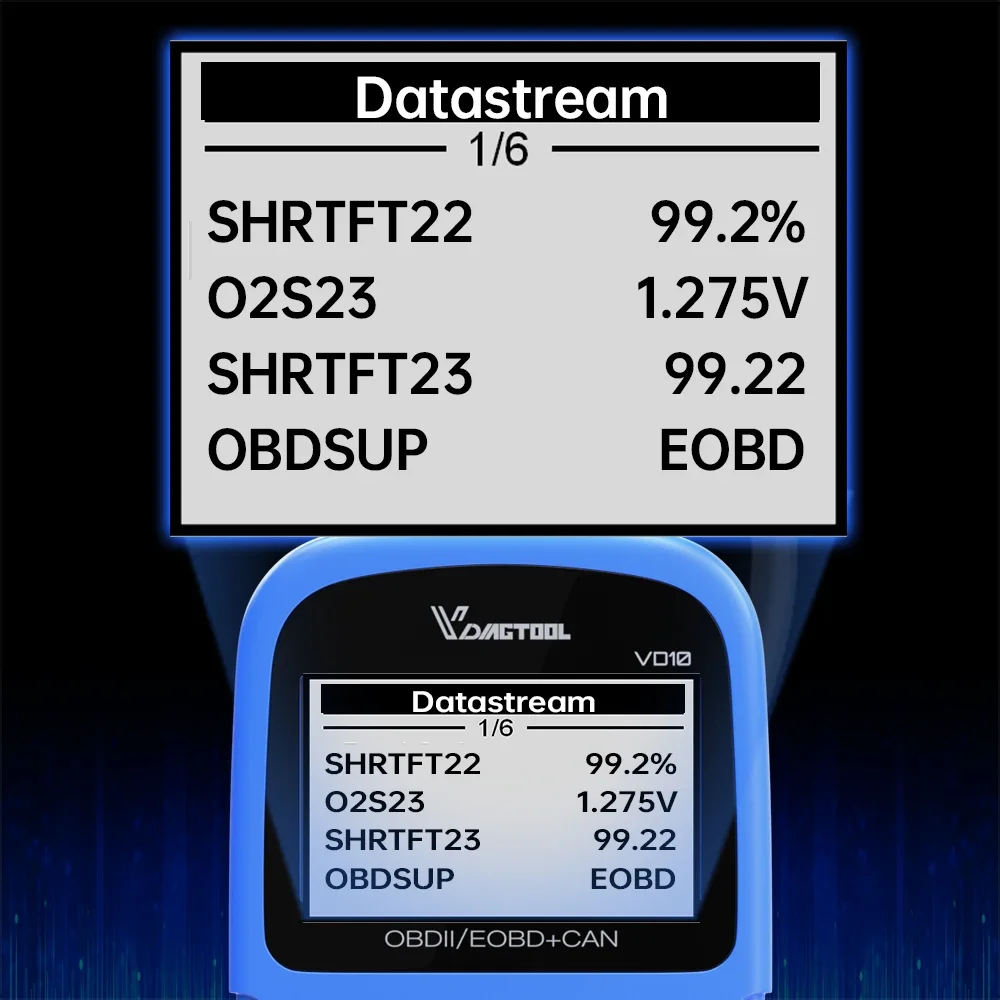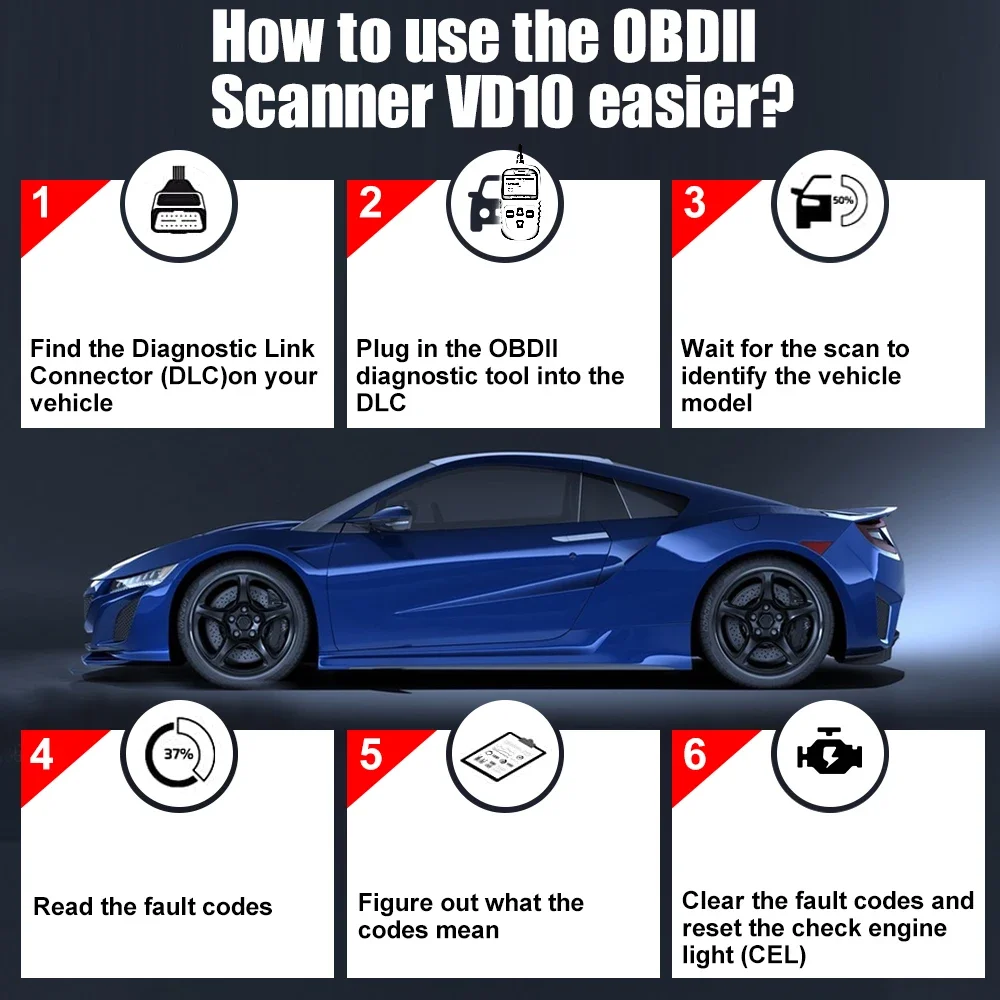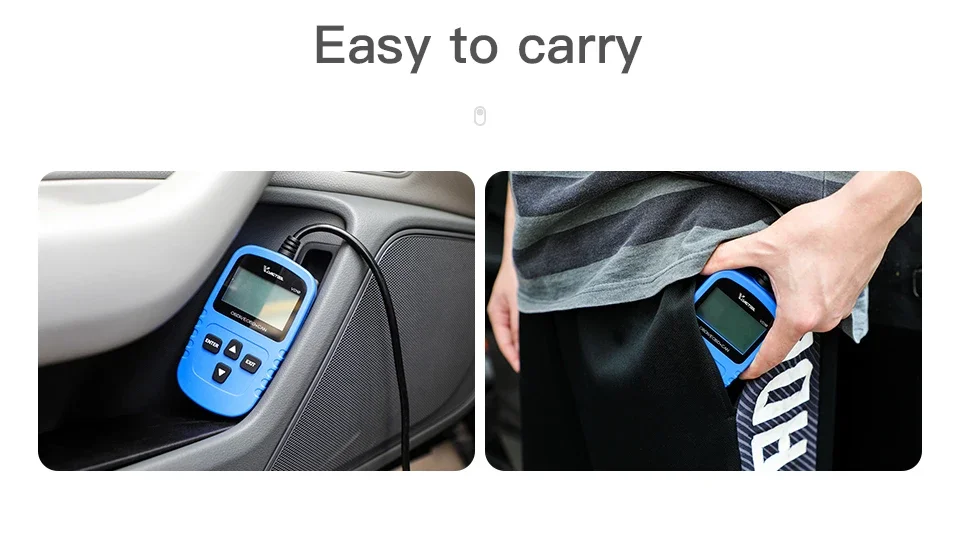The VDIAGTOOL VD10 OBD2 diagnostic scanner give a effective and fast access to scan, read the error code and clear trouble code,view live data and freeze frame,show code definitions,This little code scanner retrieves generic (P0, P2, P3, and U0), manufacturer specific (P1, P3, and U1) codes, and pending codes and displays DTC definitions on the TFT screen,troubleshooting the root cause of the check engine light(CEL) and turn off the MIL (Malfunction Indicator Light). It's a professional OBD2 diagnostic scanner tool.
Why you need this VDIAGTOOL VD10?
🚙 Key OBD2 functions: The vehicle fault code reader support read and clear code,view freeze frame,further achieving the purpose of getting accurate diagnosis.
🚙 I/M readiness:Thecar diagnostic code reader quickly checking the different emissions-related systems status of the vehicle,and keep the vehicles be ready for maintenance and detecting,which is good for finding out what is causing the trouble in this vehicle.
🚙 DTC Lookup:The auto diagnostic scanner show the error code and definition of code, save your time for searching the the definition of these code on the internet.
🚙 Unique design: The car diagnostic tool is mini size and portable,which is designed for DIY User,User car dealer,Individual,DIY beginner,weekend DIY and backyard mechanic.
🚙 Live data:Easily view graphical live data of vehicle's computer module,detect yout car status intuitively.
🚙 Freeze Frame: The code reader comes with freeze frame function that enable you to analyze the data recorded in the ECU condition which can figure out why the engine light is on then turn it off.

DTC Lookup
The automatic diagnostic scanner displays error codes and code definitions, helping you quickly identify vehicle issues and take corrective measures.
Turn off Check Engine Light Instantly
The universal OBD2 Scanner can turn off the engine check light effectively ,you don't have to spend too much money and time to the repair shop ,the code reader can give a exact reason by reading and clearing code to figure out why the engine check light is on.

I/M Readiness(Smog Check)
This OBD2 diagnostic scanner can read I/m readiness status for state emission compliance, check whether various emissions-related systems on the vehicle are in a normal condition, and give you a guide for maintaining and testing, which can help in passing your annual smog check ,avoiding being fined and reducing the carbon footprint, protect the environment.
Battery Test For 12V Batteries
The OBD2 scanner can read the 12v battery voltage,which can get the battery loss under control,extending battery life and know the battery status in advance,then keep the battery in maintenance and detecting.
Live Data View
The live data is to help you analyze the abnormal parameter, and let you know the the car engine condition performance in advance, and let you make a swift response for maintenance.

Freeze Frame
Reads and clears generic and manufacturer specific Diagnostic Trouble Codes (DTCs),records a snapshot of the vehicle operating parameters to help in identifying the problem ,then turns off check engine light
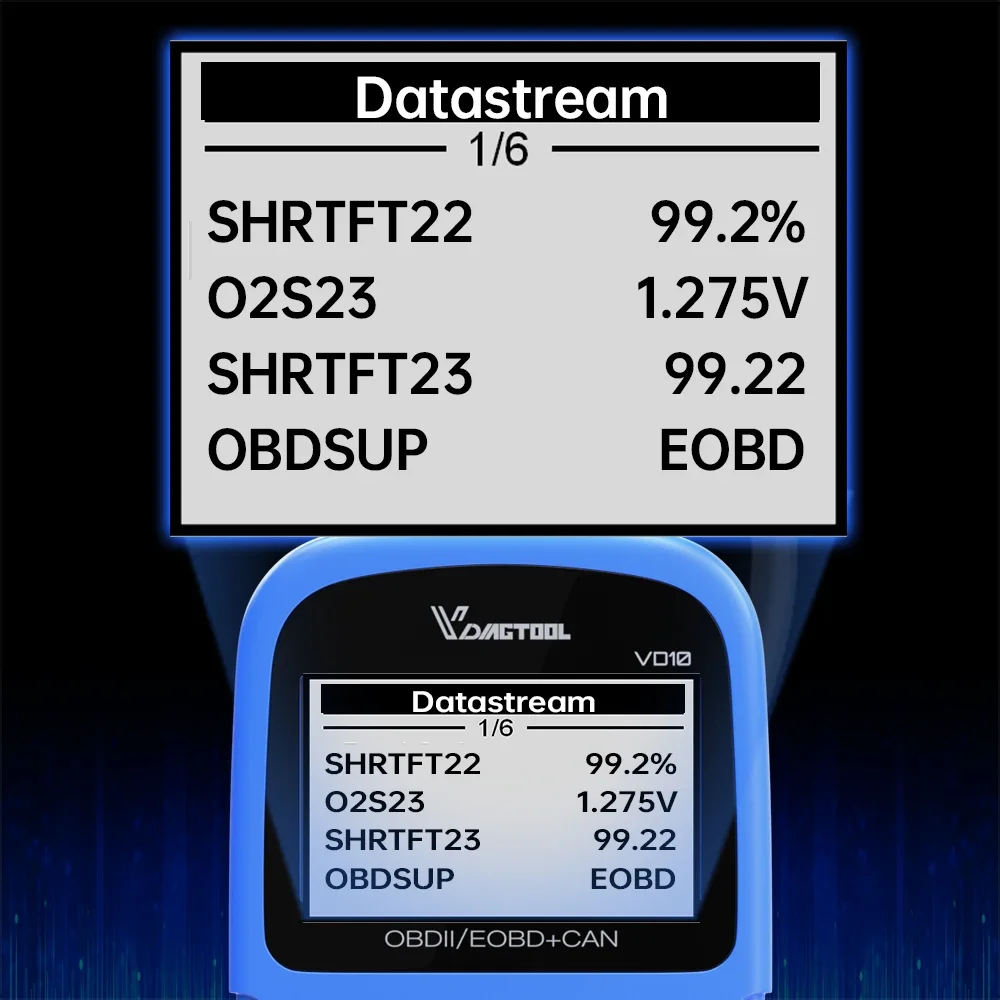
Extensive Car Compatibility
This obd2 code readers & scan tools supports all OBDII protocols: CAN, ISO9141, KWP2000, J1850 PWM, J1850 VPW. Compatible with 99% OBDII-Compliant vehicles, post 1996 US-based, post 2006 for EU-based and post 2009 for Asian-based, 12V cars, SUVs, light trucks. Also it can retrieve Vehicle Information such as VIN number, Calibration ID(s), Calibration Verification Nos. (CVNs), which is useful to check whether the ECU matches when you are buying a used car.
Work on All OBDII Compliant Vehicles
The Vehicle OBD2 Scanner support all OBD2 protocols: KWP2000, ISO9141, J1850 VPW, J1850 PWM and CAN (Controller Area Network).The diagnostic engine scanner work on all vehicles worldwide with post-2000 vehicles.
6 Languages Supported:
English, French, German, Spanish, Italian, Russian.

Lifetime Free Updates
The OBD2 scanner tool provide you with the lifetime free updates ,there are not worry for you to concern about the upgrade problem and you can enjoy the latest service form us.
Well built in the LCD displaying screen,the code reader enable you to read the data result without any difficult and diagnostic your vehicle easily.

How to use the OBDII Scanner VD10 easier?
1. Find the Diagnostic Link Connector (DLC)on your vehicle
2. Plug in the OBDII diagnostic tool into the DLC
3. Wait for the scan to identify the vehicle model
4. Read the fault codes
5. Figure out what the codes mean
6. Clear the fault codes and reset the check engine light (CEL)
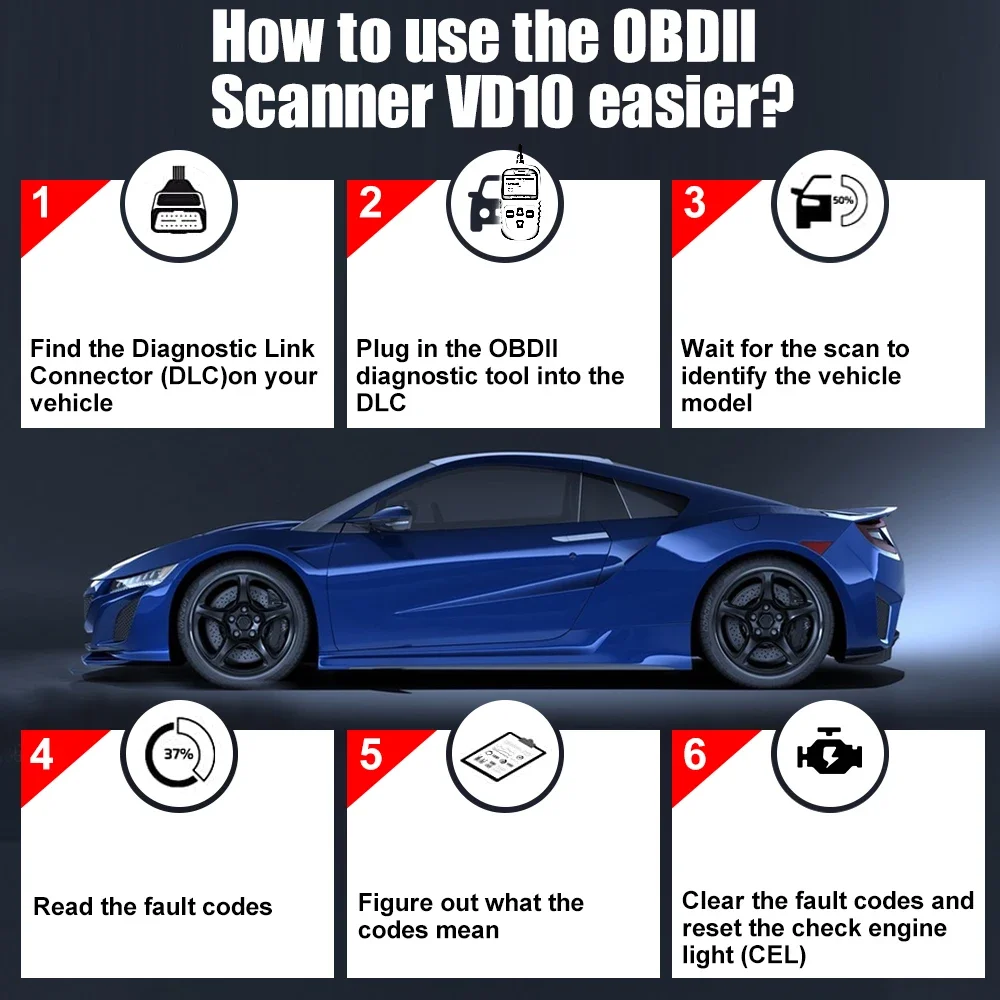
Product Show: