- WhatsApp:+86-19892834301
- Email: automantool@hotmail.com
- Skype:autoobdtop
Godiag GT108 A Configuration Super OBDI-OBDII Universal Conversion Adapter For Cars, SUVs, Pickup Trucks, Motorcycles
Item No. GOT045
In Stock.
History sold.
0 out of 50 global ratings
- 5 stars:0%
- 4 stars:0%
- 3 stars:0%
- 2 stars:0%
- 1 stars:0%
ratings| answered questions
0 out of 5
0 global ratings
- 5 stars:0%
- 4 stars:0%
- 3 stars:0%
- 2 stars:0%
- 1 stars:0%
Latest price:$49.00
Buy Now:
$
39.00
20% off
Fast Shipping & No Tax
US Check: Ship from US
UK Check: Ship from UK
EU Check: Ship from Czech
Looking for help? Please contact Whatsapp: +86-19892834301
- Shipping:
-
Free Shipping
Express Shipping ServiceEstimated delivery time: 3-5 Working Days
- Quantity:
- Stock:32
- Weight:
- 0.2 KG
- Package:
Related Download Files
Share
Godiag GT108 A Configuration Super OBDI-OBDII Universal Conversion Adapter For Cars, SUVs, Pickup Trucks, Motorcycles
GODIAG GT108 Super OBDI-OBDII universal conversion adapter can convert the OBDI diagnostic interface of cars, motorcycles, individual ECU control units, etc. into standard OBDII diagnostic interfaces through DIY wiring Interface, convenient for car maintenance personnel to connect to OBDII diagnostic programming equipment for data streams reading, fault codes diagnosis, programming, activation and coding...
A configuration is for cars, SUVs, pickup trucks, motorcycles.
B configuration is for trucks, mining vehicles, generators, boats.
C configuration is including both A and B configuration.
Product Features:
1.DIY wiring, it can be converted to OBDII according to the car diagnostic interface. [Because the definitions of diagnostic interfaces in different regions are inconsistent, the popular conversion cables and adapters in the market cannot use different definitions of diagnostic interfaces. GODIAG GT108 Super OBDI-OBDII can be used by maintenance engineers to connect according to their own needs]
2.The device has reverse connection protection. (If the power supply is connected wrong, the device will not burn out, and it will not cause harm to the OBDII diagnostic programming device.)
3.Independent GND4, GND5. (It is more suitable for judging the problem of poor grounding of some control units.)
4.Analog IGN switch. (Press the IGN switch, the corresponding port outputs ING VCC)
5.Power indicator, GND4, GND5 switching indicator, IGN switching indicator.
6.DIY the way to lock the wire. Equipped with different diagnostic interface cables, ECU cables, and locking screwdrivers.
7.Car Diagnostic Interface Connection Jumper Kit (Different configurations of jumper kits are different, please purchase according to maintenance needs.)
How to Use GT108?
Steps:
1. Find the definition of the diagnostic interface (find the maintenance manual of your own vehicle, or search online.), or see the definition diagram of the corresponding diagnostic interface of the GT108 manual.
2. According to the interface definition, find out the connection line needed by your car, and connect to the GT108 adapter according to the definition. (Use a screwdriver to lock the terminal.)
3. Connect the connected diagnostic cable to the vehicle OBD1 diagnostic interface according to the definition. (Connect GND 4 or GND5 first, and then connect BAT+. If the power cable is connected correctly, the POW light of the GT108 host will light up. If the vehicle diagnostic interface does not have power, please connect the car battery to the DC power connector of GT108 with the battery cable. If the vehicle needs the ignition signal, connect the O-IGN line, and press the IGN switch, the corresponding IGN light will light up, and the O-IGN line will output the ignition power signal.)
4. Connect the communication line CAN or K-line to the diagnostic interface. (Note: If it is the truck diagnostic software added by the car diagnostic equipment, you need to buy a GT106 24V to 12V adapter.)
5. Connect the diagnostic device to start diagnosing the vehicle.
Note: If you cannot find the definition for your own vehicle diagnostic interface, you can first find out the power supply of the diagnostic interface. First use the black battery clip on the battery connection cable to connect the negative pole of the battery, and then use the BAT+ line to connect to the diagnostic interface to find the power supply. You can also use a multimeter to find the diagnostic interface power supply. The definition of the diagnostic interface can also be judged by the GT101 Pirt Electric Circuit Tester device.
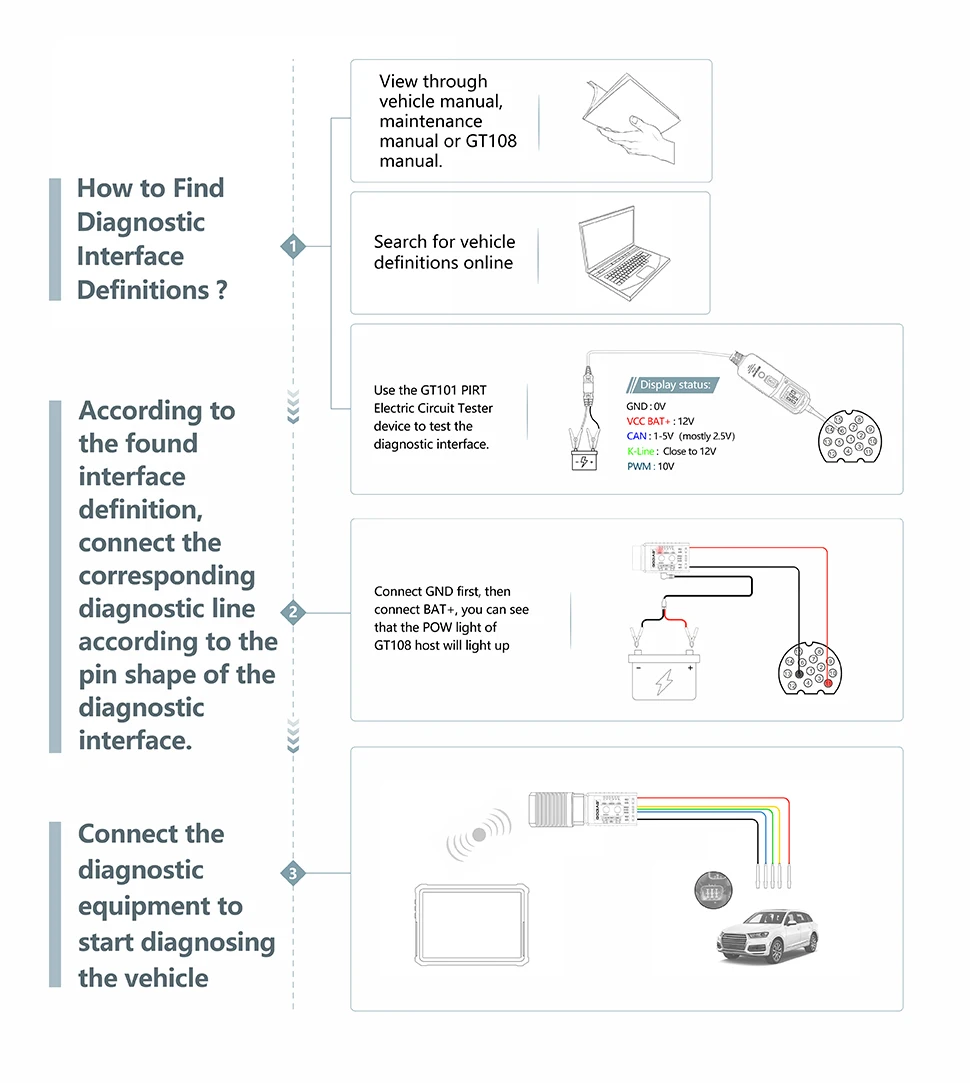

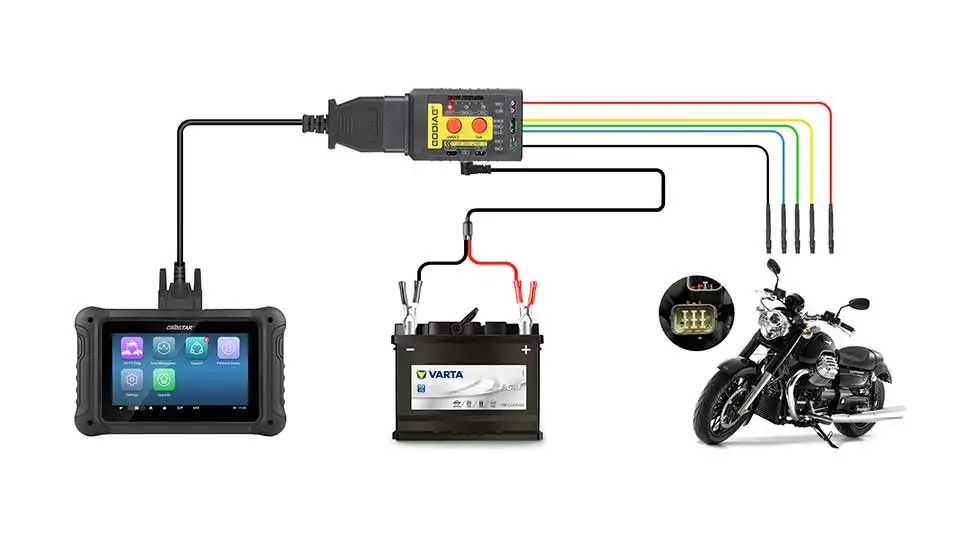
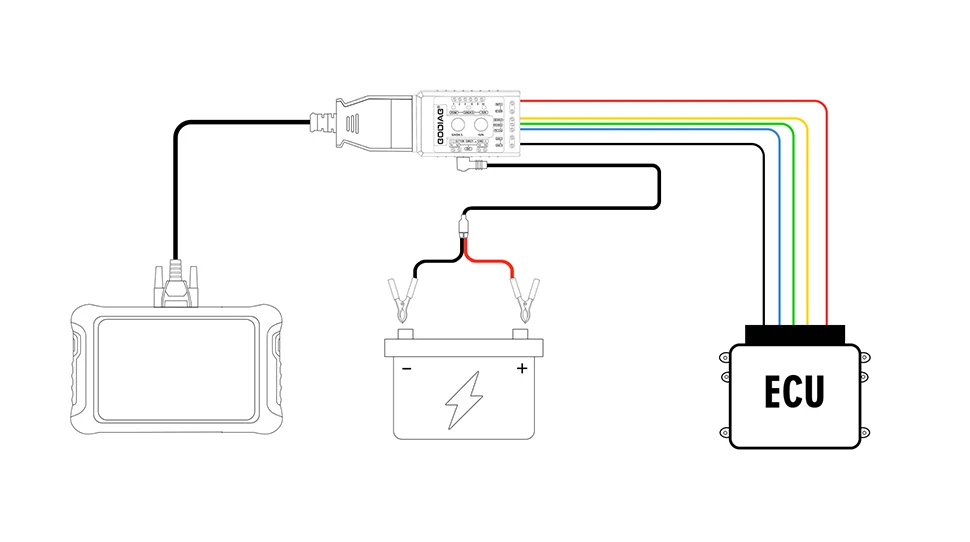
Package Includes:
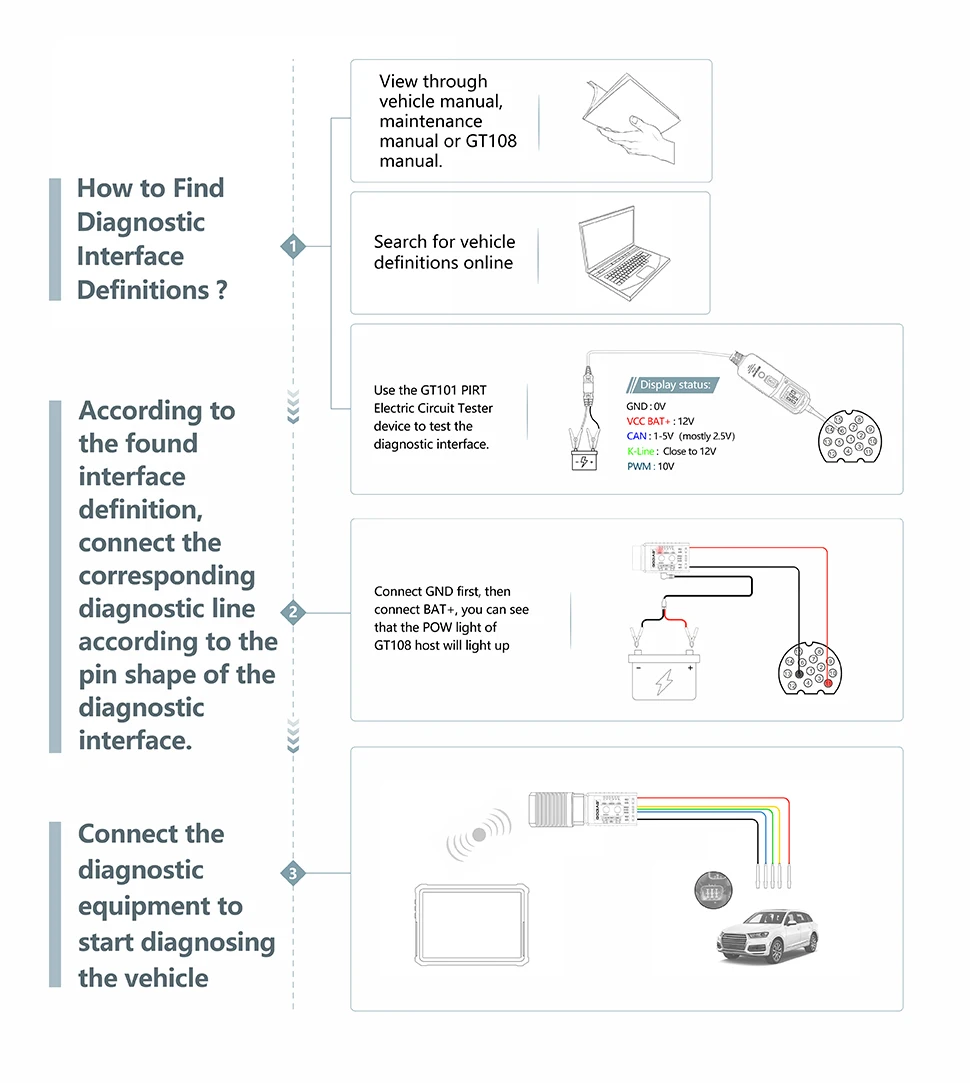
Car Connection Method

Motorcycle Connection Method
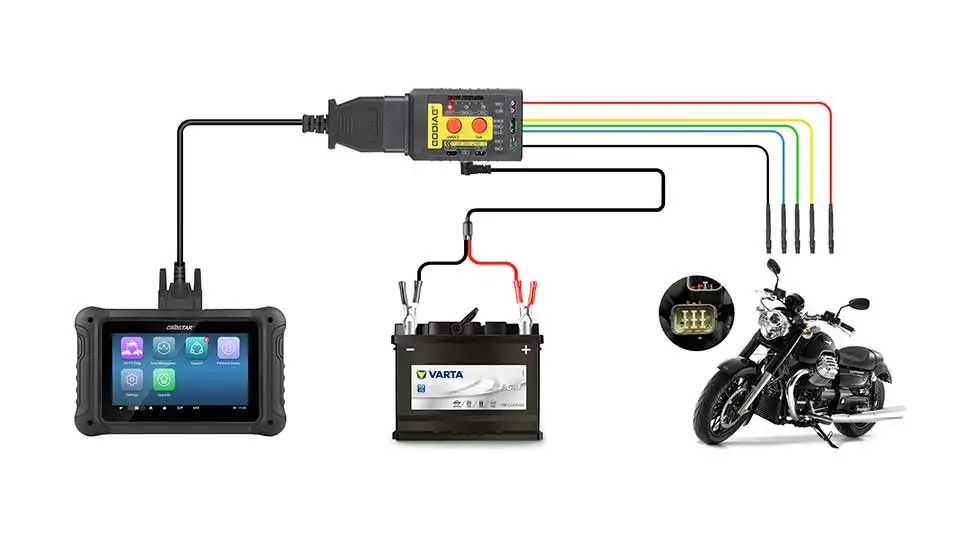
ECU Connection Method
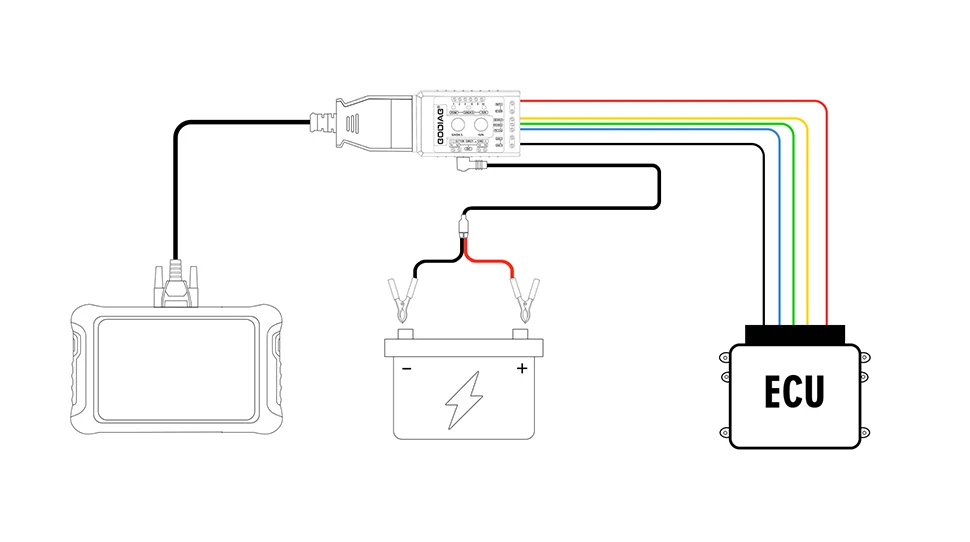
Package Includes:
1pc x GODIAG GT108 Super OBDI-OBDII Universal Conversion Adapter
1pc x Car Diagnostic Interface Connection Jumper Kit
1pc x Power Cord with Battery Clips
1pc x Screwdriver
1pc x Manual
Customer Questions & Answers
Customer Reviews
0 Stars of 5,0 Reviews.
- 5 stars:0%
- 4 stars:0%
- 3 stars:0%
- 2 stars:0%
- 1 stars:0%
Share your thoughts with other customers.
Write a reviewTop customer reviews
You may also like
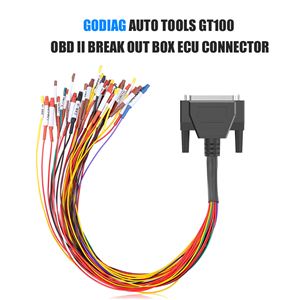
-
Colorful Jumper Cable DB25 for Godiag GT100
$18.0010% off

-
2025 GODIAG GT100 PLUS GPT ENET DOIP 24V-12V AUTO TOOLS OBD II Break Out Box ECU Connector
$120.0014% off

-
GODIAG ECU IMMO Prog AD GT105 II Break Out Box ECU Connector + Full Protocol OBD2 Universal Jumper Breakout Tricore Cable
$39.0020% off

-
2025 GODIAG GT100 PLUS GPT AUTO TOOL with GODIAG BMW CAS1/CAS2 Mech-Key Test Platform and CAS2 CAS3 SER Semi Smart Test Platform
$219.008% off
-
Tel
+86-19892834301 -
WhatsApp

















