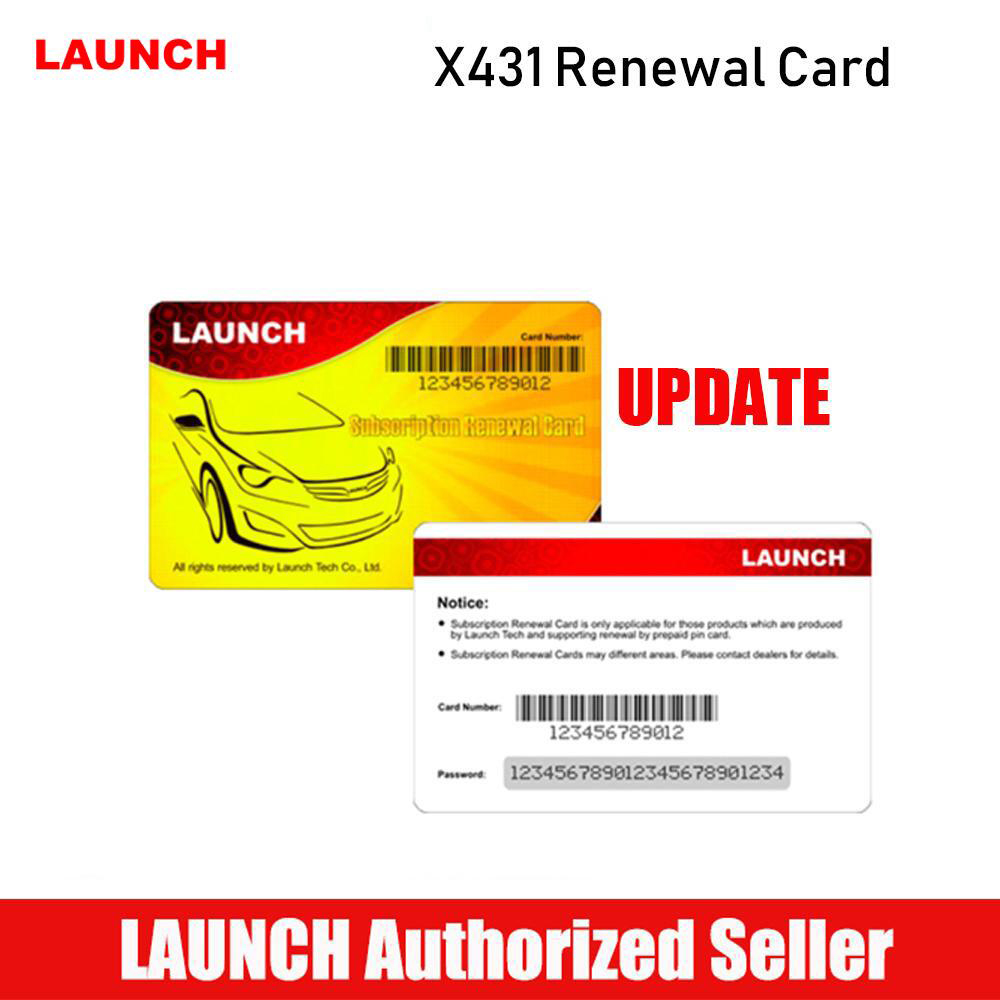- WhatsApp:+86-19892834301
- Email: automantool@hotmail.com
- Skype:autoobdtop
2 Years Update Service for Launch X431 PADIII/PAD5 Passenger Vehicles
0 out of 50 global ratings
- 5 stars:0%
- 4 stars:0%
- 3 stars:0%
- 2 stars:0%
- 1 stars:0%
ratings| answered questions
0 global ratings
- 5 stars:0%
- 4 stars:0%
- 3 stars:0%
- 2 stars:0%
- 1 stars:0%
Fast Shipping & No Tax
US Check: Ship from US
UK Check: Ship from UK
EU Check: Ship from Czech
Looking for help? Please contact Whatsapp: +86-19892834301
- Shipping:
-
Free Shipping
Express Shipping ServiceEstimated delivery time: 3-5 Working Days
- Quantity:
- Stock:36
- Weight:
- 0.1 KG
- Package:
Related Download Files
2 Years Update Service for Launch X431 PADIII/PAD5 Passenger Vehicle
If you want to update your Launch X431 PADIII/PAD5 after free update service expired, you can buy this service to extend another 2 years free update.
Note:
1. Please provide the serial number for confirm if we can help to provide the update service first. (The devices which were brought from overseas dealer can not be provided update service.)
2. It is 2 Years Update Service
3. Very easy to operate, no need shipping
4. Suitable for: Launch X431 PADIII/PAD5
5. It will take 3 days for the Launch technician to do the update service
6. Once activated, no cancellation or refund will be accepted.
How to make it work?
1. After you place an order on our website and check out, please provide us your device serial number.
2. We will send Subscription Renewal Card Activation Code.
3. The Launch technician will open the update service online, no need shipment.
How to activate the Subscription Renewal Card?
1. Tap the application icon on the home screen to launch it.
2. Tap “Login” on the upper right corner of screen to log in the system (Note: Please make sure the tool has a strong Wi-Fi connection).
3. Tap TVEG)PU2DTG0Q2X9`ZPY5PM and select “Update” to enter the update center.
4. Tap “Renewal” on the update page to activate Subscription Renewal Card.
5. Input the password of Subscription Renewal Card (24-digit numbers) and then tap “Confirm” to finish the transaction
0 Stars of 5,0 Reviews.
- 5 stars:0%
- 4 stars:0%
- 3 stars:0%
- 2 stars:0%
- 1 stars:0%
Share your thoughts with other customers.
Write a reviewYou may also like
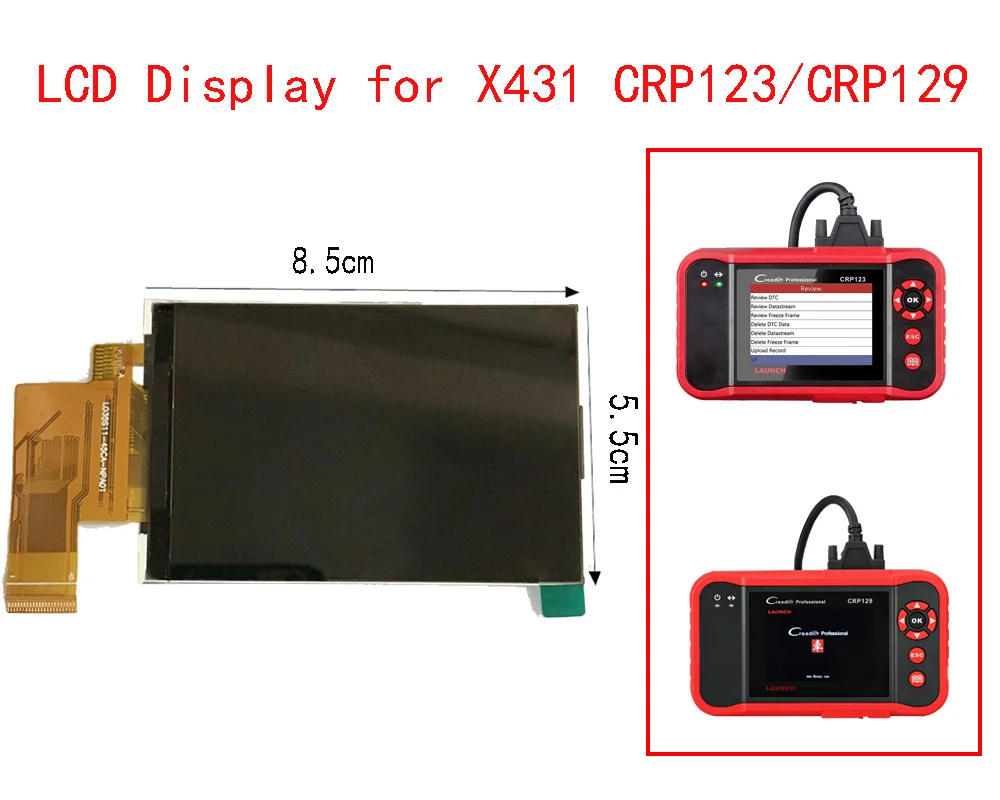
-
LCD Screen for LAUNCH X431 CRP123/CRP129/Creader VIII/Creader VII+ Auto Scanner LCD Display Screen Panel Digitizer
$45.0018% off

-
Launch X431 X-PROG3 & Launch SmartSafe D01 12V Cars & 24V Trucks Diagnostics IMMO & ECU programming Tool
$2359.002% off

-
Launch X431 ECU Programmer Gearbox Connectors Package for Launch ECU Programmer and X-Prog3
$299.006% off

-
Launch Creader CRP Touch Pro Full System Diagnostic Service Reset Tool Golo/Wi-Fi/EPB/DPF/TPMS
$368.003% off
-
Tel
+86-19892834301 -
WhatsApp