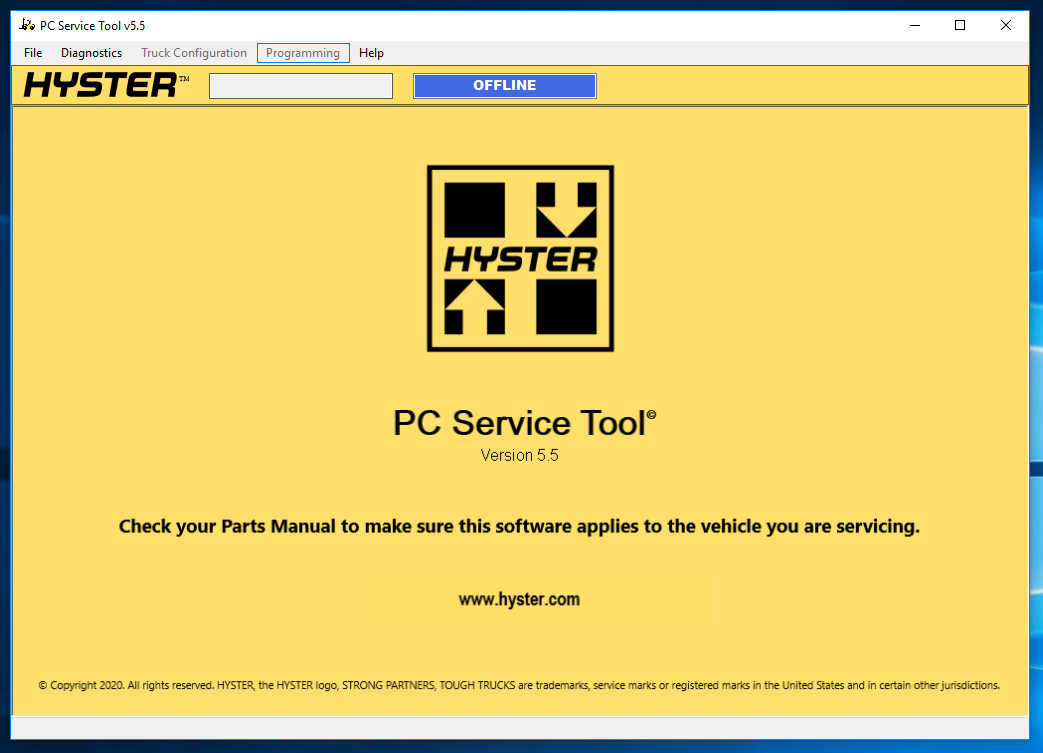- WhatsApp:+86-19892834301
- Email: automantool@hotmail.com
- Skype:autoobdtop
Cummins Calterm 4.7.1 Engineering Level Auto Repair Software
0 out of 50 global ratings
- 5 stars:0%
- 4 stars:0%
- 3 stars:0%
- 2 stars:0%
- 1 stars:0%
ratings| answered questions
0 global ratings
- 5 stars:0%
- 4 stars:0%
- 3 stars:0%
- 2 stars:0%
- 1 stars:0%
Fast Shipping & No Tax
US Check: Ship from US
UK Check: Ship from UK
EU Check: Ship from Czech
Looking for help? Please contact Whatsapp: +86-19892834301
- Shipping:
-
Free Shipping
Express Shipping ServiceEstimated delivery time: 3-5 Working Days
- Quantity:
- Stock:31
- Weight:
- 0.1 KG
- Package:
Related Download Files
Cummins Calterm 4.7.1 Engineering Level Auto Repair Software
After payment, we will send the software and activation tool to your email. If not, please email us.
CALTERM The program for the diagnosis of Cummins engines. Calterm 4.7.1 is an engineering development tool used to monitor Electronic Control Modules for Cummins engine systems and to alter the calibration data contained therein. Calterm is designed to modify fueling calibration parameters and feature settings in an engineering development and test environment
Languages
English , Spanish , French , Italian , Russian
Compatible
Window 7, Window 8, Window 10 64 Bit
Activation
PC Activation
Interface hardware tool :
WORKS WITH INLINE, NEXIQ, NOREGON DLA, DG DPA5
Package include
Cummins Calterm 4.7.1 + Activation
What can you do with Calterm
Installation Quality Assurance testing
Perform DPF regeneration
View active and inactive fault codes
Troubleshoot integration issues
Troubleshoot calibration issues
Collect engine/AT test data
It can be used to:
monitor ECM or any J1939/Datalink device parameters
temporarily change calibrations
view and erase fault codes
log ECM and J1939/Datalink parameters
Cummins Calterm 4.7.1 installation instruction:
Cummins calterm 4.7 installation instructions
1.Install LCT1.12.0.17.exe under the LCT folder
2.Install java.exe
3.Install Calterm4v4.7.1.007.exe
4.Run HWID6.exe and click copy to Clipoard to get the machine code
5.Open KMforKM.exe in the registration machine and paste the machine code in the box under HWID, a random name in the box 1 or abc will be okay and click make key
6.Open the km.lic file in the generated lics folder and copy it to the KM folder,keep them both in same folder,so that you can open the registration machine KM.exe
7.Click HWID6.exe again and click copy to Clipoard to get the machine code, paste it in the HWID box of KM.exe, write any name you want then click make key
8. Open the newly generated lics folder and find this cc.sn file, copy and paste it in installation directory of calterm.
9.Copy Calterm_ start.exe and fnp_ _ld.dII, paste them into the installation directory of calterm.
Then send a shortcut of calterm_start.exe to the desktop. Click the shortcut of calterm_start.exe every time you use it.
Software display:
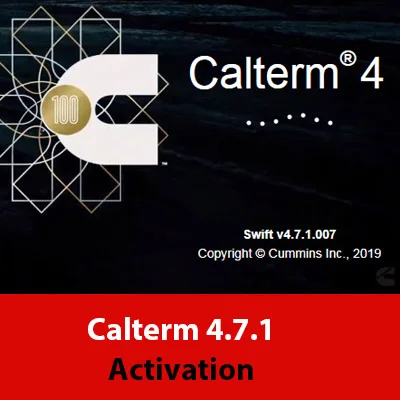
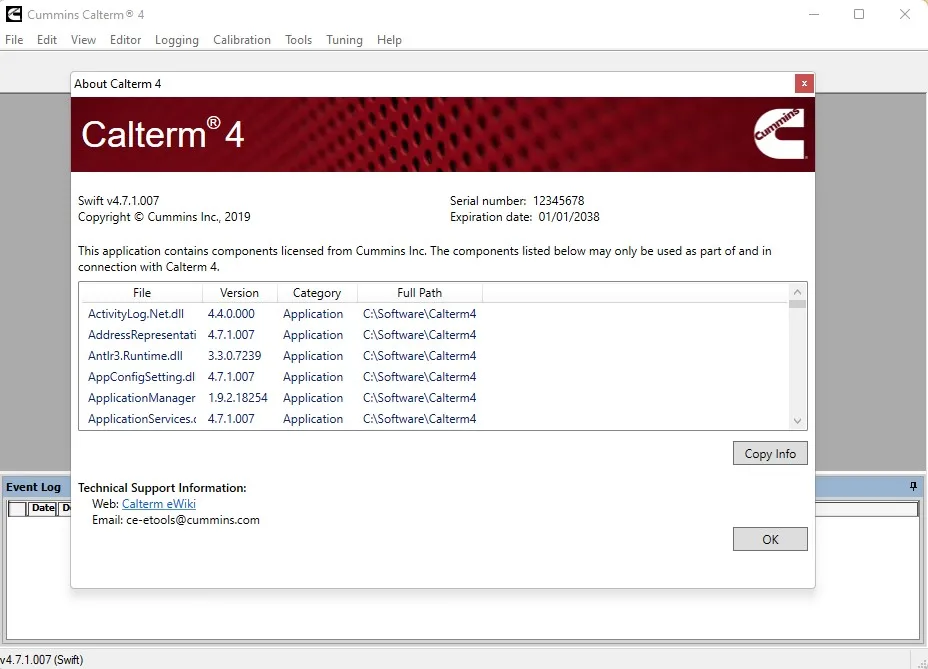
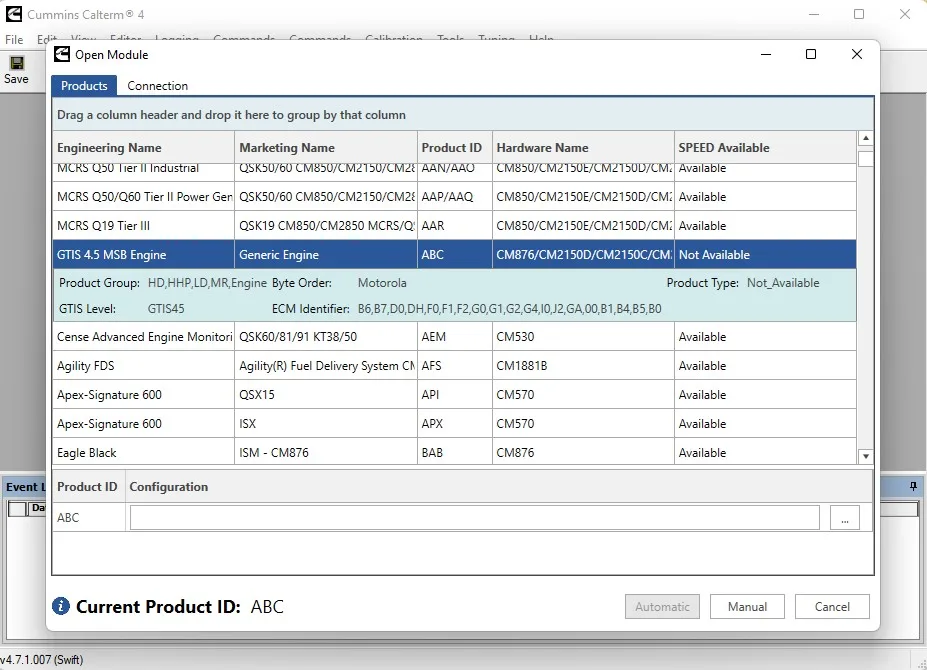
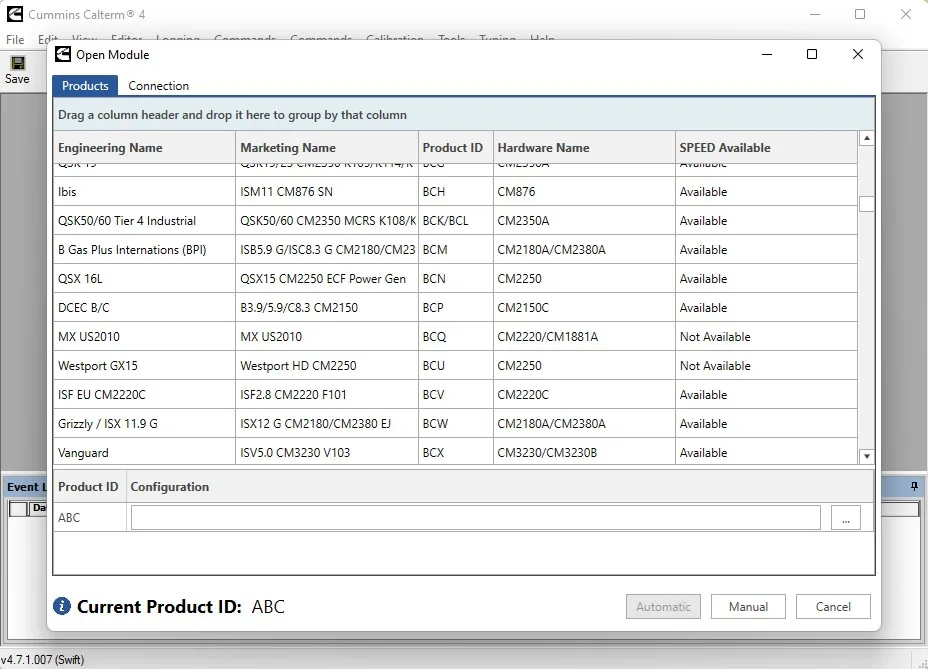
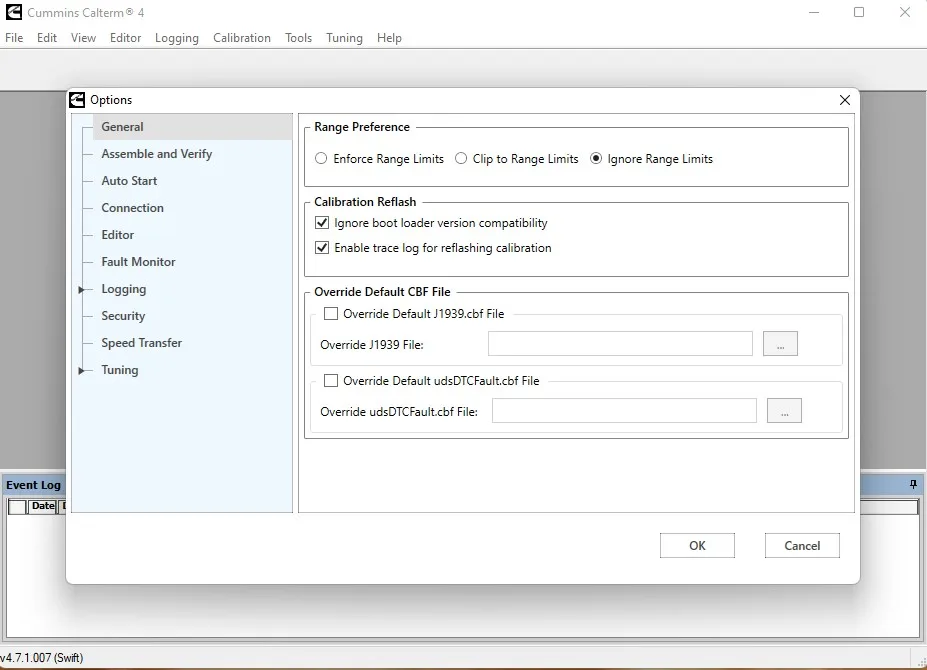
0 Stars of 5,0 Reviews.
- 5 stars:0%
- 4 stars:0%
- 3 stars:0%
- 2 stars:0%
- 1 stars:0%
Share your thoughts with other customers.
Write a reviewYou may also like

-
Airbag Universal Repair V1.5 Airbag Reset Tool ECU Programmer for BMW for Vag ECU Chip Tuning File Car Diagnostic Software
$69.0013% off
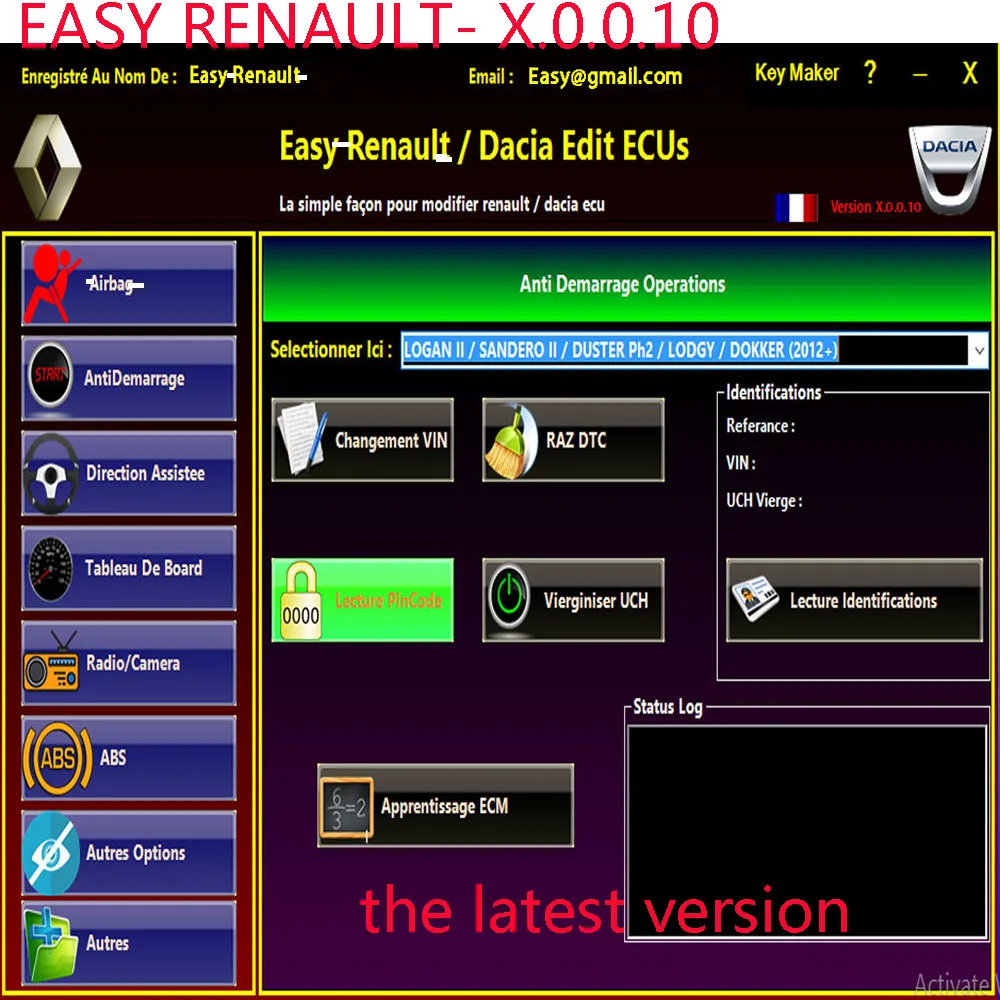
-
EASY Renault- X.0.0.10 VS V6.1.4 Renault ECU Programmer Clear Crash Airbag Card Keys UCH Cleaner WORK with OBDLink Renolink
$159.0011% off

-
Doosan Industrial Vehicle GPES EPC Spare Parts Catalog 2020
$149.0012% off
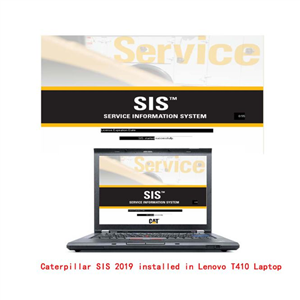
-
Caterpillar SIS 2019 CAT SIS 2019
$99.0017% off
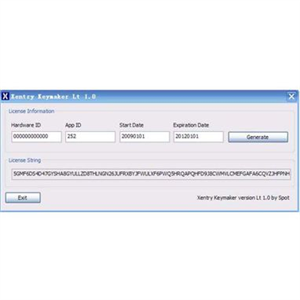
-
Xentry keymaker Lt 1.0
$34.003% off

-
Agco Massey Ferguson Wintest V2.20.10 LAST VERSION
$179.0010% off
-
Tel
+86-19892834301 -
WhatsApp


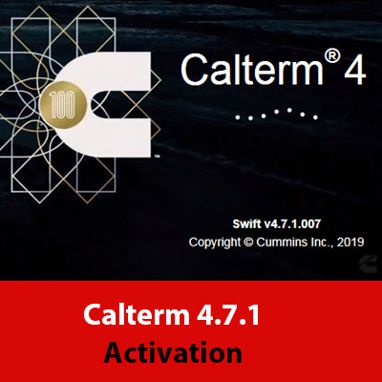
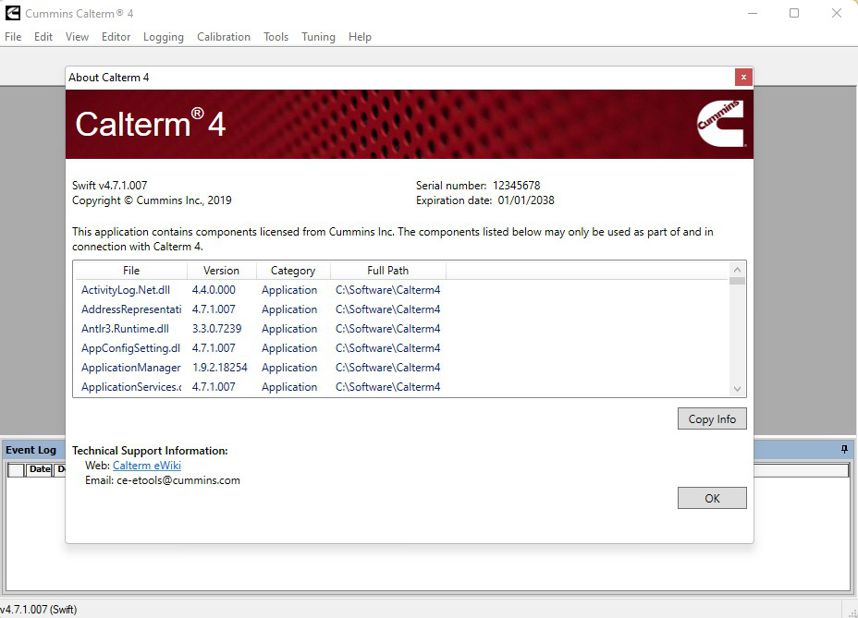
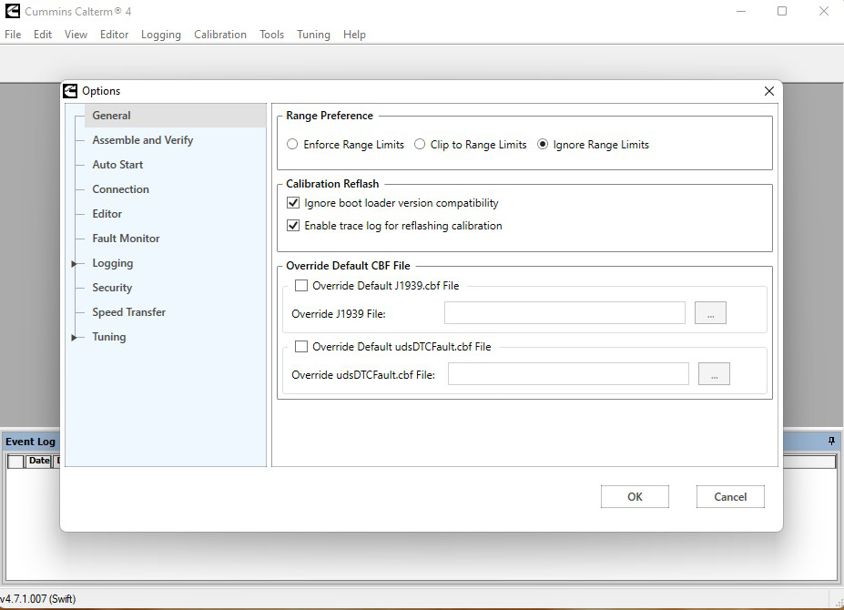
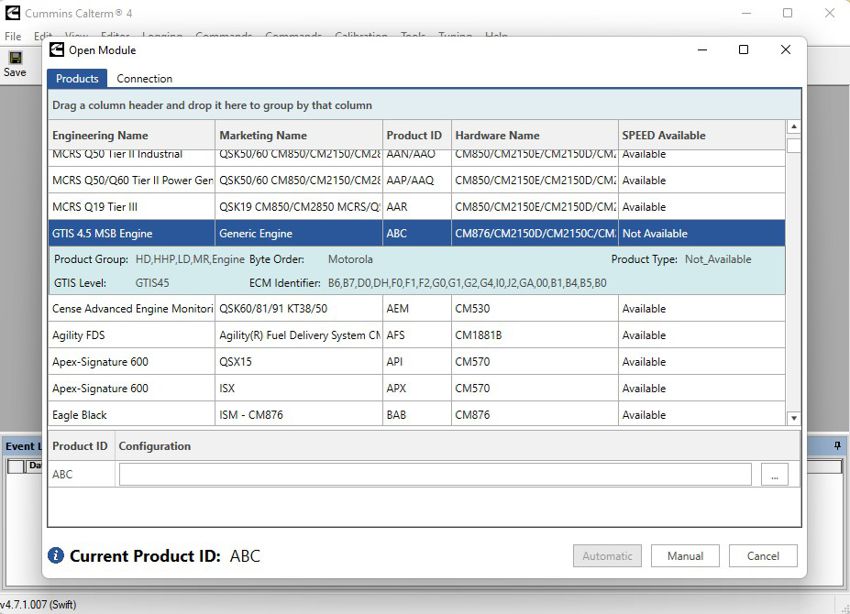
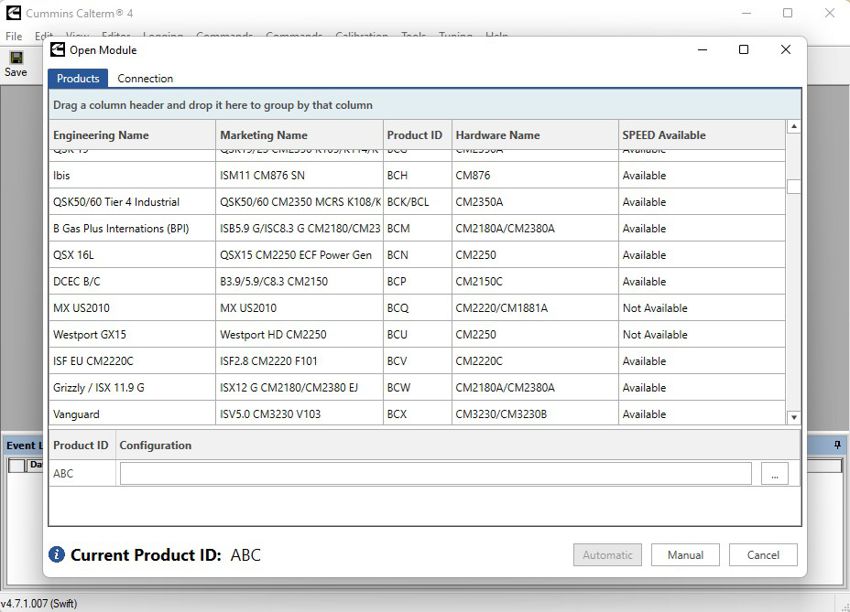

![Hyundai E-Catalogue Robex Heavy Parts Catalog HCE [01.2017]](/upload/202404/24/202404242254163013.png)