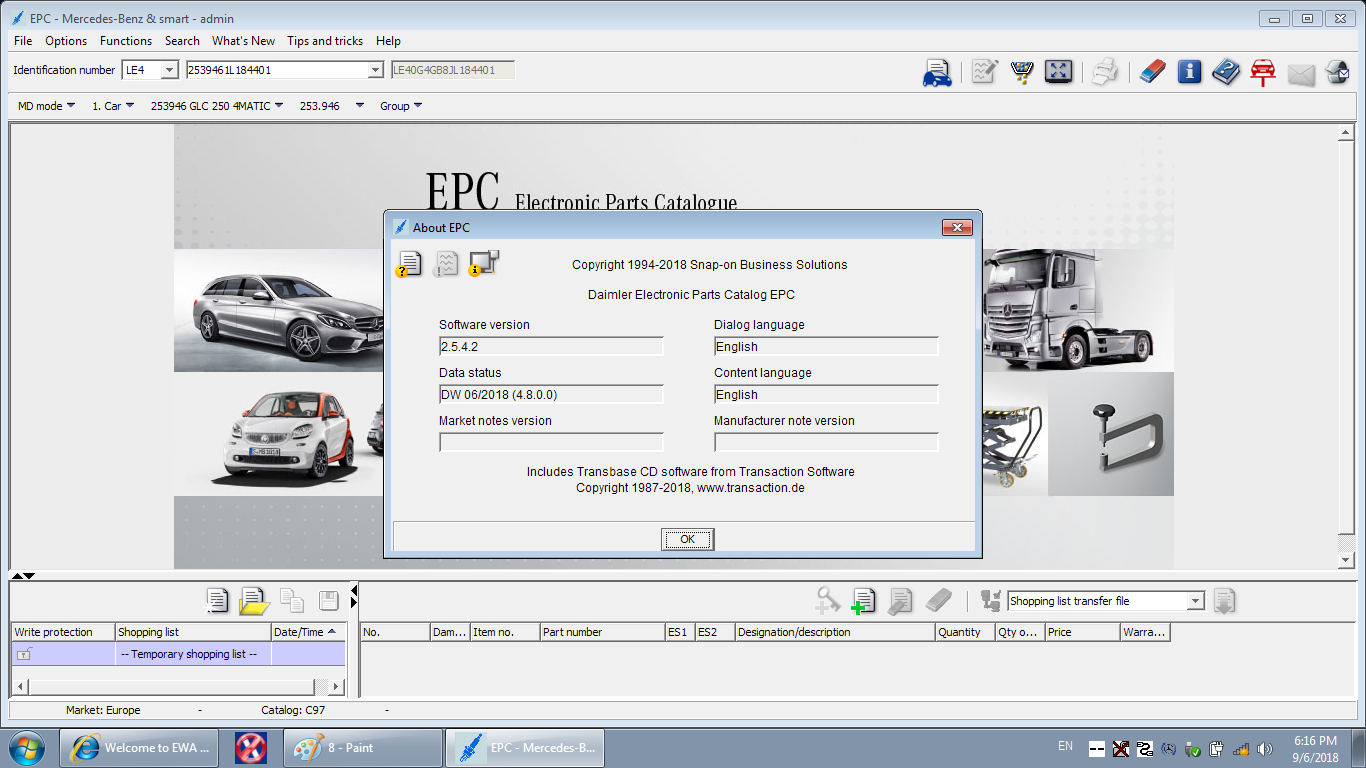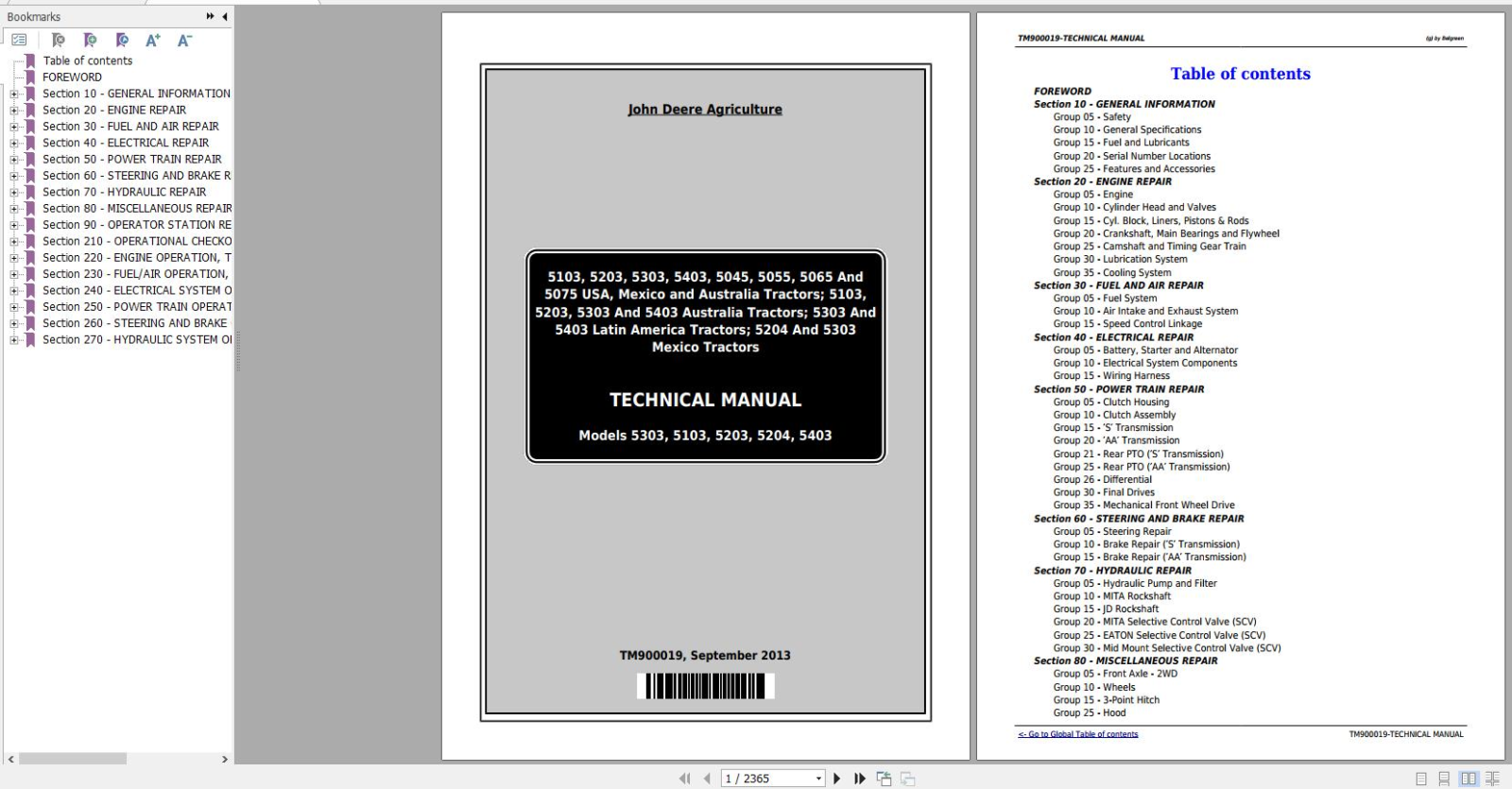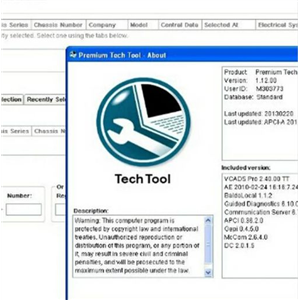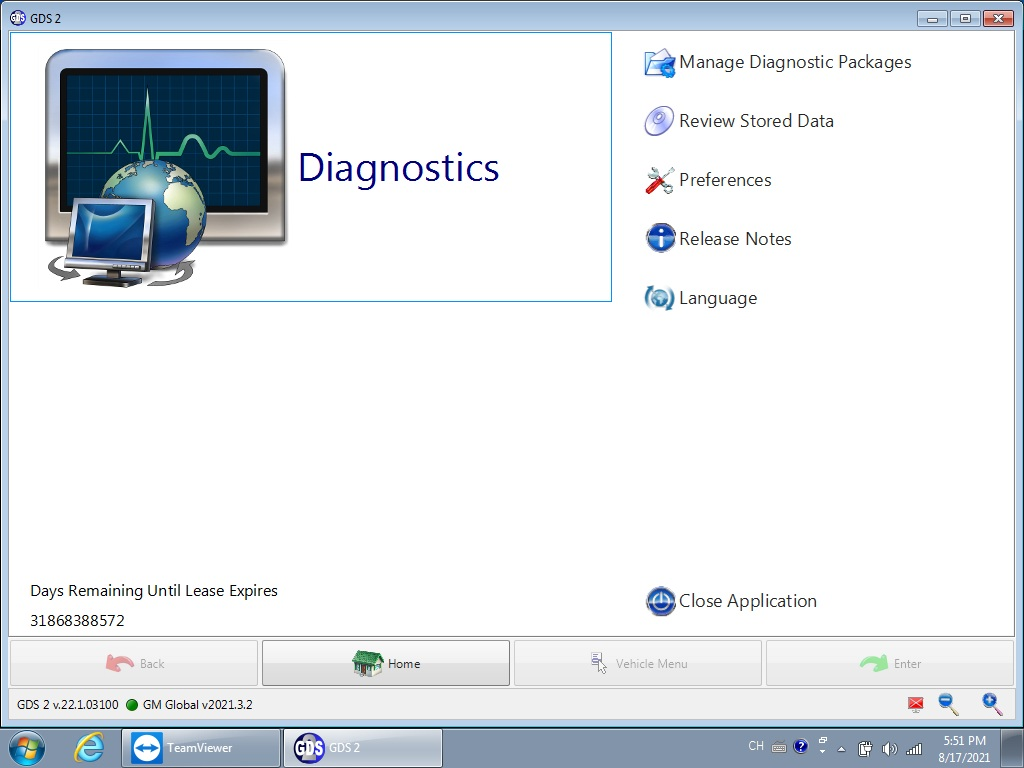- WhatsApp:+86-19892834301
- Email: automantool@hotmail.com
- Skype:autoobdtop
2018.11 Tec Doc OEM Global Auto Parts Inquiry Software+Formb Parts Catalouge
0 out of 50 global ratings
- 5 stars:0%
- 4 stars:0%
- 3 stars:0%
- 2 stars:0%
- 1 stars:0%
ratings| answered questions
0 global ratings
- 5 stars:0%
- 4 stars:0%
- 3 stars:0%
- 2 stars:0%
- 1 stars:0%
Fast Shipping & No Tax
US Check: Ship from US
UK Check: Ship from UK
EU Check: Ship from Czech
Looking for help? Please contact Whatsapp: +86-19892834301
- Shipping:
-
Free Shipping
Express Shipping ServiceEstimated delivery time: 3-5 Working Days
- Quantity:
- Stock:32
- Weight:
- 0.1 KG
- Package:
Related Download Files
2018.11 TEC DOC OEM global auto parts inquiry software+formb parts catalouge
TECDOC 2018 version, is the OEM global auto parts inquiry software!!!
Tecdoc has accurate, detailed and comprehensive information which is essential software for who engages in Auto parts production or trade .
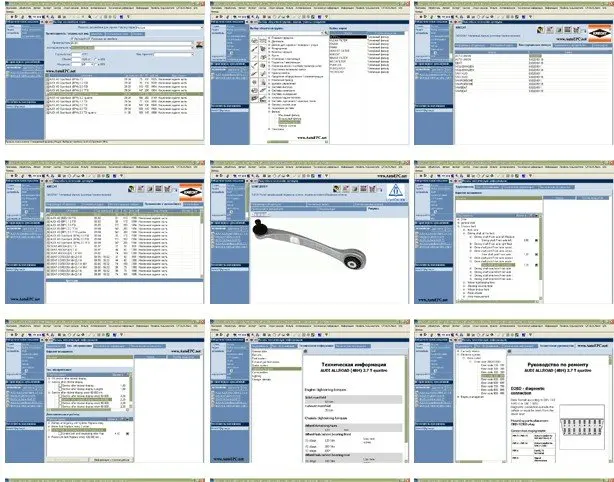
The catalogue TecDoc contains the information on 4.500.000 spare parts more than 120 European manufacturers,
(BOGE, BO SCH, BREMI, CHAMPION, DAYCO (PUROLATOR), GATES, GOETZE MOTORENTEILE, QUINTON HAZELL, SACHS
HANDEL, VALEO, VARTA, BOSAL, BREMBO, CENTRO and others).
Reception of an information on groups of spare parts, about labour expenses for replacement of spare parts, about their applicability and interchangeability on various automobiles, search of manufacturers, search of spare parts. Convenient and simple in use TecDoc, Quarterly updating of the data of the catalogue. TecDoc allows to trace important for professionals of the market of autospare parts of change.Convenient search in TecDoc allows to find quickly the information on this or that spare parts. As a rule, you receive the exhaustive information on spare parts: a code of the manufacturer, an original code spare parts under the catalogue of a producer of the automobile, code EAN, the information on applicability and interchangeability of the spare parts, the recommended prices, quantity in packing, the information on the manufacturer spare parts.
Conflict TecDoc - 4 quarter 2018 year with other catalogues:
No conflicts found
Region: Europe
Languages: English, Spanish, Italian, Mexican, German, Russian, Turkish, French, Swedish
OS: VISTA, Win7 x32, Win7 x64, Win98, Windows 8 x32, WinJapan, WinXP
Quantity of CD: 1 DVD and 1 DVD DL
Data of update: 11/2018
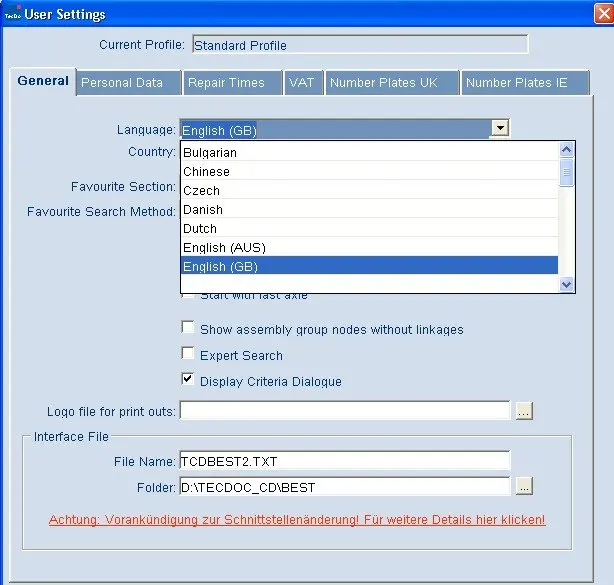
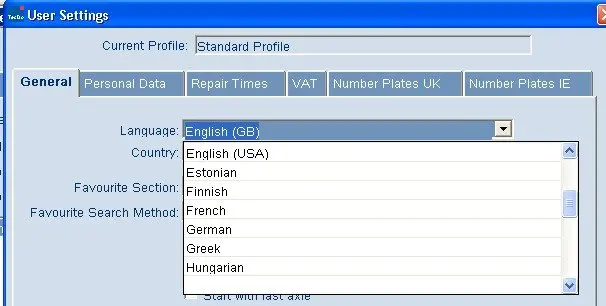
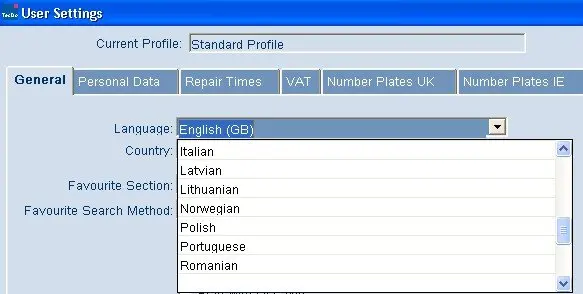
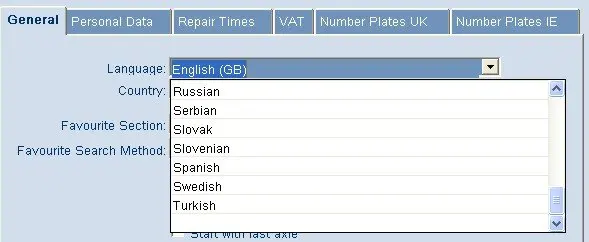
Mb EPC WIS net

Mb EPC ewa net keygen
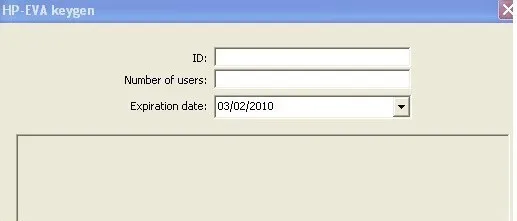
Language: English, Dutch, Spanish, Italian, Chinese, German, French, Japanese
benz Mercedes Benz EPC net 2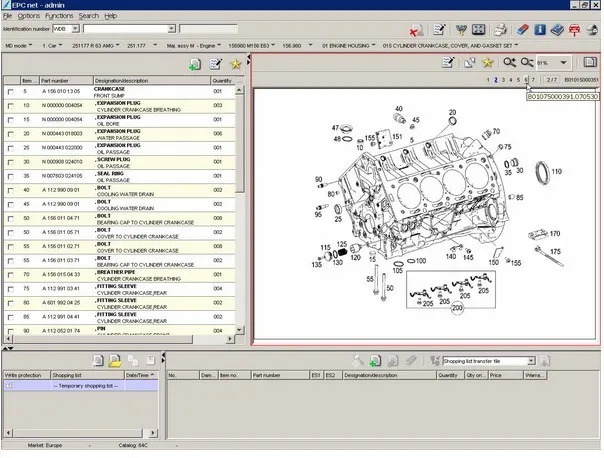
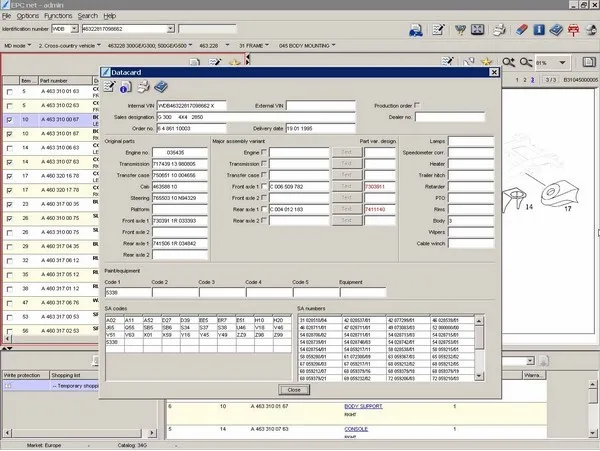
EPC net represents the latest development in EPC Flexible Publishing.
EPC net is available both online and offline.
All the functions available in EPC Flexible Publishing have been fully integrated into EPC net. The modern user interface applying standard Windows rules serves to significantly improve user guidance and navigation.
Modern user interface using standard Windows rules
Users will immediately note the modern user interface and the simple navigation using standard Windows rules.
You can open functions using the icons (a) or the Menu bar (b).
Tooltips are provided to explain icon functions (c). Hovering the mouse pointer over an icon causes the tooltip to appear with a description of the icon's function.
The combined pull-down menus (d) with input fields are available in EPC net for simple navigation within the catalogs/groups/subgroups.
You can use your mouse or keyboard to operate EPC net. Most of the keyboard shortcuts used in EPC Flexible Publishing are also used in EPC net.
For parts identification, EPC net requires at least a 6-digit model designation.
Ideally, parts identification should be done using a vehicle identification number so that the datacard can be used in the process. The datacard must be used when looking for parts that are color-specific or where the search depends on what equipment is installed in the vehicle.
Reduced number of windows
Functions that were spread over several windows in EPC Flexible Publishing have been condensed onto one window in EPC net.
The EPC net window is subdivided into the following sections:
EPC net Picture
The picture has been supplemented with different zoom functions, and can be shown in a separate window using the icon.
EPC net Parts list
All the part numbers for the entire subgroup are shown in the parts list.
Footnotes and code information (passenger cars), SA/component information (commercial vehicles) and construction kit information (BUS) can be displayed via links in a separate window.
EPC net Shopping list
The contents of the shopping list (e.g. quantity) can be changed directly in the individual columns.
One important new feature is the "Show part context" function. When you reopen a saved
shopping list you can click on the part designation in the form of a mouse-sensitive blue link to extract the part context directly from the shopping list.This saves you the trouble of reentering the vehicle data and the group/subgroup.
EPC net List overview
The "List overview" can help the EPC net users with shopping list administration.
Saved shopping lists and a "temporary shopping list" can be used at the same time.
The icon can be used to create, show, delete, copy and print shopping lists.
The active area of the EPC net window is marked with a red frame.
You can change the size of the individual EPC net window areas via the respective dividing lines. Double-clicking on the dividing line between the picture and the parts list causes the picture to be arranged above the parts list.
and the icons can be used to show/hide individual areas of the EPC net window and to individually change the column widths as required.
0 Stars of 5,0 Reviews.
- 5 stars:0%
- 4 stars:0%
- 3 stars:0%
- 2 stars:0%
- 1 stars:0%
Share your thoughts with other customers.
Write a reviewYou may also like
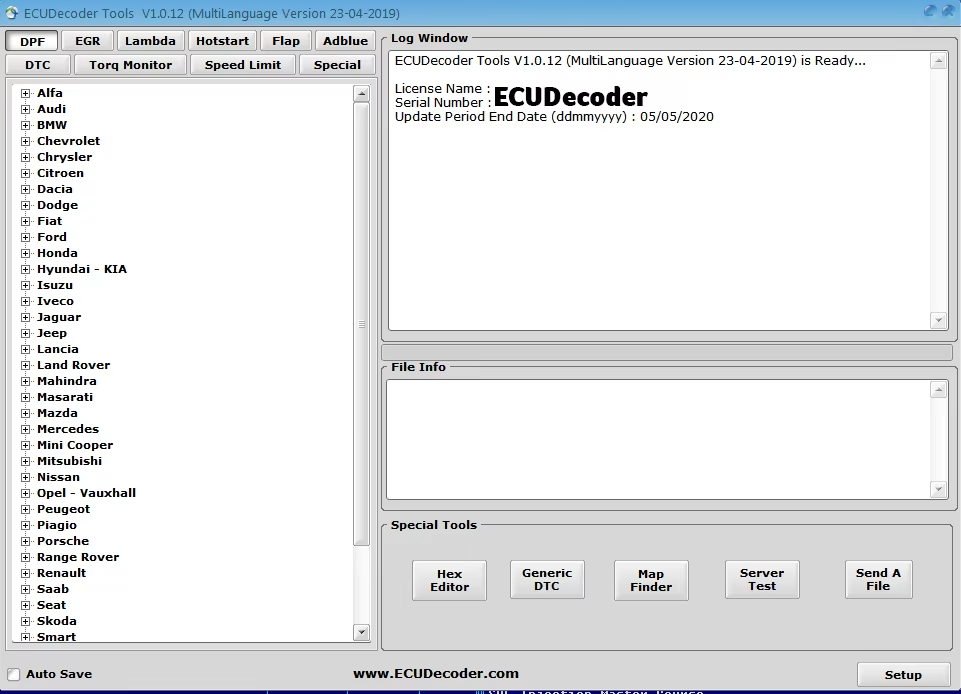
-
ECUDecoder Tools For Adblue, DPF, EGR, DTC, Hotststart, Lambda, Speedlimit, Immo Disable CHIPTUNING REMAPPING SW ECU Programmer
$79.0020% off

-
2026 Lamborghini Repair Manual, Parts Catalog & Wirring Diagram Online Version One Time Login Remotely for All Lamborghini Models
$289.006% off
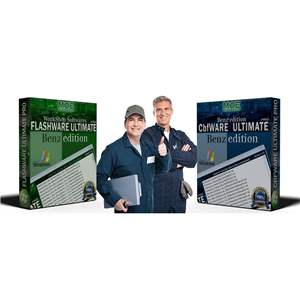
-
Flashware Ultimate Pro and CBFWare Ultimate Pro 1 Year Full Unlimited PRO Access (365 days) for All Mercedes Benz Workshop
$259.007% off

-
2023.05 BOMAG EPC Parts Catalog & Circuit Diagrams
$139.0013% off
-
Tel
+86-19892834301 -
WhatsApp