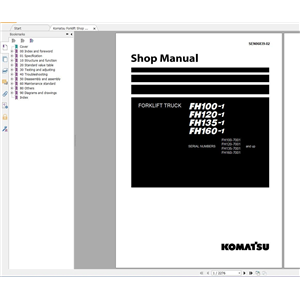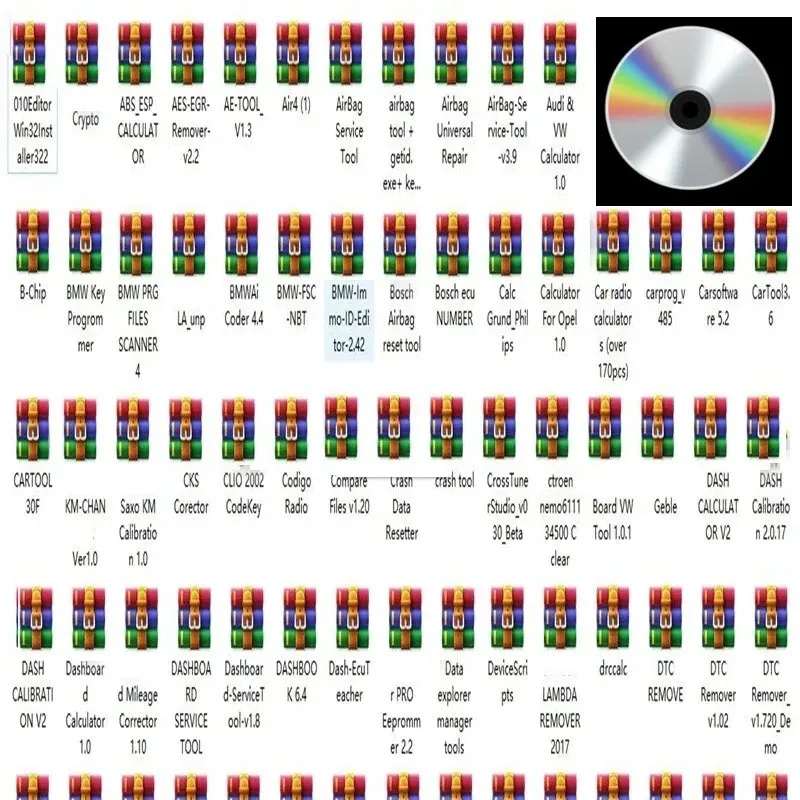- WhatsApp:+86-19892834301
- Email: automantool@hotmail.com
- Skype:autoobdtop
Cummins InPower Pro 12.5v+crack for many PCs + Latest PGA Files (Calibration Files) + Install guide
0 out of 50 global ratings
- 5 stars:0%
- 4 stars:0%
- 3 stars:0%
- 2 stars:0%
- 1 stars:0%
ratings| answered questions
0 global ratings
- 5 stars:0%
- 4 stars:0%
- 3 stars:0%
- 2 stars:0%
- 1 stars:0%
Fast Shipping & No Tax
US Check: Ship from US
UK Check: Ship from UK
EU Check: Ship from Czech
Looking for help? Please contact Whatsapp: +86-19892834301
- Shipping:
-
Free Shipping
Express Shipping ServiceEstimated delivery time: 3-5 Working Days
- Quantity:
- Stock:32
- Weight:
- 0.1 KG
- Package:
Related Download Files
2019 Hot Sell Inpower Pro V12.5 + Actived Unlocked + Latest PGA Files (Calibration Files) + Install Video
Notice: software i will send download link here. i can help you download and install via teamviewer.
Nitroobd adapter user manual please read the package , fit all benzine cars, just insert to your obd2 port.
software
list:
1.inpower
pro v12.5
2.unlocked
actived file
3.install
video
InPower provides the following functions for monitored equipment:
•Direct
connection capability from a personal computer to PowerCommand genset controls,
transfer controls, and system controls; For details on devices supported refer
Technical Details tab.
•Connection
to generator set or transfer switch controls via modem or to multiple controls
via PowerCommand (LonWorks) network.
•Allows
the monitored equipment to send alarm information to a connected
computer.
•Configurable
for units of measurement, and level of user access (read only, read/change
values, administrator).
•Adjustment
of nearly every adjustment parameter within the connected control system,
including parameters such as voltage and frequency levels, gains, protection
set-points and other values.
•Convenient
programming of configurable inputs in the controllers.
•Viewing
of equipment history, fault codes, and data associated with fault
codes.
•Generates
reports of monitored data
•Allows
released firmware upgrades on Power Command genset controls.
•Plot
critical parameters in a strip chart format, and export data to 3rd party
software tools for manipulation and viewing.
•Simulate
fault conditions in genset controls in compliance to NFPA 110 requirements to
demonstrate functionality of the controller and monitoring equipment in a
facility.
0 Stars of 5,0 Reviews.
- 5 stars:0%
- 4 stars:0%
- 3 stars:0%
- 2 stars:0%
- 1 stars:0%
Share your thoughts with other customers.
Write a reviewYou may also like
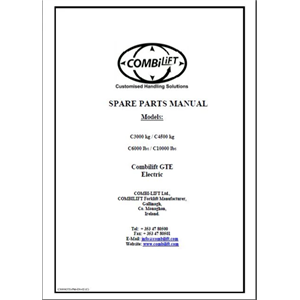
-
Combilift Forklift Parts catalogs and service manuals 2018
$169.0011% off

-
MTX DTC Remover 1.8.5.0 With Keygen+9 Extra ECU Tuning SW Ca For Kess Ktag Fgtech Software Car ECU Fault Code Remover Including 20GB Tuning Remaps
$39.0020% off
-
Tel
+86-19892834301 -
WhatsApp


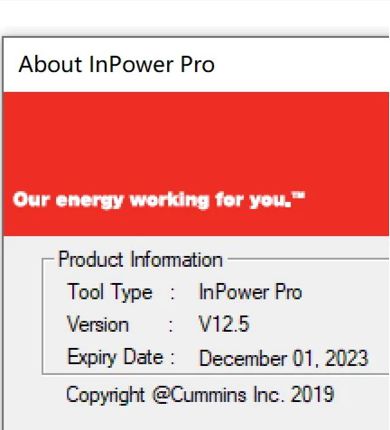

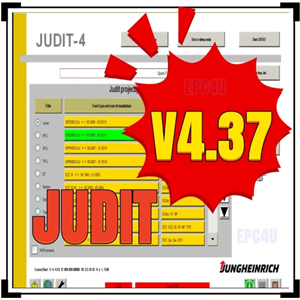
![Mitsubishi Lift Trucks 2025 (MCFA) USA Parts Catalog and Service Manuals [12/2024]](/upload/202508/17/202508170407035836.png)