- WhatsApp:+86-19892834301
- Email: automantool@hotmail.com
- Skype:autoobdtop
G-Scan Tab GVCI PC Based Diagnostics Bluetooth Solution GSCAN Device In Place of G SCAN 2 and G SCAN3
0 out of 50 global ratings
- 5 stars:0%
- 4 stars:0%
- 3 stars:0%
- 2 stars:0%
- 1 stars:0%
ratings| answered questions
0 global ratings
- 5 stars:0%
- 4 stars:0%
- 3 stars:0%
- 2 stars:0%
- 1 stars:0%
Fast Shipping & No Tax
US Check: Ship from US
UK Check: Ship from UK
EU Check: Ship from Czech
Looking for help? Please contact Whatsapp: +86-19892834301
- Shipping:
-
Free Shipping
Express Shipping ServiceEstimated delivery time: 3-5 Working Days
- Quantity:
- Stock:25
- Weight:
- 0.5 KG
- Package:
Related Download Files
G-Scan Tab GVCI PC Based Diagnostics Bluetooth Solution GSCAN Device In Place of G SCAN 2 and G SCAN3
Video about Mazda CX3 FSC calibration GScan TAB
G-Scan Tab SMALL BUT POWERFU
No more diagnostic cables between your scan tool and a vehicle.
G-scan
Tab is an affordable Tablet PC based diagnostic solution with Bluetooth
technology.
G-scan Tab shares the same database with legendary G-scan and G-scan2.
With already massive, yet constantly growing coverage, you can enjoy G-scan's brilliant software with choice of your own Windows based device..
The G-scan Tab is an affordable PC based automotive diagnostic solution using Bluetooth technology.
The
G-scan Tab offers exceptionally strong and reliable bluetooth connectivity and
can connect to a windows 10 or later based tablet, laptop or computer. The fast
and intuitive G scan limited diagnostic software gives in-depth capabilities on
a huge range ofvehicle makes and models, which is updated and expanded 3 times
per year. Includes one year free software updates, and 12 months
warranty.
Note: PC
or tablet is not included with purchase. Own PC, tablet or desktop pc with
Windows 10 (or later) operating system and bluetooth connection capability is
required for operation.
12v
system coverage only, 24v vehicles not supported by G scan Tab. (refer G scan 2
or G scan 3)
OBDII
connected vehicles covered only. OBDI generation vehicles not supported by G
scan Tab. (refer G scan 2 or G scan 3)
J2534
pass thru not supported by G Scan Tab. (refer G scan 2 or G scan 3)
Features:
Wireless via Bluetooth
Wireless and reliable connection between the
GVCI and the PC is made simple and easy via Bluetooth
Factory Tool base H-yundai and K-ia S/W
Provides complete coverage for H-yundai K-ia
cars based on H-yundai and K-ia GDS factory tools
Cost Efficient
No
ned to pay for standalone scan tools complete hardware. save the cost by
selecting and affordable Windows based tablet from the shop or by utilizing the
laptop that you already own.
Versatility
Runs on a windows based Tablet,or any standard
Windows device including laptop and desktop PCs. Minimum system requirement
should be observed.
No
Pre OBD-II vehicles coverage
G-SCAN Tab shares the same database (including
OBD I Generation vehicles) with G-SCAN and G-SCAN2.
No
24V Commercial vehicles Support
G-SCAN Tab is not copable of accepting power
and signal of 24V commercial vehicles.
No
J2534 Pass-thru function
G-SCAN Tab does not support J2534 function.
G-SCAN2 is the only option as a Pass-Thru device for programming ECUs on both
Hyundai and Kia vehicles.
General Specification
| Specifications | |
|---|---|
| Memory | Flash Memory 2Mbyte / SRAM 256Kbyte |
| Operating Voltage | 7~35VDC |
| Dimension / Weight | 58 X 74 X 36 mm / 90 g |
Wireless protocol | Bluetooth 2.1 + EDR (2.4GHz) |
| Indicators | 2 LEDs (Front/Bottom) |
| CAN | CAN (High Speed, Low Speed, Single Speed) |
| K-Line / L-Line | ISO-1941, ISO-9141-CARB, KWP-2000 |
| Commercial Vehicle | SAE-J1708 / J1587, J1850 (VPWM,PWM) |
| Data / Control Line | Melco Pull-Down |
System Requirements
| Display | 1200 X 1800 or Higher | ||
|---|---|---|---|
| CPU | Intel Bay Trail-T Z3735F 64bit processor or later with greater performance | ||
| RAM | 2 GB or more | ||
| Storage (C:) | 15 GB or more free space | ||
| OS | Windows 10 (or later version) | ||
| Wireless protocol | Bluetooth 2.0 or higher | ||
Smart Update
When the Windows tablet or PC is connected to the internet, G-scan Tab connects to the GIT server through the internet, checks and downloads available updates and patches, and keeps the diagnostic database up to date.
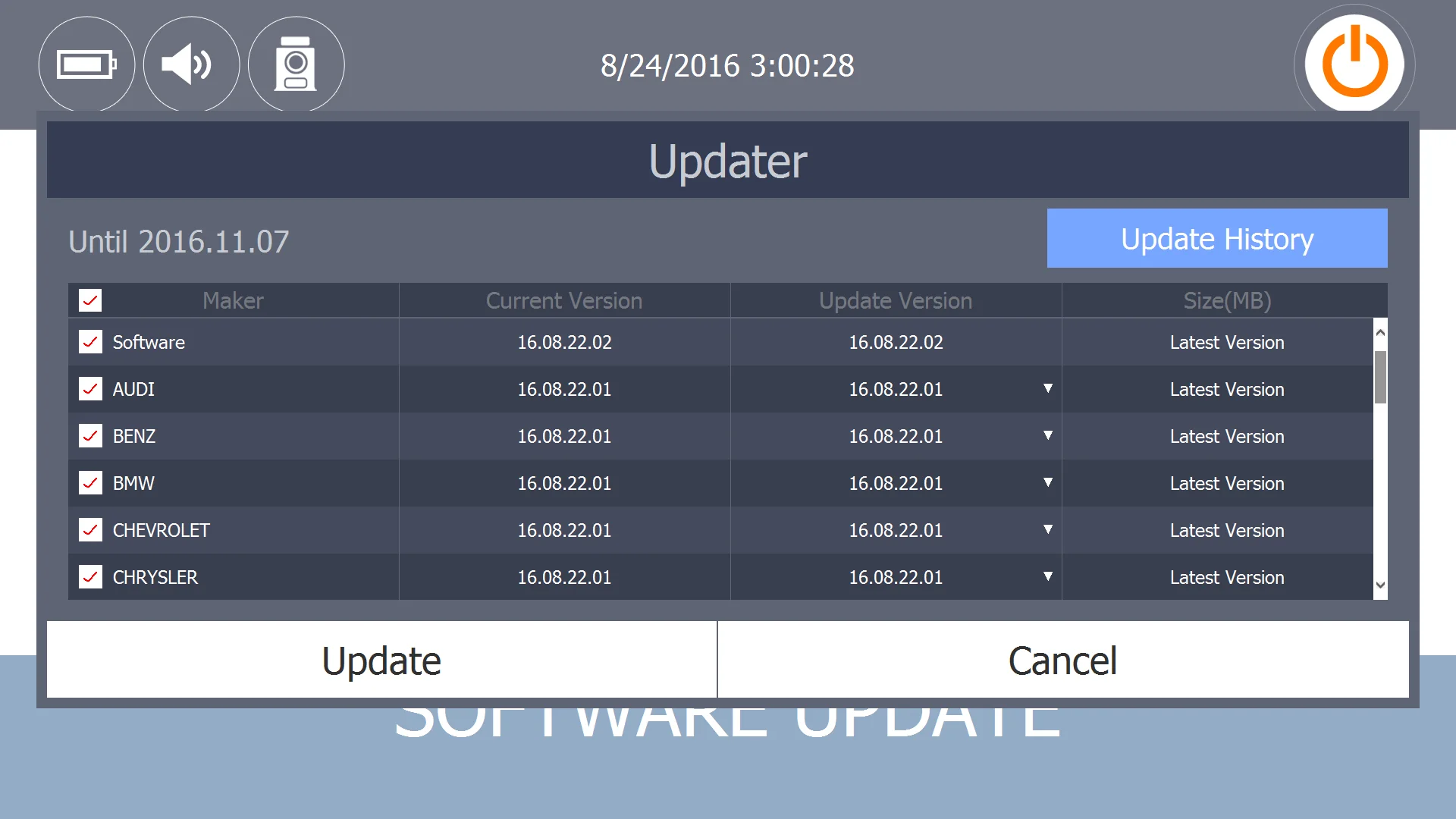
System and DTC Auto Search
"System Search" option automatically checks all vehicle systems and reports fault codes, and provides access to advanced diagnostic functions available for each detected system.
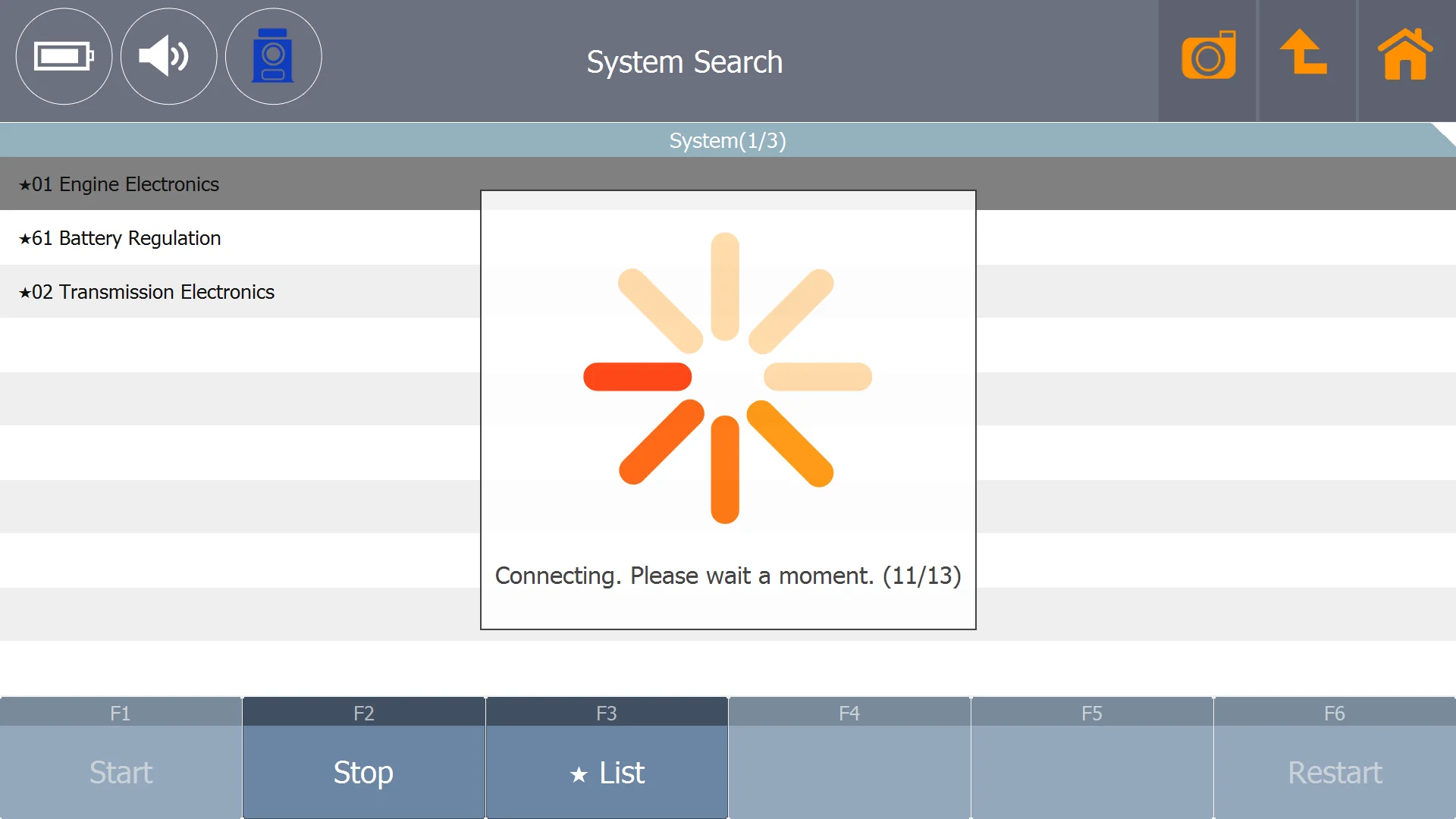
Live data
As one of the basic diagnostic functions, G-scan Tab provides live data enabling users to monitor the system control unit's input and output side.
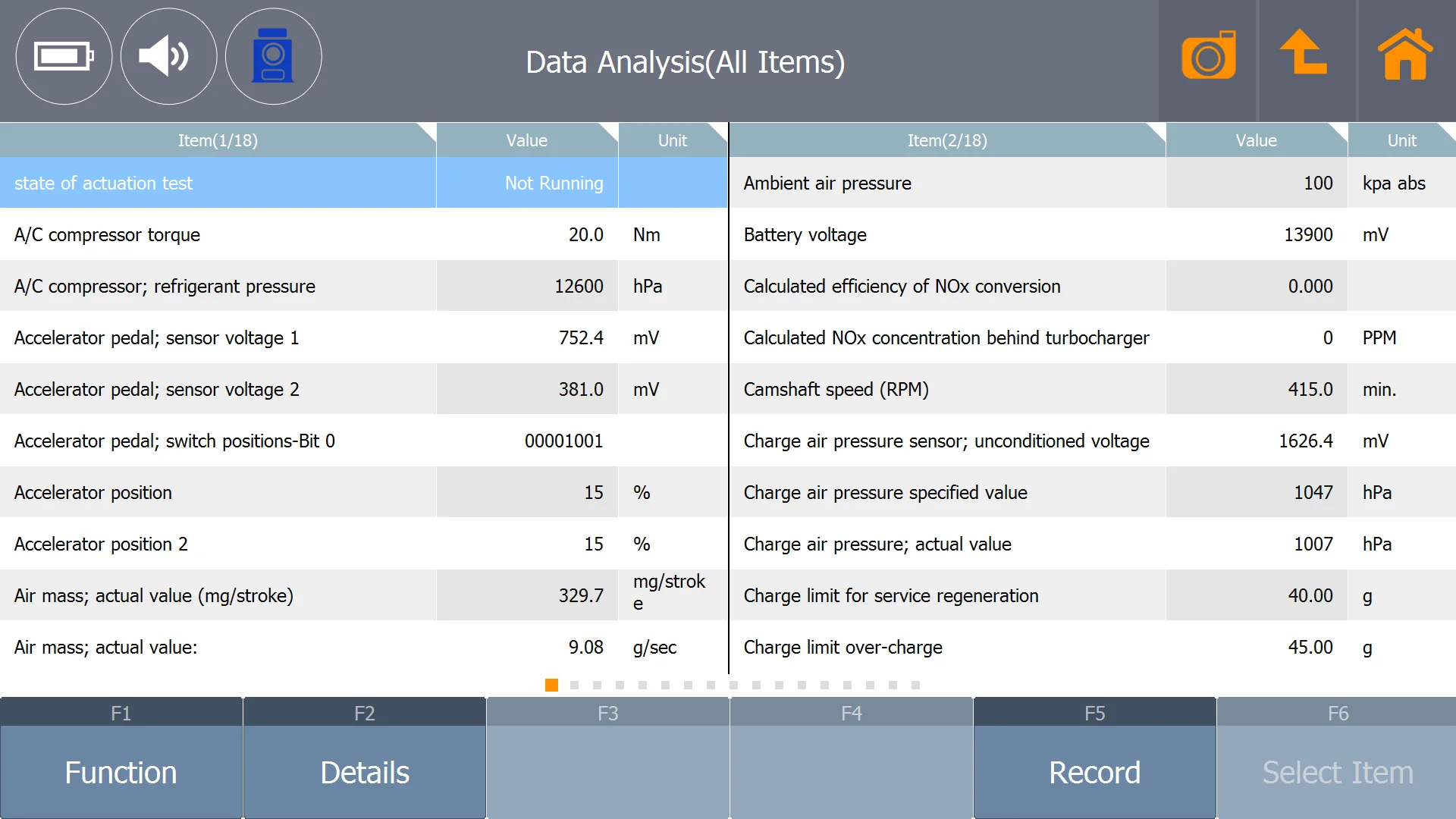
Actuation Test
Actuation test is another basic diagnostic functions that G-scan Tab provides. Users can check the control unit's operation by activating or deactivating the operation of an active component under control unit's command.
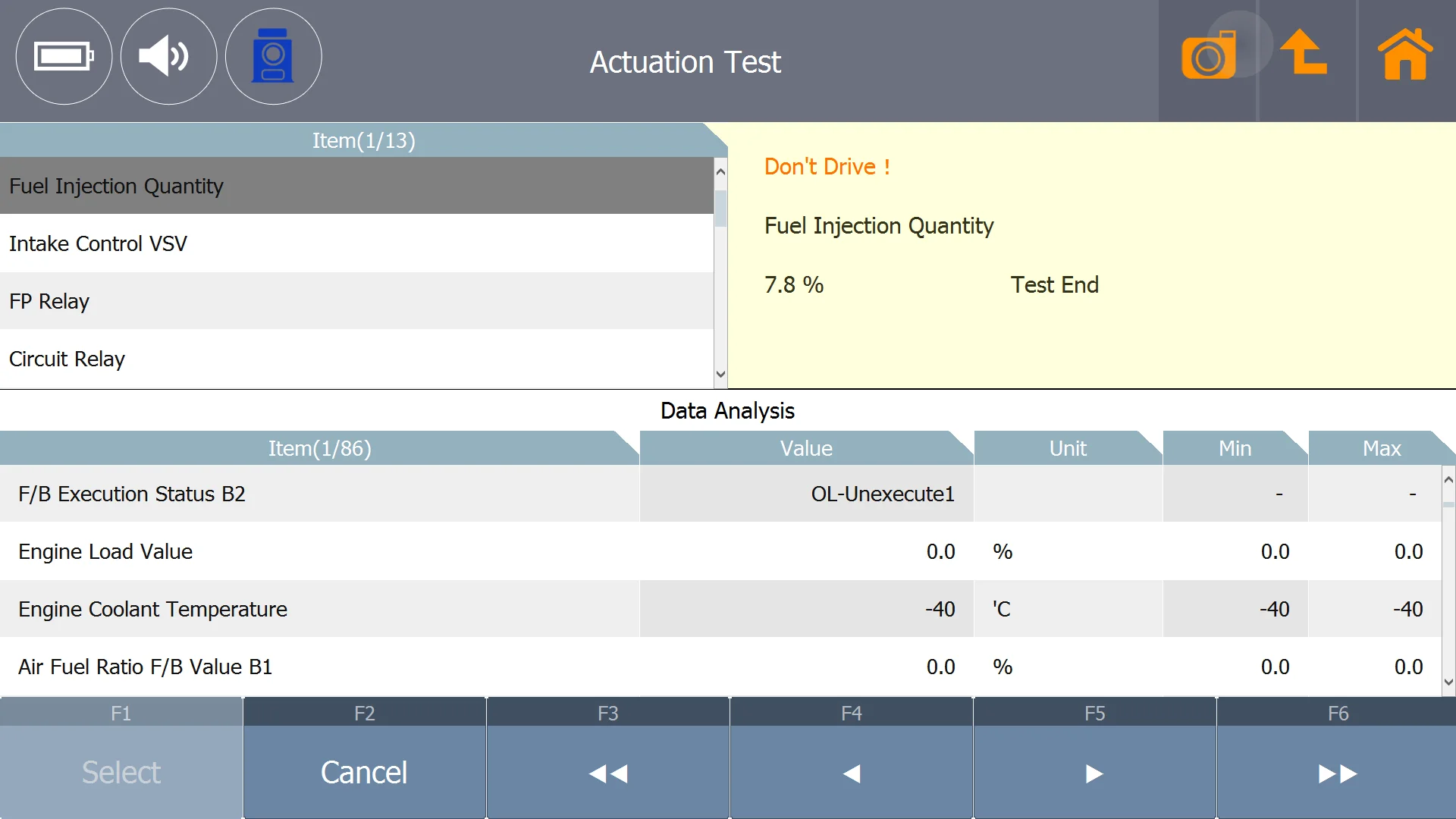
Special Function
In addition to the basic functions of DTC read/erase, Live Data, Actuation Test and ECU info, G-scan Tab provides various coding, learning and Initializing functions.
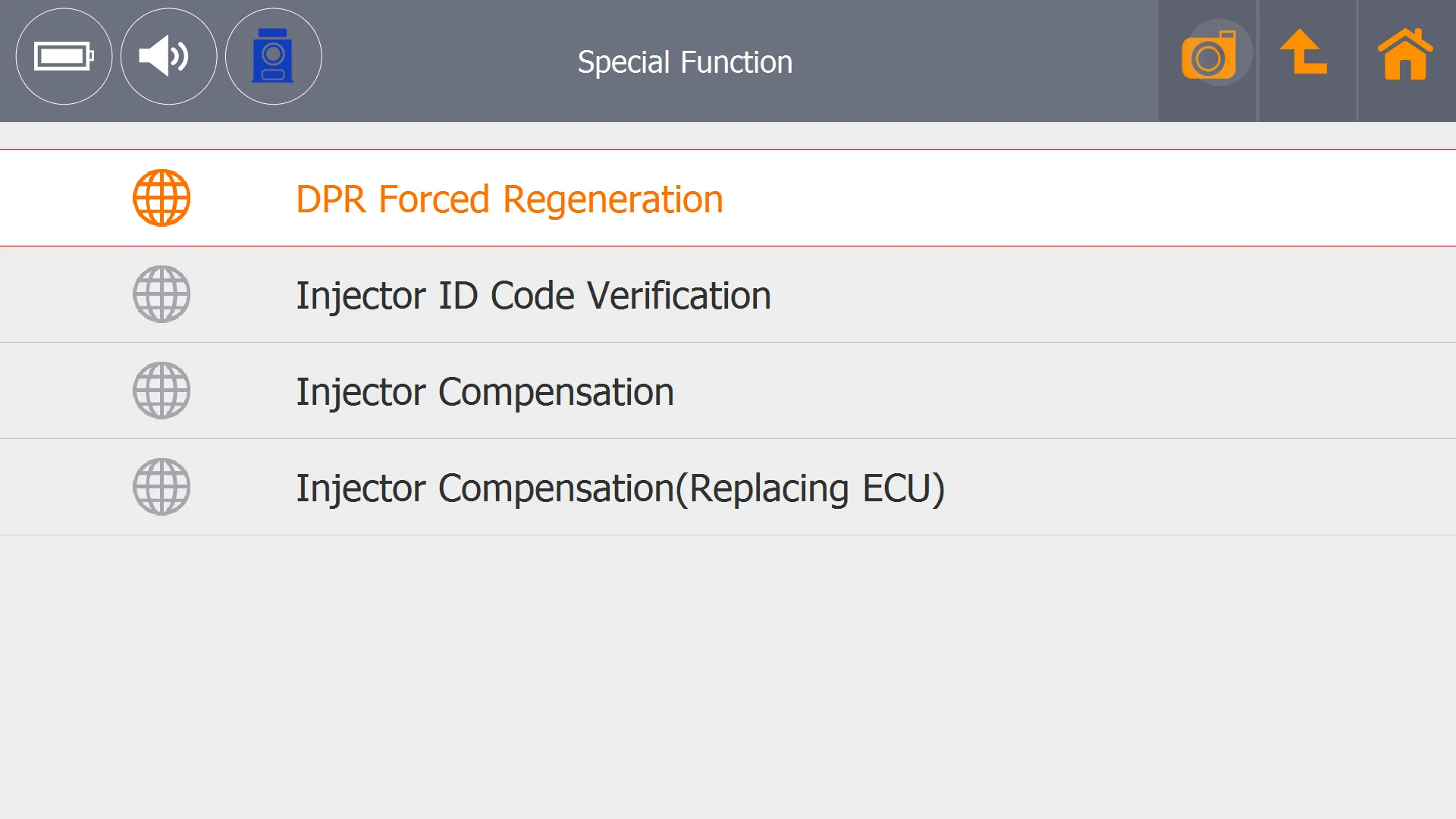
Diagnostic Trouble Code
DTC read and erase are the basic of the basic functions for diagnosis. G-scan Tab provide 2-line DTC description that shows the long-text DTC descriptions in full, no more acronyms or erasing to fit in the limited space.
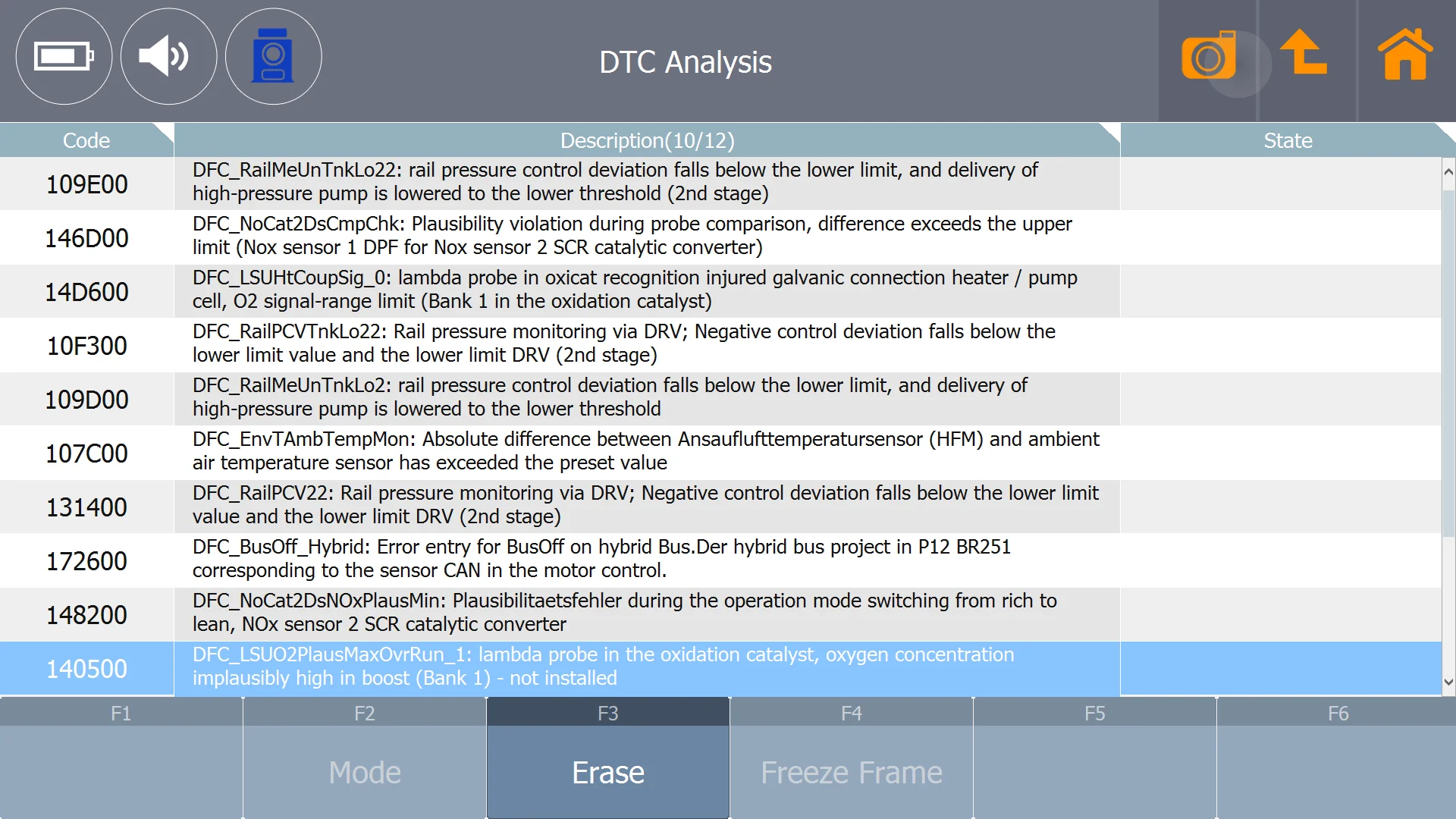
Data Graphing with Auto Scale
Alpha-numerical value of live data can be switched to fast and responsive graph mode by a simple click. It instantly self-adjusts max and min scale helping users more accurately observe and compare the parameters.
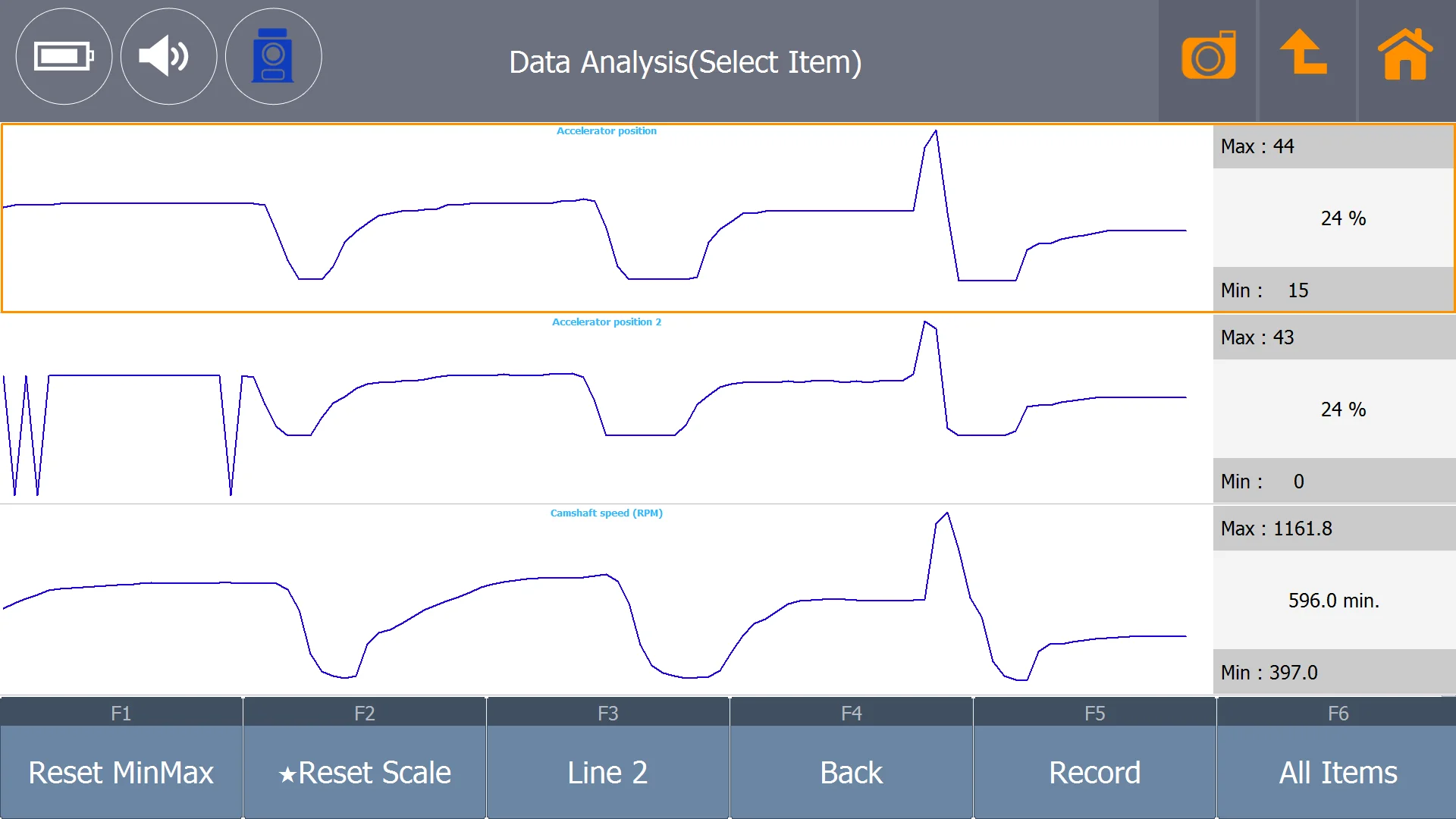
Data log and direct feedback
In case of error or failure, users can log bi-directional data transmission between G-scan Tab and the vehicle. Log data can be sent to the engineers directly from G-scan Tab, which is responded within 24 hours on working days.
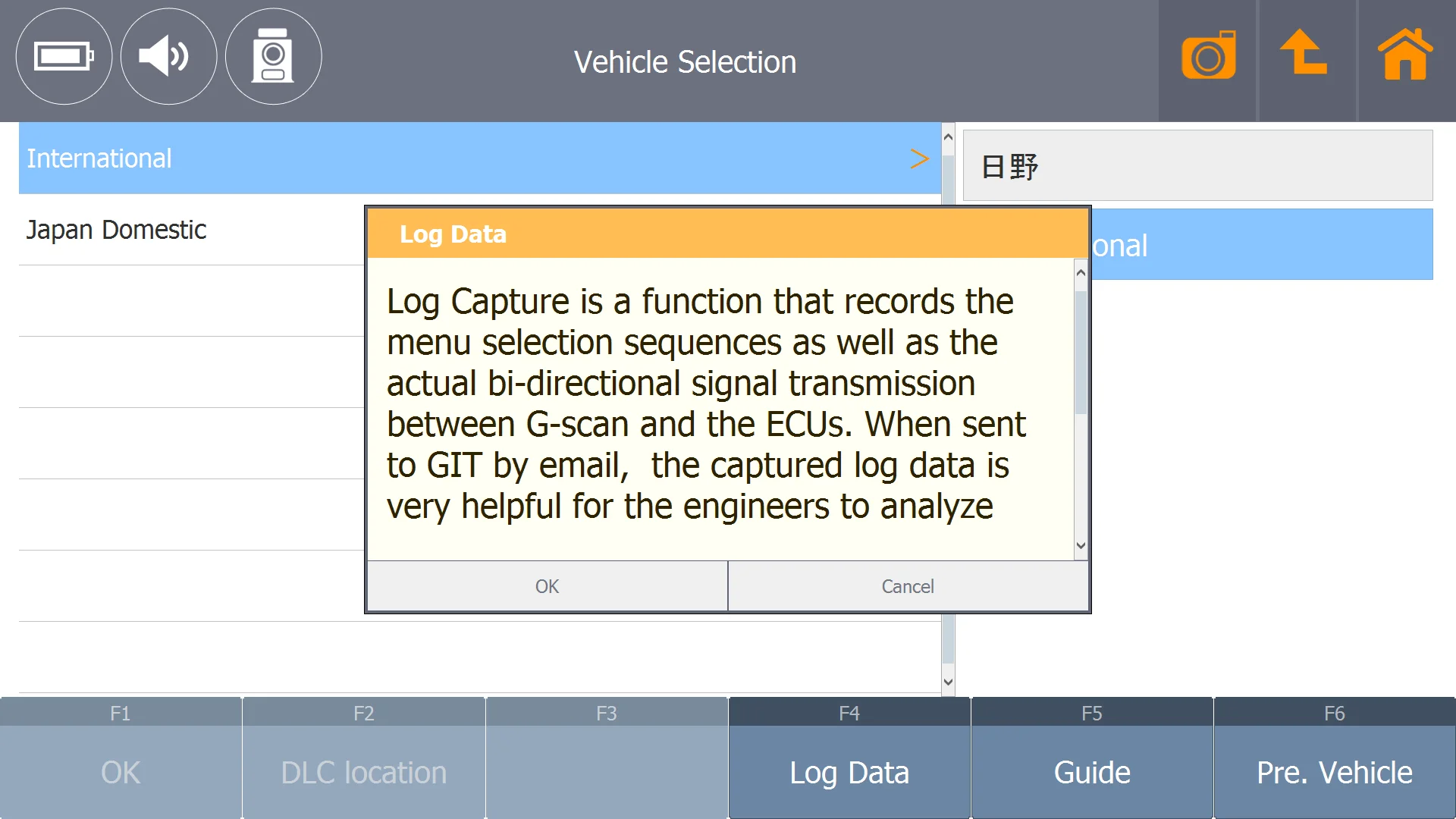
0 Stars of 5,0 Reviews.
- 5 stars:0%
- 4 stars:0%
- 3 stars:0%
- 2 stars:0%
- 1 stars:0%
Share your thoughts with other customers.
Write a reviewYou may also like

-
BMW ICOM NEXT A+B+C New Generation OF ICOM A2 With 2025.05V Engineers Software Plus Lenovo T440 I58G Laptop Ready To Use
$719.003% off

-
BMW ICOM NEXT A+B+C New Generation OF ICOM A2 With 2025.05V Engineers Software With WiFi Function
$335.006% off

-
Super MB Pro M6+ Full Version DoIP Benz With V2025.06 SSD Plus Panasonic FZ-G1 I5 3rd Generation Tablet 8G Ready to Use
$779.003% off

-
X-OBD JLR VAS TOOL for Land Rover Jaguar Diagnostic Tool
$339.006% off

-
2025 COMET JLR for Jaguar Land rover 2010-2018 Coding, Programming and Key Learning Replaces SDD and Pathfinder
$3499.003% off

-
JLR DoiP VCI SDD Pathfinder Interface For Jaguar Land Rover Diagnostic Tool JLR VCI From 2005 To 2025 With Lenovo T420 Laptop
$999.006% off

-
GM MDI Multiple Diagnostic Interface Without Wifi
$169.006% off
-
Tel
+86-19892834301 -
WhatsApp










