- WhatsApp:+86-19892834301
- Email: automantool@hotmail.com
- Skype:autoobdtop
V237/V212 CAN Clip For Renault Latest Renault Diagnostic Tool With AN2131QC Chip Multi-languages
0 out of 50 global ratings
- 5 stars:0%
- 4 stars:0%
- 3 stars:0%
- 2 stars:0%
- 1 stars:0%
ratings| answered questions
0 global ratings
- 5 stars:0%
- 4 stars:0%
- 3 stars:0%
- 2 stars:0%
- 1 stars:0%
Fast Shipping & No Tax
US Check: Ship from US
UK Check: Ship from UK
EU Check: Ship from Czech
Looking for help? Please contact Whatsapp: +86-19892834301
- Shipping:
-
Free Shipping
Express Shipping ServiceEstimated delivery time: 3-5 Working Days
- Quantity:
- Stock:34
- Weight:
- 1.1 KG
- Package:
Related Download Files
CAN Clip For Renault Latest Renault Diagnostic Tool With AN2131QC Chip Multi-languages French Customer Favorite
Top 5 Reasons to Get Can Clip for Renault
1. Software Version: V212 or V237 (Optional)
2. Support Multi-Language: English, German, Danish, Spanish, Finnish, French, Italian, Norwegian, Dutch, Portuguese, Romania, Swedish
3. Update by CD
4. Best Price
5. Wide System Coverage : ENGINE, automatic gear shifting, Air conditioning system, SRS, ABS, ASR, MPL, GM, IMMO, KEYZESS GO system, OBD-I I and so on
Notice:
1. Operating System: Win7, Win10, internet connection is fine too.
2. Please Don't Disassembly the Body Apart Yourself, Or We Won't be Responsible for Repair
3. Does not support the car K line before 2005
Can Clip for Renault Function:
1. See all the information relating to the vehicle
2. Computer test
3. Automatic test of all computers
4. Airbag test
5. Ccantool (OBD tests)
6. Base Doc (access to Technical Notes)
7. Physical measurements
8. Antipollution
9. Multimeter
Customer Feedback:
Renual can clip is running on my Can Clip sonde for 3 weeks now. Most important : it decodes VIN for all the Reno - Dacia models manufactured till 30.06.2015.
Can Clip for Renault 12 Pin Cable Connection Picture
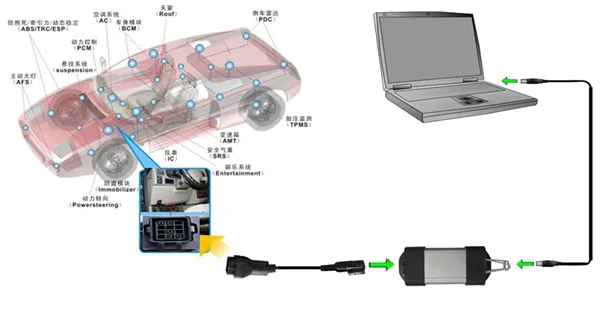
Can Clip for Renault OBD Cable Connection Picture 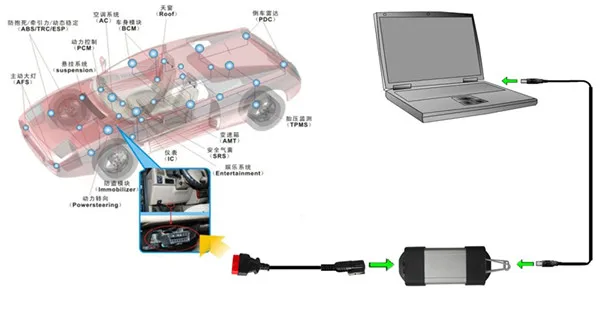
Can Clip for Renault Crack Steps
1. After finish Installation, DO NOT run your CLIP!!!
2. Copy the RSRwin.ext to C:\CLIP_X91\Lib\Application\
3. Then run your CLiP, choose "Register me now" and in the next Windows,please select "NO"!
4. Use this Key for Registration: 333DEF-111DEF-111DEF-222DEF-221DEF-000DEF
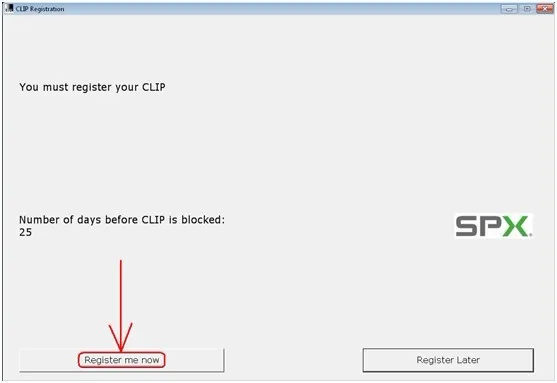
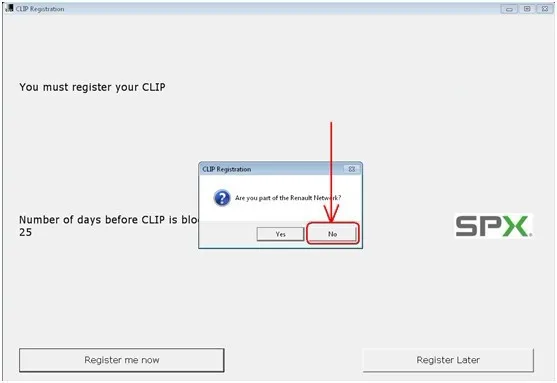
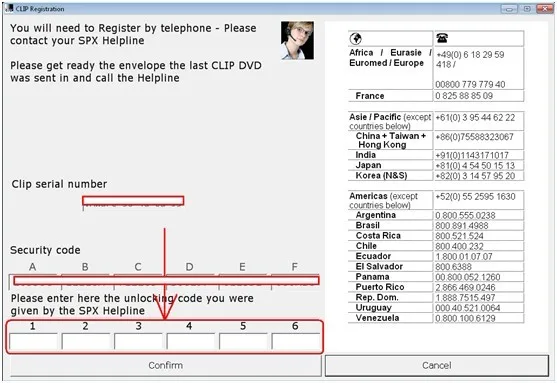
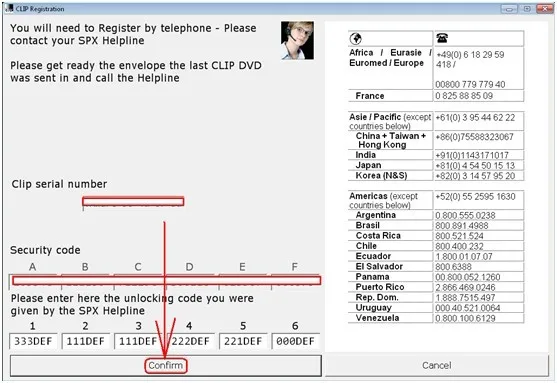
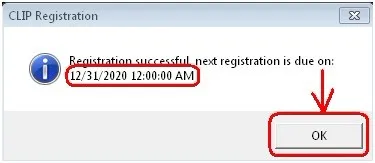
How To Install Can Clip For Renault Can Clip ?
Run setup.exe
CLIP V170 is running automatically
Click the laptop icon (FIRST INSTALLATION) in CLIP V170 interface.
Click on “I accept…agreement” and click Next.
Select country. (here, select OTHER COUNTRY). and click on Next.
Select a setup language and click Next.
Manufacturer: Renault. click Next.
Click Next to begin copying files.
Installing clip…
Updating your system…
Next to install Windows Resource Kit Tools
Click on “I agree” then Next
User information: Next
Install now
Installing progress…
Finish to install Windows Resource Kit Tools
RESTART your computer
Installing/extracting…
Extracting 100%
RESTART your computer
Finish installation of CLIP 227
Renault can clip installation success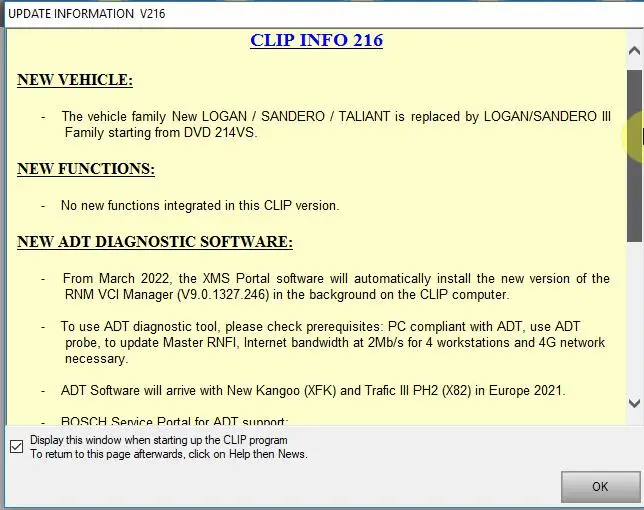
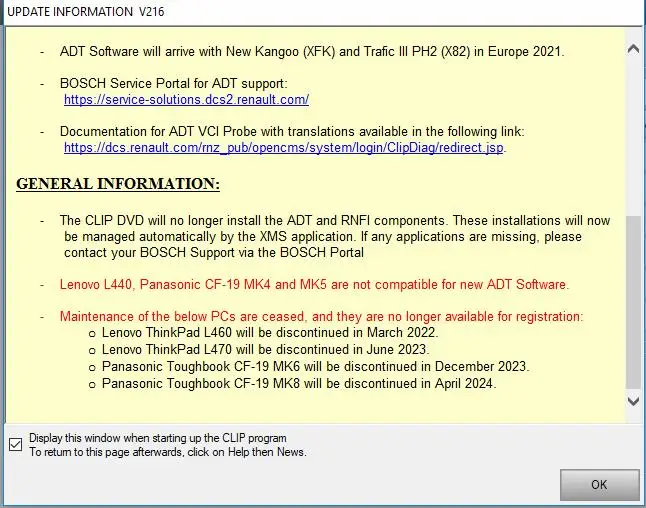
Can CLIP Test Report:
1.OBDII diagnostics…(OK)
Cover Renault car from 1998-2016, accessible to ENGINE, automatic gear shifting, Air conditioning system, SRS, ABS, ASR, MPL, GM, IMMO, KEYZESS GO system, OBD-I I and so on.
2.Renault can clip reprogramming (OK)
Clip will tell you if there is a new version to install, depending on what version of Renault reprog you have… if you do not have reprog, the only way to find out if there is a new version, is to with a diagnostics machine read the actual version installed. As for the benefits, new versions are usually released to resolve glitches that have been in the mean time discovered, to improve drivability, fuel consumption etc… also as the engines get worn and old, new software can adjust things to make is drivability a bit better… most of the times you will not see any difference after a software update, unless a real obviously glitch has been identified and a new version has been released to resolve it. I hope all the above makes some sense, and somehow answers your question…
Renault can clip key programming & ECU programming (No luck with can clip V170)
The Renault-COM diagnostic programming tool is verified ok to perform key programming and ECU programming.
Can Clip For Renault Customer FAQs:
Q1: Can Clip for Renault all four indicator light flash, but when I enter the diagnosis menu, the CAN indicator light off and can’t establish connection, while the other three ones go on flashing. What should I do?
A1: there are two solutions: 1) try to install the software on a laptop (PC), no connection with power. 2) Try to diagnose K-line protocol car, if it works, but can’t diagnose CAN BUS car, advice you return back to us for check.
Q2: How can I change English into French?
A2: When install the can clip renault software, you can select the French, but after you complete installation you cannot change the language. So, you have to uninstall the software and reinstall it, during installation, select language French.
Q3: I try to open Can Clip CD in several different computers, nothing in the CD.
A3: Check whether it has the carving trace at the back of CD, or if the CD Boot Sector is broken.
Q4: Connected to the car and four lights are lit Prompted for this content: 5800 window, units of measurement appear 104 Error 5800: Please check the power supply is connected, the normal connection indicator light red flashes. If it is any problem of these two situations: reconnect, wait about 10 seconds before verification.
A4: Please follow the next two instructions to solve the problem:
1) The installed software can’t run in your computer system stably, there is no communication between the software and the device.
2). the computer USB interface does not work, try to use another one.
Q6: I try to install the CAN clip software on different computers, but it always shows me this error reading “SPX CLIP Registration Client” as the following picture shows.
A7: Please follow our video or PDF instruction to correctly step-by-step install the software, and also install the software on the computer with XP operation system, better American English Professional version system.
Q7: Does Renault Can clip work with Renault Megage 2 Phase 2 2008-2010? Can it read out and set Wheel valve information? Can make key and support wiper blade?
A8: Renault CAN clip only support diagnosing, it can’t make key.
Package Includes:
1pc x Can Clip for Renalt
1pc x Renault 12Pin Cable
1pc x OBD II 16Pin Cable
1pc x USB Cable
1pc x CD
0 Stars of 5,0 Reviews.
- 5 stars:0%
- 4 stars:0%
- 3 stars:0%
- 2 stars:0%
- 1 stars:0%
Share your thoughts with other customers.
Write a reviewYou may also like

-
V2025.06 MB SD Connect C4 DOIP MB Star Diagnostic Tool Plus Lenovo T420 Laptop With Vediamo And DTS Engineering Software
$729.003% off

-
V2025.06 MB SD Connect C4 DOIP Star Diagnosis Tool Plus Panasonic CF19 I5 4GB Laptop With Vediamo And DTS
$768.003% off
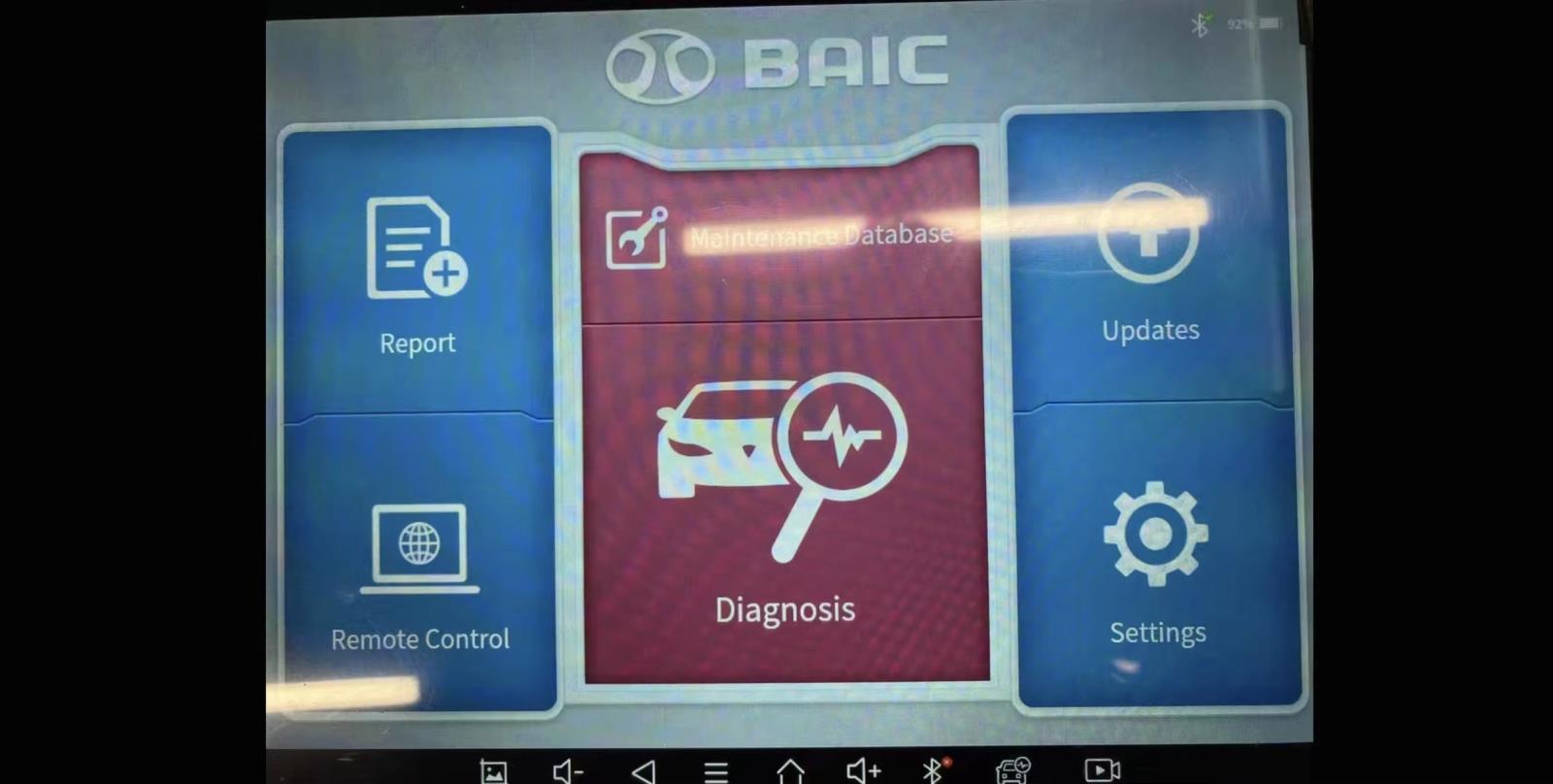
-
Original BAIC Car Diagnostic Scanner Support Online ECU Programming Key Matching for BAIC New Energy EV and Gasoline Vehicles With Offical online account
$3569.001% off

-
V2024.03 Mercedes Benz Xentry Diagnosis VCI MB SD Connect C6 DOIP Multiplexer Diagnostic Tool
$338.006% off

-
High Quality Porsche Piwis 3 PT3G-VCI Diagnostic Scan Tool V44.800.022 + V38.250 PIWIS III Tester
$739.003% off
-
Tel
+86-19892834301 -
WhatsApp



















