- WhatsApp:+86-19892834301
- Email: automantool@hotmail.com
- Skype:autoobdtop
BMW FEM/BDC Key Programmer Data Desktop Test Platform for FEM/BDC Key and Program ECU Gearbox
0 out of 50 global ratings
- 5 stars:0%
- 4 stars:0%
- 3 stars:0%
- 2 stars:0%
- 1 stars:0%
ratings| answered questions
0 global ratings
- 5 stars:0%
- 4 stars:0%
- 3 stars:0%
- 2 stars:0%
- 1 stars:0%
Fast Shipping & No Tax
US Check: Ship from US
UK Check: Ship from UK
EU Check: Ship from Czech
Looking for help? Please contact Whatsapp: +86-19892834301
- Shipping:
-
Free Shipping
Express Shipping ServiceEstimated delivery time: 3-5 Working Days
- Quantity:
- Stock:12
- Weight:
- 0.3 KG
- Package:
Related Download Files
BMW FEM/BDC Key Programmer Data Desktop Test Platform for FEM/BDC Key and Program ECU Gearbox
FEM
BDC Module Testing Platform for BMW F20 F30 F35 X5 X6 I3
With
your FEM/BDC keys, FEM BDC Module Testing Platform is easy to detect FEM BDC
Control Moduel in good condtion. No need start-stop button.
Designed
with 4 interfaces. It is used for making FEM and BDC keys, suitable for
connecting the dashboard, keys, FEM, ECU and Gearbox.
No
need to test them on the car, very convenient and efficient.
Can
works alone or works with BMW FEM key programmers, i.e Yanhua BMW-FEM,BMW
Explorer, VVDI2 BMW, CGDI Prog etc
Power supply: 14V
5A dedicated
How to use BMW FEM /BDC testing
platform?
1: Insert the adapters into the BMW
FEM /BDC testing platform. 
2: Connect well the harness and turn
the ignition switch to the OFF status, ensure the voltage is 12V.
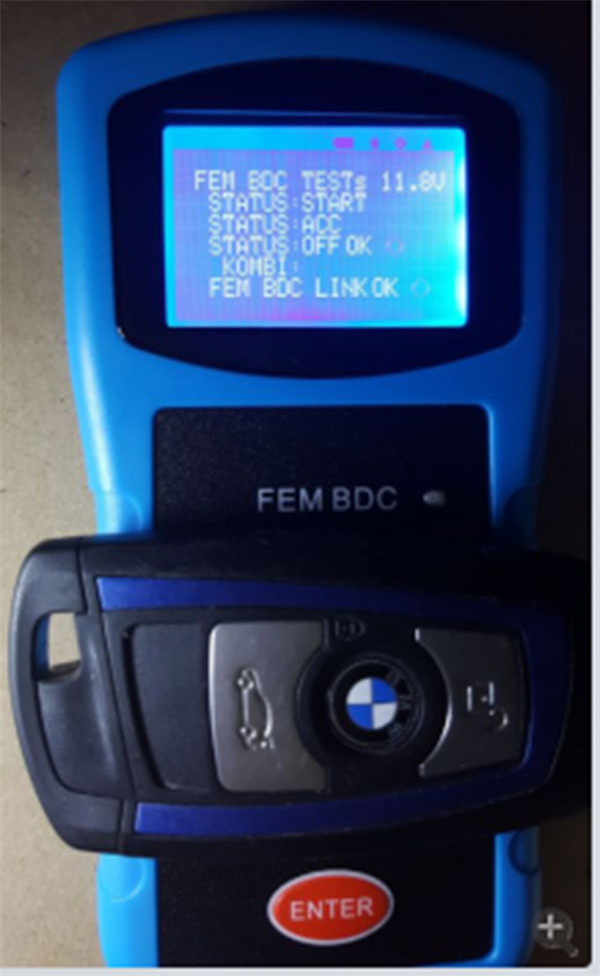
3: Put the FEM key into the sensing
area, press the "Enter" button and the red LED lights up. 
4: Press the "Enter" button, the
screen displays FEM BDC TESTS:11.2V, the battery icon on the screen lights up,
means it starts OK.
Again
press the "NETER" button and ACC OK
Again
press the "ENTER" button and OFF OK
Then
FEM BDC LINK OK, if no link to FEM BDC, it displays: NO FIND FEM BDC
HOST. 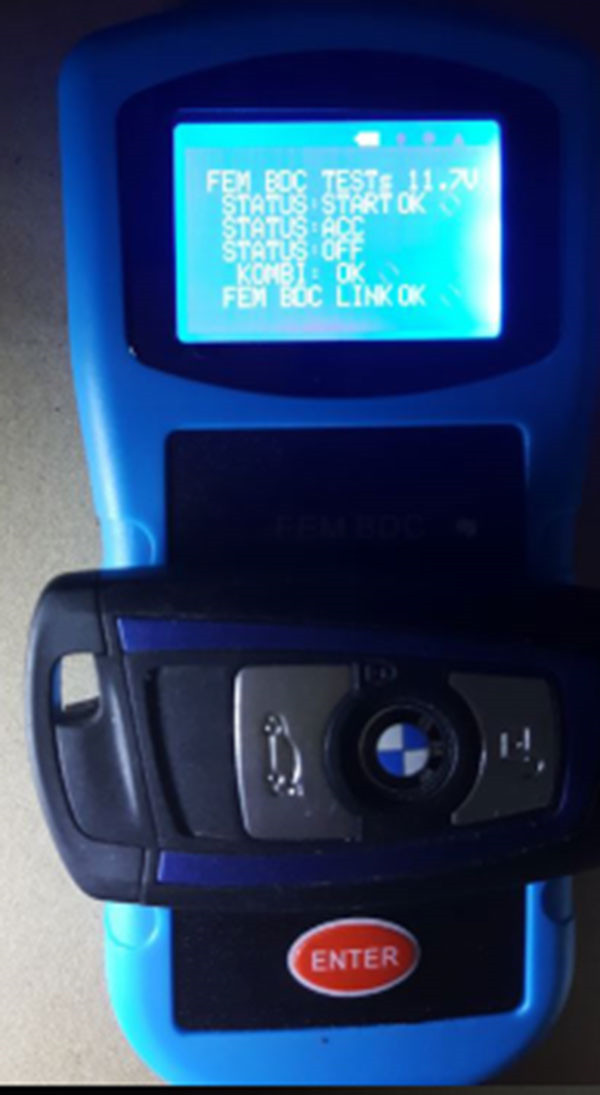
Package List:
1pc
x BMW FEM /BDC Testing Platform
1pc
x Cable
0 Stars of 5,0 Reviews.
- 5 stars:0%
- 4 stars:0%
- 3 stars:0%
- 2 stars:0%
- 1 stars:0%
Share your thoughts with other customers.
Write a reviewYou may also like

-
KEYDIY KD-MAX KDMAX Key Tool & Remote Generator Supports Frequency Checking/ Remote Generating/ Remote Clone/ Chip Recognition/ Car Key Unlock etc.
$289.009% off

-
KEYDIY KD-MP 5-in-1 Promotion Package Kit KEYDIY KD-MP + KD-MATE + MLB08 + MLB19 + MLB26 Remotes
$359.0010% off

-
2025 IMMO Bypass For VW VAG EDC16 EDC15 ME7 Plug Emergency Start With OBDOK Cable Automatically Remove Immo Through OBD2
$109.0016% off

-
SBB Key Programmer V33.02 Version
$84.006% off
-
Tel
+86-19892834301 -
WhatsApp
















