- WhatsApp:+86-19892834301
- Email: automantool@hotmail.com
- Skype:autoobdtop
Xhorse KM Tool For Ford CAN BUS V2.0 Update Online Fix Bugs of Accessing ECU
0 out of 50 global ratings
- 5 stars:0%
- 4 stars:0%
- 3 stars:0%
- 2 stars:0%
- 1 stars:0%
ratings| answered questions
0 global ratings
- 5 stars:0%
- 4 stars:0%
- 3 stars:0%
- 2 stars:0%
- 1 stars:0%
Fast Shipping & No Tax
US Check: Ship from US
UK Check: Ship from UK
EU Check: Ship from Czech
Looking for help? Please contact Whatsapp: +86-19892834301
- Shipping:
-
Free Shipping
Express Shipping ServiceEstimated delivery time: 3-5 Working Days
- Quantity:
- Stock:8
- Weight:
- 0.2 KG
- Package:
Related Download Files
Xhorse KM Tool For Ford CAN
BUS V2.0 Update Online Fix Bugs of Accessing
ECU
Top 5 Reasons To Get Ford KM
Tool:
1. Newest Software:
V2.0
2. Language:
English
3. Operating System: Windows
XP
4. Fix Bugs of Accessing ECU
with MONDEO 2008-, SMAX DIAG and GALAXY
2006
5. Update
Online
Description:
1. Ford KM Tool(CAN BUS)
includes 3 parts: OBDII Device, sense dongle,
software.
OBDII device: it should
connect car and computer.
Sense dongle: it must connect
to computer while the software is
running.
Software: First choose car
type, then you can use Read KM to get the old KM. Also you can use Write KM to
change KM in car.
2.
Function
Read KM: Read KM from
car
Write KM: Write new KM into
car.
About…: The support instrument
dash num, device info, newest version, update etc. All info can be get from
here.
1).While the KM is
Reading:
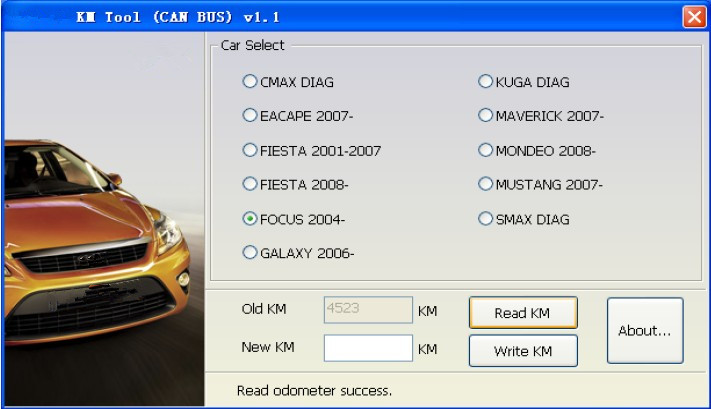
2) After Reading
Success

3) While Writing
KM
4) After Written
Success.
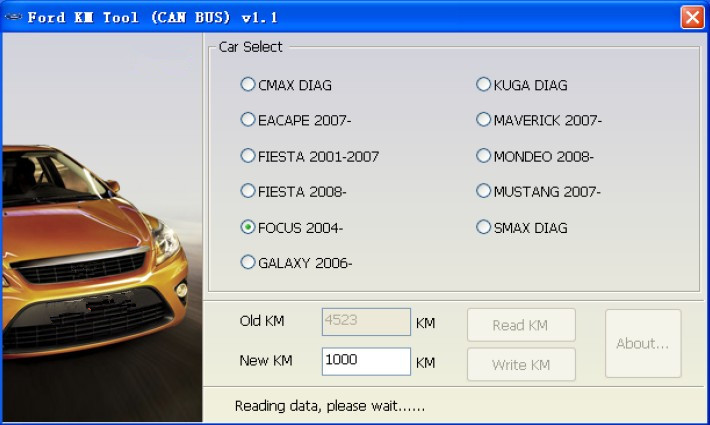
While change KM, just follow
the tips give in software bottom.
You can try some times if
write KM failed.
About
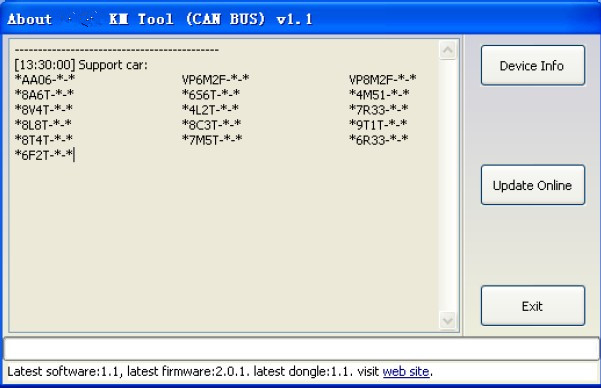
1). Support Instrument
Dash:
*AA06-*-* VP6M2F-*-*
VP8M2F-*-* *8A6T-*-* *6S6T-*-* *4M51-*-* *8V4T-*-* *4L2T-*-*
*7R33-*-* *8L8T-*-*
*8C3T-*-* *9T1T-*-*
*8T4T-*-* *7M5T-*-* *6R33-*-*
*6F2T-*-*"
2). Device Info: From here you
can get you Dongle ID, dongle version, device ID, device
version.
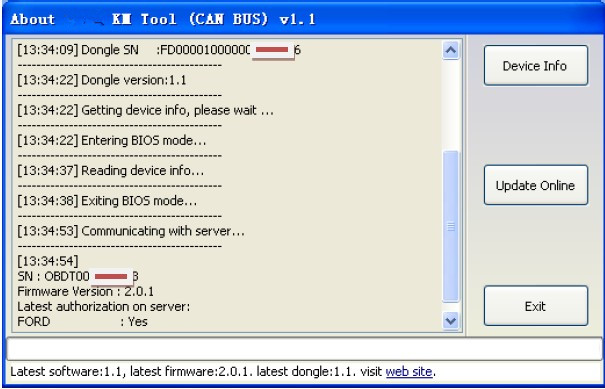
3). Update
Online:
You must connect to internet
for update. First you can find the newest version from the bottom. Then you can
get you dongle version and device version with button Device Info. You can
update your device and dongle if you find new version. For software you can
download from our web site.
Warning: While updating dongle
and device, please don't stop the update process. After update you must
reconnect the device. Dongle doesn't
need.
Package
List:
1pc x KM TOOL Cable For
Ford
1pc x USB
Dongle
1pc x CD
Software
0 Stars of 5,0 Reviews.
- 5 stars:0%
- 4 stars:0%
- 3 stars:0%
- 2 stars:0%
- 1 stars:0%
Share your thoughts with other customers.
Write a reviewYou may also like

-
iPROG+ Iprog plus lPro V777 Programmer V87 with Probes Adapters + IPROG Plus PCF79xx SD Card Adapter + Universal RDIF Adapter
$149.0017% off

-
V2019 Super DSP3 DSPIII OBD Odometer Correction Tool For 2010-2019 Years New Models By OBD2 Support MQB
$499.0017% off

-
Best Quality V4.94 Digiprog III Digiprog3 Multi Languages Odometer Master Programmer Entire Kit With ST01 ST04 Adapter
$169.0015% off

-
Original DSP3+ USA Prog Odometer Correction Tool Standard Package Free update to the end of 2025
$2729.003% off

-
Tacho Programmer Tachograph Programmer CD400
$759.005% off

-
Super VAG K+CAN V4.8
$68.009% off

-
KM TOOL Via Obd2 For FIAT
$22.0024% off
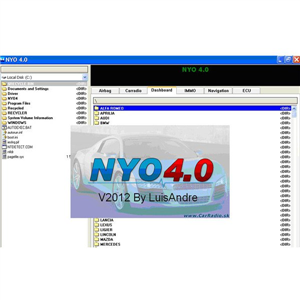
-
NYO V4.0 Full for Odometer RadioCar Airbag Navigator
$15.0021% off
-
Tel
+86-19892834301 -
WhatsApp









