- WhatsApp:+86-19892834301
- Email: automantool@hotmail.com
- Skype:autoobdtop
Original Autel Maxilink ML529 OBD2 Scanner with Full OBD2 Functions Upgraded Version of AL519
0 out of 50 global ratings
- 5 stars:0%
- 4 stars:0%
- 3 stars:0%
- 2 stars:0%
- 1 stars:0%
ratings| answered questions
0 global ratings
- 5 stars:0%
- 4 stars:0%
- 3 stars:0%
- 2 stars:0%
- 1 stars:0%
Fast Shipping & No Tax
US Check: Ship from US
UK Check: Ship from UK
EU Check: Ship from Czech
Looking for help? Please contact Whatsapp: +86-19892834301
- Shipping:
-
Free Shipping
Express Shipping ServiceEstimated delivery time: 3-5 Working Days
- Quantity:
- Stock:31
- Weight:
- 1.5 KG
- Package:
Related Download Files
Original Autel Maxilink ML529 OBD2
Scanner with Full OBD2 Functions Upgraded Version of AL519
Highlights of Autel Maxilink
ML529:
1. Supported
Language: English,
Spanish and French
2. Lifetime Free Update Online on
Autel Official Website
3. Updated Version Of Code Reader
AL519,
Read OBD2 Codes & Enhanced Codes Via Autovin Function
4. Enhanced
Mode6: Accessing
the Results of On-Board Diagnostic Monitoring Tests for Specific
Components/Systems
5. Emission
Checking: One-Click
I/M Readiness Status Checking Button to Check the Vehicle is Ready for the
Emission Test
6. Accurately Read/Erase Engine
Error Codes and View Live Data and Display the Monitored Data Like I/M
Readiness, O2 Sensor Test & Freeze Frame Data

Bullet Points
1. ENHANCED MODE
6: Accessing
the results of on-board diagnostic monitoring tests for specific
components/systems, and you can easily determine if the components or the
monitors are fine by comparing the monitors' current value, minimum and maximum
values.
2. ACCURATE
TESTING: Code
reader ML529 can accurately read and erase engine error codes and view live data
on most 1996 and newer OBDII protocols vehicles and efficiently display the
monitored data like I/M Readiness, O2 Sensor Test, and Freeze Frame
Data.
3. USEFUL DATA
PLAYBACK: The
Data Playback allows viewing and printing data from last recorded test, and you
can connect the tool to a Windows-based PC with supplied USB Cable to print the
recorded DTC data when data-sharing is needed.
4. BUILT-IN DTC
LOOKUP: To
shorten your diagnostic time and bring you great user experience, this code
reader is equipped with a built-in DTC library that guides you directly to the
faulty components via showing the definitions of the codes on the 2.8-in LCD
screen.
5. Upgraded Version of
AL519: Highly
recommended by Auteltech Mechanic!Reads enhanced PCM codes in Powertrain System
from original manufactuer of Ford/ GM/ Chrysler with more accuracy. One touch of
AutoVIN to obtain Vehicle Identification Number automatically, so you could
start to diagnostic your Vehicle/ LightTruck in a high-efficient way to pass
smog test.One Click I/M Readiness Hotkey on Emission status
Description:
Autel
MaxiLink ML529, an extremely useful tool from Autel, is what you'll need to
check engine faults on most 1996 and newer OBDII compliant vehicles. The code
reader will help to easily determine the DTCs for the Check Engine Light, turn
Check Engine Light off, clear codes and reset monitors, and easily retrieve
vehicle information and display monitor and IM readiness status.
Autel
MaxiLink ML529 OBD II Code Reader supports all 10 modes of OBD II test for
complete vehicle diagnostics. The easy-to-use tool features a TFT color display
and built-in speaker for visual and audible message cues and the patented
One-Click I/M Readiness Key for quick State Emissions.
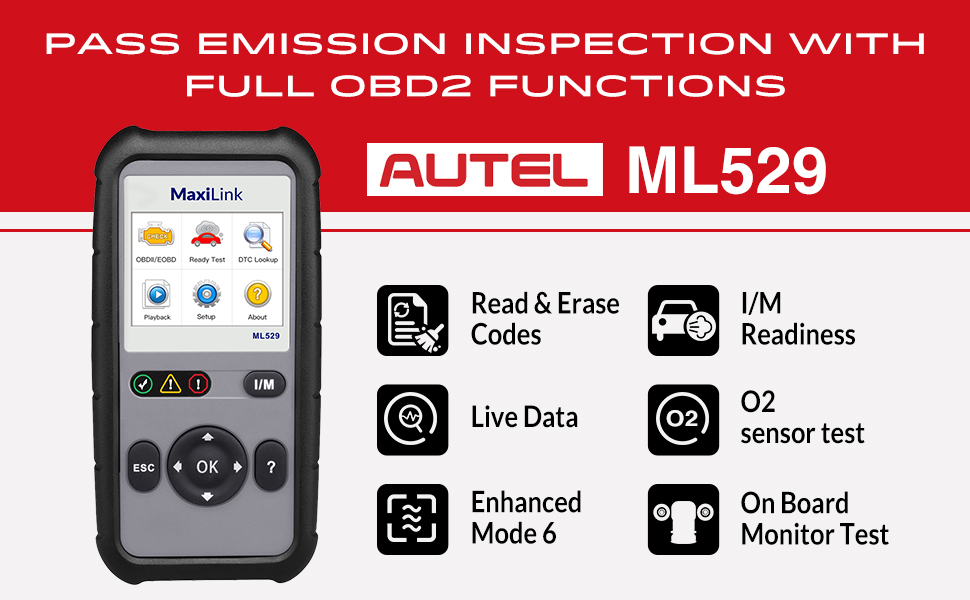
Features:
1.
AutoVIN function for quickly identifying manufacturer-specific codes
2.
Reads enhanced codes in Powertrain system for Ford, GM and Chrysler
3.
Compatible with domestic, Asian and European vehicles, 1996 and newer.
4.
Retrieves generic (P0, P2, P3 and U0), manufacturer-specific (P1, P3 and U1) and
pending codes
5.
Enhanced OBD II Mode 6
6.
Retrieves vehicle identification information (VIN, CALID and CVN)
7.
Turns off Check Engine Light, clears codes and resets monitors
8.
Views freeze frame data
9.
Displays monitor and I/M readiness (emissions) status
10.
Reads live PCM data stream
11.
Displays live O2 sensor test data
12.
Graphs data
13.
Reads, stores and plays back live sensor data
14.
Troubleshooter code tips aid technician in efficient vehicle diagnostics and
vehicle repair
15.
Patented One-Click Readiness Key for quick State Emissions readiness check and
drive cycle verification
16.
Bright color-coded LEDs and built-in speaker provide both visual and audible
tone for readiness verification
17.
Multilingual (including English, Spanish and French) menu and DTC
definitions
19.
Prints data via Windows-based PC

Extensive Range of Car & OBD2
Protocols Coverage
The
MaxiLink ML529 OBDII/EOBD Scanner is specially designed to work with all OBDII
compliant vehicles, including those equipped with Control Area Network (CAN)
protocols.The EPA requires all domestic, Asian and European vehicles, 1996 and
newer vehicles(including light trucks), sold in the United States must be OBDII
compliant.Included but not limited J1859-41.6/ J1850-10.4/ ISO9141/ KWP2000(ISO
14230)/ CAN(Control Area Network ISO 11898).
Functions:
1. Full OBDII
Functions
The
code reader Autel ML529 is a useful tool for enhanced OBDII diagnosis on most
1996 and newer vehicles that are compatible with OBDII protocols. The code
reader support full 10 test modes of OBDII diagnosis and you can use it
to:
1.
Read and erase engine error codes that stored in ECUs and turn off the check
engine light after servicing and repairing; the codes include generic (P0, P2,
P3 and U0), manufacturer-specific (P1, P3 and U1) and pending codes;
2.
View live data to analyze the components running status and retrieve freeze
frame data that records the engine components’ running status when a fault code
detected;
3.
Check I/M readiness to identify if the vehicle perfectly finishes the self-test
and will pass the State Emission Test;
4.
Check On-board Monitor Test that accesses the results of on-board diagnostic
monitoring tests for specific components/systems to determine if the components
or the monitors are fine;
5.
Analyze O2 Sensor Test result to know the Oxygen content in the exhaust and make
adjustment for the best air-fuel ratio;
6.
Retrieve vehicle information (VIN, CID and CVN) for accurate
diagnosis.

Other Features
1.
Built-in DTC Lookup: The code reader ML529 is designed with built-in DTC library
that allows you to check the definitions of engine error codes and determine the
source of the problem.
2.
Data Printing: The code reader has the function of Data Playback that allows
viewing and printing of data from last recorded test. Download and install the
Maxi PC Suite on your Window-based PC, and you can print the stored data via
Autel Printer software that is concluded in Maxi PC Suite.
3.
Internet Update: Simply connect the tool to your PC via supplied USB cable, and
you are able to update the tool to get a wider vehicle or component coverage and
the latest bug fixes.

Update Procedure
(Genereally,
there are 2 ways to update programs including [Batch Update]/[Single
Update]
Connect
the tool to a Mac-based or Windows-based computer using the included USB cable.
Follow the update procedure to finish updating.
1.
Download "the Maxi PC Suit" from www.autel.com > Support & Updates >
Firmware & Downloads > Update Client, and install to your Windows-based
computer.
2.
Run the Maxi PC Suite. Wait for the Log In window to display.
3.
Connect the scan tool to your computer with the provided USB cable.
4.
From System Setup screen in the tool, select Update Mode, and press
OK.
5.
Enter your Autel ID and password and wait for the Update window to display. Or
click Sign Up to create an Autel ID to continue.
6.
Select tool and serial number, click OK to continue.
7.
In the Update window, select the appropriate files to install.
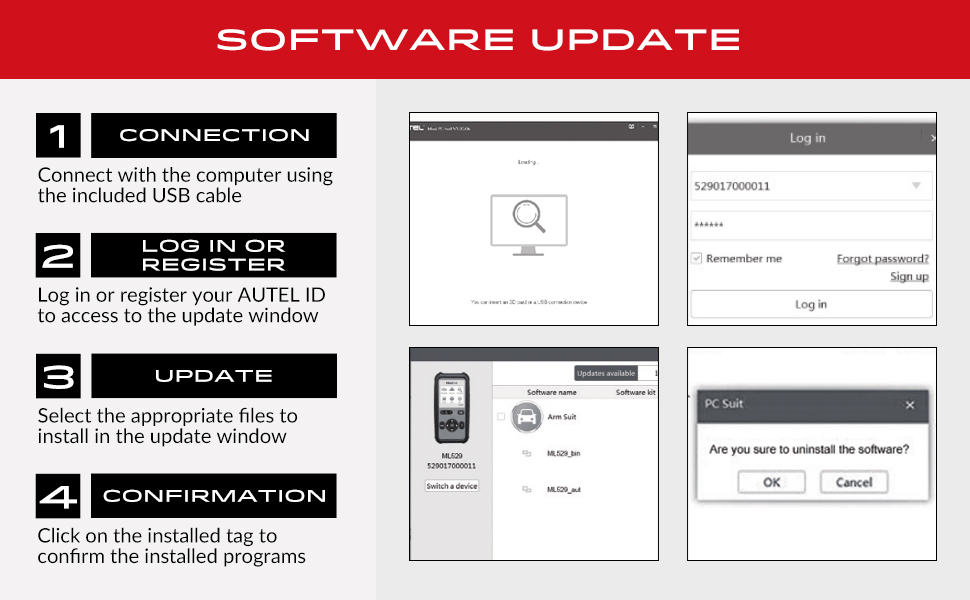
Specifications:
Display
: 2.8-inch LCD (320x240 dpi)
Connectivity
: USB mini 2.0
OBD II DB15
Operating
Temp : 0℃ to 60 ℃ (32℉ to 140℉)
Storage
Temp : -20℃ to 70 ℃ (-1℉ to 158℉)
External
Power : 8.0 to 18.0V power provided via vehicle battery


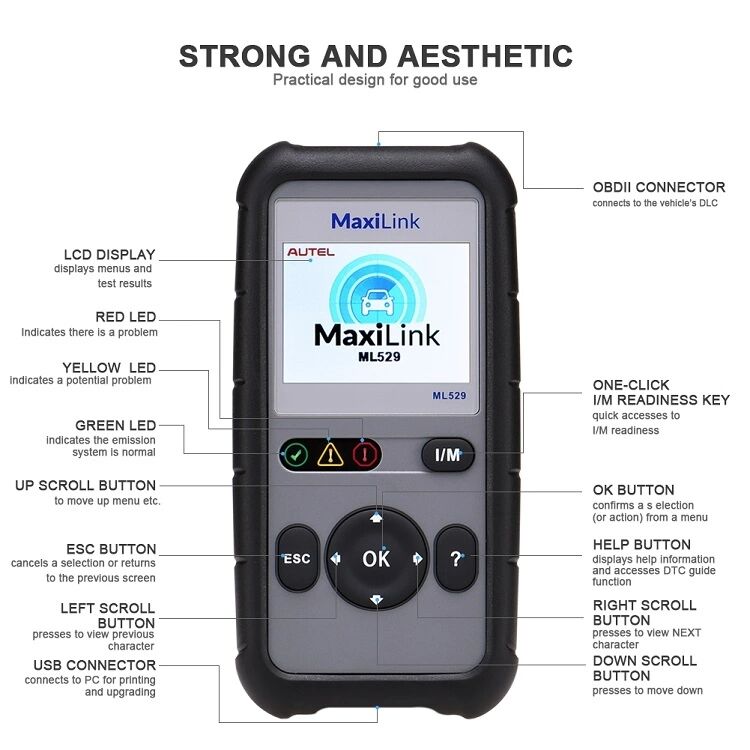
Package List:
1pc
x Main Unit
1pc
x OBDII Cable
1pc
x USB
0 Stars of 5,0 Reviews.
- 5 stars:0%
- 4 stars:0%
- 3 stars:0%
- 2 stars:0%
- 1 stars:0%
Share your thoughts with other customers.
Write a reviewYou may also like
![[US Version] 2025 Autel MaxiIM IM608 PRO II (IM608S II/IM608 II) Automotive All-In-One Key Programming Tool Support All Key Lost](/upload/202406/18/202406180136579975.jpg)
-
[US Version] 2025 Autel MaxiIM IM608 PRO II (IM608S II/IM608 II) Automotive All-In-One Key Programming Tool Support All Key Lost
$2788.004% off

-
Autel MaxiCOM MK808BT OBD2 Diagnostic Scan Tool ABS SRS EPB DPF BMS SAS TPMS IMMO MK808 Code Reader
$499.002% off
-
Tel
+86-19892834301 -
WhatsApp















