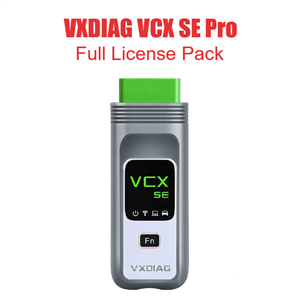- WhatsApp:+86-19892834301
- Email: automantool@hotmail.com
- Skype:autoobdtop
VXDIAG VCX SE for BMW Programming and Coding Support to Add License for Other Brands Same Function as ICOM A2 A3 NEXT
0 out of 50 global ratings
- 5 stars:0%
- 4 stars:0%
- 3 stars:0%
- 2 stars:0%
- 1 stars:0%
ratings| answered questions
0 global ratings
- 5 stars:0%
- 4 stars:0%
- 3 stars:0%
- 2 stars:0%
- 1 stars:0%
Fast Shipping & No Tax
US Check: Ship from US
UK Check: Ship from UK
EU Check: Ship from Czech
Looking for help? Please contact Whatsapp: +86-19892834301
- Shipping:
-
Free Shipping
Express Shipping ServiceEstimated delivery time: 3-5 Working Days
- Quantity:
- Stock:32
- Weight:
- 0.3 KG
- Package:
Related Download Files
VXDIAG VCX SE for BMW Programming and Coding Support to Add License for Other Brands Same Function as ICOM A2 A3 NEXT
The new VXDIAG BMW software can perform programming and coding for all For BMW E / F / G series cars.
ALLSCANNER VXDIAG supports all for BMW software and is good at fiber programming.
Notice:
This is the ONLY version with S/N V94SE****, which supports to add more license for other car brands.
Buy VXDIAG Full Brands Authorization License Pack, including BMW, BENZ, FORD/MAZDA, JLR, GM, VW, TOYOTA, HONDA, SUBARU, VOLVO, PW2.
If you no need to add more license,buy this VXDIAG VCX SE for BMW 
Top Reasons to Get VXDIAG for BMW:
1. Supports BMW All Series Diagnose and Programming
2. Supports Vehicles including for BMW Cars, for Rolls-Royce, for Mini Cooper
3. Package does not come with software, you can choose the software version you want to works with this device.
4. Best price offer.
5. Device comes with one year warranty.
6. Supports BMW from 2004 to 2021
7. with Type-C USB connection, Faster communication
Note:
The package contains vcx se main unit only. Buy bmw software hdd together.
Supported Car List:
BMW 1 Series (E81, E82, E87, E88, F20, F21, F52, F40)
BMW 2 Series (F22, F45, F46)
BMW 3 Series (E46, E90, E91, E92, E93, F30, F31, F34, G20)
BMW 4 Series (F32, F33, F36)
BMW 5 Series (E60, E61, F10, F11, F07, F18, G30, G31, G38)
BMW 6 Series (E63, E64, F06, F12, F13, G32)
BMW 7 Series (E65, F01, F02, F03, F04, G11, G12
BMW X1 (E84, F48)
BMW X2 (F39)
BMW X3 (E83, F25, G01)
BMW X4 (F26, G02)
BMW X5 (E53, E70, F15, G05)
BMW X6 (E71, E72, F16)
BMW X7 (G07)
BMW I3
BMW I8
Mini (R50, R52, R53, R55, R56, R57, R57, R58, R59, R60, R61, F54, F55, F56, F60)
What's the Advantages for VCX SE BMW Compared with ICOM NEXT?
1. The cost of the vcx se adapter is much lower than icom
2. The adapter is much smaller than the ICOM
3. The vcx se does not need different adapters for E and F / G series like ICOM
4. VXDIAG uses VX Manager to detect device connection status which is a good idea, ICOM Next does not
VXDIAG BMW Diagnostic Scanner Special Features :
The modified vxdiag for bmw for vehicles with OBD access receives a significantly more powerful processor and more storage capacity. Robust aluminium case will help to avoid damage when using in harsh environments.
The vxdiag for old series with a diagnostics socket will be additionally equipped with an approx. 20 cm long cable, which facilitates the connection of the vxdiag and makes storage in the engine compartment easier.
The software can read live data stream, test actuation, monitor, test utility, reprogram, diagnose trouble code etc.
Advanced Features:
WINKFP (for E series: programming, upgrade and downgrade)
Tool32 (enter key, import codes, delete certification, advanced features of for BMW series)
INPA (read vehicle information, diagnosis, read and clear trouble codes)
For BMW Coding (for E series: import data, change the code or realize hidden functions)
KSD2 (offer full vehicle repairing information for diagnosis or programming)
NCS-Expert tool (for E series: set codes, realize hidden functions and change settings)
For BMW software includes the engineer version, which is the quick and easy diagnostic programming and coding system that German For BMW engineers are using.
The system is designed in English and German.
The Engineer version is so practical and powerful that it can achieve professional features which all the original professional computers can realize,
can change the language into Chinese through the OBD port for import cars (Europe regulation cars, the United States and the United States, Africa, etc.).
Features mainly include: diagnosis, programming (incl. programming one module only), coding, realize hidden function, new features activation, the module system update.
Following functions can be activated based on the existing configuration model:
1. use the button in the cab to close the trunk (electric tailgate), to terminate the reverse operation at any time (available in cars with the electric tailgate)
2. activate the Bluetooth phone function, to automatically play the music inside the phone every time you start the car.
(Available in models with a USB port in the armrest box or gear)
3. support audio and video playback via USB cable as well as via iPod.
4. connect to the phone through the Wi-Fi (mobile phones are required to install software)
5. open the voice recognition function (currently only available in English digital telephone dialing)
6. operate the navigation menu when driving, watch DVD (Even the original car is available with CD, you can also watch DVD)
7. Active internet applications (available in post 2012.09 models with professional navigation, but some unsupported with unclear reasons)
8. immediately fold the rear-view mirror with the remote control (for the original car, owners need to press the lock key for 1.5 seconds)
9. activate gearbox program on the sport cars, at a quicker response for speeding up. But it will cause fault codes in ECU test in the 4S shop. (NOT recommended)
10. effectively prevent rear-end collision because brake lights flash quickly when braking severely (for 3 Series 5 Series, testing)
11. use mobile phone traffic to surf the Internet on iDrive via the phone Bluetooth (not tested yet)
12. adjust the warning speed of changing a lane (available in high-end cars with the rearview mirror with the dead angle warning indicator) (not tested yet)
13. automatically released the handbrake (parking button) when the vehicle is started (testing)
14. add the lane departure system and roadside warning identification function (available in optional cars with front cameras) (not tested yet)
15. L7 around Sound Pro
Personalized Customization:
1. Set Seat Belt Alarm time (second / sec)
2. Disable passenger Seat Belt Alarm
3. Disable driver Seat Belt Alarm
4. Set the engine on / off status the same as that before the ignition off or the default status off.
5. Set the central lock automatically unlock when ignition off
6. Set Fuel Economy Mode as default mode after ignition on
7. Enable roll up window when open car door
8. Enable the option of DRL (Day Running Lights) on or off.
9. Set Highlight auxiliary and intersection traffic light “Automatic”
10. Enable to adjust DRL brightness (the default factory setting is brightest)
11. Set fog light turn on while headlight is on
12. Enable to Lock / Unlock sound and adjust the volume
13. Enable auto close sunroof when raining (May lead to initialize sunroof, it will work only after ignition on for 10 seconds, not very effective.)
14. Set windshield wiper Back in place when ignition off
15. Set sunroof automatically close in a tilted state (It needs to initialize sunroof)
16. Set the turn signal light on / off times (F30)
17. Enable CIC menu display CI version
18. Three Bluetooth phone rings available
19. Enlarge phone number and text storage (25 to 50)
A/C (Automatic Air Conditioning)
20. Set indoor internal circulation memory the same as that when the ignition off last time.
21. Set air conditioning memory the same as that when ignition off last time.
22. Display engine output power and torque on navigation screen
23. Cancel home screen boot delay confirm message
24. Cancel rear view camera statement when reversing
25. Display available gas station on navigation
26. Display speed limit info (Need hardware support)
27. Display engine torque menu
28. Auto headlight
29. TPMS
30. Display tire pressure and temperature (Need hardware support)
31. Adjust mile to kilometer
33. GPS time synchronization
34. Dashboard stimulate instant fuel consumption: change from 20 to 30
35. Enable dashboard light on always
36. Enable dashboard light always on at night (For For BMW 535, GT, 7 series and part of For BMW 530)
37. Enable dashboard light always on at daytime (For For BMW 535, GT, 7 series and part of For BMW 530)
38. Enable dashboard lights turn grey (For For BMW 535, GT, 7 series and part of For BMW 530)
39. Enable dashboard lights turn orange or grey (For For BMW 535, GT, 7 series and part of For BMW 530)
40. DS Mode display current shift from S1 to S7
41. Set Head-Up Display (Navigation map distance and turn signal, etc.) (Need hardware support)
42. PDC reversing radar is changed vertically and horizontally
Bus Protocol:
1. SAE J2534 (ECU Reprogramming Vehicle Diagnostics)
2. ISO 22900 (MVCI with D-PDU API)
Package includes:
1pc x VXDIAG VCX SE for BMW Unit
1pc x USB Cable
0 Stars of 5,0 Reviews.
- 5 stars:0%
- 4 stars:0%
- 3 stars:0%
- 2 stars:0%
- 1 stars:0%
Share your thoughts with other customers.
Write a reviewYou may also like

-
VXDIAG VCX ODIS V11 Engineering V14.1 Software HDD 500G Used with VCX SE 6154 & VCX NANO 6154
$49.0017% off

-
WIFI VXDIAG MULTI Diagnostic Tool 4 In 1 For TOTOYA V16.20.023+HONDA V3.102.054+FORD & MAZDA V129+JLR V163
$299.0017% off
-
Tel
+86-19892834301 -
WhatsApp