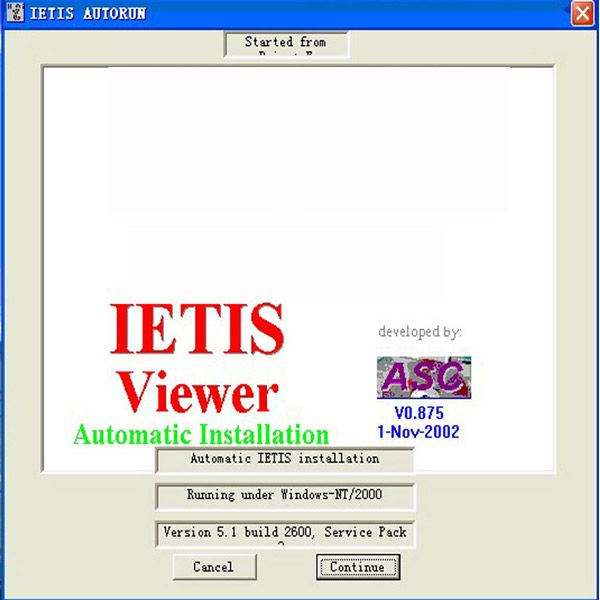- WhatsApp:+86-19892834301
- Email: automantool@hotmail.com
- Skype:autoobdtop
2025 Wabco Meritor Toolbox Plus 14.3.0.0 + ECAS CAN2 V3
0 out of 50 global ratings
- 5 stars:0%
- 4 stars:0%
- 3 stars:0%
- 2 stars:0%
- 1 stars:0%
ratings| answered questions
0 global ratings
- 5 stars:0%
- 4 stars:0%
- 3 stars:0%
- 2 stars:0%
- 1 stars:0%
Fast Shipping & No Tax
US Check: Ship from US
UK Check: Ship from UK
EU Check: Ship from Czech
Looking for help? Please contact Whatsapp: +86-19892834301
- Shipping:
-
Free Shipping
Express Shipping ServiceEstimated delivery time: 3-5 Working Days
- Quantity:
- Stock:32
- Weight:
- 0.1 KG
- Package:
Related Download Files
2025 Wabco Meritor Toolbox Plus 14.3.0.0 + ECAS CAN2 V3
WABCO TOOLBOX PLUS 14.3 SOFTWARE DOWNLOAD:
https://mega.nz/file/yaZxkBqK#exZEVPz3Ie6IMxOG53LLbeDjOb78ui58ixg-RH5dz_Y
Meritor WABCO TOOLBOX Software provides PC diagnostic capabilities for Meritor WABCO tractor and trailer pneumatic ABS, hydraulic ABS, the electronic leveling module (ELM) for both tractor and trailer and Electronically Controlled Air Suspensions (ECAS) for buses.
The program provides four basic functions:
• Displays both constant (e.g., ECU number) and changing (e.g., RPMs) information from the system under test.
• Displays both active and stored system faults, as well as the appropriate repair instructions.
• Provides a link to service information testing procedures, etc. (ABS and HABS only)
• Activates system components to verify system integrity, correct component operation and installation wiring.
NOTE: For complete Meritor WABCO maintenance information, refer to the appropriate maintenance manual which is listed in this manual at the beginning of each product section. For copies of Meritor WABCO service literature, contact the A rvinMeritor Customer Service Center at 800-535-5560 or visit our website: meritorwabco.com
Meritor WABCO does not manufacture hardware adapter devices for communications with the vehicle data bus (J1587or PLC). However, our Toolbox software will work with any adapter that is RP1210A compliant.
The software driver for the adapter is supplied by the adapter vendor and must be loaded on the PC. Toolbox will provide a "pick list" of all vendors that it finds on the PC. When Toolbox is installed, the Noregon driver is also installed Therefore the pick list will always include Noregon as a vendor and the devices that it supports. After choosing a vendor, the user picks the protocol to communicate over (J1708 or PLC) and picks the device which is attached to the vehicle. The pick lists are found under SYSTEM SETUP / COM PORT from the main menu screen. A table in this document shows some of the available devices. Always make sure that the device (adapter) being used is properly selected on TOOLBOX - SYSTEM SETUP - COM PORT. If it does not show up in the list, it will not work.
The diagnostic meter for cars can help us find out whether there is a problem in the motorcycle, thus we can solve the problem in time with diagnostic on car to avoid potential danger. There are various kinds of diagnostic on cars for different parts of the motorcycle, we provide highly professional diagnostic scanner for the tire, the engine, the brake system and etc., all of the diagnostic scanner tool are durable and precise, you can buy a set of diagnostic scanners here and learn to do the maintenance of motorcycle by yourself.
Key Features
1.Comprehensive Diagnostics: TOOLBOX PLUS supports diagnostics for WABCO systems, including ABS, electronic braking systems (EBS), stability control systems, and safety features such as collision mitigation.
2.ECU Programming: Technicians can reprogram WABCO ECUs, allowing updates and recalibrations for system optimization and regulatory compliance.
3.Real-Time Data Monitoring: The software provides live data, enabling technicians to monitor key vehicle functions such as braking performance and stability control.
4.System Testing and Calibration: TOOLBOX PLUS allows technicians to test system components, ensuring correct installation and functionality. It also supports calibration for ABS and other safety-critical systems.
5.DTC Management: Retrieve and clear Diagnostic Trouble Codes (DTCs) to speed up the repair process and reduce downtime.
Benefits of Using WABCO TOOLBOX PLUS
1.Efficient Diagnostics: The software’s ability to quickly identify system issues and provide detailed fault codes helps technicians minimize vehicle downtime.
2.Accurate System Testing: System component testing and calibration ensure that all safety systems function correctly, enhancing vehicle performance and safety.
3.Cost Savings: Early detection of issues helps avoid expensive repairs and maximizes vehicle uptime.
4.Multilingual Support: Available in several languages, TOOLBOX PLUS is accessible for technicians around the globe, ensuring ease of use.
5.Regular Updates: The software is regularly updated to support new WABCO products and provide improved diagnostics.
Last update: 2025
Size: 6.2 Gb
Region: Worldwide
Type: Diagnostic and Programming Software for ABS And Hydraulic Power Brake (HPB)
Language: English, Spanish, French, German, Chinese, and more
OS: Win 11, 10, Win 8, Win 7
License time: UNLIMITEDInstructions: Present
Installation: Select an option
Number of Discs: 1 DVD-DL
Brand: Meritor
Version: V14.3.0.0 – ECAS CAN2 v3
Wabco toolbox 14.3.0.0 provides computer-based diagnostics for sae j1939, sae j1708 vehicle control systems and plc products. The program displays information for the vehicle’s system under test, displays active and stored diagnostic trouble codes, repair instructions, and activates the system components, verifying the integrity of the system.
Update Notice: New Software Update Information
Version: 13.7.0.1
Version: 13.8.0.3
Version: 14.0.2.0
Version: 14.3.0.0
Features for a good installation
Version: 14.3.0.0
Update: 01.2025
Size Installed: 2 GB
Region: All Regions
Language: English, German
O.S: Windows7, 10 & Windows 11 Pro x64
Supported Hardware
DG TECHNOLOGIES DPA5,
DREWLINQ TECHNOLOGIES (CarDAQ ),
JCB DLA 2.0,
NEXIQ USB LINK 2,
NEXIQ USB LINK 3,
NOREGON DLA 2.0,
SCANMATIK 2 PRO,
WABCO DIAGNOSTIC INTERFACE
Supported Models
ABS E4 (J1939)
ABS E8 (J1939)
ABS (J1708)
ECAS CAN 2
EBS
HABS D
HABS E
HPB
iABD
OnGuard Gen 1
OnGuard Gen 2
OnLane (LDW)
OnlaneALERT
OnSide (BlindSpot)
SmartTrac Hydraulic
SmartTrac PABS (mBSP)
TailGuard
Trailer ABS
Trailer RSS
Release Notes
13.7 (July 2022)
1.) OnGuard - Updated html help files and MM
2.) E8 and mBSP - minor display updates
3.) AMP for E8/mBSP/SmartTrac HABS - Added additional allowable replacement P/Ns
4.) iABS - Added full EEPROM dump, allow Axle Load + Brake Pad Wear GIO combo
5.) RSS - Added Double Tag Axle GIO; user can select location when saving fault report
6.) Updated registration component
13.6 (Feb 2022)
1.) mBSP and SmartTrac HABS - Updated html help files
2.) Updated WCCC e-mail address to wabconacustomercare zf.com
3.) AMP for E8/mBSP/OnLane2/SmartTrac HABS - Added additional allowable replacement P/Ns
4.) iABS - Added Service Interval, added override switch to Lift Axle, allow VIN of 1-17 digits
5.) Updated registration component
13.5 (Aug 2021)
1.) mBSP - Added additional addresses to Parameter Save
2.) mBSP AMP - Added R2101 Part Numbers
3.) EBS - ESC end-of-line added
4.) iABS - Axle load monitoring updates, Pull Trailer, Brake Pad Wear, e/f allowed on Lift Axle, VIN save
5.) OnLane - TOOLBOX determines if OnLane1 or OnLane2 is connected and invokes the correct diagnostic program
6.) Updated registration component
13.4 (Apr 2021)
1.) mBSP - Added additional addresses to Parameter Save
2.) mBSP AMP - Added R2001 Part Numbers
3.) SmartTrac HABS AMP - Added additional Part Numbers
0 Stars of 5,0 Reviews.
- 5 stars:0%
- 4 stars:0%
- 3 stars:0%
- 2 stars:0%
- 1 stars:0%
Share your thoughts with other customers.
Write a reviewYou may also like

-
Newest 2025 Premium Tech Tool for Volvo PTT 2.8.241 Software+Devtool+ACPI Plus Installation & Activation Service
$189.0014% off

-
2022 Autodata V3.45 auto.data 3.45 version Auto Repair Software Car Software Update To 2014 Year
$59.0014% off

-
2018 Porsche 997 911 987 982 Circuit diagram
$69.0013% off
-
Tel
+86-19892834301 -
WhatsApp



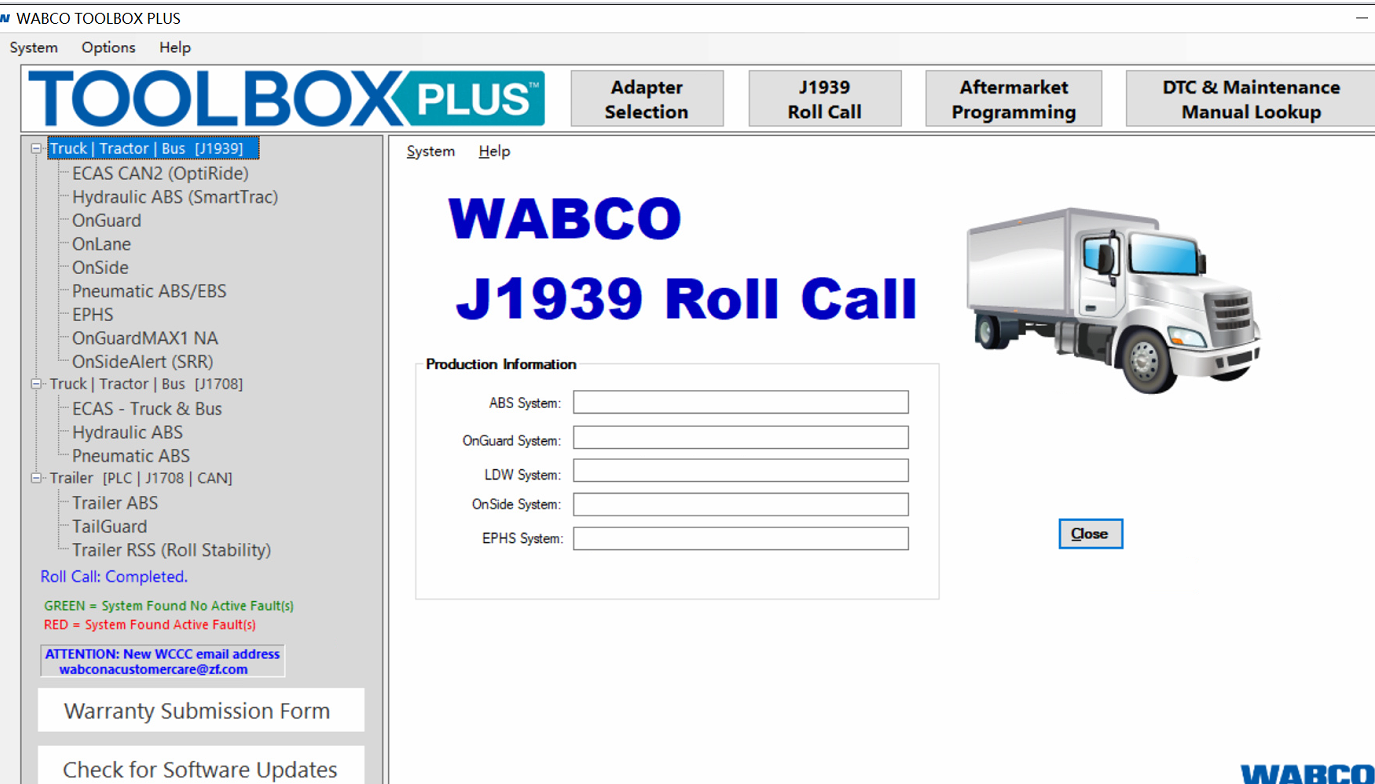

![Nissan Euro Forklift Parts Catalog [01.2013] Multilanguage](/upload/202508/28/202508280326012964.png)